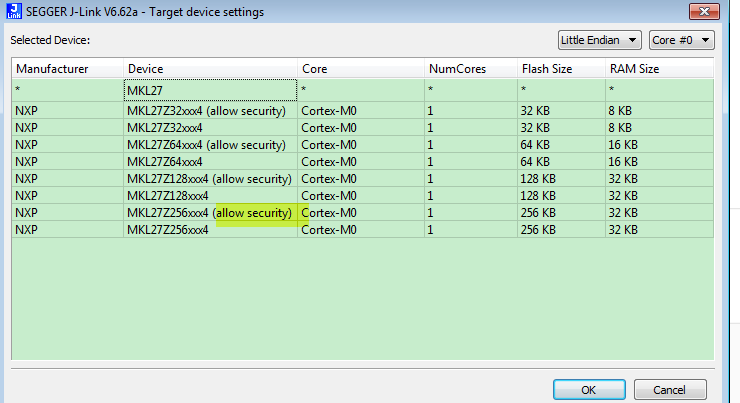- Forums
- Product Forums
- General Purpose MicrocontrollersGeneral Purpose Microcontrollers
- i.MX Forumsi.MX Forums
- QorIQ Processing PlatformsQorIQ Processing Platforms
- Identification and SecurityIdentification and Security
- Power ManagementPower Management
- Wireless ConnectivityWireless Connectivity
- RFID / NFCRFID / NFC
- Advanced AnalogAdvanced Analog
- MCX Microcontrollers
- S32G
- S32K
- S32V
- MPC5xxx
- Other NXP Products
- S12 / MagniV Microcontrollers
- Powertrain and Electrification Analog Drivers
- Sensors
- Vybrid Processors
- Digital Signal Controllers
- 8-bit Microcontrollers
- ColdFire/68K Microcontrollers and Processors
- PowerQUICC Processors
- OSBDM and TBDML
- S32M
- S32Z/E
-
- Solution Forums
- Software Forums
- MCUXpresso Software and ToolsMCUXpresso Software and Tools
- CodeWarriorCodeWarrior
- MQX Software SolutionsMQX Software Solutions
- Model-Based Design Toolbox (MBDT)Model-Based Design Toolbox (MBDT)
- FreeMASTER
- eIQ Machine Learning Software
- Embedded Software and Tools Clinic
- S32 SDK
- S32 Design Studio
- GUI Guider
- Zephyr Project
- Voice Technology
- Application Software Packs
- Secure Provisioning SDK (SPSDK)
- Processor Expert Software
- Generative AI & LLMs
-
- Topics
- Mobile Robotics - Drones and RoversMobile Robotics - Drones and Rovers
- NXP Training ContentNXP Training Content
- University ProgramsUniversity Programs
- Rapid IoT
- NXP Designs
- SafeAssure-Community
- OSS Security & Maintenance
- Using Our Community
-
- Cloud Lab Forums
-
- Knowledge Bases
- ARM Microcontrollers
- i.MX Processors
- Identification and Security
- Model-Based Design Toolbox (MBDT)
- QorIQ Processing Platforms
- S32 Automotive Processing Platform
- Wireless Connectivity
- CodeWarrior
- MCUXpresso Suite of Software and Tools
- MQX Software Solutions
- RFID / NFC
- Advanced Analog
-
- NXP Tech Blogs
- Home
- :
- General Purpose Microcontrollers
- :
- Kinetis Microcontrollers
- :
- Re: Detail of an overrrie option of flash configuration field
Detail of an overrrie option of flash configuration field
- Subscribe to RSS Feed
- Mark Topic as New
- Mark Topic as Read
- Float this Topic for Current User
- Bookmark
- Subscribe
- Mute
- Printer Friendly Page
- Mark as New
- Bookmark
- Subscribe
- Mute
- Subscribe to RSS Feed
- Permalink
- Report Inappropriate Content
Hi,
Could you tell me the detail of an override option in AN4835 P.8.
https://www.nxp.com/docs/en/application-note/AN4835.pdf
I think that we can update the flash configuration field by user application.
But I couldn't find the override option in the reference manual.
Currently we use Kinetis K27, and we have an issue of flash programming.
We couldn't program the right value to FOPT (0x40D).
In our programming sequence (program and verify) looks like success, so we can read the FOPT value 0xFE in verify sequence. But the programming is failed. We can read the FOPT value 0xFF after verify sequence.
(We use the programmer Xeltek SuperPro750, and we are asking them about above issue.)
We care the override option impact to our programming sequence.
Could you confirm above question?
Best regards,
M.Kiniwa
Solved! Go to Solution.
- Mark as New
- Bookmark
- Subscribe
- Mute
- Subscribe to RSS Feed
- Permalink
- Report Inappropriate Content
Hi Masahiro Kiniwa ,
Do you also use the IDE to modify your app 0X40D? Or you use your programmer to modify the 0X40D directly?
I never used programmer Xeltek SuperPro750 in the previous time, so you really need to contact with the programmer company.
Do you try to modify the 0X40D in the app directly?
About the override option in AN4835, it should be doing the FOPT erase and write operation in the related flash area.
In fact, we normally modify the FSEC in the FOPT directly in the app code, then generate the related app, and download with programmer. You need to check with the programmer side, whether they have the allow security function.
Just take the JLINK as an example, JLINK as the device-ALLOW SECURITY function when select the chip partnumber.
When you select the allow security, it means you also can modify the FOPT area.
Have a great day,
Kerry
-------------------------------------------------------------------------------
Note:
- If this post answers your question, please click the "Mark Correct" button. Thank you!
- We are following threads for 7 weeks after the last post, later replies are ignored
Please open a new thread and refer to the closed one, if you have a related question at a later point in time.
-------------------------------------------------------------------------------
- Mark as New
- Bookmark
- Subscribe
- Mute
- Subscribe to RSS Feed
- Permalink
- Report Inappropriate Content
Hi Masahiro Kiniwa ,
Do you also use the IDE to modify your app 0X40D? Or you use your programmer to modify the 0X40D directly?
I never used programmer Xeltek SuperPro750 in the previous time, so you really need to contact with the programmer company.
Do you try to modify the 0X40D in the app directly?
About the override option in AN4835, it should be doing the FOPT erase and write operation in the related flash area.
In fact, we normally modify the FSEC in the FOPT directly in the app code, then generate the related app, and download with programmer. You need to check with the programmer side, whether they have the allow security function.
Just take the JLINK as an example, JLINK as the device-ALLOW SECURITY function when select the chip partnumber.
When you select the allow security, it means you also can modify the FOPT area.
Have a great day,
Kerry
-------------------------------------------------------------------------------
Note:
- If this post answers your question, please click the "Mark Correct" button. Thank you!
- We are following threads for 7 weeks after the last post, later replies are ignored
Please open a new thread and refer to the closed one, if you have a related question at a later point in time.
-------------------------------------------------------------------------------
- Mark as New
- Bookmark
- Subscribe
- Mute
- Subscribe to RSS Feed
- Permalink
- Report Inappropriate Content
Hi @kerryzhou,
Thank you for your reply.
We can modify the 0x40D by IDE and Kinetis Flash Tool.
This issue is occurred only the programmer Xeltel SuperPro7500.
We will continue to contact the programmer vendor.
Best regards,
M.Kiniwa