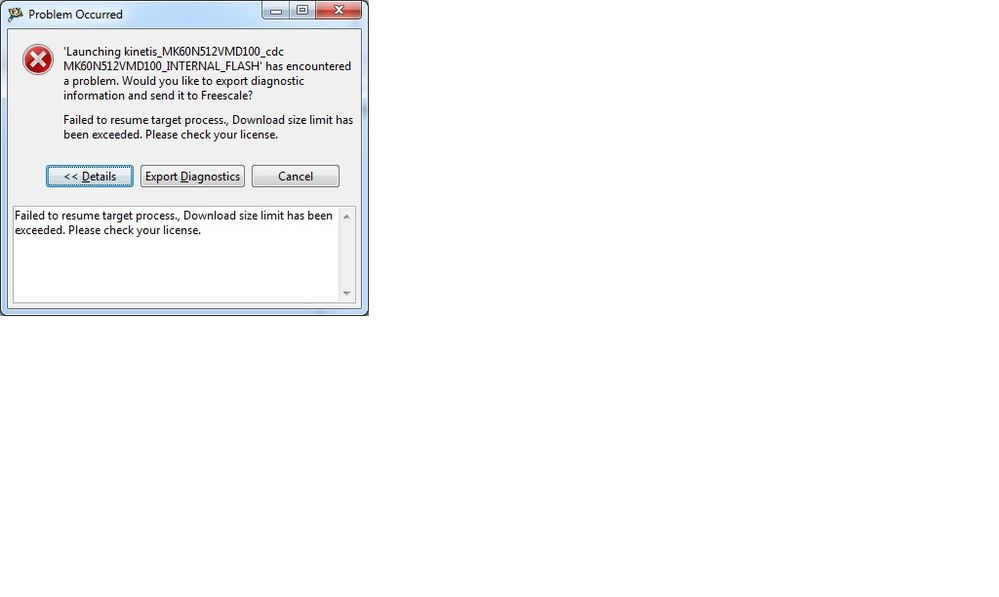- Forums
- Product Forums
- General Purpose MicrocontrollersGeneral Purpose Microcontrollers
- i.MX Forumsi.MX Forums
- QorIQ Processing PlatformsQorIQ Processing Platforms
- Identification and SecurityIdentification and Security
- Power ManagementPower Management
- Wireless ConnectivityWireless Connectivity
- RFID / NFCRFID / NFC
- Advanced AnalogAdvanced Analog
- MCX Microcontrollers
- S32G
- S32K
- S32V
- MPC5xxx
- Other NXP Products
- S12 / MagniV Microcontrollers
- Powertrain and Electrification Analog Drivers
- Sensors
- Vybrid Processors
- Digital Signal Controllers
- 8-bit Microcontrollers
- ColdFire/68K Microcontrollers and Processors
- PowerQUICC Processors
- OSBDM and TBDML
- S32M
- S32Z/E
-
- Solution Forums
- Software Forums
- MCUXpresso Software and ToolsMCUXpresso Software and Tools
- CodeWarriorCodeWarrior
- MQX Software SolutionsMQX Software Solutions
- Model-Based Design Toolbox (MBDT)Model-Based Design Toolbox (MBDT)
- FreeMASTER
- eIQ Machine Learning Software
- Embedded Software and Tools Clinic
- S32 SDK
- S32 Design Studio
- GUI Guider
- Zephyr Project
- Voice Technology
- Application Software Packs
- Secure Provisioning SDK (SPSDK)
- Processor Expert Software
- Generative AI & LLMs
-
- Topics
- Mobile Robotics - Drones and RoversMobile Robotics - Drones and Rovers
- NXP Training ContentNXP Training Content
- University ProgramsUniversity Programs
- Rapid IoT
- NXP Designs
- SafeAssure-Community
- OSS Security & Maintenance
- Using Our Community
-
- Cloud Lab Forums
-
- Knowledge Bases
- ARM Microcontrollers
- i.MX Processors
- Identification and Security
- Model-Based Design Toolbox (MBDT)
- QorIQ Processing Platforms
- S32 Automotive Processing Platform
- Wireless Connectivity
- CodeWarrior
- MCUXpresso Suite of Software and Tools
- MQX Software Solutions
- RFID / NFC
- Advanced Analog
-
- NXP Tech Blogs
- Home
- :
- General Purpose Microcontrollers
- :
- Kinetis Microcontrollers
- :
- CW10.4se, K60 TWR CDC example + code size limitation warning
CW10.4se, K60 TWR CDC example + code size limitation warning
- Subscribe to RSS Feed
- Mark Topic as New
- Mark Topic as Read
- Float this Topic for Current User
- Bookmark
- Subscribe
- Mute
- Printer Friendly Page
- Mark as New
- Bookmark
- Subscribe
- Mute
- Subscribe to RSS Feed
- Permalink
- Report Inappropriate Content
I'm getting a code size limitation warning when I try and debug the CDC example from the USB stack V4.11. This is on segger Jlink or OSBDM debug options.
Map file output:
# Memory map:
v_addr p_addr size name
00000000 00000000 000001E0 .interrupts m_interrupts
00000800 00000800 00004920 .app_text m_text
1FFF0000 00005120 000006F0 .app_data m_data
1FFF06F0 1FFF06F0 00000BD0 .bss m_data
1FFF12C0 00005810 00000018 .romp m_data
00000400 00000400 00000000 .cfmprotect m_cfmprotrom
So if you add the sizes, it comes out at 24024Bytes decimal. K series has 128KB limitation according to this page.
I'm running CW10.4se on windows 7 pro x64. The K70 example worked fine over OSBDM (jlink wouldn't work for some reason) and when I hit debug, it says it can't continue, and to check my licence.
Anybody got any suggestions???
Solved! Go to Solution.
- Mark as New
- Bookmark
- Subscribe
- Mute
- Subscribe to RSS Feed
- Permalink
- Report Inappropriate Content
ok, I see. So this is not a warning, but an error. That's why I was not sure what you are seeing.
Maybe it is this problem I had too:
Please Check Your License | MCU on Eclipse
?
I hope this helps you too.
Erich
- Mark as New
- Bookmark
- Subscribe
- Mute
- Subscribe to RSS Feed
- Permalink
- Report Inappropriate Content
Hello,
I'm not sure which warning your are seeing. Could you post that warning (sceenshot?)?
- Mark as New
- Bookmark
- Subscribe
- Mute
- Subscribe to RSS Feed
- Permalink
- Report Inappropriate Content
- Mark as New
- Bookmark
- Subscribe
- Mute
- Subscribe to RSS Feed
- Permalink
- Report Inappropriate Content
ok, I see. So this is not a warning, but an error. That's why I was not sure what you are seeing.
Maybe it is this problem I had too:
Please Check Your License | MCU on Eclipse
?
I hope this helps you too.
Erich
- Mark as New
- Bookmark
- Subscribe
- Mute
- Subscribe to RSS Feed
- Permalink
- Report Inappropriate Content
Hi Erich,
thanks for your help. It was the exceptions box that was checked - code size downloaded was 11100Bytes after a clean+build.
- Mark as New
- Bookmark
- Subscribe
- Mute
- Subscribe to RSS Feed
- Permalink
- Report Inappropriate Content
Yeah, so this saved you some code size too :-)
- Mark as New
- Bookmark
- Subscribe
- Mute
- Subscribe to RSS Feed
- Permalink
- Report Inappropriate Content
Well that's right. I was interested in how much difference it was, as I'm playing around in this area for possible projects at work; Nice to know what another CW checkbox does though! :smileyhappy:
- Mark as New
- Bookmark
- Subscribe
- Mute
- Subscribe to RSS Feed
- Permalink
- Report Inappropriate Content
I tried the Processor Expert CDC example. It worked, BUT I had to re-configure it as follows:
When trying to debug, it will first say "invalid memory configuration file". To fix this, go into the debug settings, and re-point the target .mem file to the .mem file in your project. It uses the USB Audio example .mem file by default. If this is not in your workspace because you haven't opened the audio example, you need to re-point it.
As above, the kinetis init .tcl file needs to be re-pointed from the same place as well.Then it debugged using osbdm debugger.
The project downloads 14500Bytes, as a size indication. Still can't find why I'm having the limitation warning above.