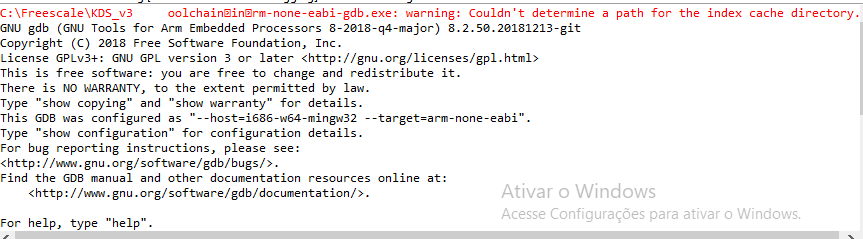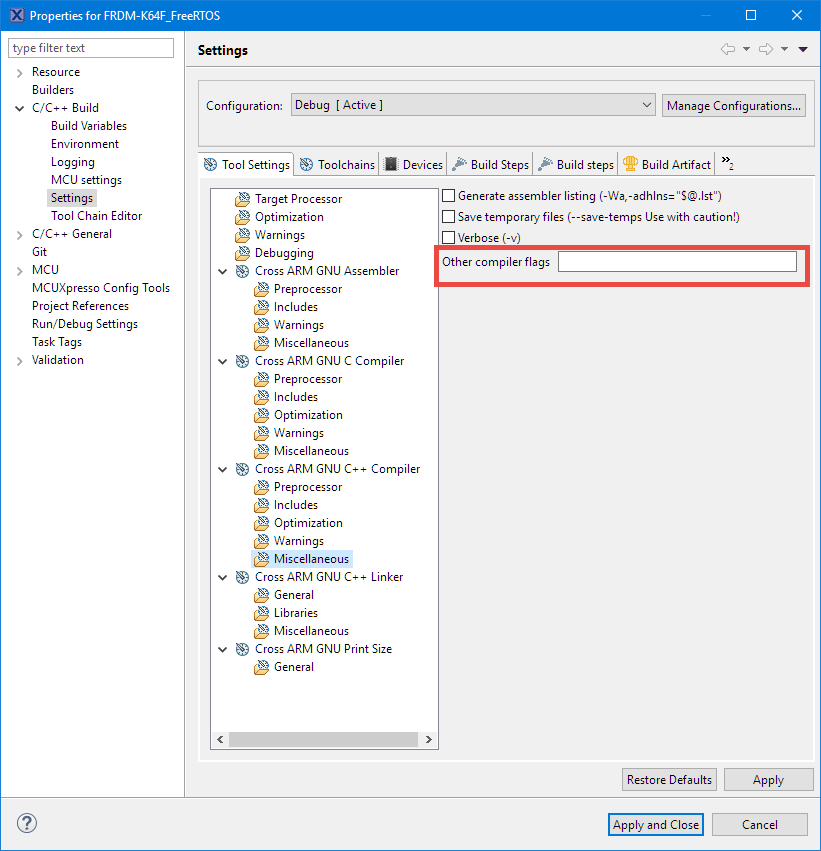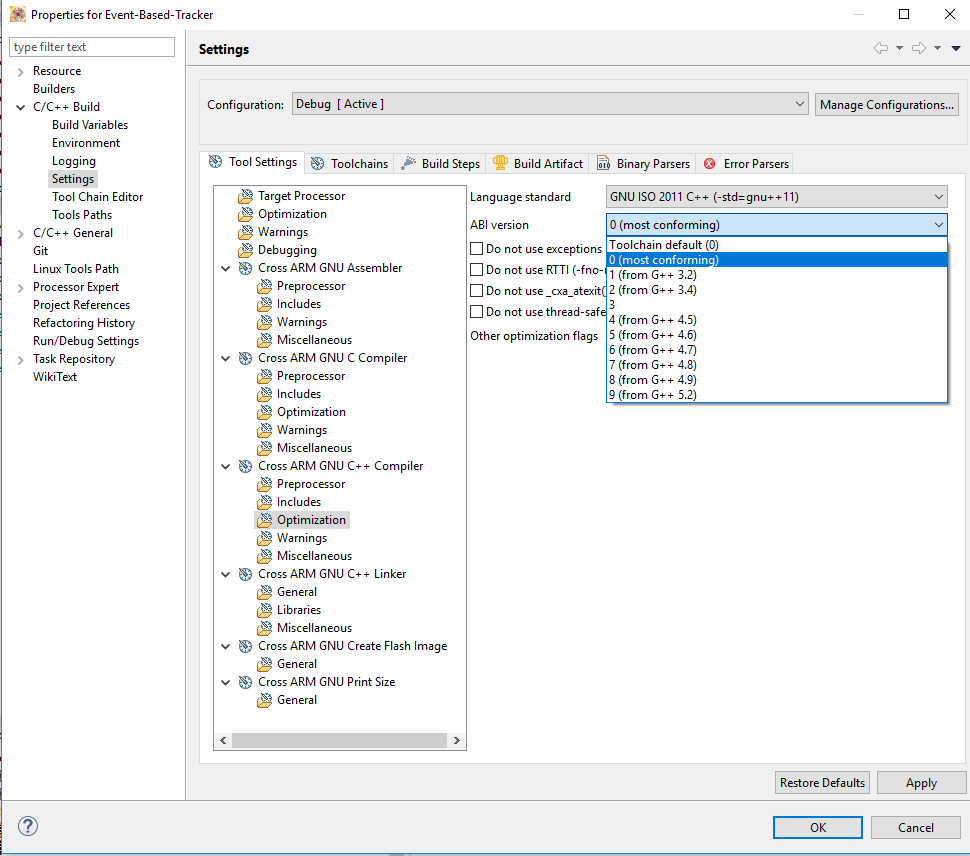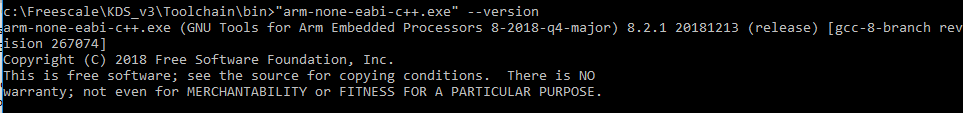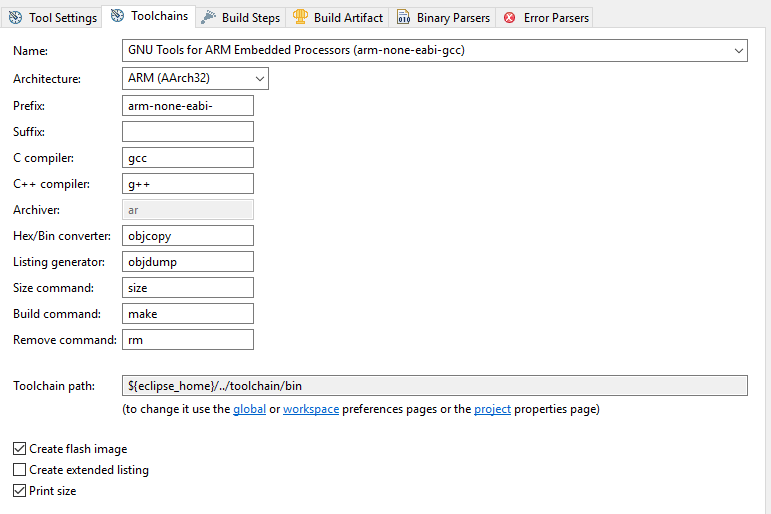- Forums
- Product Forums
- General Purpose MicrocontrollersGeneral Purpose Microcontrollers
- i.MX Forumsi.MX Forums
- QorIQ Processing PlatformsQorIQ Processing Platforms
- Identification and SecurityIdentification and Security
- Power ManagementPower Management
- Wireless ConnectivityWireless Connectivity
- RFID / NFCRFID / NFC
- Advanced AnalogAdvanced Analog
- MCX Microcontrollers
- S32G
- S32K
- S32V
- MPC5xxx
- Other NXP Products
- S12 / MagniV Microcontrollers
- Powertrain and Electrification Analog Drivers
- Sensors
- Vybrid Processors
- Digital Signal Controllers
- 8-bit Microcontrollers
- ColdFire/68K Microcontrollers and Processors
- PowerQUICC Processors
- OSBDM and TBDML
- S32M
- S32Z/E
-
- Solution Forums
- Software Forums
- MCUXpresso Software and ToolsMCUXpresso Software and Tools
- CodeWarriorCodeWarrior
- MQX Software SolutionsMQX Software Solutions
- Model-Based Design Toolbox (MBDT)Model-Based Design Toolbox (MBDT)
- FreeMASTER
- eIQ Machine Learning Software
- Embedded Software and Tools Clinic
- S32 SDK
- S32 Design Studio
- GUI Guider
- Zephyr Project
- Voice Technology
- Application Software Packs
- Secure Provisioning SDK (SPSDK)
- Processor Expert Software
- Generative AI & LLMs
-
- Topics
- Mobile Robotics - Drones and RoversMobile Robotics - Drones and Rovers
- NXP Training ContentNXP Training Content
- University ProgramsUniversity Programs
- Rapid IoT
- NXP Designs
- SafeAssure-Community
- OSS Security & Maintenance
- Using Our Community
-
- Cloud Lab Forums
-
- Knowledge Bases
- ARM Microcontrollers
- i.MX Processors
- Identification and Security
- Model-Based Design Toolbox (MBDT)
- QorIQ Processing Platforms
- S32 Automotive Processing Platform
- Wireless Connectivity
- CodeWarrior
- MCUXpresso Suite of Software and Tools
- MQX Software Solutions
- RFID / NFC
- Advanced Analog
-
- NXP Tech Blogs
- Home
- :
- MCUXpressoソフトウェアとツール
- :
- Kinetisデザインスタジオ
- :
- Update KDS compiler
Update KDS compiler
- RSS フィードを購読する
- トピックを新着としてマーク
- トピックを既読としてマーク
- このトピックを現在のユーザーにフロートします
- ブックマーク
- 購読
- ミュート
- 印刷用ページ
- 新着としてマーク
- ブックマーク
- 購読
- ミュート
- RSS フィードを購読する
- ハイライト
- 印刷
- 不適切なコンテンツを報告
Hi,
I have a very big project on KDS 3.2 with SDK 1.3 and my eclipse version is Luna SR2 (4.4.2).
I'm using GCC/G++ 5.2 and I'd like to know if its possible to upgrade it to a newer version, like a 7.x.
I'm not sure if its necessary to inform but I use J-Link Segger to flash and debug.
Regards.
解決済! 解決策の投稿を見る。
- 新着としてマーク
- ブックマーク
- 購読
- ミュート
- RSS フィードを購読する
- ハイライト
- 印刷
- 不適切なコンテンツを報告
First off: that would not be an official tested version, so you *might* run into issues.
Anway, I wrote an article about this a while back which describes the process:
Switching ARM GNU Tool Chain and Libraries in Kinetis Design Studio | MCU on Eclipse
I hope this helps,
Erich
- 新着としてマーク
- ブックマーク
- 購読
- ミュート
- RSS フィードを購読する
- ハイライト
- 印刷
- 不適切なコンテンツを報告
First off: that would not be an official tested version, so you *might* run into issues.
Anway, I wrote an article about this a while back which describes the process:
Switching ARM GNU Tool Chain and Libraries in Kinetis Design Studio | MCU on Eclipse
I hope this helps,
Erich
- 新着としてマーク
- ブックマーク
- 購読
- ミュート
- RSS フィードを購読する
- ハイライト
- 印刷
- 不適切なコンテンツを報告
Ok,
According to my console it's using the newest version:
Should I be worried about that warning?
It increased 30k on the .bin size and consumed 2k more on the heap (I was with 17K free and now I get only 15K free).
Is there something I could do about it? Also, where can I set the language standard (c++14 or c++17, for example).
Thanks, Erich.
- 新着としてマーク
- ブックマーク
- 購読
- ミュート
- RSS フィードを購読する
- ハイライト
- 印刷
- 不適切なコンテンツを報告
Hi Arthur,
that list with compiler options is part of the GNU MCU Eclipse plugins (see Downloads ). Regardless, you can specify additional options in the miscellanous section.
So you are not missing anything. If you want or need an extra entry in the dropdown, I suggest you log it here: Issues · gnu-mcu-eclipse/eclipse-plugins · GitHub
About that console message: it looks it is an issue in the most recent gdb, see that thread here:
Debugger plugin issue when I click the "Setp into instruction"
I hope this helps,
Erich
- 新着としてマーク
- ブックマーク
- 購読
- ミュート
- RSS フィードを購読する
- ハイライト
- 印刷
- 不適切なコンテンツを報告
It worked,
The only issue now is the memory problem, but I think that's somehow expected and there is nothing I can do about it.
Thanks, Erich.
- 新着としてマーク
- ブックマーク
- 購読
- ミュート
- RSS フィードを購読する
- ハイライト
- 印刷
- 不適切なコンテンツを報告
Hi, Erich.
I followed your guide and there doesn't seem to have a problem except that under project properties -> C/C++ Build -> Settings -> Tool Settings -> Cross ARM GNU C++ Compiler -> ABI Version I can't find a newer G++ version, it doesn't seem to have changed anything. Please correct me if it's not where i should be checking/ changing my compiler version.
I checked the path, it matches and the version of the compiler has actually updated:
Which seems to be updated, right? (the previous gcc reported 4.x).
Is there something I'm missing?
Thanks.