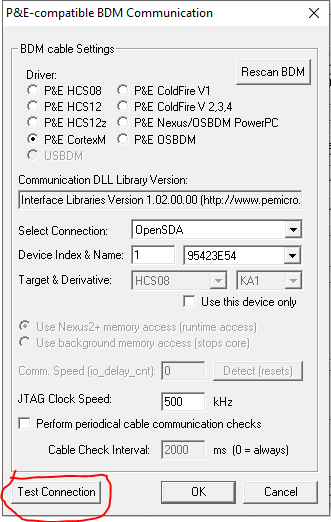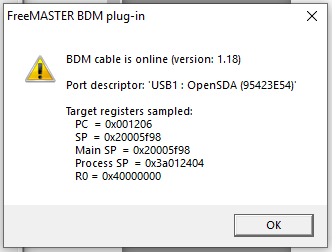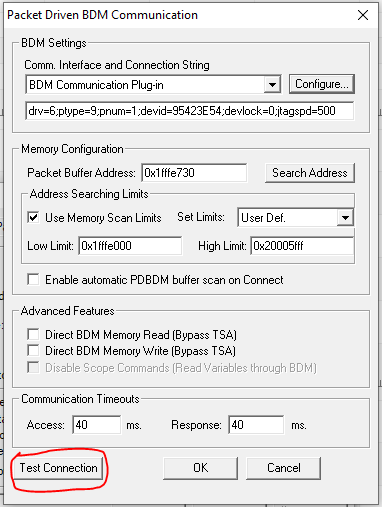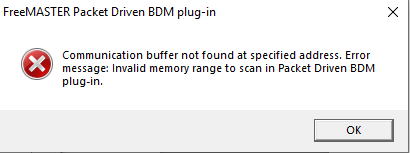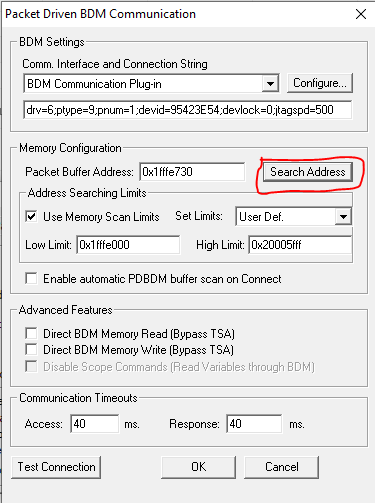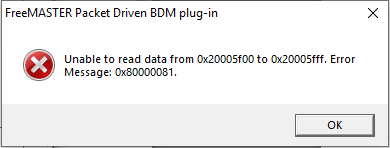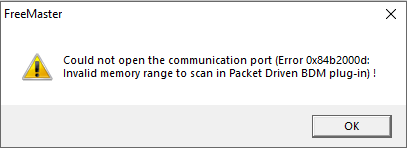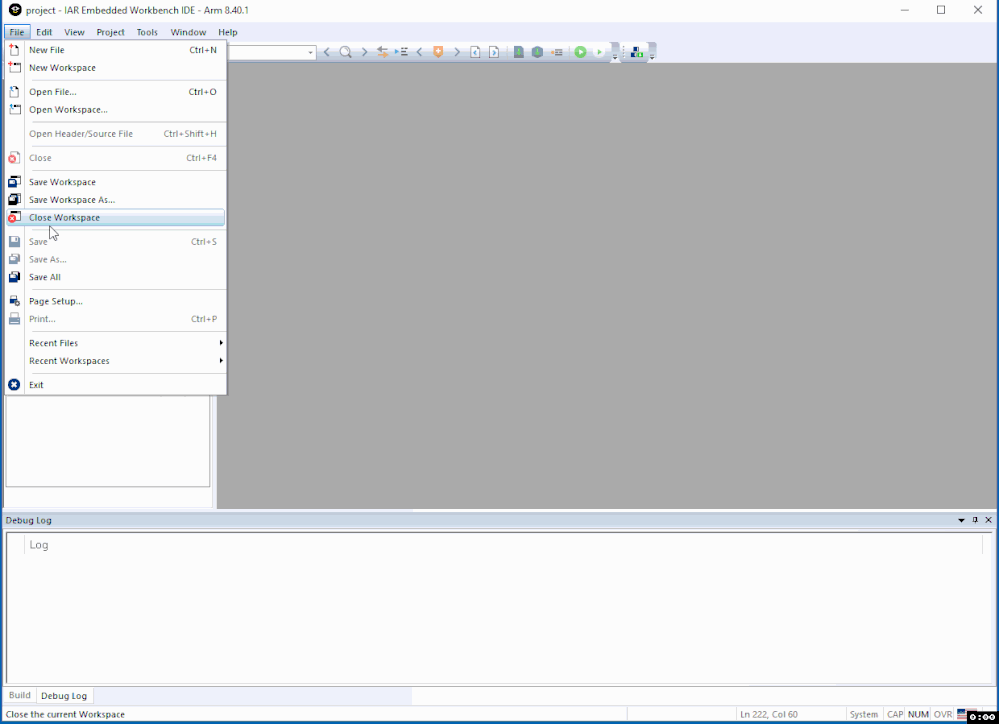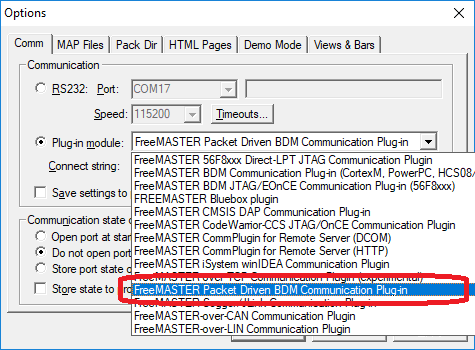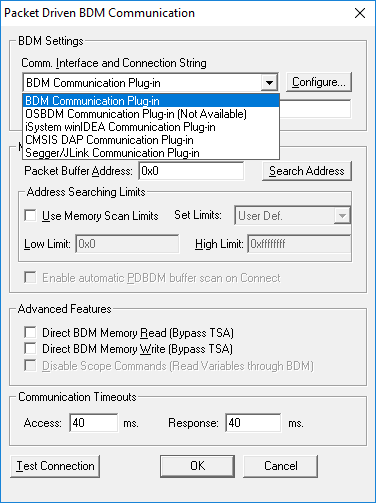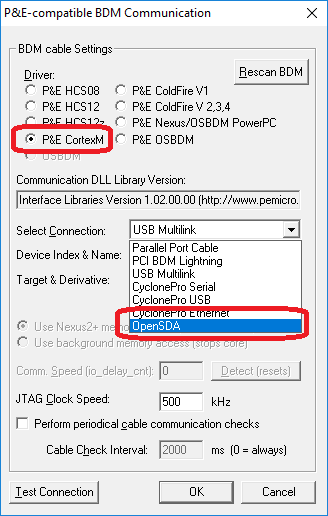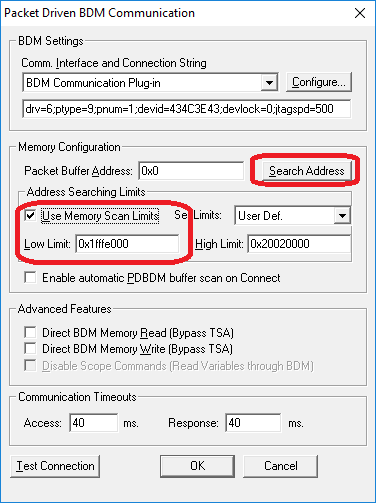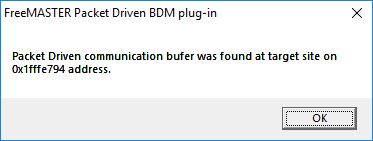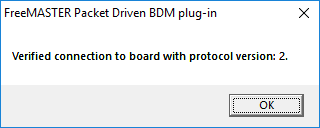- Forums
- Product Forums
- General Purpose MicrocontrollersGeneral Purpose Microcontrollers
- i.MX Forumsi.MX Forums
- QorIQ Processing PlatformsQorIQ Processing Platforms
- Identification and SecurityIdentification and Security
- Power ManagementPower Management
- Wireless ConnectivityWireless Connectivity
- RFID / NFCRFID / NFC
- Advanced AnalogAdvanced Analog
- MCX Microcontrollers
- S32G
- S32K
- S32V
- MPC5xxx
- Other NXP Products
- S12 / MagniV Microcontrollers
- Powertrain and Electrification Analog Drivers
- Sensors
- Vybrid Processors
- Digital Signal Controllers
- 8-bit Microcontrollers
- ColdFire/68K Microcontrollers and Processors
- PowerQUICC Processors
- OSBDM and TBDML
- S32M
- S32Z/E
-
- Solution Forums
- Software Forums
- MCUXpresso Software and ToolsMCUXpresso Software and Tools
- CodeWarriorCodeWarrior
- MQX Software SolutionsMQX Software Solutions
- Model-Based Design Toolbox (MBDT)Model-Based Design Toolbox (MBDT)
- FreeMASTER
- eIQ Machine Learning Software
- Embedded Software and Tools Clinic
- S32 SDK
- S32 Design Studio
- GUI Guider
- Zephyr Project
- Voice Technology
- Application Software Packs
- Secure Provisioning SDK (SPSDK)
- Processor Expert Software
- Generative AI & LLMs
-
- Topics
- Mobile Robotics - Drones and RoversMobile Robotics - Drones and Rovers
- NXP Training ContentNXP Training Content
- University ProgramsUniversity Programs
- Rapid IoT
- NXP Designs
- SafeAssure-Community
- OSS Security & Maintenance
- Using Our Community
-
- Cloud Lab Forums
-
- Knowledge Bases
- ARM Microcontrollers
- i.MX Processors
- Identification and Security
- Model-Based Design Toolbox (MBDT)
- QorIQ Processing Platforms
- S32 Automotive Processing Platform
- Wireless Connectivity
- CodeWarrior
- MCUXpresso Suite of Software and Tools
- MQX Software Solutions
- RFID / NFC
- Advanced Analog
-
- NXP Tech Blogs
- Home
- :
- Software Forums
- :
- FreeMASTER
- :
- Re: FreeMASTER Communication Problem
FreeMASTER Communication Problem
- Subscribe to RSS Feed
- Mark Topic as New
- Mark Topic as Read
- Float this Topic for Current User
- Bookmark
- Subscribe
- Mute
- Printer Friendly Page
- Mark as New
- Bookmark
- Subscribe
- Mute
- Subscribe to RSS Feed
- Permalink
- Report Inappropriate Content
Good afternoon, ladies and gentlemen,
I bought the TWR-KM34Z75M and try to realize a single phase energy measurement with it.
My IDE is IAR EW (Version 8.40.2)
The program for visualization is FreeMASTER 3.0.
On the page www.nxp.com I found example programs for this topic. Among other things there is also an example for a single phase energy measurement given.
The archive file is deposited in the appendix.
In the folder for One Phase Energy Measurement there is a "readme.pft" file with explanations for the settings of both programs (IAR EW and FreeMASTER). Since the program code already exists, I assume that no more changes are necessary.
There is also a project for FreeMASTER.
The FreeMASTER setup instruction requires the communication interface to be configured. I can do this so far.
When pressing the button "Test Connection" the following is shown.
The menu dadrüber looks like this, and looks mostly like in "readme.pdf" file. When pressing the "Test Connection" button the following message appears.
When trying to scan the address again, the following message appears.
Communication with the project cannot be established and the visualization does not work.
Can someone give me a hint to solve the problem?
Thank you in advance.
Solved! Go to Solution.
- Mark as New
- Bookmark
- Subscribe
- Mute
- Subscribe to RSS Feed
- Permalink
- Report Inappropriate Content
Dear Dariusz,
I have tried the same example with FreeMASTER 2.0 and it works in my case.
Please refer to animation below:
Kind regards,
Martin M.
- Mark as New
- Bookmark
- Subscribe
- Mute
- Subscribe to RSS Feed
- Permalink
- Report Inappropriate Content
I removed and reinstalled the sample library. After that the communication worked.
It also works with version 3.0
What exactly it was I cannot find out.
- Mark as New
- Bookmark
- Subscribe
- Mute
- Subscribe to RSS Feed
- Permalink
- Report Inappropriate Content
Hello Dariusz,
I have just tried with FreeMASTER 3.0 and I was able to connect to the board too. Martin's animation is correct. Here are some detailed screenshots to get PDBDM set up:
In project Options, select the Packet Driven BDM Communication Plug-in. Press Configure button.
As TWR-KM34 board has P&E Micro OpenSDA interface as a factory setting, select the BDM Communication Plug-in (this covers all P&E Micro modules). Press Configure.
Select CortexM and OpenSDA conneciton:
Pressing Test Connection should print sane data retrieved from CPU core over JTAG/BDM:
Press OK to return to PDBDM settings. Now you need to find an address of the PDBDM buffer. Select 0x1FFFE000 as Low Limit and search for the buffer.
The buffer should be located:
Pressing the Test Connection should probe the board and return successfully:
The board is now connected and FreeMASTER should be able to communicate.
- Mark as New
- Bookmark
- Subscribe
- Mute
- Subscribe to RSS Feed
- Permalink
- Report Inappropriate Content
Dear Dariusz,
I have tried the same example with FreeMASTER 2.0 and it works in my case.
Please refer to animation below:
Kind regards,
Martin M.