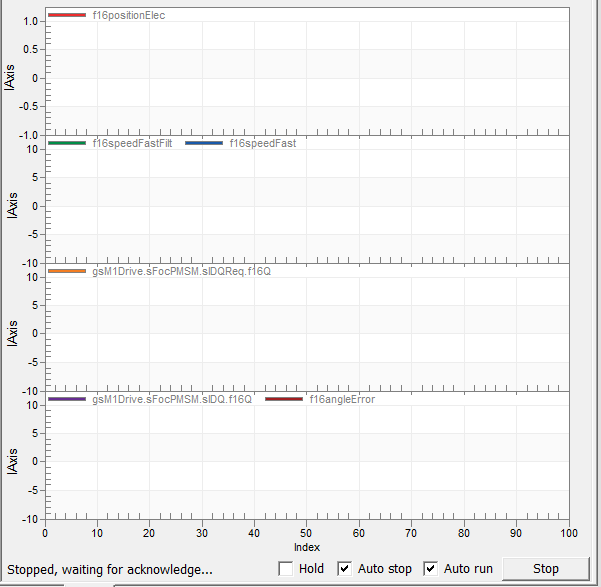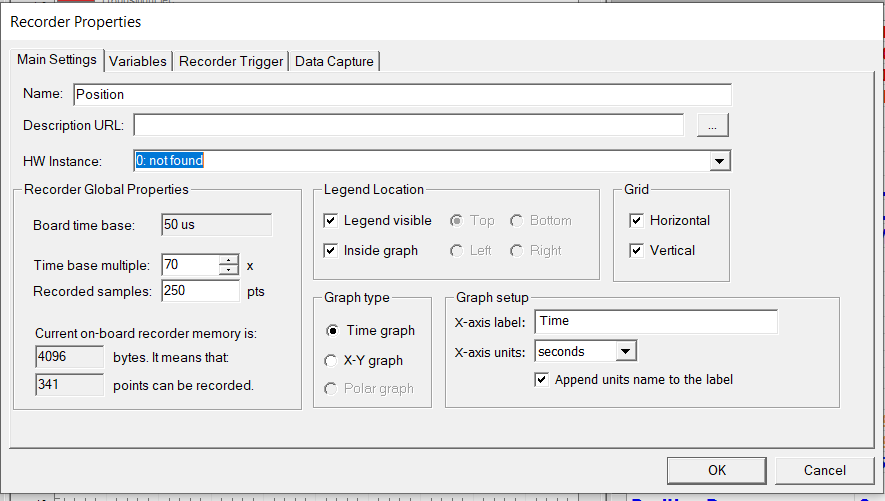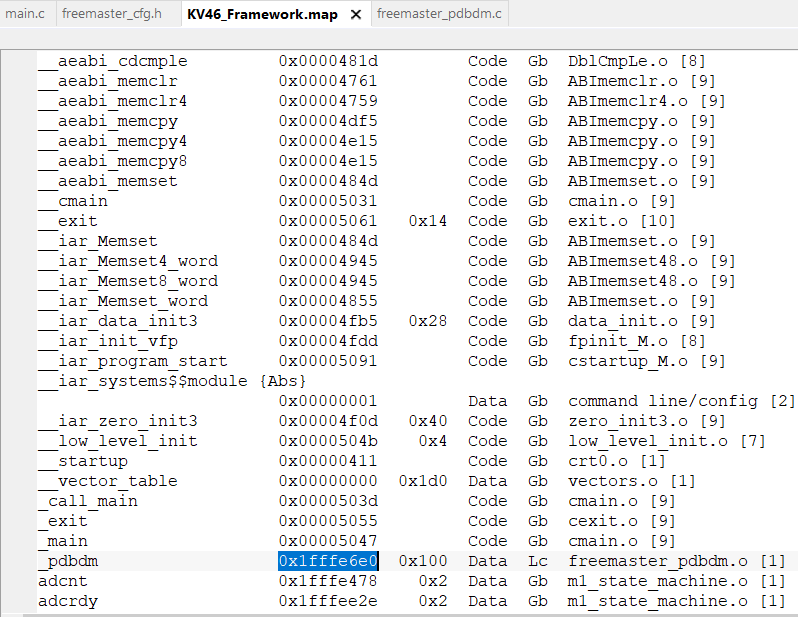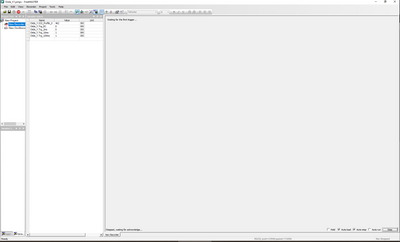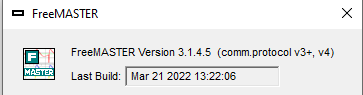- NXP Forums
- Product Forums
- General Purpose MicrocontrollersGeneral Purpose Microcontrollers
- i.MX Forumsi.MX Forums
- QorIQ Processing PlatformsQorIQ Processing Platforms
- Identification and SecurityIdentification and Security
- Power ManagementPower Management
- MCX Microcontrollers
- S32G
- S32K
- S32V
- MPC5xxx
- Other NXP Products
- Wireless Connectivity
- S12 / MagniV Microcontrollers
- Powertrain and Electrification Analog Drivers
- Sensors
- Vybrid Processors
- Digital Signal Controllers
- 8-bit Microcontrollers
- ColdFire/68K Microcontrollers and Processors
- PowerQUICC Processors
- OSBDM and TBDML
-
- Solution Forums
- Software Forums
- MCUXpresso Software and ToolsMCUXpresso Software and Tools
- CodeWarriorCodeWarrior
- MQX Software SolutionsMQX Software Solutions
- Model-Based Design Toolbox (MBDT)Model-Based Design Toolbox (MBDT)
- FreeMASTER
- eIQ Machine Learning Software
- Embedded Software and Tools Clinic
- S32 SDK
- S32 Design Studio
- GUI Guider
- Zephyr Project
- Voice Technology
- Application Software Packs
- Secure Provisioning SDK (SPSDK)
- Processor Expert Software
-
- Topics
- Mobile Robotics - Drones and RoversMobile Robotics - Drones and Rovers
- NXP Training ContentNXP Training Content
- University ProgramsUniversity Programs
- Rapid IoT
- NXP Designs
- SafeAssure-Community
- OSS Security & Maintenance
- Using Our Community
-
- Cloud Lab Forums
-
- Home
- :
- 软件论坛
- :
- FreeMASTER
- :
- Re: FreeMASTER 3.0 Problem with the Recorder
FreeMASTER 3.0 Problem with the Recorder
Hi there,
I have installed FreeMASTER 3.0, I didn't change communication drivers on my project. After I connect with PDBDM Variable Watch and Oscilloscopes work with no issues.
But recorder is stuck in "Stopped, waiting for acknowledgement" state as shown below.
HW instance is shown as 0: not found;
Then, instead of the old drivers, I tried to set up the new drivers and gave a shot. Found the communication buffer in my .map file;
But FreeMASTER doesn't find the buffer address. Manually typing the address will not result in making the connection.
Any help on finding the issue?
Thanks.
已解决! 转到解答。
Hello,
the FreeMASTER 3.0 should work well with old driver and old protocol implementation on all transports - including the PDBDM. It is normal that the Recorder settings shows the recorder 0 as "not found" - this is because the old driver version does not assign any name to that recorder instance. We should have probably called it "0:default", to avoid such confusion.
We have identified an issue with manual recorder stopping when the old driver is used - and this is probably what you are facing. The fix will appear in the upcoming release. The issue only affects manual stopping, recorder should still stop fine when a recorder is stopped by a trigger variable.
You can try a patched version of the communication DLL which should address this issue. Just copy DLL from this link to FreeMASTER installation folder..
Thanks,
Michal
Hello,
the FreeMASTER 3.0 should work well with old driver and old protocol implementation on all transports - including the PDBDM. It is normal that the Recorder settings shows the recorder 0 as "not found" - this is because the old driver version does not assign any name to that recorder instance. We should have probably called it "0:default", to avoid such confusion.
We have identified an issue with manual recorder stopping when the old driver is used - and this is probably what you are facing. The fix will appear in the upcoming release. The issue only affects manual stopping, recorder should still stop fine when a recorder is stopped by a trigger variable.
You can try a patched version of the communication DLL which should address this issue. Just copy DLL from this link to FreeMASTER installation folder..
Thanks,
Michal
Hello @MichalH
I have the same issue:
I've installed the latest version:
The recorder was working for me. I haven't made any changes to Freemaster or Simulink.
I tried using the dll within this chat, it didn't work either.
Regards,
Sam
Hello Sam,
this thread is quite old and it is already marked as resolved - so it would be quite hard to track a new communication here. Also you face the issue with the latest 3.1.4 version, so it will be probably a different root cause.
Can you please start a new thread and describe your setup (MCU, communication etc.) and outline again what the problem is?
Thanks,
Michal