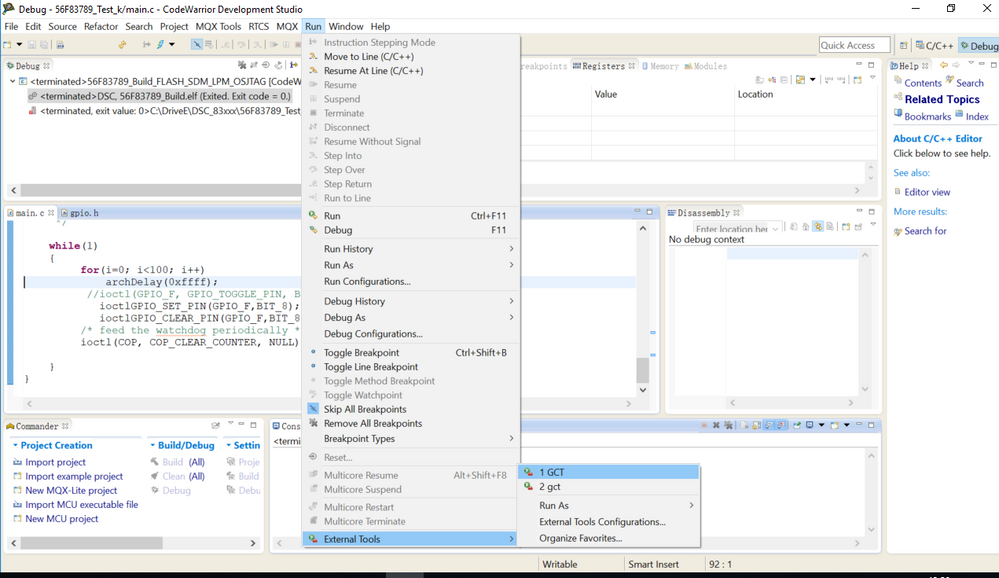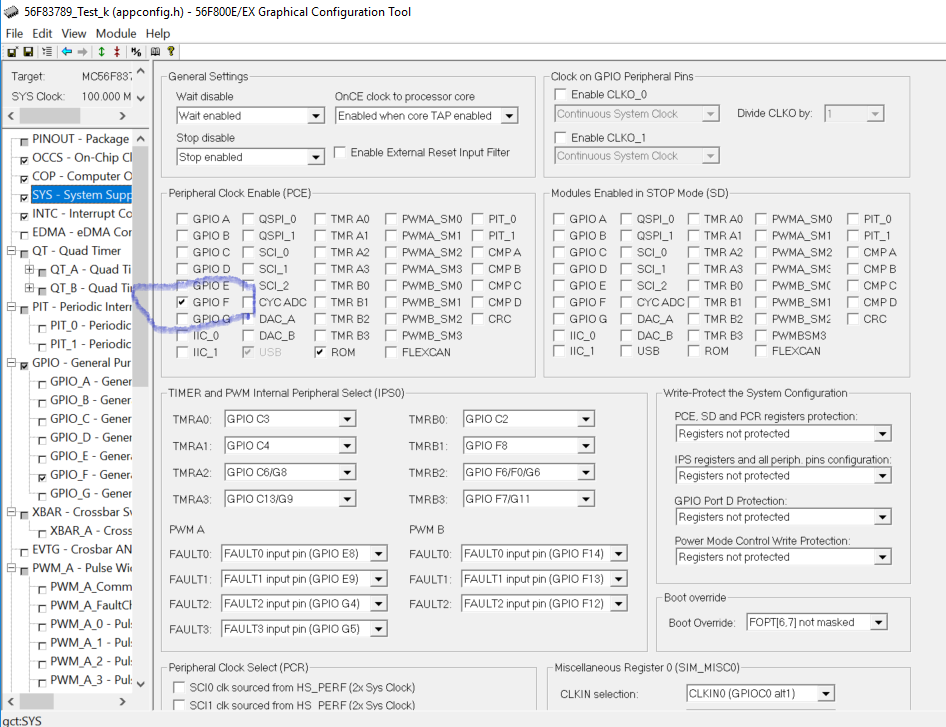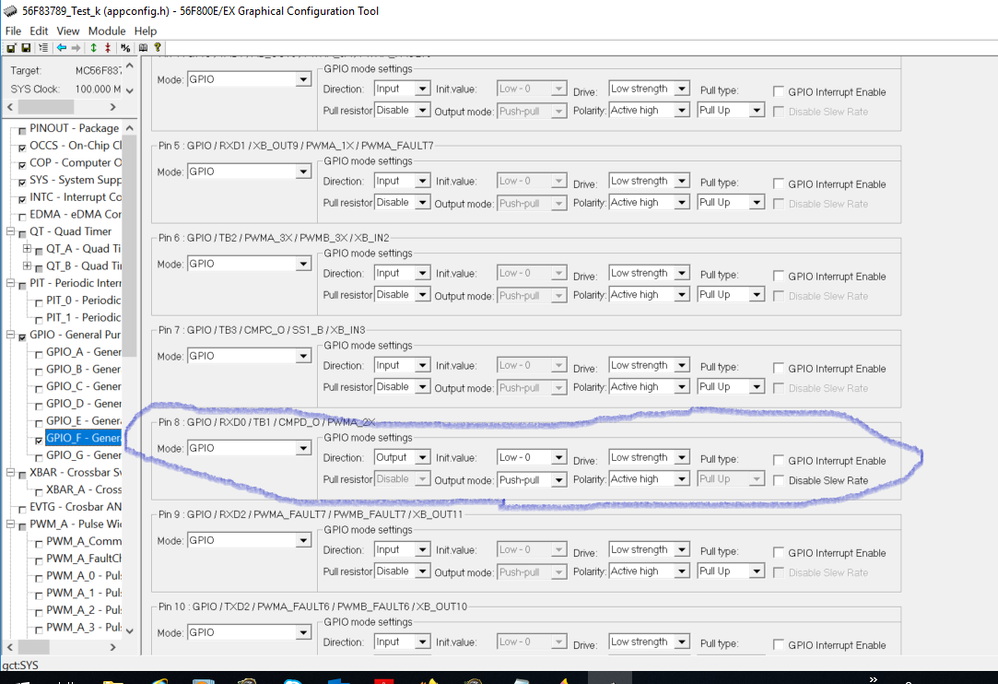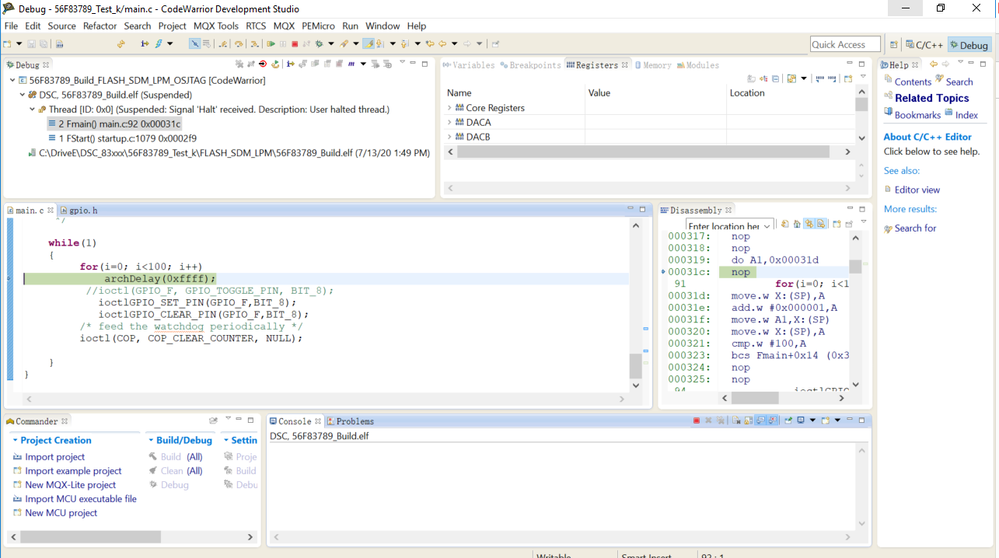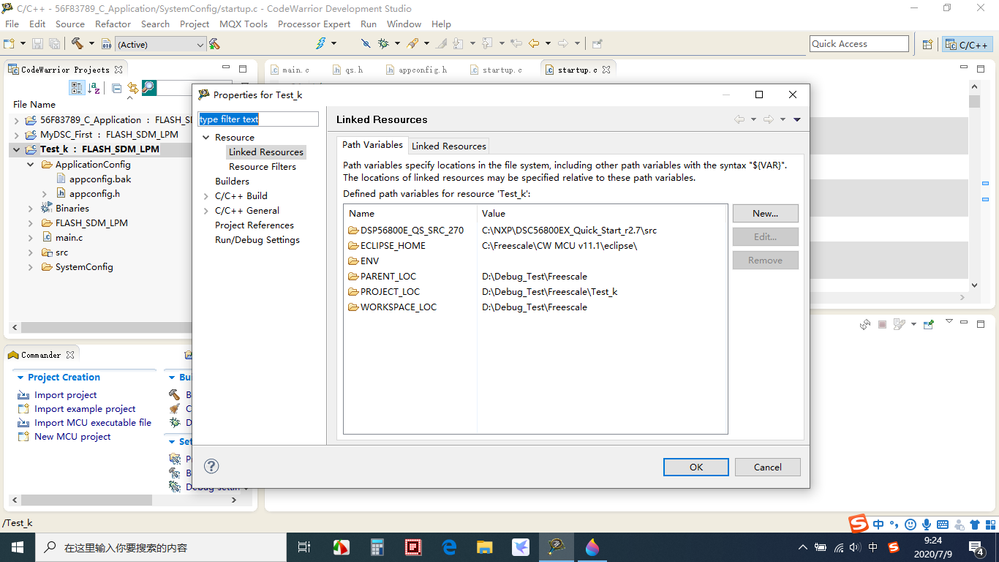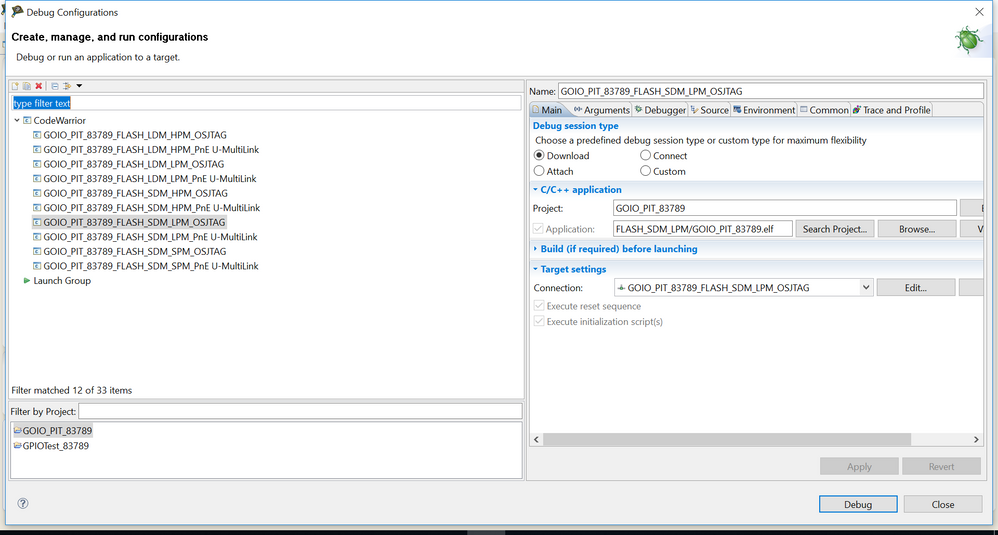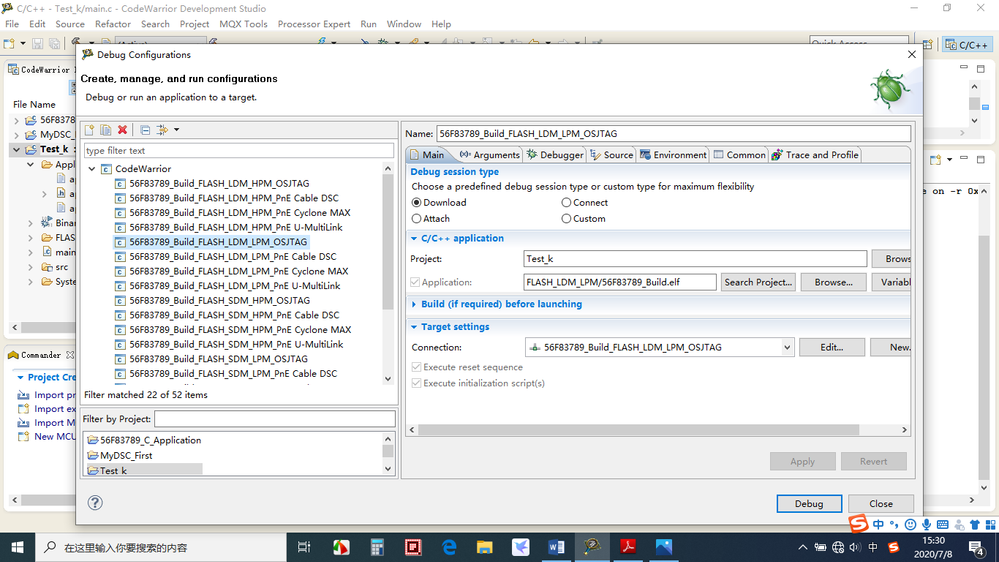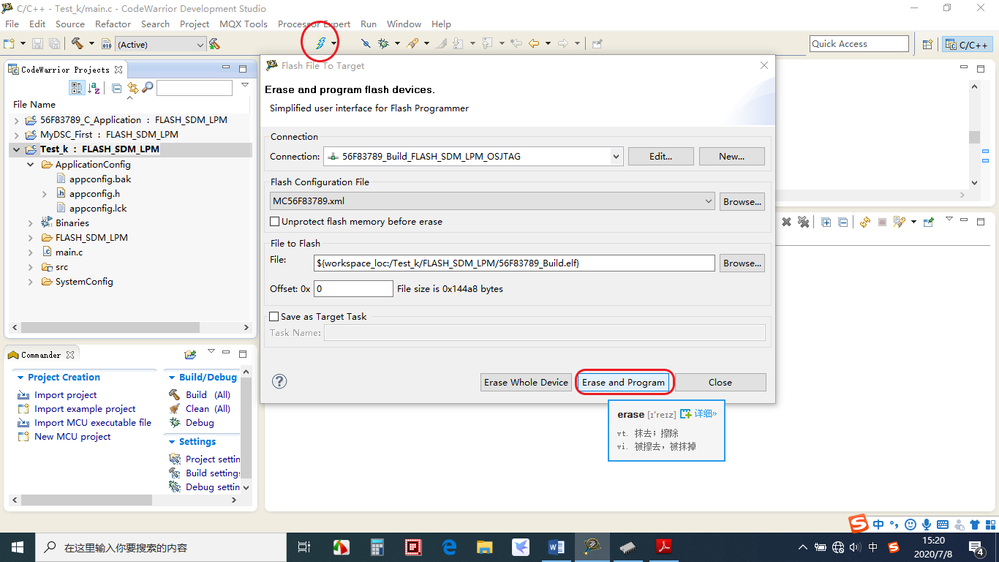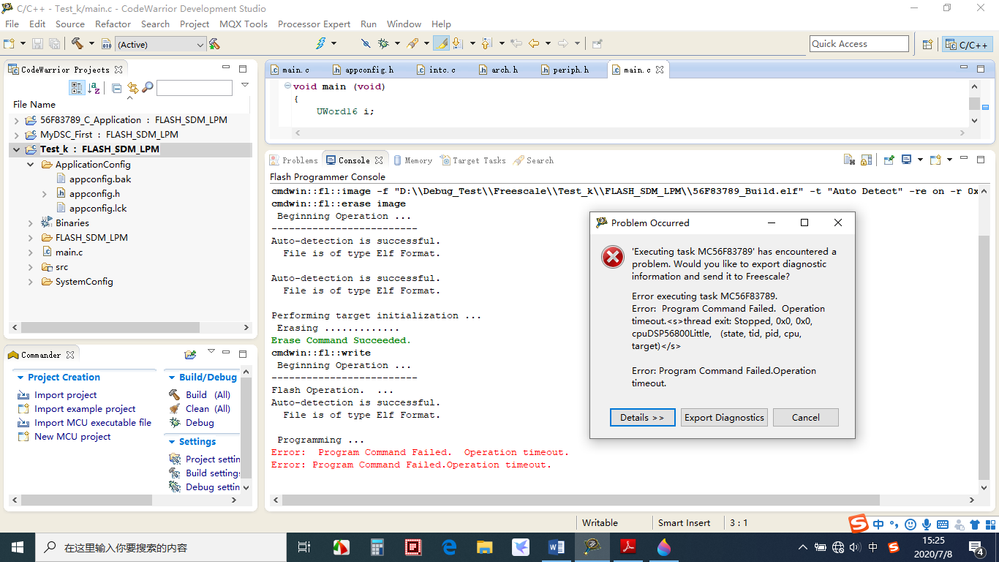- NXP Forums
- Product Forums
- General Purpose MicrocontrollersGeneral Purpose Microcontrollers
- i.MX Forumsi.MX Forums
- QorIQ Processing PlatformsQorIQ Processing Platforms
- Identification and SecurityIdentification and Security
- Power ManagementPower Management
- MCX Microcontrollers
- S32G
- S32K
- S32V
- MPC5xxx
- Other NXP Products
- Wireless Connectivity
- S12 / MagniV Microcontrollers
- Powertrain and Electrification Analog Drivers
- Sensors
- Vybrid Processors
- Digital Signal Controllers
- 8-bit Microcontrollers
- ColdFire/68K Microcontrollers and Processors
- PowerQUICC Processors
- OSBDM and TBDML
-
- Solution Forums
- Software Forums
- MCUXpresso Software and ToolsMCUXpresso Software and Tools
- CodeWarriorCodeWarrior
- MQX Software SolutionsMQX Software Solutions
- Model-Based Design Toolbox (MBDT)Model-Based Design Toolbox (MBDT)
- FreeMASTER
- eIQ Machine Learning Software
- Embedded Software and Tools Clinic
- S32 SDK
- S32 Design Studio
- Vigiles
- GUI Guider
- Zephyr Project
- Voice Technology
- Application Software Packs
- Secure Provisioning SDK (SPSDK)
- Processor Expert Software
-
- Topics
- Mobile Robotics - Drones and RoversMobile Robotics - Drones and Rovers
- NXP Training ContentNXP Training Content
- University ProgramsUniversity Programs
- Rapid IoT
- NXP Designs
- SafeAssure-Community
- OSS Security & Maintenance
- Using Our Community
-
- Cloud Lab Forums
-
Programming question on FRDM-56F83000
I create one project about FRDM-56F83000 (File-> New -> Project -> New Stationery Project, MC56F83789 -> MC56F83000-EVK -> C_Application), then compiling and programming are normal. But I added any code in main() function, the project could compile, and it could not program(the error windows appears). Why about this?
The attachment is the error information.
Hi, Derek Xiang,
After I modified your code, I can debug your code as the screenshot.
As I said, if you create a project based on Quick Start tools, you have to load the GCT and setting the GCT correctly.
Enable GPIOF gated clock in GCT tools
//set up GPIOF8 pin as output
//add the code in while(1):
ioctlGPIO_SET_PIN(GPIO_F,BIT_8);
ioctlGPIO_CLEAR_PIN(GPIO_F,BIT_8);
Hi, Derek,
I have to make sure that the hardware connection is okay.
If you use on-board OSJTAG, you have to close J11 and inset USB cable to J8.
If you use Multilink Universal device, pls select Open J11 on the FRDM board, and select the ********U-Multilink as following Fig
Note that the USBTAP device is NOT supported for MC56F83xxx family.
Hope it can help you
BR
Xiangjun Rong
Hi, Xiangjun,
I make sure that the hardware connection is okay. I can program the other example code which was created by the other method.
You need create the project by "New Stationery Project", then you could repeat this question.
The following is the related picture.
Hi, Derek,
Regarding the project created with the procedure File-> New -> Project -> New Stationery Project, MC56F83789 -> MC56F83000-EVK -> C_Application, this is a template based on Quick_Start tools, if you use the project, you have to install the quick_start tools.
Pls refer to the attached doc for installing the quick_start tools.
Hope it can help you
BR
XiangJun Rong