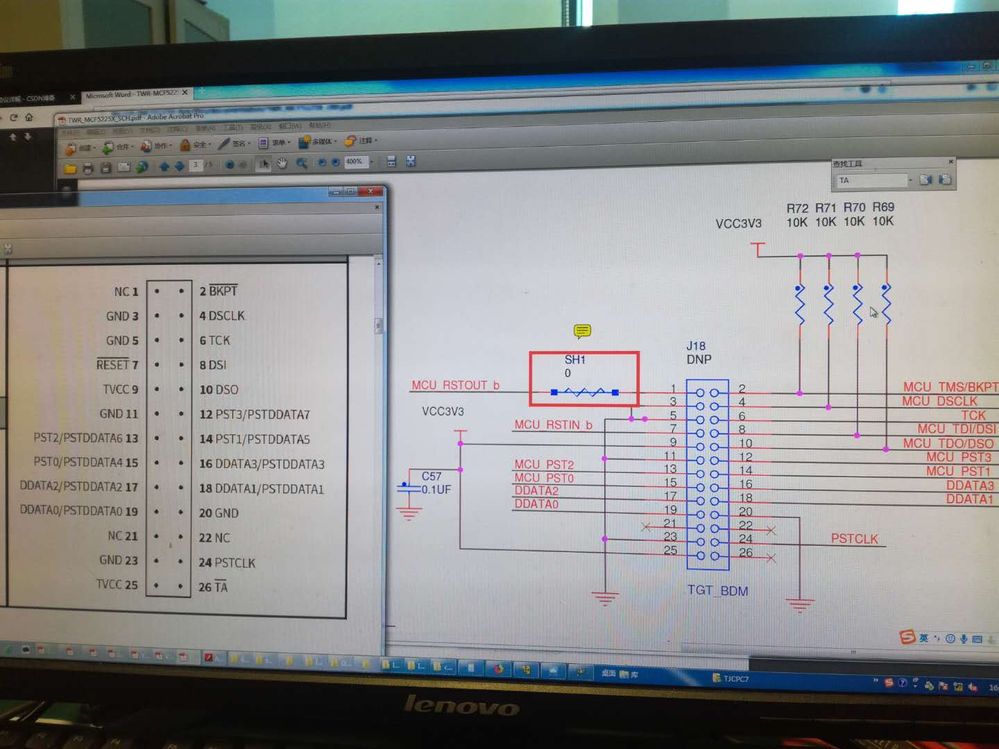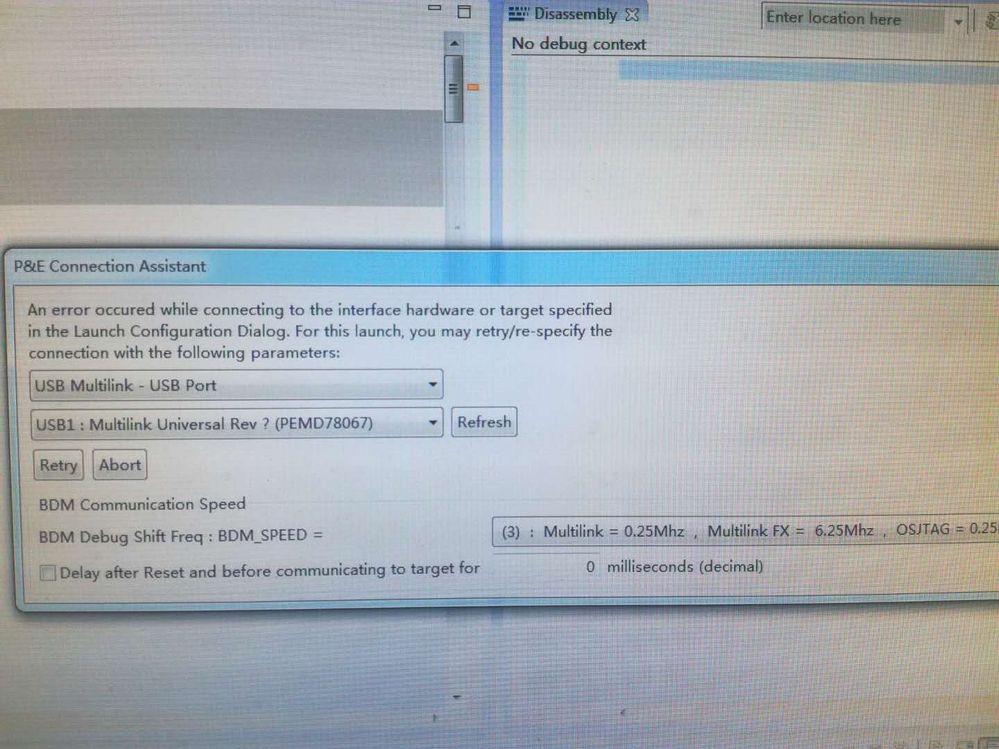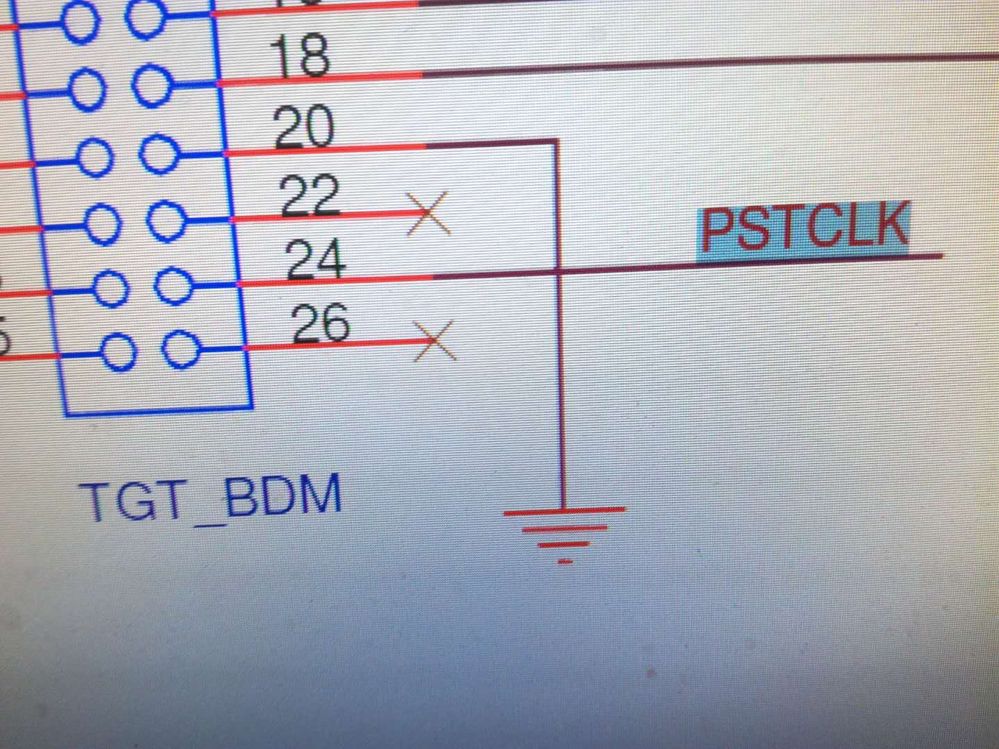- Forums
- Product Forums
- General Purpose MicrocontrollersGeneral Purpose Microcontrollers
- i.MX Forumsi.MX Forums
- QorIQ Processing PlatformsQorIQ Processing Platforms
- Identification and SecurityIdentification and Security
- Power ManagementPower Management
- Wireless ConnectivityWireless Connectivity
- RFID / NFCRFID / NFC
- Advanced AnalogAdvanced Analog
- MCX Microcontrollers
- S32G
- S32K
- S32V
- MPC5xxx
- Other NXP Products
- S12 / MagniV Microcontrollers
- Powertrain and Electrification Analog Drivers
- Sensors
- Vybrid Processors
- Digital Signal Controllers
- 8-bit Microcontrollers
- ColdFire/68K Microcontrollers and Processors
- PowerQUICC Processors
- OSBDM and TBDML
- S32M
- S32Z/E
-
- Solution Forums
- Software Forums
- MCUXpresso Software and ToolsMCUXpresso Software and Tools
- CodeWarriorCodeWarrior
- MQX Software SolutionsMQX Software Solutions
- Model-Based Design Toolbox (MBDT)Model-Based Design Toolbox (MBDT)
- FreeMASTER
- eIQ Machine Learning Software
- Embedded Software and Tools Clinic
- S32 SDK
- S32 Design Studio
- GUI Guider
- Zephyr Project
- Voice Technology
- Application Software Packs
- Secure Provisioning SDK (SPSDK)
- Processor Expert Software
- Generative AI & LLMs
-
- Topics
- Mobile Robotics - Drones and RoversMobile Robotics - Drones and Rovers
- NXP Training ContentNXP Training Content
- University ProgramsUniversity Programs
- Rapid IoT
- NXP Designs
- SafeAssure-Community
- OSS Security & Maintenance
- Using Our Community
-
- Cloud Lab Forums
-
- Knowledge Bases
- ARM Microcontrollers
- i.MX Processors
- Identification and Security
- Model-Based Design Toolbox (MBDT)
- QorIQ Processing Platforms
- S32 Automotive Processing Platform
- Wireless Connectivity
- CodeWarrior
- MCUXpresso Suite of Software and Tools
- MQX Software Solutions
- RFID / NFC
- Advanced Analog
-
- NXP Tech Blogs
- Home
- :
- Product Forums
- :
- ColdFire/68K Microcontrollers and Processors
- :
- Re: MCF5225x Debug Interface problem
MCF5225x Debug Interface problem
- Subscribe to RSS Feed
- Mark Topic as New
- Mark Topic as Read
- Float this Topic for Current User
- Bookmark
- Subscribe
- Mute
- Printer Friendly Page
MCF5225x Debug Interface problem
- Mark as New
- Bookmark
- Subscribe
- Mute
- Subscribe to RSS Feed
- Permalink
- Report Inappropriate Content
I have a trouble with the MCF5225x-TWR debug interface. My debug tool is multilink universal. The usbdm mode runs fine on the demo board. But when I try to debug the board with multilink universal throgth the 26-pin interface. The retry interface appears ,and I can‘t connect to my target at all. But out project board is the 26-pin interface, which means I can't debug our board at all. Can anyone help me with the problem? I'm looking forward for your reply.
Thank you very much!
- Mark as New
- Bookmark
- Subscribe
- Mute
- Subscribe to RSS Feed
- Permalink
- Report Inappropriate Content
Hello,
Got it. So first please check the jumper settings for the TWR-MCF5225X especially the J14, J15, J16, all them should be on 1-2.
Please pay attention to SH1 resistor which is not installed at default, however it is used to connect MCU_RSTOUT pin to pin 1 of BDM header, so please make sure to install this resistor. This signal is to used checking if the MCU has come out of reset.
And from software side, please download updated Multilink driver from P&E micro at:
http://www.pemicro.com/downloads/download_file.cfm?download_id=346
- Mark as New
- Bookmark
- Subscribe
- Mute
- Subscribe to RSS Feed
- Permalink
- Report Inappropriate Content
Hi,
I found the Pin 1 of the 26-pin PE debugger connector is NC(however the TWR-MCF5225x demo board is MCU_RSTOUT singal) , so whether place the SH1 resistor will not affect the connection between the debugger and the board. I found Pin 26 of the 26-pin PE debugger is TA (however the TWR-MCF5225x demo board is NC). Is there some design problem of the demo board? I seems that Pin1 and Pin26 signal is reverse.
- Mark as New
- Bookmark
- Subscribe
- Mute
- Subscribe to RSS Feed
- Permalink
- Report Inappropriate Content
Hello,
First the schematic of the TWR-MCF5225X is correct. Let me try to explain. regarding the SH1, actually the SH1 leads the reset out signal from MCU to BDM, that will tell if the hardware reset is issued successfully. If you would use the BDM connector instead of the OSBDM, the SH1 should been installed.
For the PIN 26, it is really no need for BDM debugger, so leave it open is OK.
Please pay attention to PSTCLK, this is an important pin need for BDM communication, I am confused that you mentioned this pin is "unconnected"
- Mark as New
- Bookmark
- Subscribe
- Mute
- Subscribe to RSS Feed
- Permalink
- Report Inappropriate Content
Hi,
Thank you for your reply. I mean the cable of PSTCLK signal between debugger and target board is unconnected. But I have changed a new cable, but the appearance is the same. Now I changed the debugger to USBDM , now it works fine with the 26-pin connector!
- Mark as New
- Bookmark
- Subscribe
- Mute
- Subscribe to RSS Feed
- Permalink
- Report Inappropriate Content
Hi,
I have placed the SH1 resistor and update the driver of the Multilink Universal debugger, but I just can't connect to the target either. I also check the cable of the connecter, I found the Pin24(PSTCLK) is disconnected! I have recovered the cable, but it doesn't work. Is there any other method I should try to solve this problems? It troubles me.
Thank you!
- Mark as New
- Bookmark
- Subscribe
- Mute
- Subscribe to RSS Feed
- Permalink
- Report Inappropriate Content
Hi,
I'll try it. I didn't place the SH1 resistor on the board. Thankyou for your support!
- Mark as New
- Bookmark
- Subscribe
- Mute
- Subscribe to RSS Feed
- Permalink
- Report Inappropriate Content
Hello,
Please let me know what IDE you used for the programming? The CW? And what version? What is the " project board" you mentioned? The customer board or our evaluation board?
- Mark as New
- Bookmark
- Subscribe
- Mute
- Subscribe to RSS Feed
- Permalink
- Report Inappropriate Content
Hi,
My development sofware is codewarrior 10.7. The project board means our customed board. And my OS on PC is 64bit win7, i think this
message may be help with the problem.
I also want to
-Original-
- Mark as New
- Bookmark
- Subscribe
- Mute
- Subscribe to RSS Feed
- Permalink
- Report Inappropriate Content
Hi,
Thank you for your reply! My development software is Codewarrior V10.7. The "project board" means the customer board, which is designed by us.