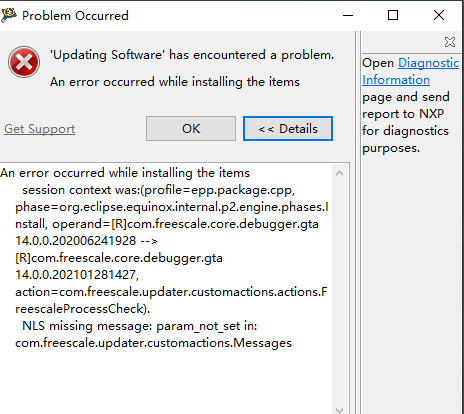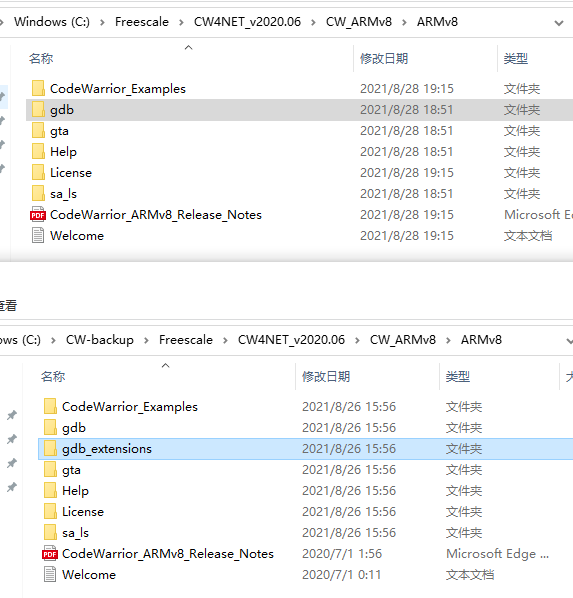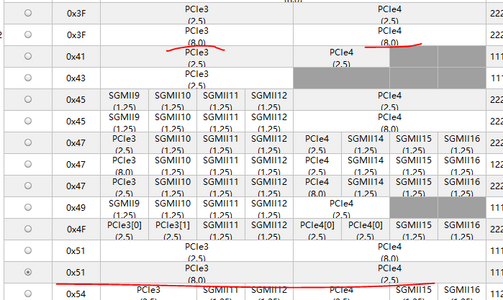- NXP Forums
- Product Forums
- General Purpose MicrocontrollersGeneral Purpose Microcontrollers
- i.MX Forumsi.MX Forums
- QorIQ Processing PlatformsQorIQ Processing Platforms
- Identification and SecurityIdentification and Security
- Power ManagementPower Management
- MCX Microcontrollers
- S32G
- S32K
- S32V
- MPC5xxx
- Other NXP Products
- Wireless Connectivity
- S12 / MagniV Microcontrollers
- Powertrain and Electrification Analog Drivers
- Sensors
- Vybrid Processors
- Digital Signal Controllers
- 8-bit Microcontrollers
- ColdFire/68K Microcontrollers and Processors
- PowerQUICC Processors
- OSBDM and TBDML
-
- Solution Forums
- Software Forums
- MCUXpresso Software and ToolsMCUXpresso Software and Tools
- CodeWarriorCodeWarrior
- MQX Software SolutionsMQX Software Solutions
- Model-Based Design Toolbox (MBDT)Model-Based Design Toolbox (MBDT)
- FreeMASTER
- eIQ Machine Learning Software
- Embedded Software and Tools Clinic
- S32 SDK
- S32 Design Studio
- Vigiles
- GUI Guider
- Zephyr Project
- Voice Technology
- Application Software Packs
- Secure Provisioning SDK (SPSDK)
- Processor Expert Software
-
- Topics
- Mobile Robotics - Drones and RoversMobile Robotics - Drones and Rovers
- NXP Training ContentNXP Training Content
- University ProgramsUniversity Programs
- Rapid IoT
- NXP Designs
- SafeAssure-Community
- OSS Security & Maintenance
- Using Our Community
-
- Cloud Lab Forums
-
- Home
- :
- CodeWarrior
- :
- QorIQ用CodeWarrior
- :
- after install CodeWarrior, "check for update" always have errors
after install CodeWarrior, "check for update" always have errors
- RSS フィードを購読する
- トピックを新着としてマーク
- トピックを既読としてマーク
- このトピックを現在のユーザーにフロートします
- ブックマーク
- 購読
- ミュート
- 印刷用ページ
after install CodeWarrior, "check for update" always have errors
- 新着としてマーク
- ブックマーク
- 購読
- ミュート
- RSS フィードを購読する
- ハイライト
- 印刷
- 不適切なコンテンツを報告
Hi,
After I install CW_ARMv8_v2020.06_b200629GA_Win_Setup.exe, then use "help -> Check for Updates", always have problems as followings:
sometimes I repeate "check for updates" a few times, then it will done, but I found no gdb_extensions directory, I want to user serdes confiuration tool, but can not find whole serdes 2 protocol.
PS:My project cycle is very tight, please reply as soon as possible, thank you very much,very thanks.
Best Regards
Qiuju.ye
- 新着としてマーク
- ブックマーク
- 購読
- ミュート
- RSS フィードを購読する
- ハイライト
- 印刷
- 不適切なコンテンツを報告
Please download CW_ARMv8_v2020.06_b200629GA_Win_Offline from the following link and install it.
https://drive.google.com/file/d/1Kjq1nLYrtIfWAHYrup5Cf-TTEJI9iWiu/view?usp=sharing
Please download com.freescale.armv8.11.5.2.GA.Win.updatesite.210130.zip from the following link, then install it in CodeWarrior IDE from Help->Install New Software->Add->Archive.
https://drive.google.com/file/d/1g4FbibmVuEWQdEhCuaOqMUvs6_xQzzYC/view?usp=sharing
- 新着としてマーク
- ブックマーク
- 購読
- ミュート
- RSS フィードを購読する
- ハイライト
- 印刷
- 不適切なコンテンツを報告
Hi yipingwang,
Thanks for your replay. I install CodeWarrior IDE for another computer, then "check for updates" successfully. but I have another question, for LS2088A/LS2084A, serdes 2 are configured two PCIE gen3, the speed is 8G each PCIE, but the serdes2 proctocol ,how to choice, 0x3F or 0x51? we choice 0x51 for our board before, but In the following picture, I am a little confused.
Best Regards
Qiuju.ye
- 新着としてマーク
- ブックマーク
- 購読
- ミュート
- RSS フィードを購読する
- ハイライト
- 印刷
- 不適切なコンテンツを報告
Please create a new thread in https://community.nxp.com/t5/QorIQ/bd-p/qoriq-grl to track your new question.