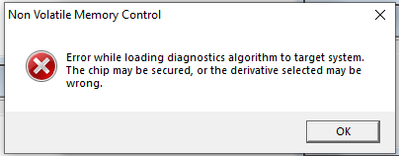- Forums
- Product Forums
- General Purpose MicrocontrollersGeneral Purpose Microcontrollers
- i.MX Forumsi.MX Forums
- QorIQ Processing PlatformsQorIQ Processing Platforms
- Identification and SecurityIdentification and Security
- Power ManagementPower Management
- MCX Microcontrollers
- S32G
- S32K
- S32V
- MPC5xxx
- Other NXP Products
- Wireless Connectivity
- S12 / MagniV Microcontrollers
- Powertrain and Electrification Analog Drivers
- Sensors
- Vybrid Processors
- Digital Signal Controllers
- 8-bit Microcontrollers
- ColdFire/68K Microcontrollers and Processors
- PowerQUICC Processors
- OSBDM and TBDML
-
- Solution Forums
- Software Forums
- MCUXpresso Software and ToolsMCUXpresso Software and Tools
- CodeWarriorCodeWarrior
- MQX Software SolutionsMQX Software Solutions
- Model-Based Design Toolbox (MBDT)Model-Based Design Toolbox (MBDT)
- FreeMASTER
- eIQ Machine Learning Software
- Embedded Software and Tools Clinic
- S32 SDK
- S32 Design Studio
- GUI Guider
- Zephyr Project
- Voice Technology
- Application Software Packs
- Secure Provisioning SDK (SPSDK)
- Processor Expert Software
- MCUXpresso Training Hub
-
- Topics
- Mobile Robotics - Drones and RoversMobile Robotics - Drones and Rovers
- NXP Training ContentNXP Training Content
- University ProgramsUniversity Programs
- Rapid IoT
- NXP Designs
- SafeAssure-Community
- OSS Security & Maintenance
- Using Our Community
-
- Cloud Lab Forums
-
- Knowledge Bases
- Home
- :
- CodeWarrior
- :
- MCU用CodeWarrior
- :
- Unsecure the MC9S12A256 chip for flashing and debug using code warrior IDE
Unsecure the MC9S12A256 chip for flashing and debug using code warrior IDE
- RSS フィードを購読する
- トピックを新着としてマーク
- トピックを既読としてマーク
- このトピックを現在のユーザーにフロートします
- ブックマーク
- 購読
- ミュート
- 印刷用ページ
Unsecure the MC9S12A256 chip for flashing and debug using code warrior IDE
- 新着としてマーク
- ブックマーク
- 購読
- ミュート
- RSS フィードを購読する
- ハイライト
- 印刷
- 不適切なコンテンツを報告
Hello Team,
Currently I am using
| CodeWarrior® Development Studio for HCS12(X) | 5.2 |
for developing assembly language code and flashing the MC9S12A256 microcontroller.
I am stuck with the below mentioned error when I click on Debug in the IDE
Query 1: Kindly suggest me how to program or debug the MC9S12A256 microcontroller?
Query 2: Kindly suggest me how to unsecure the chip and run in debug mode?
Query 3: Kindly suggest me how to generate a .hex file after the compilation of the assembly language code in the Code warrior IDE?
- 新着としてマーク
- ブックマーク
- 購読
- ミュート
- RSS フィードを購読する
- ハイライト
- 印刷
- 不適切なコンテンツを報告
Hi Jeevan,
If your problem is because of unsecure, you have to do the following: once the Hi-Wave is open, click on "P&E Multilink/Cyclone Pro" and then click on the "Unsecure" option. This will execute the command file designed to unsecure the microcontroller. All the flash of the device will be erased and the security byte will be set to the Unsecure status (1:0 in the security bits).
If this does not work go to www.pemicro.com , click on the support link and then Downloads and Documentation. Select “Utility” as the Download Type and HC(S)12 as the Product Family. On the available downloads( http://www.pemicro.com/support/download_processor.cfm ) look for the Unsecure12 Utility, download it and install it. This software will allow you to unsecure S12 derivatives we have.
Have a nice day,
Jun Zhang