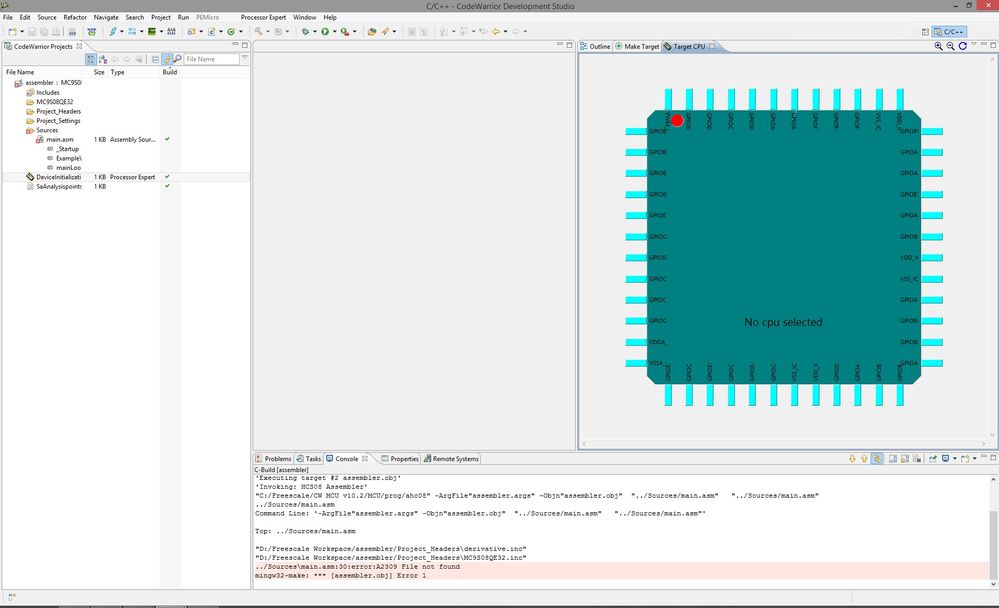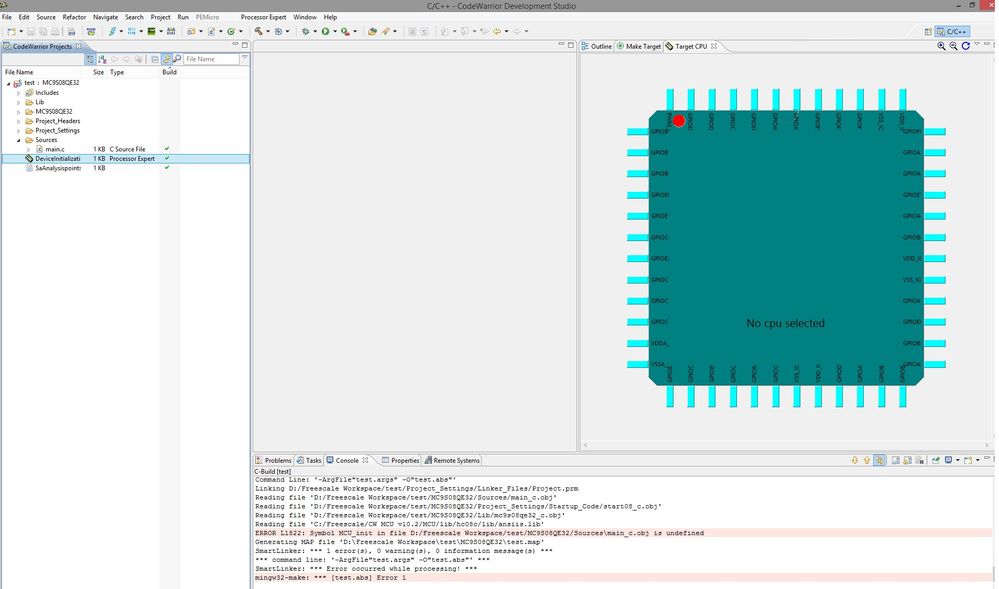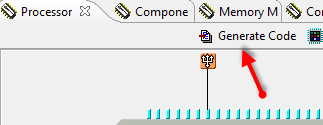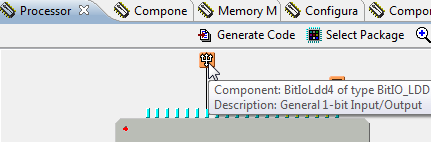- Forums
- Product Forums
- General Purpose MicrocontrollersGeneral Purpose Microcontrollers
- i.MX Forumsi.MX Forums
- QorIQ Processing PlatformsQorIQ Processing Platforms
- Identification and SecurityIdentification and Security
- Power ManagementPower Management
- Wireless ConnectivityWireless Connectivity
- RFID / NFCRFID / NFC
- Advanced AnalogAdvanced Analog
- MCX Microcontrollers
- S32G
- S32K
- S32V
- MPC5xxx
- Other NXP Products
- S12 / MagniV Microcontrollers
- Powertrain and Electrification Analog Drivers
- Sensors
- Vybrid Processors
- Digital Signal Controllers
- 8-bit Microcontrollers
- ColdFire/68K Microcontrollers and Processors
- PowerQUICC Processors
- OSBDM and TBDML
- S32M
- S32Z/E
-
- Solution Forums
- Software Forums
- MCUXpresso Software and ToolsMCUXpresso Software and Tools
- CodeWarriorCodeWarrior
- MQX Software SolutionsMQX Software Solutions
- Model-Based Design Toolbox (MBDT)Model-Based Design Toolbox (MBDT)
- FreeMASTER
- eIQ Machine Learning Software
- Embedded Software and Tools Clinic
- S32 SDK
- S32 Design Studio
- GUI Guider
- Zephyr Project
- Voice Technology
- Application Software Packs
- Secure Provisioning SDK (SPSDK)
- Processor Expert Software
- Generative AI & LLMs
-
- Topics
- Mobile Robotics - Drones and RoversMobile Robotics - Drones and Rovers
- NXP Training ContentNXP Training Content
- University ProgramsUniversity Programs
- Rapid IoT
- NXP Designs
- SafeAssure-Community
- OSS Security & Maintenance
- Using Our Community
-
- Cloud Lab Forums
-
- Knowledge Bases
- ARM Microcontrollers
- i.MX Processors
- Identification and Security
- Model-Based Design Toolbox (MBDT)
- QorIQ Processing Platforms
- S32 Automotive Processing Platform
- Wireless Connectivity
- CodeWarrior
- MCUXpresso Suite of Software and Tools
- MQX Software Solutions
- RFID / NFC
- Advanced Analog
-
- NXP Tech Blogs
- Home
- :
- CodeWarrior
- :
- CodeWarrior for MCU
- :
- Re: Device Initialization option missing
Device Initialization option missing
- Subscribe to RSS Feed
- Mark Topic as New
- Mark Topic as Read
- Float this Topic for Current User
- Bookmark
- Subscribe
- Mute
- Printer Friendly Page
- Mark as New
- Bookmark
- Subscribe
- Mute
- Subscribe to RSS Feed
- Permalink
- Report Inappropriate Content
I just updated to Codewarrior 10.4. When I try to create a new project, I don't get the option of "Device Initialization". I only get a selection of "None" or "Processor Expert". Has this been removed from version 10.4 or do I not have something setup properly?
Solved! Go to Solution.
- Mark as New
- Bookmark
- Subscribe
- Mute
- Subscribe to RSS Feed
- Permalink
- Report Inappropriate Content
Hi Bruce,
yes, this option is not present in 10.4. You can do the same with creating a normal Processor Expert project, and then use the Init_* components.
I hope this helps.
- Mark as New
- Bookmark
- Subscribe
- Mute
- Subscribe to RSS Feed
- Permalink
- Report Inappropriate Content
Hi, I am using CW 10.2 installed on my Win 8 machine. I could't launch device initialization for both assembler and C project.
Te target CPU tab shows No CPU Selected with no option for me to select MCU.
I am using 10.2 because this is the last version which still supports device initialization for assembler.
Can anyone help?
Thanks.
- Mark as New
- Bookmark
- Subscribe
- Mute
- Subscribe to RSS Feed
- Permalink
- Report Inappropriate Content
Hi Bruce,
yes, this option is not present in 10.4. You can do the same with creating a normal Processor Expert project, and then use the Init_* components.
I hope this helps.
- Mark as New
- Bookmark
- Subscribe
- Mute
- Subscribe to RSS Feed
- Permalink
- Report Inappropriate Content
Erich, thanks for the reply.
I have been using Device Initialization for years on CW6.x and CW10.x. I guess that I will now have to do some studying and learn how to use Processor Expert Init_* components.
Some of the first differences that I have noted:
In Device Initialization, when you click on one of the modules in the "Processor" view, It brought up the component inspector for that module. Not so in Processor Expert.
In Device Initialization, the "Processor" view had a "Generate Code". Not so in Processor Expert. I found "Generate Processor Expert Code" in the "Project" menu of the Hardware perspective, but, when I click on it, it says "Cannot generate - no active project selected in Project Panel.
Processor Expert projects load very slowly.
Bruce
P.S. I enjoy your blogs on mcuoneclipse.com It helped when I was learning to use the eclipse ide (CW10) and the Freedom board.
- Mark as New
- Bookmark
- Subscribe
- Mute
- Subscribe to RSS Feed
- Permalink
- Report Inappropriate Content
Hi Bruce,
I admit: I have not use Device Initialization much.
I do have the 'Generate Code' in the Processor view:
This is new in 10.4. So you do not have this?
If I click on a component in the Processor view, then it opens for me the inspector too:
And yes, if you use the project menu, it needs a project selected in the 'Components' view or in the 'CodeWarrior Projects view'.
Same for clicking on a component in the components view: this opens the inspector for me too.
I'm wondering why this is not the case for you?
Erich
PS: thanks :-)
- Mark as New
- Bookmark
- Subscribe
- Mute
- Subscribe to RSS Feed
- Permalink
- Report Inappropriate Content
Erich,
I have found that I have to right click on the module and select "Add Component/Template". To select a component to edit, I then click on that component in the Component view on th C/C++ perspective. Then return to the Hardware perspective to generate code. Is that the necessary procedure? Seems like a lot of changing perspectives and much more complicated than in Device Initialization.
Bruce
- Mark as New
- Bookmark
- Subscribe
- Mute
- Subscribe to RSS Feed
- Permalink
- Report Inappropriate Content
Hi Bruce,
I'm not using that Hardware perspective (does not make any sense to me, as I can have everything in the normal C/C++ perspective). From the C/C++ perspective you can use the menu Processor Expert > Show views to add the Processor Expert views too. And you do not have to use the Hardware perspective that way (so less perspectives, less confusion in my view). And less of problems, as I can see with your use case. The thing is that Eclipse (and Processor Expert) need to have an active project (selected). Even if you just have a single project, Eclipse needs this. If you are switching to the Hardware perspective right away, it seems that the project is not selected, so you see that problem. And the Hardware perspective does not offer a project view (where you can select the project). That makes the Hardware perspective (alone) not very useful. So I recommend that you either use the C/C++ perspective (as I do), or to add CodeWarrior Projects View (Window > Show View > ...) to your hardware perspective so you can select a project there if needed.
I hope this helps.
- Mark as New
- Bookmark
- Subscribe
- Mute
- Subscribe to RSS Feed
- Permalink
- Report Inappropriate Content
Erich,
I get the same problem whether I use CW10.3 or CW10.4.
Procedure:
Start Codewarrior 10.4
create new workspace
close welcome screen
click New MCU project in Commander
enter project name
Kinetis L-series, MKL05Z8 - application
P&E Multilink
defaults
Processor Expert
Finish
Open Hardware perspective
!!!!!!!!!! Generate code & Select package now show up. I swear they didn't before.
click on any of the modules in the Processor view and nothing happens
If I click on "Generate Processor Expert Code" in the "Project" (yes, I know that I now have it on the Processor view and that works) it says "Cannot generate - no active project selected in Project Panel
If I return to C/C++ perspective and highlight the only project then return to the Hardware perspective and do the same thing, I get the same result.
In the C/C++ perspective, If I click on any of the components in the Components view, The Components Inspector does not open.
Does yours not operate this way?
Bruce