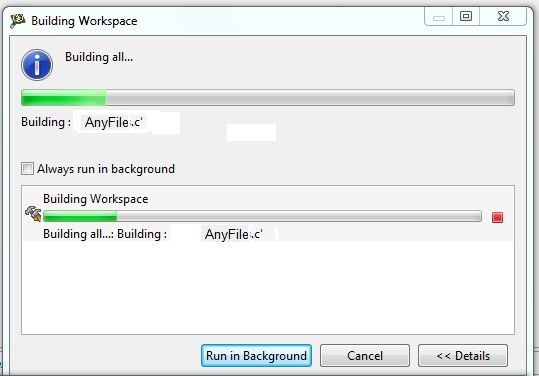- Forums
- Product Forums
- General Purpose MicrocontrollersGeneral Purpose Microcontrollers
- i.MX Forumsi.MX Forums
- QorIQ Processing PlatformsQorIQ Processing Platforms
- Identification and SecurityIdentification and Security
- Power ManagementPower Management
- Wireless ConnectivityWireless Connectivity
- RFID / NFCRFID / NFC
- Advanced AnalogAdvanced Analog
- MCX Microcontrollers
- S32G
- S32K
- S32V
- MPC5xxx
- Other NXP Products
- S12 / MagniV Microcontrollers
- Powertrain and Electrification Analog Drivers
- Sensors
- Vybrid Processors
- Digital Signal Controllers
- 8-bit Microcontrollers
- ColdFire/68K Microcontrollers and Processors
- PowerQUICC Processors
- OSBDM and TBDML
- S32M
- S32Z/E
-
- Solution Forums
- Software Forums
- MCUXpresso Software and ToolsMCUXpresso Software and Tools
- CodeWarriorCodeWarrior
- MQX Software SolutionsMQX Software Solutions
- Model-Based Design Toolbox (MBDT)Model-Based Design Toolbox (MBDT)
- FreeMASTER
- eIQ Machine Learning Software
- Embedded Software and Tools Clinic
- S32 SDK
- S32 Design Studio
- GUI Guider
- Zephyr Project
- Voice Technology
- Application Software Packs
- Secure Provisioning SDK (SPSDK)
- Processor Expert Software
- Generative AI & LLMs
-
- Topics
- Mobile Robotics - Drones and RoversMobile Robotics - Drones and Rovers
- NXP Training ContentNXP Training Content
- University ProgramsUniversity Programs
- Rapid IoT
- NXP Designs
- SafeAssure-Community
- OSS Security & Maintenance
- Using Our Community
-
- Cloud Lab Forums
-
- Knowledge Bases
- ARM Microcontrollers
- i.MX Processors
- Identification and Security
- Model-Based Design Toolbox (MBDT)
- QorIQ Processing Platforms
- S32 Automotive Processing Platform
- Wireless Connectivity
- CodeWarrior
- MCUXpresso Suite of Software and Tools
- MQX Software Solutions
- RFID / NFC
- Advanced Analog
-
- NXP Tech Blogs
- Home
- :
- CodeWarrior
- :
- CodeWarrior for MCU
- :
- 10.4 Lockup Problem
10.4 Lockup Problem
- Subscribe to RSS Feed
- Mark Topic as New
- Mark Topic as Read
- Float this Topic for Current User
- Bookmark
- Subscribe
- Mute
- Printer Friendly Page
- Mark as New
- Bookmark
- Subscribe
- Mute
- Subscribe to RSS Feed
- Permalink
- Report Inappropriate Content
Has any one else used Codewarrior 10.4 and experienced a frustrating number of attempts to clean your project only to have it lock when compiling c files. After that we kill the process, rerun clean and it gets a little farther into compiling. Sometimes it takes 4 or 5 cleans before it makes it all the way through. Its not our machines or project because eventually it makes it through and it happens on more than one PC.
This is very frustrating
Solved! Go to Solution.
- Mark as New
- Bookmark
- Subscribe
- Mute
- Subscribe to RSS Feed
- Permalink
- Report Inappropriate Content
Following your advice concerning the background, I turned off project specific settings in properties - C, C++ build and then chose configure workspace settings and went to C, C++ - Build - Make Target settings and unchecked build make target in background. It seems to be working for at least 10 cleans in a row. We will check throughout today and post back.
- Mark as New
- Bookmark
- Subscribe
- Mute
- Subscribe to RSS Feed
- Permalink
- Report Inappropriate Content
It seems the lockups have been fixed in the latest updates of version 10.4 or by running in Windows 7 compatibility mode. Also, Just found out that we cant rename projects because the hidden attribute is somehow set on the .project and .cproject files. Go into windows and change attribute and rename works fine. It appears somehow exporting and importing using eclipse on a network drive somehow sets the hidden attribute on only those files
- Mark as New
- Bookmark
- Subscribe
- Mute
- Subscribe to RSS Feed
- Permalink
- Report Inappropriate Content
CodeWarrior v10.x based on a new eclipse platform which has more background operation than classic CW during compiling and debugging. That's the major reason that causes the slow speed. I attached a document which shows how to improve its performance. In addition, '.metadata' in Workspace folder may be larger and larger because it stores all its workspace settings and files. If your CodeWarrior gets abnormally slow, please remove this folder, and restart CodeWarrior. The next version v10.5 and v10.6 are stability release, which will improve performance and stability.
- Mark as New
- Bookmark
- Subscribe
- Mute
- Subscribe to RSS Feed
- Permalink
- Report Inappropriate Content
Following your advice concerning the background, I turned off project specific settings in properties - C, C++ build and then chose configure workspace settings and went to C, C++ - Build - Make Target settings and unchecked build make target in background. It seems to be working for at least 10 cleans in a row. We will check throughout today and post back.
- Mark as New
- Bookmark
- Subscribe
- Mute
- Subscribe to RSS Feed
- Permalink
- Report Inappropriate Content
Its not the slow speed that is the real problem, Its the hangup in the builds. When it reaches the stopping point in the list of files its building, it wont come back if you waited hours. You have to kill mingw32-make.exe or cancel and then retry clean
- Mark as New
- Bookmark
- Subscribe
- Mute
- Subscribe to RSS Feed
- Permalink
- Report Inappropriate Content
I know that in the past cygwin caused problems: somehow the cygwin make was called and crashed or caused other strange effects.
- Have you installed the software into a folder where you have full access (e.g. C:\Freescale\CW MCU v10.4 as proposed by the installer)? if not, copy/move it there.
- Maybe it makes a difference if you run CW as administator (run as > administrator)
- if this is caused by the mingw32-make: CW is using the one in C:\Freescale\CW MCU v10.4\gnu\bin.
There is an older version of it in that folder: you might give a try and rename the make mingw32-make so it runs the older version.
Hope this helps.
- Mark as New
- Bookmark
- Subscribe
- Mute
- Subscribe to RSS Feed
- Permalink
- Report Inappropriate Content
We are still getting the Lockup problem. I believe the person who mentioned the background operation might be spot on. However we are trying a few more ideas. We set our windows to run the software in WIndows 7 Compatibility mode. We also set it up to run as administrator even though the person logged onto the pc is administrator. We tried old versions of mingw32-make. They all lockup on multiple machines.
Also, they still havent fixed the refactoring issues. We still cannot rename a project without errors even with a new workspace and new install of 10.4. The error is always
- an exception has been caught while processing the refactoring Rename Resource.
- Problems encountered with project description.
- Could not write file c:\XXXXX\xxxx\xxxx\.project
- c:\XXXXX\xxxx\xxxx\.project ( access is denied )
Not sure what ".project" is and we are an administrator so there is not access denied.
- Mark as New
- Bookmark
- Subscribe
- Mute
- Subscribe to RSS Feed
- Permalink
- Report Inappropriate Content
So something is locking the .project file, maybe Eclipse itself?
FYI: the .project is the Eclipse project file. Basically it defines which build tool chain to be used. The compiler options/path settings/etc are in the .cproject file.
Renaming a project (F2 on the project, or using 'rename' context menu) works fine on my machine with MCU10.4 and Windows7/64 bit.
- Mark as New
- Bookmark
- Subscribe
- Mute
- Subscribe to RSS Feed
- Permalink
- Report Inappropriate Content
The file is there and I can open and close it in notepad while the refacoring error is displayed in 10.4 on the screen so I know its not locked. Renaming projects for us has been broken in 10.2 as well. on multiple machines.
- Mark as New
- Bookmark
- Subscribe
- Mute
- Subscribe to RSS Feed
- Permalink
- Report Inappropriate Content
I had checked from your previous posts to make sure I don't have Cygwin. Yes on full administrative access on my pc account. If my post on background operation doesn't work I will set up codewarrior to make sure I run as admin though. Ill also try the older version as well but we had the same problem with 10.2 only not as severe. It would lock up daily in mingw32-make. Thanks
- Mark as New
- Bookmark
- Subscribe
- Mute
- Subscribe to RSS Feed
- Permalink
- Report Inappropriate Content
it seems that there are some problems with your workspace configuration. removing the .metadata folder in the workspace and then re-start CW might help. if the problem still remains, then, could you please upload your project and a screen-shot for further investiagation?
- Mark as New
- Bookmark
- Subscribe
- Mute
- Subscribe to RSS Feed
- Permalink
- Report Inappropriate Content
I did remove the metadata folder and retried. It didn't help.
The screen shot is simple. The windows comes up and says build all., Its attached. I did change the c file name in the window for privacy. Its in the windows below. I couldn't possibly load my entire project for IP reasons. However, its not project specific and has worked this on all of our machines since 10.0. Its way worse with 10.4. Often it takes 4 cleans to go through. I could load one of your sample projects but they all do the same thing and you already have those.