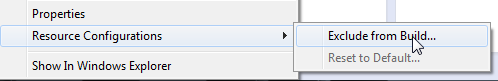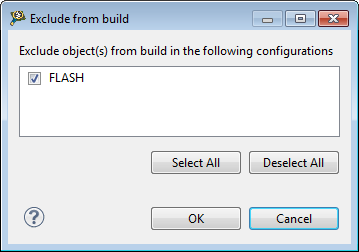- NXP Forums
- Product Forums
- General Purpose MicrocontrollersGeneral Purpose Microcontrollers
- i.MX Forumsi.MX Forums
- QorIQ Processing PlatformsQorIQ Processing Platforms
- Identification and SecurityIdentification and Security
- Power ManagementPower Management
- MCX Microcontrollers
- S32G
- S32K
- S32V
- MPC5xxx
- Other NXP Products
- Wireless Connectivity
- S12 / MagniV Microcontrollers
- Powertrain and Electrification Analog Drivers
- Sensors
- Vybrid Processors
- Digital Signal Controllers
- 8-bit Microcontrollers
- ColdFire/68K Microcontrollers and Processors
- PowerQUICC Processors
- OSBDM and TBDML
-
- Solution Forums
- Software Forums
- MCUXpresso Software and ToolsMCUXpresso Software and Tools
- CodeWarriorCodeWarrior
- MQX Software SolutionsMQX Software Solutions
- Model-Based Design Toolbox (MBDT)Model-Based Design Toolbox (MBDT)
- FreeMASTER
- eIQ Machine Learning Software
- Embedded Software and Tools Clinic
- S32 SDK
- S32 Design Studio
- GUI Guider
- Zephyr Project
- Voice Technology
- Application Software Packs
- Secure Provisioning SDK (SPSDK)
- Processor Expert Software
-
- Topics
- Mobile Robotics - Drones and RoversMobile Robotics - Drones and Rovers
- NXP Training ContentNXP Training Content
- University ProgramsUniversity Programs
- Rapid IoT
- NXP Designs
- SafeAssure-Community
- OSS Security & Maintenance
- Using Our Community
-
- Cloud Lab Forums
-
- Home
- :
- CodeWarrior
- :
- CodeWarrior开发工具
- :
- Re: Unknowingly removed build tick mark of a .h file of bsp how to make it back(Code warrior 10.4)
Unknowingly removed build tick mark of a .h file of bsp how to make it back(Code warrior 10.4)
Unknowingly removed build tick mark of a .h file of bsp how to make it back(Code warrior 10.4)
While building my bsp in Code warrior 10.4 unknowingly removed build tick mark from some of the .h file as showed in the attached picture, that check box also disappeared. how to make it back...please help
Dear Erich, There is no ->Resource configuration option for .h files in code warrior (on right clicking)...for .c files option is available on right click..what to do for .h file?...my actual question...:smileyhappy:
Hmm, I have no 10.4 as this one is very old (I'm using the actual version 10.6, and here that menu exists).
Is there a special reason why you are still at 10.4?
You might then need to modify the .cproject file with a text editor (make sure you make a backup). Otherwise: simply ignore that .h files are excluded, they do not have an impact on your build anyway as outlined in the above article.
I hope this helps,
Erich
If header files are excluded, no worries: they are still used by the .c files.
See Exclude Source Files from Build in Eclipse | MCU on Eclipse
Right-click on the file, select menu Resource configuration > Exclude from build:
Then uncheck it:
I hope this helps,
Erich