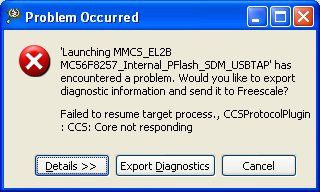- NXP Forums
- Product Forums
- General Purpose MicrocontrollersGeneral Purpose Microcontrollers
- i.MX Forumsi.MX Forums
- QorIQ Processing PlatformsQorIQ Processing Platforms
- Identification and SecurityIdentification and Security
- Power ManagementPower Management
- MCX Microcontrollers
- S32G
- S32K
- S32V
- MPC5xxx
- Other NXP Products
- Wireless Connectivity
- S12 / MagniV Microcontrollers
- Powertrain and Electrification Analog Drivers
- Sensors
- Vybrid Processors
- Digital Signal Controllers
- 8-bit Microcontrollers
- ColdFire/68K Microcontrollers and Processors
- PowerQUICC Processors
- OSBDM and TBDML
-
- Solution Forums
- Software Forums
- MCUXpresso Software and ToolsMCUXpresso Software and Tools
- CodeWarriorCodeWarrior
- MQX Software SolutionsMQX Software Solutions
- Model-Based Design Toolbox (MBDT)Model-Based Design Toolbox (MBDT)
- FreeMASTER
- eIQ Machine Learning Software
- Embedded Software and Tools Clinic
- S32 SDK
- S32 Design Studio
- GUI Guider
- Zephyr Project
- Voice Technology
- Application Software Packs
- Secure Provisioning SDK (SPSDK)
- Processor Expert Software
-
- Topics
- Mobile Robotics - Drones and RoversMobile Robotics - Drones and Rovers
- NXP Training ContentNXP Training Content
- University ProgramsUniversity Programs
- Rapid IoT
- NXP Designs
- SafeAssure-Community
- OSS Security & Maintenance
- Using Our Community
-
- Cloud Lab Forums
-
- Home
- :
- CodeWarrior
- :
- CodeWarrior開発ツール
- :
- Re: USB TAP ONCE
USB TAP ONCE
- RSS フィードを購読する
- トピックを新着としてマーク
- トピックを既読としてマーク
- このトピックを現在のユーザーにフロートします
- ブックマーク
- 購読
- ミュート
- 印刷用ページ
USB TAP ONCE
- 新着としてマーク
- ブックマーク
- 購読
- ミュート
- RSS フィードを購読する
- ハイライト
- 印刷
- 不適切なコンテンツを報告
Hi
I had a lot of problems with CW10.5. I had to uninstall it and work with the 10.4.
While doing it, I lost the ability to work with the USB TAP ONCE unit for the 568xxx chips.
Can anyone explain / remind me what to do in order to bring the unit alive?
It looks that the ONCE unit is recognized by the CW IDE, but the CW can not connect to the target chip - I am getting a message that it can not connect to the core is not responding.
It worked good with 10.4 before installing the 10.5.
TIA, Ben
- 新着としてマーク
- ブックマーク
- 購読
- ミュート
- RSS フィードを購読する
- ハイライト
- 印刷
- 不適切なコンテンツを報告
Could you please re-install the driver manually by following the 'readme.txt' in:
C:\program files\Freescale\CW MCU v10.4\MCU\ccs\drivers\usb
Does it help?
- 新着としてマーク
- ブックマーク
- 購読
- ミュート
- RSS フィードを購読する
- ハイライト
- 印刷
- 不適切なコンテンツを報告
Dear Fiona, thank you for the answer, but It did not help.
I even tried to uninstall and re-install the drivers, but I am getting the message:
2 important points:
1) I can work with with PE device.
2) the USB TAP ONCE worked good with this project before I installed and uninstalled version 10.5.
If you have another idea what to do, please advise.
- 新着としてマーク
- ブックマーク
- 購読
- ミュート
- RSS フィードを購読する
- ハイライト
- 印刷
- 不適切なコンテンツを報告
Would you please create a new project for your target from <File> menu -> New->Bareboard project, can CodeWarrior v10.4 program with this project into your project?
If it does not work , please open CCS console, and logging by typing "log v" in Connection Server. Then start debugging, please attach the log file, the log file is usually placed at CCS folder:
C:\Freescale\CW MCU v10.4\MCU\ccs\bin
- 新着としてマーク
- ブックマーク
- 購読
- ミュート
- RSS フィードを購読する
- ハイライト
- 印刷
- 不適切なコンテンツを報告
Thanks Fiona, I followed your instructions, and the USB-TAP unit did work on a new test project.
After checking the definitions difference, I saw that while installing and uninstalling the 10.5, the .tcl & .mem files location in the debugger configuration
was erased, while in the new project it was defined automatically.
I inserted the data manually and it started to work.
- 新着としてマーク
- ブックマーク
- 購読
- ミュート
- RSS フィードを購読する
- ハイライト
- 印刷
- 不適切なコンテンツを報告
Thanks for the feedback. I'm very glad to know you have solved the problem.