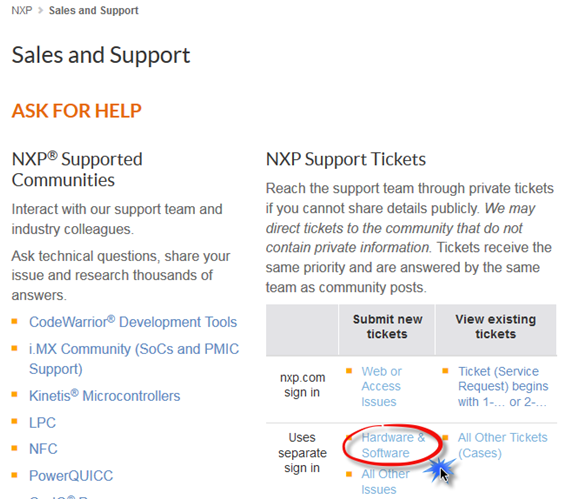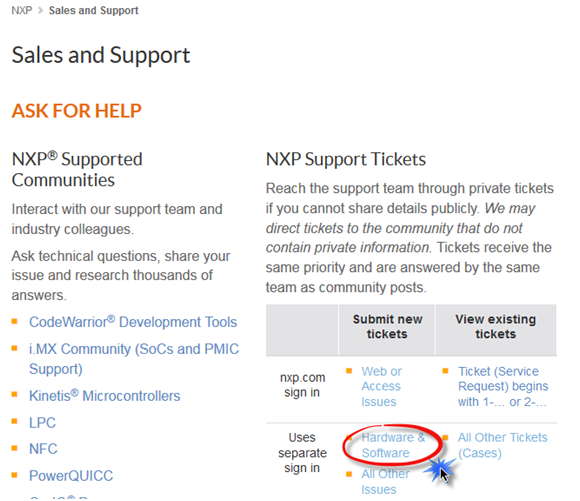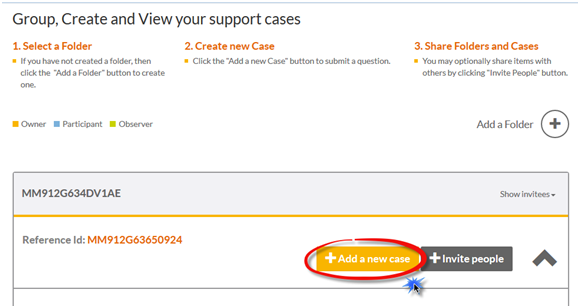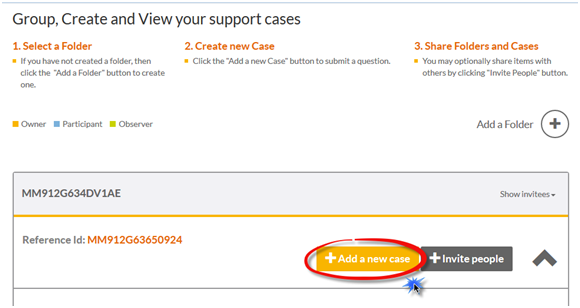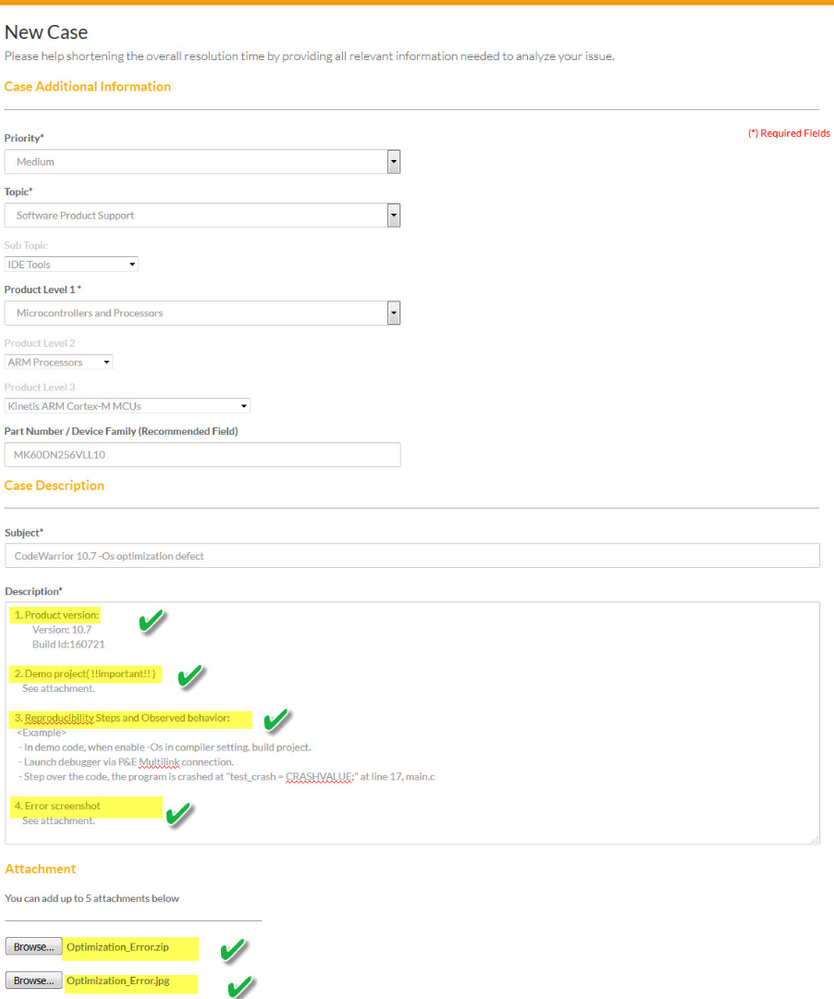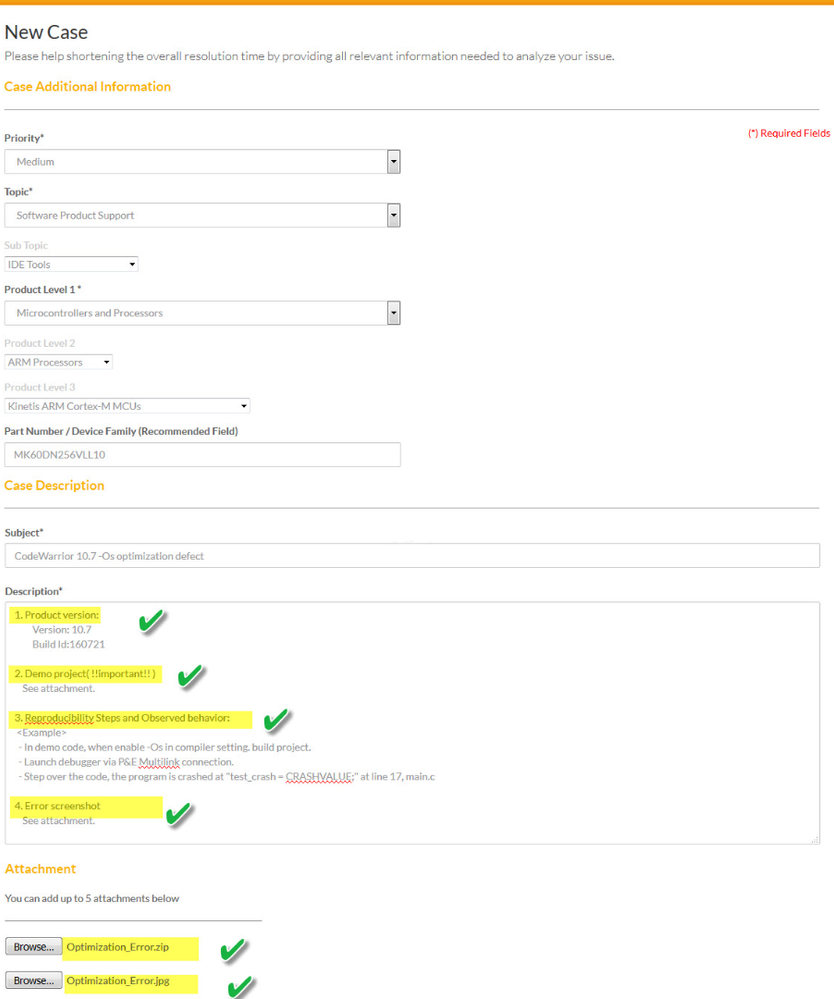- NXP Forums
- Product Forums
- General Purpose MicrocontrollersGeneral Purpose Microcontrollers
- i.MX Forumsi.MX Forums
- QorIQ Processing PlatformsQorIQ Processing Platforms
- Identification and SecurityIdentification and Security
- Power ManagementPower Management
- MCX Microcontrollers
- S32G
- S32K
- S32V
- MPC5xxx
- Other NXP Products
- Wireless Connectivity
- S12 / MagniV Microcontrollers
- Powertrain and Electrification Analog Drivers
- Sensors
- Vybrid Processors
- Digital Signal Controllers
- 8-bit Microcontrollers
- ColdFire/68K Microcontrollers and Processors
- PowerQUICC Processors
- OSBDM and TBDML
-
- Solution Forums
- Software Forums
- MCUXpresso Software and ToolsMCUXpresso Software and Tools
- CodeWarriorCodeWarrior
- MQX Software SolutionsMQX Software Solutions
- Model-Based Design Toolbox (MBDT)Model-Based Design Toolbox (MBDT)
- FreeMASTER
- eIQ Machine Learning Software
- Embedded Software and Tools Clinic
- S32 SDK
- S32 Design Studio
- GUI Guider
- Zephyr Project
- Voice Technology
- Application Software Packs
- Secure Provisioning SDK (SPSDK)
- Processor Expert Software
-
- Topics
- Mobile Robotics - Drones and RoversMobile Robotics - Drones and Rovers
- NXP Training ContentNXP Training Content
- University ProgramsUniversity Programs
- Rapid IoT
- NXP Designs
- SafeAssure-Community
- OSS Security & Maintenance
- Using Our Community
-
- Cloud Lab Forums
-
- Home
- :
- CodeWarrior
- :
- CodeWarrior開発ツールのナレッジベース
- :
- How to report a SW defect or problem
How to report a SW defect or problem
- RSS フィードを購読する
- 新着としてマーク
- 既読としてマーク
- ブックマーク
- 購読
- 印刷用ページ
- 不適切なコンテンツを報告
How to report a SW defect or problem
How to report a SW defect or problem
This post will step by step show how to report a software defect or problem to NXP support team. Please take a few minutes to read it. This will help us investigate the issue more efficiently and quickly.
Basically we need prepare:
1. Your IDE version:
- If you use classic version: Start the IDE and click on Help | About Freescale CodeWarrior. Click on Installed Products. Save all info displayed into a txt file.
- If you use eclipse version: Start the IDE and click on Help | About CodeWarrior Development Studio or About Kinetis Design Studio. Save the version and build id.
2. Demo Code:
- Create a demo project to show the problem. Then send the entire sample code folder in zip format.
- If the problem is in NXP SW package, for example SDK package, please provide the SW version or download link.
3. Mention how to reproduce the problem step by step with the demo code.
4. Error screenshot.
Steps of submitting the case:
1. Go to Sales and Support page, click on Hardware & Software for Submit new ticket:
http://www.nxp.com/support/sales-and-support:SUPPORTHOME
2. Then click on “Add a new case”
3. Fill the New Case form.
Here is an example:
- 既読としてマーク
- 新着としてマーク
- ブックマーク
- ハイライト
- 印刷
- 不適切なコンテンツを報告
[QUOTE]
This post will step by step show how to report a software defect or problem to NXP support team. Please take a few minutes to read it. This will help us investigate the issue more efficiently and quickly.
Basically we need prepare:
1. Your IDE version:
- If you use classic version: Start the IDE and click on Help | About Freescale CodeWarrior. Click on Installed Products. Save all info displayed into a txt file.
- If you use eclipse version: Start the IDE and click on Help | About CodeWarrior Development Studio or About Kinetis Design Studio. Save the version and build id.
2. Demo Code:
- Create a demo project to show the problem. Then send the entire sample code folder in zip format.
- If the problem is in NXP SW package, for example SDK package, please provide the SW version or download link.
3. Mention how to reproduce the problem step by step with the demo code.
4. Error screenshot.[/QUOTE]
Thank you for this explanation and the references.