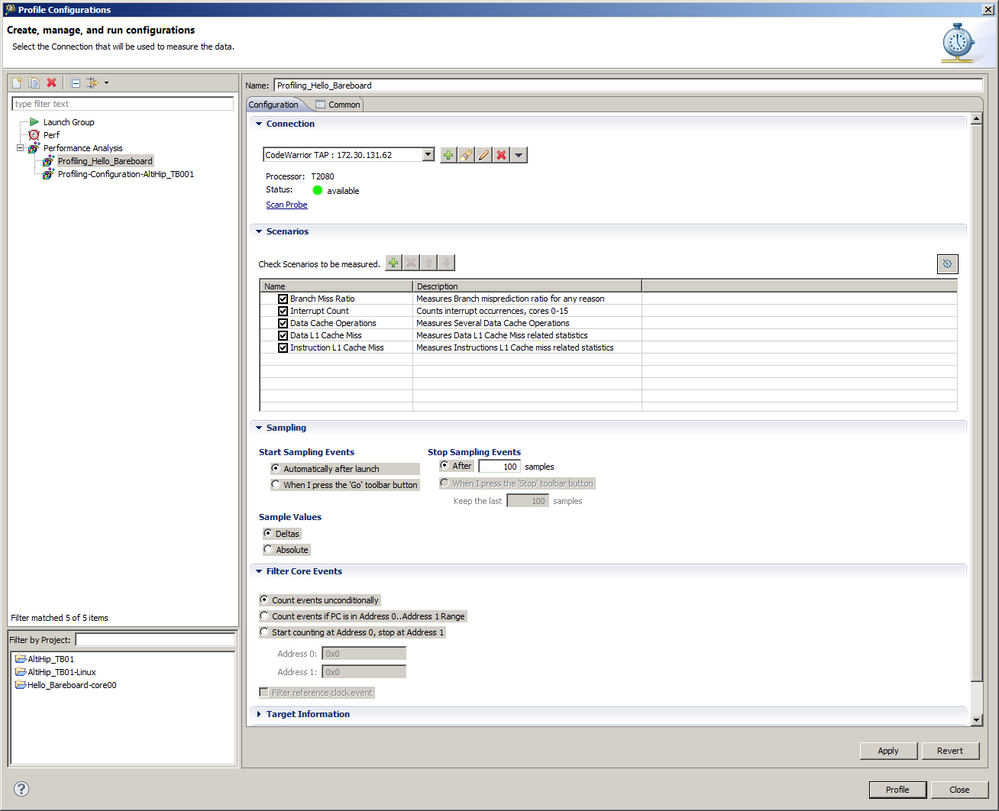- Forums
- Product Forums
- General Purpose MicrocontrollersGeneral Purpose Microcontrollers
- i.MX Forumsi.MX Forums
- QorIQ Processing PlatformsQorIQ Processing Platforms
- Identification and SecurityIdentification and Security
- Power ManagementPower Management
- Wireless ConnectivityWireless Connectivity
- RFID / NFCRFID / NFC
- Advanced AnalogAdvanced Analog
- MCX Microcontrollers
- S32G
- S32K
- S32V
- MPC5xxx
- Other NXP Products
- S12 / MagniV Microcontrollers
- Powertrain and Electrification Analog Drivers
- Sensors
- Vybrid Processors
- Digital Signal Controllers
- 8-bit Microcontrollers
- ColdFire/68K Microcontrollers and Processors
- PowerQUICC Processors
- OSBDM and TBDML
- S32M
- S32Z/E
-
- Solution Forums
- Software Forums
- MCUXpresso Software and ToolsMCUXpresso Software and Tools
- CodeWarriorCodeWarrior
- MQX Software SolutionsMQX Software Solutions
- Model-Based Design Toolbox (MBDT)Model-Based Design Toolbox (MBDT)
- FreeMASTER
- eIQ Machine Learning Software
- Embedded Software and Tools Clinic
- S32 SDK
- S32 Design Studio
- GUI Guider
- Zephyr Project
- Voice Technology
- Application Software Packs
- Secure Provisioning SDK (SPSDK)
- Processor Expert Software
- Generative AI & LLMs
-
- Topics
- Mobile Robotics - Drones and RoversMobile Robotics - Drones and Rovers
- NXP Training ContentNXP Training Content
- University ProgramsUniversity Programs
- Rapid IoT
- NXP Designs
- SafeAssure-Community
- OSS Security & Maintenance
- Using Our Community
-
- Cloud Lab Forums
-
- Knowledge Bases
- ARM Microcontrollers
- i.MX Processors
- Identification and Security
- Model-Based Design Toolbox (MBDT)
- QorIQ Processing Platforms
- S32 Automotive Processing Platform
- Wireless Connectivity
- CodeWarrior
- MCUXpresso Suite of Software and Tools
- MQX Software Solutions
- RFID / NFC
- Advanced Analog
-
- NXP Tech Blogs
- Home
- :
- CodeWarrior
- :
- CodeWarrior Development Tools
- :
- CW PA: How is target initialization manages during performace analysis
CW PA: How is target initialization manages during performace analysis
- Subscribe to RSS Feed
- Mark Topic as New
- Mark Topic as Read
- Float this Topic for Current User
- Bookmark
- Subscribe
- Mute
- Printer Friendly Page
- Mark as New
- Bookmark
- Subscribe
- Mute
- Subscribe to RSS Feed
- Permalink
- Report Inappropriate Content
Hi,
when I prepare for a performace analysis I have to setup a proper Analyses Profile.
What I am wondering about.
In the Connection Tab I just specify the jtag debuggers connection (CodeWarrior TAP with Ethernet IP in my case), but no further target settings, like target initialization.
Does the Profiling Session sit on top of an actual Debug Session? So that it takes/uses the current Debug Session's Connection and Target settings?
Actually I want to make sure that my target initialization for cache enable an dynamic branch predication ist applied during performance analyses.
I use CW for PA 10.4 with an T2080RDB target.
regards
Alois
Solved! Go to Solution.
- Mark as New
- Bookmark
- Subscribe
- Mute
- Subscribe to RSS Feed
- Permalink
- Report Inappropriate Content
Hi,
I assume you want to profile a specific application. The way to do this is to start the application in
debug (and you specify the target initialization file in the debug configuration). After download, the code
will be stopped at main(). In this moment start you profile configuration and then resume the target.
If you just run your profile configuration without starting an application first, you can do it, I just tried on
my 2080 setup, but you will not get valid data.
regards,
Catalin
- Mark as New
- Bookmark
- Subscribe
- Mute
- Subscribe to RSS Feed
- Permalink
- Report Inappropriate Content
Hi,
I assume you want to profile a specific application. The way to do this is to start the application in
debug (and you specify the target initialization file in the debug configuration). After download, the code
will be stopped at main(). In this moment start you profile configuration and then resume the target.
If you just run your profile configuration without starting an application first, you can do it, I just tried on
my 2080 setup, but you will not get valid data.
regards,
Catalin
- Mark as New
- Bookmark
- Subscribe
- Mute
- Subscribe to RSS Feed
- Permalink
- Report Inappropriate Content
Hi Cataline,
now I tried simple bareboard example, as generated by the wizard (t2080rdb, 32bit, C Code).
The example works fine in the debugger.
At main() I run a profiling session, with same CPU profiling (Branch miss Ratio, Interrupt Count, Data Cache Operations).
Unfortunately I receive all zero results all the time.
Even when adding loops with memory access and cache enabled, still all profiling registers are zero.
Have you any advice or some kind of working example to compare with?
regards
Alois
this is my profiling setup
- Mark as New
- Bookmark
- Subscribe
- Mute
- Subscribe to RSS Feed
- Permalink
- Report Inappropriate Content
- Mark as New
- Bookmark
- Subscribe
- Mute
- Subscribe to RSS Feed
- Permalink
- Report Inappropriate Content
Hi Adrian,
thank you for the examples, they are very usefull.
My starting questions/issue has been solved in the meantime as well.
It was due to a misunderstanding from my side, about how the profiling sessions would start a debugging session.
Actually the profiling sessions does not care for starting/running the application code. It requires a target which is in run state already.
So in that context the question about target initialization for profiling does not make sense.
Alois