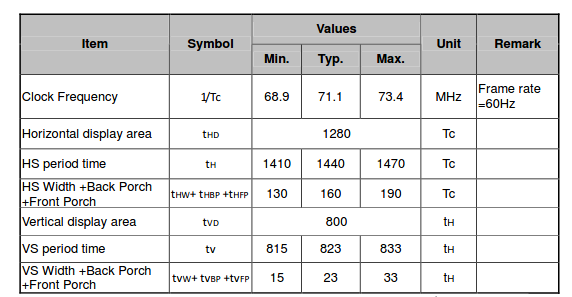- Forums
- Product Forums
- General Purpose MicrocontrollersGeneral Purpose Microcontrollers
- i.MX Forumsi.MX Forums
- QorIQ Processing PlatformsQorIQ Processing Platforms
- Identification and SecurityIdentification and Security
- Power ManagementPower Management
- Wireless ConnectivityWireless Connectivity
- RFID / NFCRFID / NFC
- Advanced AnalogAdvanced Analog
- MCX Microcontrollers
- S32G
- S32K
- S32V
- MPC5xxx
- Other NXP Products
- S12 / MagniV Microcontrollers
- Powertrain and Electrification Analog Drivers
- Sensors
- Vybrid Processors
- Digital Signal Controllers
- 8-bit Microcontrollers
- ColdFire/68K Microcontrollers and Processors
- PowerQUICC Processors
- OSBDM and TBDML
- S32M
- S32Z/E
-
- Solution Forums
- Software Forums
- MCUXpresso Software and ToolsMCUXpresso Software and Tools
- CodeWarriorCodeWarrior
- MQX Software SolutionsMQX Software Solutions
- Model-Based Design Toolbox (MBDT)Model-Based Design Toolbox (MBDT)
- FreeMASTER
- eIQ Machine Learning Software
- Embedded Software and Tools Clinic
- S32 SDK
- S32 Design Studio
- GUI Guider
- Zephyr Project
- Voice Technology
- Application Software Packs
- Secure Provisioning SDK (SPSDK)
- Processor Expert Software
- Generative AI & LLMs
-
- Topics
- Mobile Robotics - Drones and RoversMobile Robotics - Drones and Rovers
- NXP Training ContentNXP Training Content
- University ProgramsUniversity Programs
- Rapid IoT
- NXP Designs
- SafeAssure-Community
- OSS Security & Maintenance
- Using Our Community
-
- Cloud Lab Forums
-
- Knowledge Bases
- ARM Microcontrollers
- i.MX Processors
- Identification and Security
- Model-Based Design Toolbox (MBDT)
- QorIQ Processing Platforms
- S32 Automotive Processing Platform
- Wireless Connectivity
- CodeWarrior
- MCUXpresso Suite of Software and Tools
- MQX Software Solutions
- RFID / NFC
- Advanced Analog
-
- NXP Tech Blogs
- Home
- :
- Product Forums
- :
- Digital Signal Controllers
- :
- Setting resolution for display using PTN3460
Setting resolution for display using PTN3460
- Subscribe to RSS Feed
- Mark Topic as New
- Mark Topic as Read
- Float this Topic for Current User
- Bookmark
- Subscribe
- Mute
- Printer Friendly Page
Setting resolution for display using PTN3460
- Mark as New
- Bookmark
- Subscribe
- Mute
- Subscribe to RSS Feed
- Permalink
- Report Inappropriate Content
Hi,
We are in need of eDP to LVDS convertor bridge to use in our design. PTN3460 bridge seems to be useful for this. We need to connect a LVDS display with resolution of 1280 * 800 to the bridge. Also, the 2 lane eDP signal from the jetson module(host) will be connected to the bridge.
We need to know how to set this display resolution in the bridge. Whether the bridge uses the setted EDID value for setting up the specified resolution or setting the display resolution is independent of the EDID value ?
If EDID will be needed for setting display resolution, we like to know the EDID value for 1280 * 800 resolution.
Also, let us know whether the display resolution will be set by the input data rate of the eDP signal?
- Mark as New
- Bookmark
- Subscribe
- Mute
- Subscribe to RSS Feed
- Permalink
- Report Inappropriate Content
Thanks for the clarification TomasVaverka.
I have attached the LCD Timings and EDID. Please let us know if it is okay.
- Mark as New
- Bookmark
- Subscribe
- Mute
- Subscribe to RSS Feed
- Permalink
- Report Inappropriate Content
- Mark as New
- Bookmark
- Subscribe
- Mute
- Subscribe to RSS Feed
- Permalink
- Report Inappropriate Content
Hi,
Can you please tell us whether we need to set the display resolution and timing parameters in the PTN3460.
We would like to know the whether the PTN3460 finds the display resolution and timing data from EDID values programmed in the bridge or from the input eDP signal from the processor.
Thanks,
Mohamed Husain
- Mark as New
- Bookmark
- Subscribe
- Mute
- Subscribe to RSS Feed
- Permalink
- Report Inappropriate Content
Hi Mohamed, Arun,
You need to prepare own EDID data according to the LCD panel specification which is used in application.
PTN3460 is DP to LVDS bridge device, it has no control what video timing/resolution that DP source (PC) is going to be sending out, and it also has no idea what LCD panel is connected to its LVDS interface.
PTN3460 will not change or modify EDID contents, and it will just send exact EDID reading from internal emulation EDID (user pre-programmed) or DDC-I2C bus to DP source (PC).
So the working method is that DP source (PC) will use IoA (I2C-over-Aux) command to read EDID from DP sink (PTN3460), and PTN3460 will read EDID data from either internal EDID emulation (user pre-programmed) or DDC-I2C bus in the LVDS interface and return EDID to DP source. And after DP source received and decoded EDID, then it will prepare video timing/data to send to the PTN3460, and PTN3460 convert DP video data to LVDS video to the LCD panel.
As I mentioned before, it is your responsibility to prepare EDID for LCD panel in application.
However if you can send us EDID data and LCD panel specification, then we can help to review whether the EDID is good for the LCD panel.
Best regards,
Tomas
- Mark as New
- Bookmark
- Subscribe
- Mute
- Subscribe to RSS Feed
- Permalink
- Report Inappropriate Content
Hi Arun,
PTN3460 supports two EDID modes which is EDID ON emulation mode and EDID emulation OFF mode.
In EDID emulation ON mode, PTN3460 store 7 EDID table in the firmware, you can choose either one to send to DP source (PC) when DP source uses IoA (I2C-over-AUX) command to read EDID from PTN3460.
In EDID emulation OFF mode, PTN3460 will pass IoA command from DP source to DDC-i2C bus on LCD panel, so that DP source will read EDID from panel directly.
Please see attached PTN3460 programming guide for details to setup up EDID emulation mode.
I hope it helps.
Best regards,
Tomas
- Mark as New
- Bookmark
- Subscribe
- Mute
- Subscribe to RSS Feed
- Permalink
- Report Inappropriate Content
If emulation mode is disabled and the EDID is read from the panel, is that EDID table accessible? is it available to be read or is it transparent?