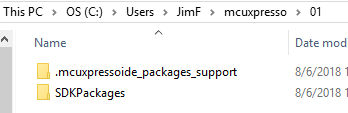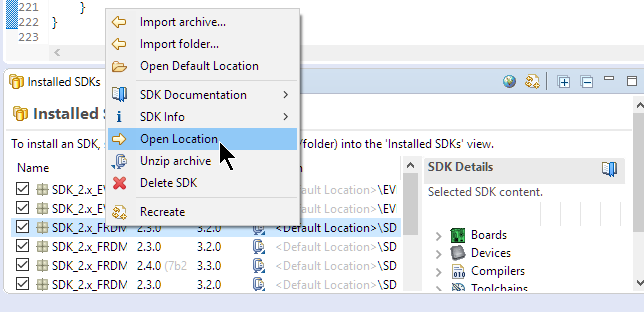- NXP Forums
- Product Forums
- General Purpose MicrocontrollersGeneral Purpose Microcontrollers
- i.MX Forumsi.MX Forums
- QorIQ Processing PlatformsQorIQ Processing Platforms
- Identification and SecurityIdentification and Security
- Power ManagementPower Management
- MCX Microcontrollers
- S32G
- S32K
- S32V
- MPC5xxx
- Other NXP Products
- Wireless Connectivity
- S12 / MagniV Microcontrollers
- Powertrain and Electrification Analog Drivers
- Sensors
- Vybrid Processors
- Digital Signal Controllers
- 8-bit Microcontrollers
- ColdFire/68K Microcontrollers and Processors
- PowerQUICC Processors
- OSBDM and TBDML
-
- Solution Forums
- Software Forums
- MCUXpresso Software and ToolsMCUXpresso Software and Tools
- CodeWarriorCodeWarrior
- MQX Software SolutionsMQX Software Solutions
- Model-Based Design Toolbox (MBDT)Model-Based Design Toolbox (MBDT)
- FreeMASTER
- eIQ Machine Learning Software
- Embedded Software and Tools Clinic
- S32 SDK
- S32 Design Studio
- GUI Guider
- Zephyr Project
- Voice Technology
- Application Software Packs
- Secure Provisioning SDK (SPSDK)
- Processor Expert Software
-
- Topics
- Mobile Robotics - Drones and RoversMobile Robotics - Drones and Rovers
- NXP Training ContentNXP Training Content
- University ProgramsUniversity Programs
- Rapid IoT
- NXP Designs
- SafeAssure-Community
- OSS Security & Maintenance
- Using Our Community
-
- Cloud Lab Forums
-
- Home
- :
- MCUXpressoソフトウェアとツール
- :
- MCUXpresso SDK
- :
- MCUXpresso IDE Error: Unable to import SDK. Already exists.
MCUXpresso IDE Error: Unable to import SDK. Already exists.
- RSS フィードを購読する
- トピックを新着としてマーク
- トピックを既読としてマーク
- このトピックを現在のユーザーにフロートします
- ブックマーク
- 購読
- ミュート
- 印刷用ページ
MCUXpresso IDE Error: Unable to import SDK. Already exists.
- 新着としてマーク
- ブックマーク
- 購読
- ミュート
- RSS フィードを購読する
- ハイライト
- 印刷
- 不適切なコンテンツを報告
I'm trying to reinstall the SDK for MKL17Z256xxx4 because when I tried to install a SDK that I had downloaded some months ago, it gave me a warning about something being missing or out of date. I deleted the SDK by right-clicking it in the Installed SDKs view and selecting the option in the context menu for Delete SDK. I then downloaded a newly built SDK and tried to install it by dragging the zip file into the Installed SDKs view. That's when I got this error: "Unable to import SDK_2.4.1_MKL17Z256xxx4.zip. Already exists." I even tried restarting the IDE with the same results. How can I fix this error, so that I can install the SDK?
- 新着としてマーク
- ブックマーク
- 購読
- ミュート
- RSS フィードを購読する
- ハイライト
- 印刷
- 不適切なコンテンツを報告
Hi Jim Fell
Could you clarify what MCUXpresso IDE version are you using? I would recommend you to use our latest Version 10.2.1
Also, could you go to the default locations of all your SDK installed and verify that there isn't any SDK_x.x.x_MKL17Z256xxx4.zip package on it? you can right-click and select "open default location"
Best regards
Jorge Alcala
- 新着としてマーク
- ブックマーク
- 購読
- ミュート
- RSS フィードを購読する
- ハイライト
- 印刷
- 不適切なコンテンツを報告
I ended up deleting the workspace and making a new one. Since then, I discovered an mcuxpresso folder in my user directory. It looks like MCUXpresso saves packages here deleting the right sub-folder(s) here could probably have resolved the problem without making a new workspace.
- 新着としてマーク
- ブックマーク
- 購読
- ミュート
- RSS フィードを購読する
- ハイライト
- 印刷
- 不適切なコンテンツを報告
Hi Jim,
you can open the SDK location from the Installed SDKs view:
I hope this helps,
Erich
- 新着としてマーク
- ブックマーク
- 購読
- ミュート
- RSS フィードを購読する
- ハイライト
- 印刷
- 不適切なコンテンツを報告
Thanks Erich.