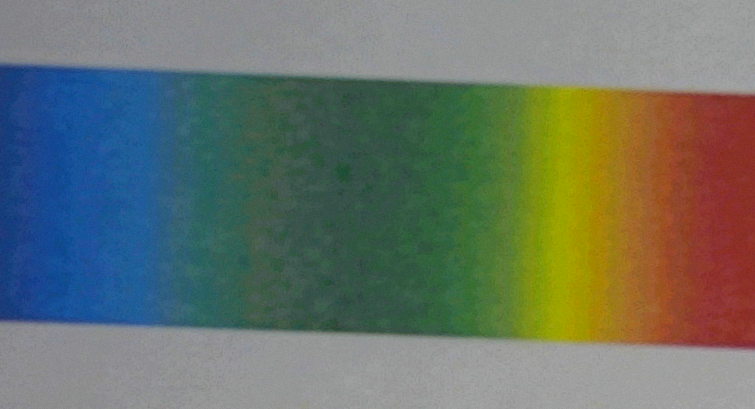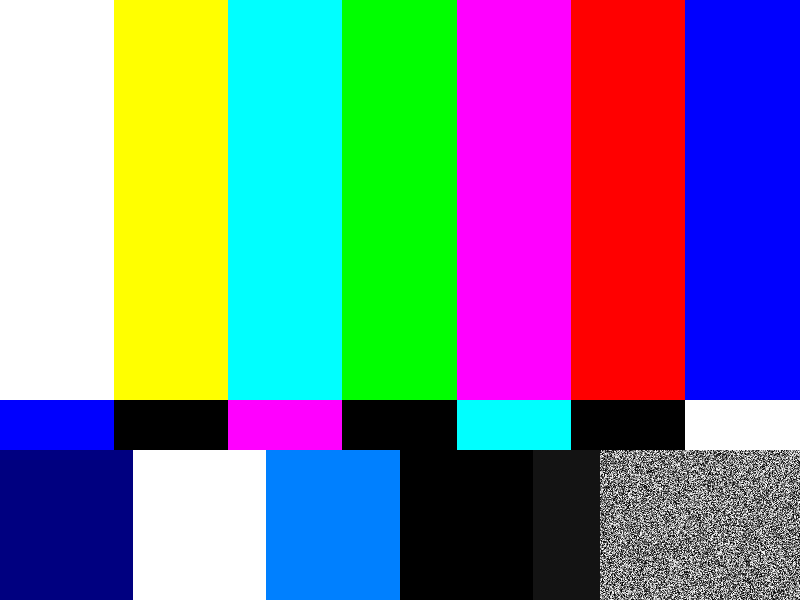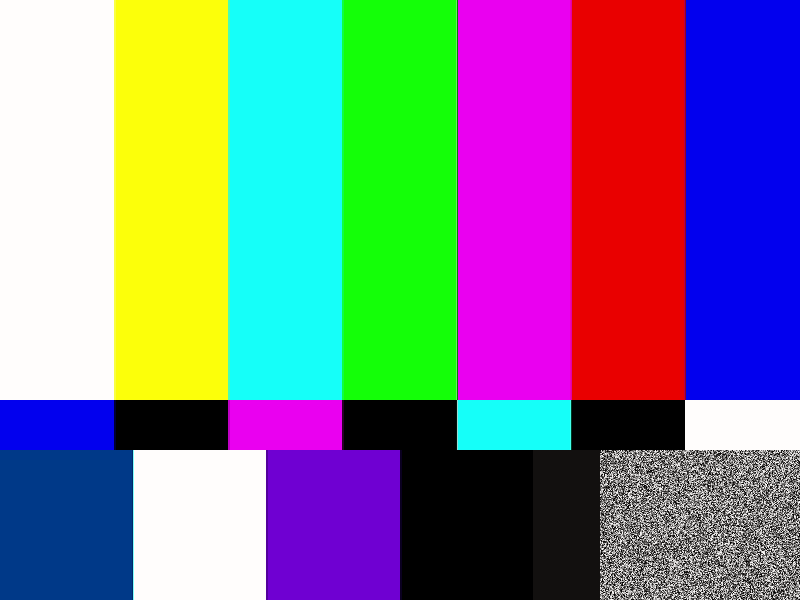- NXP Forums
- Product Forums
- General Purpose MicrocontrollersGeneral Purpose Microcontrollers
- i.MX Forumsi.MX Forums
- QorIQ Processing PlatformsQorIQ Processing Platforms
- Identification and SecurityIdentification and Security
- Power ManagementPower Management
- MCX Microcontrollers
- S32G
- S32K
- S32V
- MPC5xxx
- Other NXP Products
- Wireless Connectivity
- S12 / MagniV Microcontrollers
- Powertrain and Electrification Analog Drivers
- Sensors
- Vybrid Processors
- Digital Signal Controllers
- 8-bit Microcontrollers
- ColdFire/68K Microcontrollers and Processors
- PowerQUICC Processors
- OSBDM and TBDML
-
- Solution Forums
- Software Forums
- MCUXpresso Software and ToolsMCUXpresso Software and Tools
- CodeWarriorCodeWarrior
- MQX Software SolutionsMQX Software Solutions
- Model-Based Design Toolbox (MBDT)Model-Based Design Toolbox (MBDT)
- FreeMASTER
- eIQ Machine Learning Software
- Embedded Software and Tools Clinic
- S32 SDK
- S32 Design Studio
- Vigiles
- GUI Guider
- Zephyr Project
- Voice Technology
- Application Software Packs
- Secure Provisioning SDK (SPSDK)
- Processor Expert Software
-
- Topics
- Mobile Robotics - Drones and RoversMobile Robotics - Drones and Rovers
- NXP Training ContentNXP Training Content
- University ProgramsUniversity Programs
- Rapid IoT
- NXP Designs
- SafeAssure-Community
- OSS Security & Maintenance
- Using Our Community
-
- Cloud Lab Forums
-
- Home
- :
- i.MX Forums
- :
- i.MX Processors
- :
- i.MX gstreamer Format Conversion
i.MX gstreamer Format Conversion
- Subscribe to RSS Feed
- Mark Topic as New
- Mark Topic as Read
- Float this Topic for Current User
- Bookmark
- Subscribe
- Mute
- Printer Friendly Page
i.MX gstreamer Format Conversion
- Mark as New
- Bookmark
- Subscribe
- Mute
- Subscribe to RSS Feed
- Permalink
- Report Inappropriate Content
I am using an i.MX6 SABRESD running fsl-linux distribution, with a custom camera input and streaming video input using gstreamer.
The camera output format is YUYV (YYYYYYYY UUUUUUUU YYYYYYYY VVVVVVVV, YUY2) and I am outputting 1920x1080p HMDI via 32bpp framebuffer.
Using the command
gst-launch-1.0 imxv4l2src device=/dev/video0 num-buffers=-1 ! 'video/x-raw, format=(string)YUY2, width=(int)1920, height=(int)1080, framerate=(fraction)15/1' ! imxv4l2sink
gives okay quality video, but gradual changes in color result in errors in the color space conversion, shown as blocks of color where there should be a gradual change, as shown below.
I was able to modify a color space conversion example to correctly change the format of still images using "YUYV" as the color format.
My question is this;
Is gstreamer using the same color space converter as the example code (ie. the IPU) and if not, is there a way to make it do so, or to bypass gstreamer's csc and use the IPU instead?
- Mark as New
- Bookmark
- Subscribe
- Mute
- Subscribe to RSS Feed
- Permalink
- Report Inappropriate Content
Hi Ciaran
please try procedures given in sect.7.3.15 Video conversion
attached Linux Guide and use nxp bsps described on
Best regards
igor
-----------------------------------------------------------------------------------------------------------------------
Note: If this post answers your question, please click the Correct Answer button. Thank you!
-----------------------------------------------------------------------------------------------------------------------
- Mark as New
- Bookmark
- Subscribe
- Mute
- Subscribe to RSS Feed
- Permalink
- Report Inappropriate Content
Hi Igor, thank you for that info.
It appears that YUY2 isn't supported by imxvideoconvert_ipu. I've been able to change the camera format to UYVY (which is listed under "gst-inspect-1.0 imxvideoconvert_ipu" and switched to using videotestsrc to rule out any bad signals coming from the camera as the issue. My command is;
gst-launch-1.0 -v videotestsrc ! video/x-raw,format=RGB,width=800,height=600 ! imxvideoconvert_ipu ! pngenc ! filesink location=format_tests/test_rgb.png
resulting in the image on the left. Changing to "format=UYVY" results in the image on the right. There is a notable difference in color, particularly on the bottom-left bars.
Is there a simple explanation for this erroneous conversion?