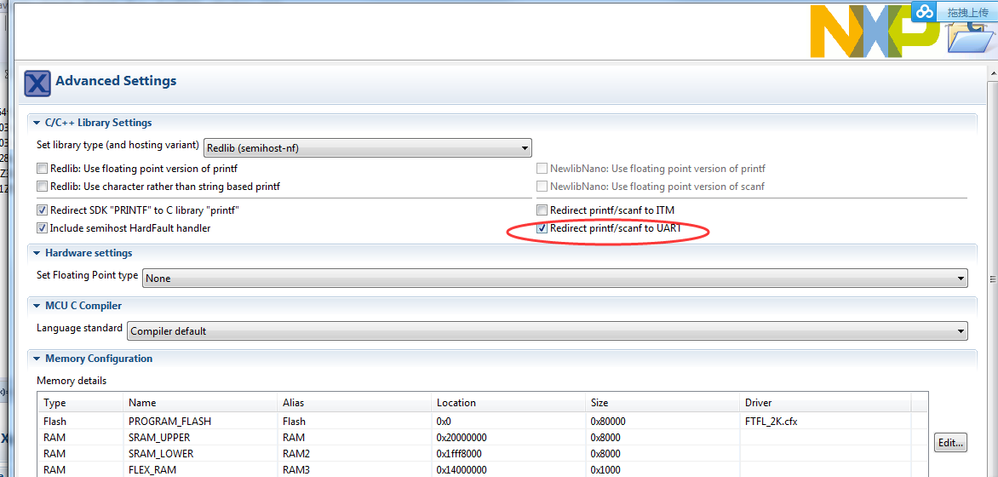- NXP Forums
- Product Forums
- General Purpose MicrocontrollersGeneral Purpose Microcontrollers
- i.MX Forumsi.MX Forums
- QorIQ Processing PlatformsQorIQ Processing Platforms
- Identification and SecurityIdentification and Security
- Power ManagementPower Management
- MCX Microcontrollers
- S32G
- S32K
- S32V
- MPC5xxx
- Other NXP Products
- Wireless Connectivity
- S12 / MagniV Microcontrollers
- Powertrain and Electrification Analog Drivers
- Sensors
- Vybrid Processors
- Digital Signal Controllers
- 8-bit Microcontrollers
- ColdFire/68K Microcontrollers and Processors
- PowerQUICC Processors
- OSBDM and TBDML
-
- Solution Forums
- Software Forums
- MCUXpresso Software and ToolsMCUXpresso Software and Tools
- CodeWarriorCodeWarrior
- MQX Software SolutionsMQX Software Solutions
- Model-Based Design Toolbox (MBDT)Model-Based Design Toolbox (MBDT)
- FreeMASTER
- eIQ Machine Learning Software
- Embedded Software and Tools Clinic
- S32 SDK
- S32 Design Studio
- GUI Guider
- Zephyr Project
- Voice Technology
- Application Software Packs
- Secure Provisioning SDK (SPSDK)
- Processor Expert Software
-
- Topics
- Mobile Robotics - Drones and RoversMobile Robotics - Drones and Rovers
- NXP Training ContentNXP Training Content
- University ProgramsUniversity Programs
- Rapid IoT
- NXP Designs
- SafeAssure-Community
- OSS Security & Maintenance
- Using Our Community
-
- Cloud Lab Forums
-
- Home
- :
- MCUXpresso Software and Tools
- :
- MCUXpresso General
- :
- FRDM K64F dev board
FRDM K64F dev board
- Subscribe to RSS Feed
- Mark Topic as New
- Mark Topic as Read
- Float this Topic for Current User
- Bookmark
- Subscribe
- Mute
- Printer Friendly Page
FRDM K64F dev board
- Mark as New
- Bookmark
- Subscribe
- Mute
- Subscribe to RSS Feed
- Permalink
- Report Inappropriate Content
Hello all....
My development board FRDM - K64F board was not functional properly, I thought the old board was faulty so I requested for a new board.
I connect my new board and I can see it in the Device Manager (COM 4), when I try to connect to Putty Emulator I get an error message, unable to open serial port.
I have updated Windows driver with mbedWinSerial_16466, done a bootloader update with 0244_k20dx_bootloader_update_0x8000.bin
I tried running 'hello world' and in the workspace no probes found. The only way to get my LED on is to have it in bootloader mode.
Now I don't want to return the board, how can I sort this problem.
Do I need to install any drivers or change any settings ?
Please help... refer to attachments.
Yours sincerely
Kofi
- Mark as New
- Bookmark
- Subscribe
- Mute
- Subscribe to RSS Feed
- Permalink
- Report Inappropriate Content
Hi
Am using P& E Micro bootloader for K64F and that gets me to communicate with the board. Great !!!
PLEASE HAVE A LOOK AT THE ATTACHMENT...
Now the output to my serial terminal emulator (Putty ) does not make sense. Am running a basic "Hello, world " demo and can't get any meaningful print out tho the MCUexpresso console shows the correct output.
How do I fix this... by the way I have tried Tera Term emulator and its the same bad outcome.
Kofi
- Mark as New
- Bookmark
- Subscribe
- Mute
- Subscribe to RSS Feed
- Permalink
- Report Inappropriate Content
Hello Kofi,
When import the SDK demo code, please check "Redirct printf/scanf to UART, also config the
right baud rate 115200 for your putty :
Hope it helps
Alice
- Mark as New
- Bookmark
- Subscribe
- Mute
- Subscribe to RSS Feed
- Permalink
- Report Inappropriate Content
Hi
Am using P& E Micro bootloader for K64F and that gets me to communicate with the board. Great !!!
Now the output to my serial terminal emulator (Putty ) does not make sense. Am running a basic "Hello, world " demo and can't get any meaningful print out tho the MCUexpresso console shows the correct output.
How do I fix this... by the way I have tried Tera Term emulator and its the same bad outcome.
Kofi
- Mark as New
- Bookmark
- Subscribe
- Mute
- Subscribe to RSS Feed
- Permalink
- Report Inappropriate Content
Hello Alice
Thanks for the support, am using Windwos 10...
Does that require new steps ?
Hope to hear from you soon.
Kofi
- Mark as New
- Bookmark
- Subscribe
- Mute
- Subscribe to RSS Feed
- Permalink
- Report Inappropriate Content
Hello Kofi,
1. What about your PC system ?
2. If win7, please do as below steps:
1)Press the Reset button (and keep it pressed) while power the board with the OpenSDA USB connector(J26):.
2) The board will show up as BOOTLOADER drive on your system:
3) Copy" JLink_OpenSDA_V2.bin "(I attached it for you) to the BOOTLOADER driver:
4) The copy operation takes about 2-3 seconds, after finished , unpower the board.
5) Power the board again normally .
6) Change to a new workspace , open a new demo project to have a try.
If still have problem, please contact me .
Hope it helps
Alice
- Mark as New
- Bookmark
- Subscribe
- Mute
- Subscribe to RSS Feed
- Permalink
- Report Inappropriate Content
Hi
Am using P& E Micro bootloader for K64F and that gets me to communicate with the board. Great !!!
Now the output to my serial terminal emulator (Putty ) does not make sense. Am running a basic "Hello, world " demo and can't get any meaningful print out tho the MCUexpresso console shows the correct output.
How do I fix this... by the way I have tried Tera Term emulator and its the same bad outcome.
Kofi