- Forums
- Product Forums
- General Purpose MicrocontrollersGeneral Purpose Microcontrollers
- i.MX Forumsi.MX Forums
- QorIQ Processing PlatformsQorIQ Processing Platforms
- Identification and SecurityIdentification and Security
- Power ManagementPower Management
- Wireless ConnectivityWireless Connectivity
- RFID / NFCRFID / NFC
- Advanced AnalogAdvanced Analog
- MCX Microcontrollers
- S32G
- S32K
- S32V
- MPC5xxx
- Other NXP Products
- S12 / MagniV Microcontrollers
- Powertrain and Electrification Analog Drivers
- Sensors
- Vybrid Processors
- Digital Signal Controllers
- 8-bit Microcontrollers
- ColdFire/68K Microcontrollers and Processors
- PowerQUICC Processors
- OSBDM and TBDML
- S32M
- S32Z/E
-
- Solution Forums
- Software Forums
- MCUXpresso Software and ToolsMCUXpresso Software and Tools
- CodeWarriorCodeWarrior
- MQX Software SolutionsMQX Software Solutions
- Model-Based Design Toolbox (MBDT)Model-Based Design Toolbox (MBDT)
- FreeMASTER
- eIQ Machine Learning Software
- Embedded Software and Tools Clinic
- S32 SDK
- S32 Design Studio
- GUI Guider
- Zephyr Project
- Voice Technology
- Application Software Packs
- Secure Provisioning SDK (SPSDK)
- Processor Expert Software
- Generative AI & LLMs
-
- Topics
- Mobile Robotics - Drones and RoversMobile Robotics - Drones and Rovers
- NXP Training ContentNXP Training Content
- University ProgramsUniversity Programs
- Rapid IoT
- NXP Designs
- SafeAssure-Community
- OSS Security & Maintenance
- Using Our Community
-
- Cloud Lab Forums
-
- Knowledge Bases
- ARM Microcontrollers
- i.MX Processors
- Identification and Security
- Model-Based Design Toolbox (MBDT)
- QorIQ Processing Platforms
- S32 Automotive Processing Platform
- Wireless Connectivity
- CodeWarrior
- MCUXpresso Suite of Software and Tools
- MQX Software Solutions
- RFID / NFC
- Advanced Analog
-
- NXP Tech Blogs
Checking of EEPROM Data
Hello
I have a question of EEPROM
Based on S32K14x safety manual, below explanation is written for checking EEPROM Data .
Implementation hint: The check could be implemented based on the SETRAM
command. This command will copy the active records from the FlexNVM to the
EEEPROM emulation, and the EEPROM emulation can have a CRC check done before
and after command execution to ensure that the correct data was backed up in DFLASH.
On above explnation, eeprom data backup to FlexNVM. and CRC checking is possible.
How can I get example code for above EEPROM Data checking method.
Thank you.
Hi,
it looks like there's no example for this but it should be relatively simple.
There's a little bit better explanation in application note AN11983:
http://www.nxp.com/assets/documents/data/en/application-notes/AN11983.pdf
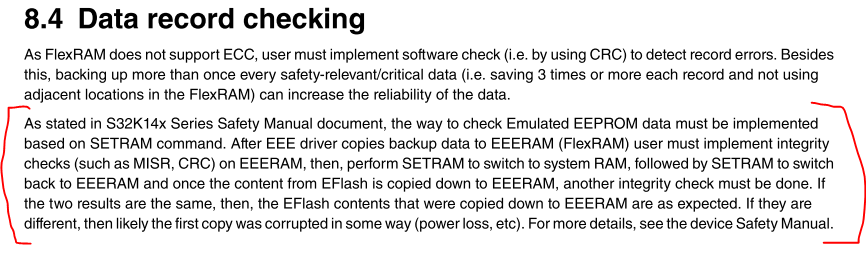
In other words:
- write data to EEE (example can be found here: c:\NXP\S32DS_ARM_v1.3\S32DS\S32_SDK_Beta_0.9.0\examples\S32K144\driver_examples\flash\FLASH_Example\GCC\Sources\main.c).
- do a CRC of the data - you can use CRC module for this
- then switch the EEERAM to system RAM using command SETRAM and then use the same command to switch back to EEERAM - this sequence will ensure that all the EEE data are loaded from flash back to RAM, so you can do the CRC again to see if correct data have been loaded from flash to EEERAM.
Regards,
Lukas
Thank you for your reply.
Please check my understanding by your reply.
<Reading of EEE Data >
1. Power On
2. Wait the EEERDY flag is set.
3. Read EEE Data from FlexRAM
4. Calculate first CRC by EEE Data
5. Perform SETRAM command (for switching to System RAM)
6. Wait the RAMRDY flah is set.
7. Perform SETRAM command (for switching to EEE RAM)
8. Wait the EEERDY flag is set.
9. Calculate second CRC of EEE Data read on FlexRAM
10. Check whether first CRC and second CRC are same.
11. Same is OK, different is not OK.
<Writting of EEE Data >
1. Power On
2. Wait the EEERDY flag is set.
3. Write EEE Data on FlexRAM
4. Calculate first CRC by EEE Data
5. Perform SETRAM command (for switching to System RAM)
6. Wait the RAMRDY flah is set.
7. Perform SETRAM command (for switching to EEE RAM)
8. Wait the EEERDY flag is set.
9. Calculate second CRC of EEE Data read on FlexRAM
10. Check whether first CRC and second CRC are same
11. Same is OK, different is not OK.
Thank you