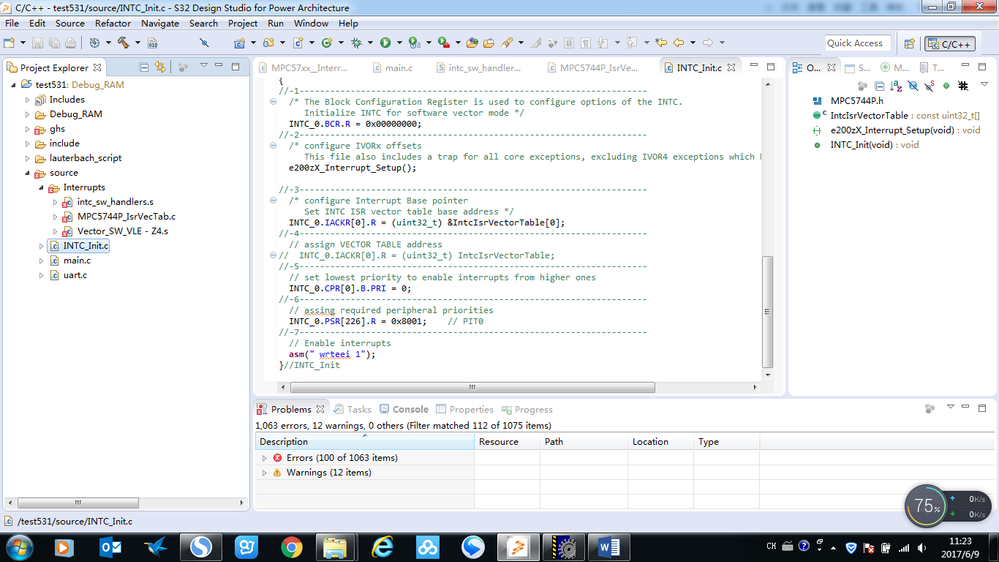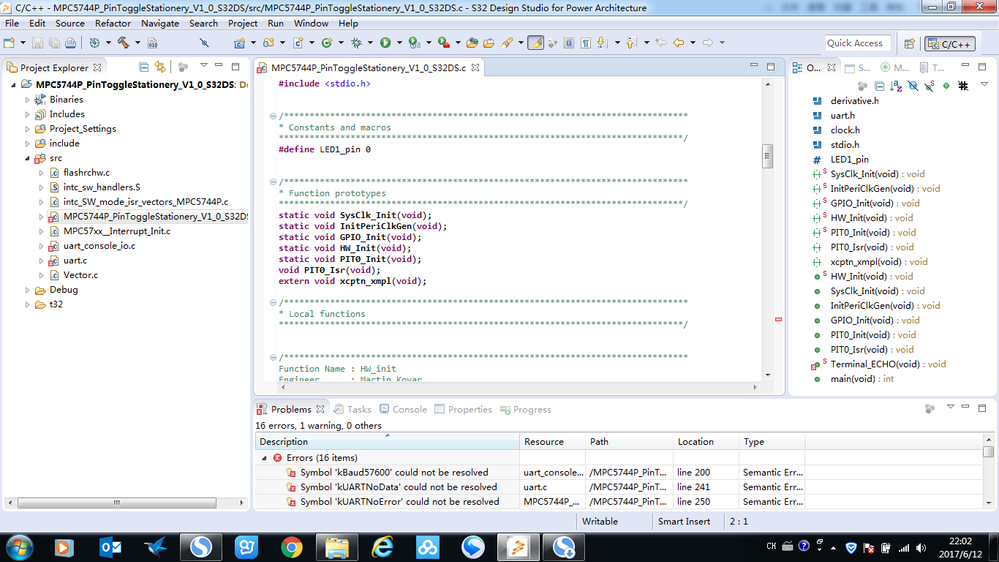- NXP Forums
- Product Forums
- General Purpose MicrocontrollersGeneral Purpose Microcontrollers
- i.MX Forumsi.MX Forums
- QorIQ Processing PlatformsQorIQ Processing Platforms
- Identification and SecurityIdentification and Security
- Power ManagementPower Management
- MCX Microcontrollers
- S32G
- S32K
- S32V
- MPC5xxx
- Other NXP Products
- Wireless Connectivity
- S12 / MagniV Microcontrollers
- Powertrain and Electrification Analog Drivers
- Sensors
- Vybrid Processors
- Digital Signal Controllers
- 8-bit Microcontrollers
- ColdFire/68K Microcontrollers and Processors
- PowerQUICC Processors
- OSBDM and TBDML
-
- Solution Forums
- Software Forums
- MCUXpresso Software and ToolsMCUXpresso Software and Tools
- CodeWarriorCodeWarrior
- MQX Software SolutionsMQX Software Solutions
- Model-Based Design Toolbox (MBDT)Model-Based Design Toolbox (MBDT)
- FreeMASTER
- eIQ Machine Learning Software
- Embedded Software and Tools Clinic
- S32 SDK
- S32 Design Studio
- Vigiles
- GUI Guider
- Zephyr Project
- Voice Technology
- Application Software Packs
- Secure Provisioning SDK (SPSDK)
- Processor Expert Software
-
- Topics
- Mobile Robotics - Drones and RoversMobile Robotics - Drones and Rovers
- NXP Training ContentNXP Training Content
- University ProgramsUniversity Programs
- Rapid IoT
- NXP Designs
- SafeAssure-Community
- OSS Security & Maintenance
- Using Our Community
-
- Cloud Lab Forums
-
- Home
- :
- Software Forums
- :
- S32 Design Studio
- :
- Problems in using S32DS for MPC5744P, my operation processure is attached
Problems in using S32DS for MPC5744P, my operation processure is attached
- Subscribe to RSS Feed
- Mark Topic as New
- Mark Topic as Read
- Float this Topic for Current User
- Bookmark
- Subscribe
- Mute
- Printer Friendly Page
Problems in using S32DS for MPC5744P, my operation processure is attached
- Mark as New
- Bookmark
- Subscribe
- Mute
- Subscribe to RSS Feed
- Permalink
- Report Inappropriate Content
Hello,
I am new to S32DS, and I met some problems in using the software.
I printed the screen when I use the software and upload my operation processure in the attached word document.
I hope someone can see it and help me to use the software correctly.
Thank you very much.
- Mark as New
- Bookmark
- Subscribe
- Mute
- Subscribe to RSS Feed
- Permalink
- Report Inappropriate Content
Hello,
1) Yes, this is correct procedure. In project wizard, you can also choose between EWL and NewLib libraries.
2) For compile the project, use hammer icon in upper left corner. You can choose between debug, debug_ram and release target.
3 The example you downloaded had been created in GreenHills Multi IDE and these cannot be imported to S32DS directly. I recommend you to create new project in S32DS and migrate the whole project manually. This is also answer for your question 4.
Regards,
Martin
- Mark as New
- Bookmark
- Subscribe
- Mute
- Subscribe to RSS Feed
- Permalink
- Report Inappropriate Content
Thank you very much.
I tried to migrate the whole example and complie it, but after I copy all the files from the example to the new project and complie it in debug_ram,
a lot of errors occurs.the following picture is the files in the origin example. 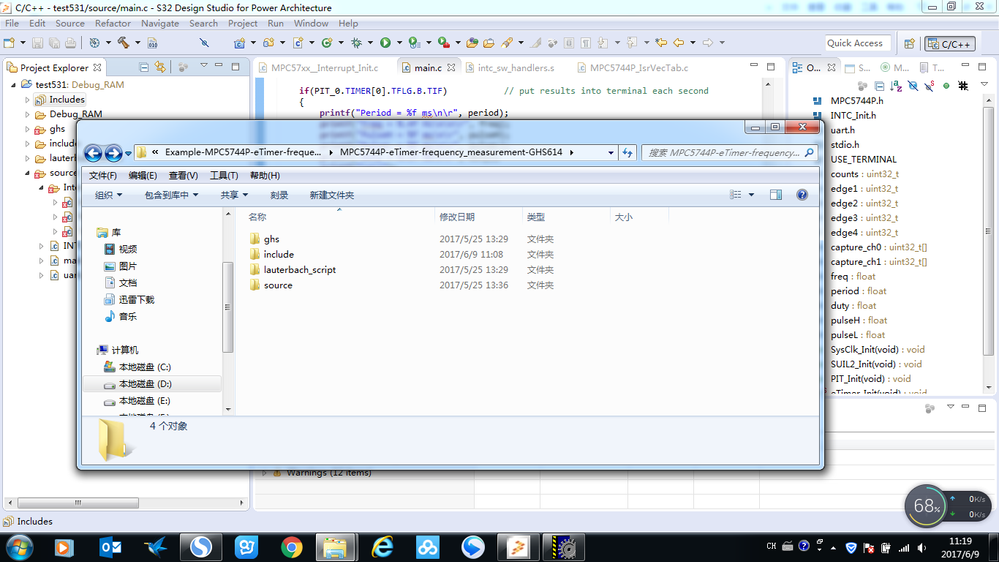
the following picture is what happened when I migrate the files to the new project "test531"
a lot of errors occurs in the ghs file and source file.
I wonder how to solve the problem and compile the example correctly?
thank you
- Mark as New
- Bookmark
- Subscribe
- Mute
- Subscribe to RSS Feed
- Permalink
- Report Inappropriate Content
Hello,
unfortunately, it is not so easy to migrate the project. You cannot simply copy whole project from GreenHills to S32DS and compile it, because there are many points which are compiler dependent.
I recommend you to create new project in S32DS and migrate only main.c file. Be careful about xcptn_xmpl () which serves to configure and enable interrupts (this function is not in GreenHills IDE). Also if the example uses interrupts, you must migrate interrupt service handlers. This are located in intc_SW_mode_isr_vectors_XXX.c file.
I think the best way is to download PinToggleStationery project for MPC5744P created in S32DS, load this project into the microcontroller and debug it. This shows you, what is in startup, how interrupts and exceptions are configured and finally, you should be able to recognize, what is independent code and what code must be preserve for correct example working.
Hope it helps.
Best Regards,
Martin
- Mark as New
- Bookmark
- Subscribe
- Mute
- Subscribe to RSS Feed
- Permalink
- Report Inappropriate Content
Thanks a lot for your help.
I downloaded the PinToggleStationery project for MPC5744P and tried to compile it, as the following picture
I found some errors in three .c files which is shown in the picture above. It all says some symbols cound not be resolved,such as the kUARTNoError, kUARTNoData and so on.
May I ask what should I do to deal with these errors to debug this project? Is there any newest version of the PinToggleStationary?
Best regards.
Nathan
- Mark as New
- Bookmark
- Subscribe
- Mute
- Subscribe to RSS Feed
- Permalink
- Report Inappropriate Content
Hello Nathan,
please ignore these errors. Those are some parsing errors which are caused by incorrect parses state machine in eclipse. Even if these errors are reported, .elf file is correctly created and whole project is compiled correct.
Regards,
Martin