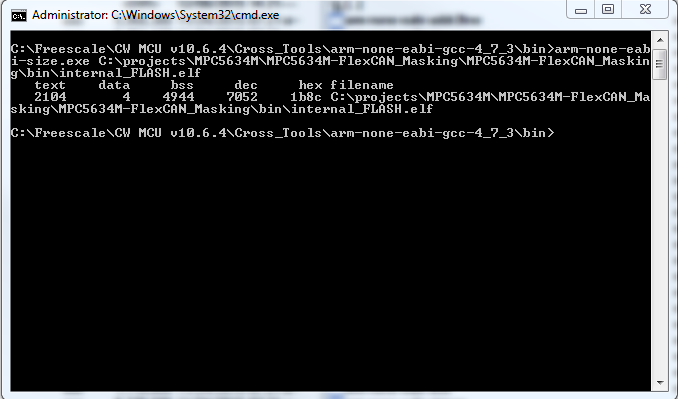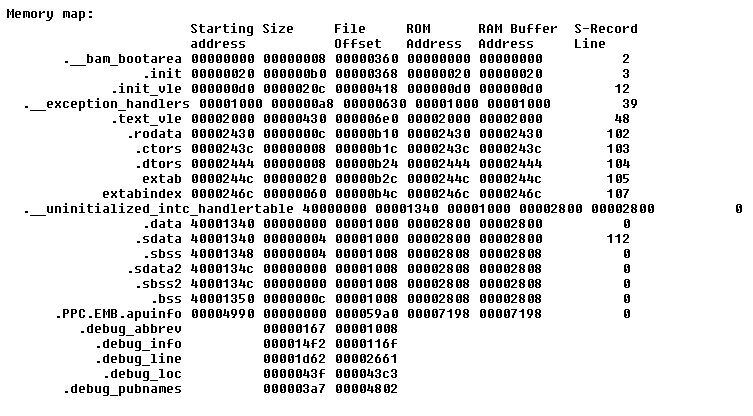- Forums
- Product Forums
- General Purpose MicrocontrollersGeneral Purpose Microcontrollers
- i.MX Forumsi.MX Forums
- QorIQ Processing PlatformsQorIQ Processing Platforms
- Identification and SecurityIdentification and Security
- Power ManagementPower Management
- Wireless ConnectivityWireless Connectivity
- RFID / NFCRFID / NFC
- Advanced AnalogAdvanced Analog
- MCX Microcontrollers
- S32G
- S32K
- S32V
- MPC5xxx
- Other NXP Products
- S12 / MagniV Microcontrollers
- Powertrain and Electrification Analog Drivers
- Sensors
- Vybrid Processors
- Digital Signal Controllers
- 8-bit Microcontrollers
- ColdFire/68K Microcontrollers and Processors
- PowerQUICC Processors
- OSBDM and TBDML
- S32M
- S32Z/E
-
- Solution Forums
- Software Forums
- MCUXpresso Software and ToolsMCUXpresso Software and Tools
- CodeWarriorCodeWarrior
- MQX Software SolutionsMQX Software Solutions
- Model-Based Design Toolbox (MBDT)Model-Based Design Toolbox (MBDT)
- FreeMASTER
- eIQ Machine Learning Software
- Embedded Software and Tools Clinic
- S32 SDK
- S32 Design Studio
- GUI Guider
- Zephyr Project
- Voice Technology
- Application Software Packs
- Secure Provisioning SDK (SPSDK)
- Processor Expert Software
- Generative AI & LLMs
-
- Topics
- Mobile Robotics - Drones and RoversMobile Robotics - Drones and Rovers
- NXP Training ContentNXP Training Content
- University ProgramsUniversity Programs
- Rapid IoT
- NXP Designs
- SafeAssure-Community
- OSS Security & Maintenance
- Using Our Community
-
- Cloud Lab Forums
-
- Knowledge Bases
- ARM Microcontrollers
- i.MX Processors
- Identification and Security
- Model-Based Design Toolbox (MBDT)
- QorIQ Processing Platforms
- S32 Automotive Processing Platform
- Wireless Connectivity
- CodeWarrior
- MCUXpresso Suite of Software and Tools
- MQX Software Solutions
- RFID / NFC
- Advanced Analog
-
- NXP Tech Blogs
- Home
- :
- CodeWarrior
- :
- CodeWarrior for MCU
- :
- View memory usage in CW 10.6
View memory usage in CW 10.6
- Subscribe to RSS Feed
- Mark Topic as New
- Mark Topic as Read
- Float this Topic for Current User
- Bookmark
- Subscribe
- Mute
- Printer Friendly Page
View memory usage in CW 10.6
- Mark as New
- Bookmark
- Subscribe
- Mute
- Subscribe to RSS Feed
- Permalink
- Report Inappropriate Content
Hi!
When building my SW for MPC5602B with CW 10.6 it's not possible to view the RAM/ROM usage from the .MAP file in an easy way. I have scanned the community for solution of this problem and tried thread/358911 without success since I can not use "size" and "readelf" since I'm not running LINUX. I have also tried to use the "run readelf only" option in the P&E PowerPC Nexus development kit but without success. Are there any other ways to see the RAM/ROM usage?
- Mark as New
- Bookmark
- Subscribe
- Mute
- Subscribe to RSS Feed
- Permalink
- Report Inappropriate Content
Hi Bengt,
I tried to use arm-non-eabi-size.exe utility and I got correct results about ROM/RAM usage. Look at the following figure. You can check the results against map file. I use windows7 enterprise.
Values in columns text and data determines amount of data in flash, value in column bss determines amount of data in RAM.
Regards,
Martin
- Mark as New
- Bookmark
- Subscribe
- Mute
- Subscribe to RSS Feed
- Permalink
- Report Inappropriate Content
Hi Martin!
Seems like a useful tool. The problem is that is not installed on my PC (Windows 7 Professional). Where can I get it?
Regards Bengt.
- Mark as New
- Bookmark
- Subscribe
- Mute
- Subscribe to RSS Feed
- Permalink
- Report Inappropriate Content
Hi Bengt,
It should be a part of CodeWarrior installation. Find your CW installation folder, click Cross_Tools\arm-non-eabi-gcc-4_7_3\bin and there should be many tools including this size.exe.
Just to make sure, I am sending you this example in the attachment.
Regards,
Martin
- Mark as New
- Bookmark
- Subscribe
- Mute
- Subscribe to RSS Feed
- Permalink
- Report Inappropriate Content
Hi!
Works fine!!
The Cross_Tools folder was not included in my installation. Do you have any idea why??
Regards Bengt
- Mark as New
- Bookmark
- Subscribe
- Mute
- Subscribe to RSS Feed
- Permalink
- Report Inappropriate Content
Hi Bengt,
the Cross_Tools are installed with al MCU10.x installer. But they are only installed if you install the ColdFire tools as these GNU tools are packaged with the ColdFire Build tools.
The GNU size tools is really very useful, here are a few articles about it:
- https://mcuoneclipse.com/2013/04/14/text-data-and-bss-code-and-data-size-explained/
- https://mcuoneclipse.com/2014/05/04/printing-code-size-information-in-eclipse/
- https://mcuoneclipse.com/2012/09/24/code-size-information-with-gcc-for-armkinetis/
- https://mcuoneclipse.com/2014/07/13/listing-code-and-data-size-for-each-source-file-with-gnu-and-ecl...
I hope this helps,
Erich
- Mark as New
- Bookmark
- Subscribe
- Mute
- Subscribe to RSS Feed
- Permalink
- Report Inappropriate Content
Hi Erich,
thanks for clarification. I usually install CW with Qorivva parts only, but it is possible I try some different options during installation different CW versions and this is the reason why I have installed only CW 10.6.4 with Cross_Tools.
Regards,
Martin
- Mark as New
- Bookmark
- Subscribe
- Mute
- Subscribe to RSS Feed
- Permalink
- Report Inappropriate Content