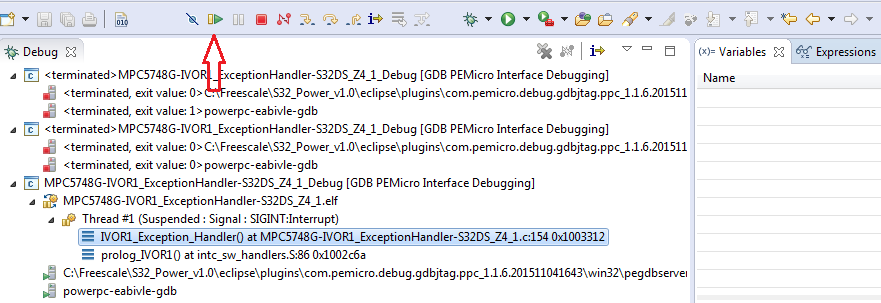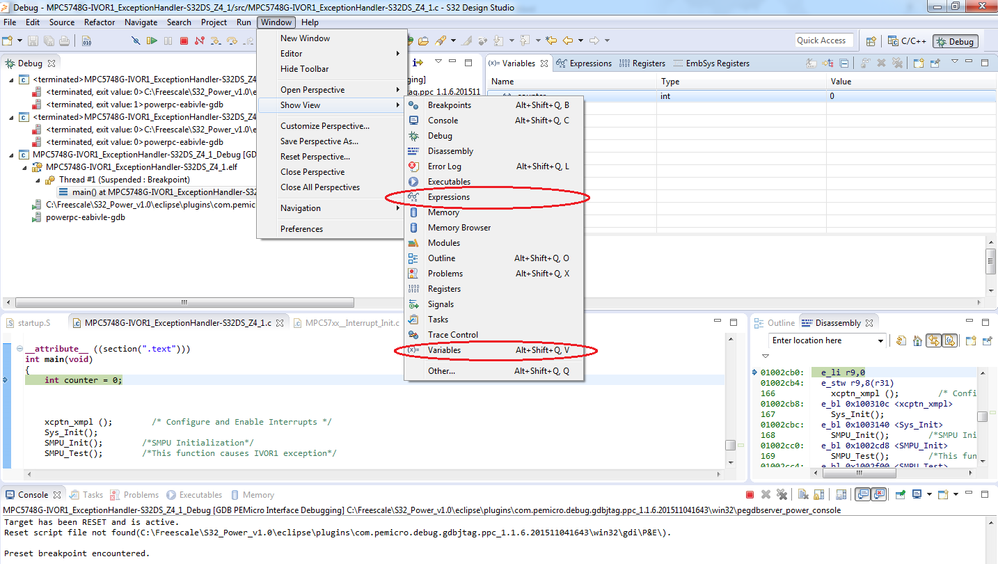- NXP Forums
- Product Forums
- General Purpose MicrocontrollersGeneral Purpose Microcontrollers
- i.MX Forumsi.MX Forums
- QorIQ Processing PlatformsQorIQ Processing Platforms
- Identification and SecurityIdentification and Security
- Power ManagementPower Management
- MCX Microcontrollers
- S32G
- S32K
- S32V
- MPC5xxx
- Other NXP Products
- Wireless Connectivity
- S12 / MagniV Microcontrollers
- Powertrain and Electrification Analog Drivers
- Sensors
- Vybrid Processors
- Digital Signal Controllers
- 8-bit Microcontrollers
- ColdFire/68K Microcontrollers and Processors
- PowerQUICC Processors
- OSBDM and TBDML
-
- Solution Forums
- Software Forums
- MCUXpresso Software and ToolsMCUXpresso Software and Tools
- CodeWarriorCodeWarrior
- MQX Software SolutionsMQX Software Solutions
- Model-Based Design Toolbox (MBDT)Model-Based Design Toolbox (MBDT)
- FreeMASTER
- eIQ Machine Learning Software
- Embedded Software and Tools Clinic
- S32 SDK
- S32 Design Studio
- Vigiles
- GUI Guider
- Zephyr Project
- Voice Technology
- Application Software Packs
- Secure Provisioning SDK (SPSDK)
- Processor Expert Software
-
- Topics
- Mobile Robotics - Drones and RoversMobile Robotics - Drones and Rovers
- NXP Training ContentNXP Training Content
- University ProgramsUniversity Programs
- Rapid IoT
- NXP Designs
- SafeAssure-Community
- OSS Security & Maintenance
- Using Our Community
-
- Cloud Lab Forums
-
- Home
- :
- Product Forums
- :
- MPC5xxx
- :
- How to connect and configure MPC5775K
How to connect and configure MPC5775K
- Subscribe to RSS Feed
- Mark Topic as New
- Mark Topic as Read
- Float this Topic for Current User
- Bookmark
- Subscribe
- Mute
- Printer Friendly Page
How to connect and configure MPC5775K
- Mark as New
- Bookmark
- Subscribe
- Mute
- Subscribe to RSS Feed
- Permalink
- Report Inappropriate Content
I use the example of MPC5775K-ADC_example-S32DS, and I press the button "debug configurations", I set interface and port, and set breakpoint at main.I enter the correct password,and then it succeeds. It seems to connect to the MPC5775K-356DS daughter card.I don't know how I can do to run the program in the chip,I make an attempt that I press the button "run",and I choose "run as S32 C/C++ application",and in the next choice I try both choices,however ,there is always an error : Launching MPC5775K-ADC_example-S32DS_Z4_1_Debug.elf has encountered a problem.Error starting process.Following is what I want to know.
1)Maybe I need a guide for S32DS to support MPC5775K. and I want to know the steps of running the program in the chip.
2)I want to know how to add Variables into the Variables window to view their changes
- Mark as New
- Bookmark
- Subscribe
- Mute
- Subscribe to RSS Feed
- Permalink
- Report Inappropriate Content
Hi,
1) Please look at this thread. I described there a problem with Run button. MPC5744P running problem. To run your program, use button Resume (F8).
2) There are two windows, which are able to show variables. Window Variables shows only local variables, which are valid in current context (variables must exist in current context). Window Expressions can show you local variables and also all global variables which exist in your program.
If you have any other question, please feel free to write me back.
Regards,
Martin
- Mark as New
- Bookmark
- Subscribe
- Mute
- Subscribe to RSS Feed
- Permalink
- Report Inappropriate Content
What you mean is that Debug icon or Run icon are independent but similar.Both of them can run the program and there is some issue with Run icon.Because of this I can't use Run icon in this release.
- Mark as New
- Bookmark
- Subscribe
- Mute
- Subscribe to RSS Feed
- Permalink
- Report Inappropriate Content
Hi,
yes, you are correct.
Regards,
Martin