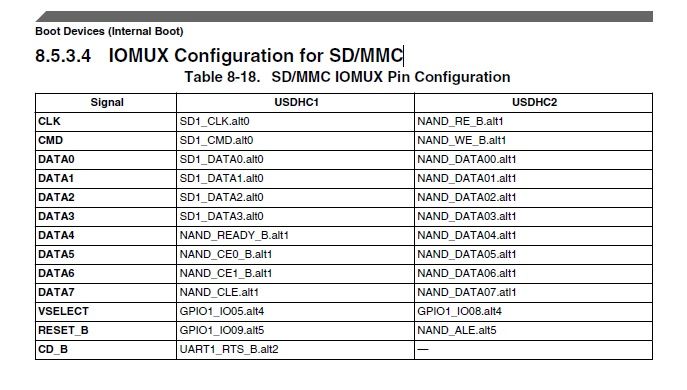- NXP Forums
- Product Forums
- General Purpose MicrocontrollersGeneral Purpose Microcontrollers
- i.MX Forumsi.MX Forums
- QorIQ Processing PlatformsQorIQ Processing Platforms
- Identification and SecurityIdentification and Security
- Power ManagementPower Management
- MCX Microcontrollers
- S32G
- S32K
- S32V
- MPC5xxx
- Other NXP Products
- Wireless Connectivity
- S12 / MagniV Microcontrollers
- Powertrain and Electrification Analog Drivers
- Sensors
- Vybrid Processors
- Digital Signal Controllers
- 8-bit Microcontrollers
- ColdFire/68K Microcontrollers and Processors
- PowerQUICC Processors
- OSBDM and TBDML
-
- Solution Forums
- Software Forums
- MCUXpresso Software and ToolsMCUXpresso Software and Tools
- CodeWarriorCodeWarrior
- MQX Software SolutionsMQX Software Solutions
- Model-Based Design Toolbox (MBDT)Model-Based Design Toolbox (MBDT)
- FreeMASTER
- eIQ Machine Learning Software
- Embedded Software and Tools Clinic
- S32 SDK
- S32 Design Studio
- GUI Guider
- Zephyr Project
- Voice Technology
- Application Software Packs
- Secure Provisioning SDK (SPSDK)
- Processor Expert Software
-
- Topics
- Mobile Robotics - Drones and RoversMobile Robotics - Drones and Rovers
- NXP Training ContentNXP Training Content
- University ProgramsUniversity Programs
- Rapid IoT
- NXP Designs
- SafeAssure-Community
- OSS Security & Maintenance
- Using Our Community
-
- Cloud Lab Forums
-
- Home
- :
- i.MX Forums
- :
- i.MX Processors
- :
- Failed to boot i.mx6ul from usdhc2
Failed to boot i.mx6ul from usdhc2
- Subscribe to RSS Feed
- Mark Topic as New
- Mark Topic as Read
- Float this Topic for Current User
- Bookmark
- Subscribe
- Mute
- Printer Friendly Page
Failed to boot i.mx6ul from usdhc2
- Mark as New
- Bookmark
- Subscribe
- Mute
- Subscribe to RSS Feed
- Permalink
- Report Inappropriate Content
Hi,
We are developing produce based on i.MX6UL. We are facing an issue while booting the board from uSDHC2 port. We are using below mention pinmux for uSCHD2. We have set the boot config register to boot device from uSDHC2 port along with boot mode setting to internal boot. When we power up the device, The i.MX6UL Boot ROM is not generate any clock on usdhc2.CLK (LCD_DATA19) pin to boot from uSDHC2
# | Name | Default | ALT0 | ALT8 |
|---|---|---|---|---|
| A13 | LCD_DATA18 | gpio3.IO[23] | lcdif.DATA[18] | usdhc2.CMD |
| D14 | LCD_DATA19 | gpio3.IO[24] | lcdif.DATA[19] | usdhc2.CLK |
| C14 | LCD_DATA20 | gpio3.IO[25] | lcdif.DATA[20] | usdhc2.DATA0 |
| B14 | LCD_DATA21 | gpio3.IO[26] | lcdif.DATA[21] | usdhc2.DATA1 |
| A14 | LCD_DATA22 | gpio3.IO[27] | lcdif.DATA[22] | usdhc2.DATA2 |
| B16 | LCD_DATA23 | gpio3.IO[28] | lcdif.DATA[23] | usdhc2.DATA3 |
During debugging, we found,The i.MX6UL boot ROM generates clock on "NAND_RE_B" pin.
Is there any way available to set Boot ROM to generate CLK on "usdhc2.CLK (LCD_DATA19)" and boot from uSDHC2 port with above mentioned pin settings?
-
Dhvanil Patel
- Mark as New
- Bookmark
- Subscribe
- Mute
- Subscribe to RSS Feed
- Permalink
- Report Inappropriate Content
- Mark as New
- Bookmark
- Subscribe
- Mute
- Subscribe to RSS Feed
- Permalink
- Report Inappropriate Content
Hi,
From reference manual section 8.5.3.4 IOMUX Configuration for SD/MMC;
It seems that for USDHC boot you can only use specific pads and not other alternatives.
For your case, booting from USDHC2 seems to be only supported through NAND_... pads.