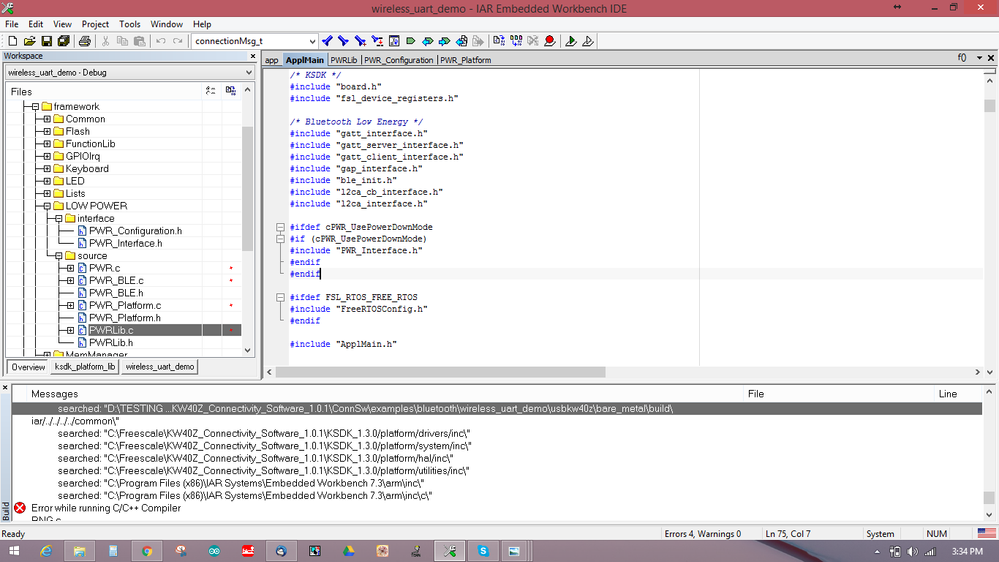- NXP Forums
- Product Forums
- General Purpose MicrocontrollersGeneral Purpose Microcontrollers
- i.MX Forumsi.MX Forums
- QorIQ Processing PlatformsQorIQ Processing Platforms
- Identification and SecurityIdentification and Security
- Power ManagementPower Management
- MCX Microcontrollers
- S32G
- S32K
- S32V
- MPC5xxx
- Other NXP Products
- Wireless Connectivity
- S12 / MagniV Microcontrollers
- Powertrain and Electrification Analog Drivers
- Sensors
- Vybrid Processors
- Digital Signal Controllers
- 8-bit Microcontrollers
- ColdFire/68K Microcontrollers and Processors
- PowerQUICC Processors
- OSBDM and TBDML
-
- Solution Forums
- Software Forums
- MCUXpresso Software and ToolsMCUXpresso Software and Tools
- CodeWarriorCodeWarrior
- MQX Software SolutionsMQX Software Solutions
- Model-Based Design Toolbox (MBDT)Model-Based Design Toolbox (MBDT)
- FreeMASTER
- eIQ Machine Learning Software
- Embedded Software and Tools Clinic
- S32 SDK
- S32 Design Studio
- Vigiles
- GUI Guider
- Zephyr Project
- Voice Technology
- Application Software Packs
- Secure Provisioning SDK (SPSDK)
- Processor Expert Software
-
- Topics
- Mobile Robotics - Drones and RoversMobile Robotics - Drones and Rovers
- NXP Training ContentNXP Training Content
- University ProgramsUniversity Programs
- Rapid IoT
- NXP Designs
- SafeAssure-Community
- OSS Security & Maintenance
- Using Our Community
-
- Cloud Lab Forums
-
- Home
- :
- General Purpose Microcontrollers
- :
- Kinetis Microcontrollers
- :
- Low power modes in USB-KW40
Low power modes in USB-KW40
- Subscribe to RSS Feed
- Mark Topic as New
- Mark Topic as Read
- Float this Topic for Current User
- Bookmark
- Subscribe
- Mute
- Printer Friendly Page
Low power modes in USB-KW40
- Mark as New
- Bookmark
- Subscribe
- Mute
- Subscribe to RSS Feed
- Permalink
- Report Inappropriate Content
Hi,
We are using USB-KW40 with IAR embedded workbench and we are able to work on "Wireless UART" program code which is using BLE to communicate controller with "Kinetis BLE Toolbox" (Android App).
How to change the power modes and enter into low power modes?
- Mark as New
- Bookmark
- Subscribe
- Mute
- Subscribe to RSS Feed
- Permalink
- Report Inappropriate Content
Syed,
As long as your mobile application supports BLE. You should be able to pair with the USB-KW40Z.
Regarding to the low power functionality. Please, use Heart Rate Sensor from the FRDM-KW40Z example as a reference to implement low power features in your code. You need to include the low power folder in your project, but you also need to enable a couple of defines in the app_preinclude.h file (use the heart rate sensor(frdmkw40 version) as a reference).
The only difference there is that DCDC module is in bypass in the USB-KW40Z. So, you need to change the DCDC Defines to 0 and to Bypass mode.
/* Enables / Disables the DCDC platform component */
#define gDCDC_Enabled_d 0
/* Default DCDC Mode used by the application */
#define APP_DCDC_MODE gDCDC_Mode_Bypass_c
As an additional information. We recommend to read low power management chapter from the "BLEDAG.pdf" document included in the KW40Z Connectivity Package under the "doc" folder.
- Mark as New
- Bookmark
- Subscribe
- Mute
- Subscribe to RSS Feed
- Permalink
- Report Inappropriate Content
Hello Syed,
Wireless_uart_demo does not have lower power support as is, you need to add Low Power files that located at: <KW40Z_Connectivity_software_PATH>\ConnSw\framework\LowPower\ and modify application source file.
Indeed, you can look at heart_rate_sensor example that includes Low Power files (although this feature is disabled in the project) and you can use it as reference. Just enable this definition in PWR_Configuration.h as it is shown:
//-----------------------------------------------------------------------------
// To enable/disable all of the code in this PWR/PWRLib files.
// TRUE = 1: Use PowerDown functions (Normal)
// FALSE = 0: Don't use PowerDown. Will cut variables and code out. But
// functions still exist. Useful for debugging and test purposes
#ifndef cPWR_UsePowerDownMode
#define cPWR_UsePowerDownMode FALSE
#endif
And try by using PWR modes' APIs.
Just as reference, there is a document called Bluetooth Low Energy Application Developer's Guide (BLEADG) located at <KW40Z_Connectivity_software_PATH>\ConnSw\doc that talks about Low Power functionality. (Chapter 10. Low Power Management). I think this could be helpful to understand the low power management in KW40Z.
I hope this can help you!
Regards,
Isaac Avila
- Mark as New
- Bookmark
- Subscribe
- Mute
- Subscribe to RSS Feed
- Permalink
- Report Inappropriate Content
Thanks Isaac,
As we can do "Wireless UART" code, now we want to move ahead and write a ' Hello Word ' code using BLE for USB-KW40 which should be received by any mobile terminal (not ' kinetis BLE toolkit ' only) in low power modes. But we are unable to do that.
Even when "Wireless UART" code is debugged, We can see the bluetooth name on mobile but not able to pair and communicate with terminal.
your reply will be great help for us.
- Mark as New
- Bookmark
- Subscribe
- Mute
- Subscribe to RSS Feed
- Permalink
- Report Inappropriate Content
Hello Syed,
Your application does not pair nor communicate with terminal when enabling low power? Or it does not communicate even though you are not using low power?
Regards,
Isaac
- Mark as New
- Bookmark
- Subscribe
- Mute
- Subscribe to RSS Feed
- Permalink
- Report Inappropriate Content
Our aim is in low power modes
1- instead of using "Kinetis BLE toolbox" can't we use any other bluetooth terminal on our cellphones?
2- And instead of writing on PC serial terminal we want to write "Hello \n" in the code only, means as we pair with the bluetooth application it should display "Hello" on cellphone without typing in PC serial monitor.
And for low power modes "Low Power" files are added in platform folder but it is showing errors.