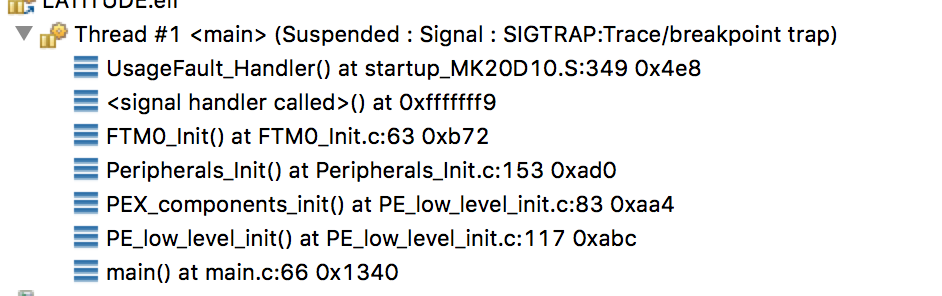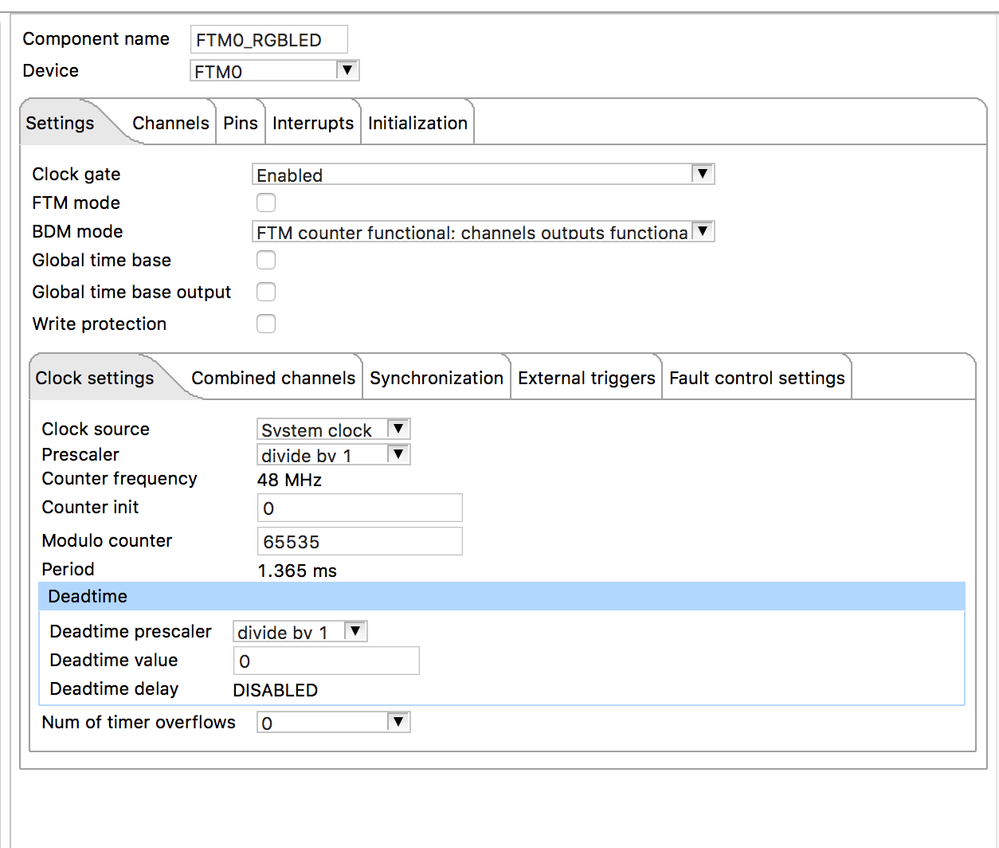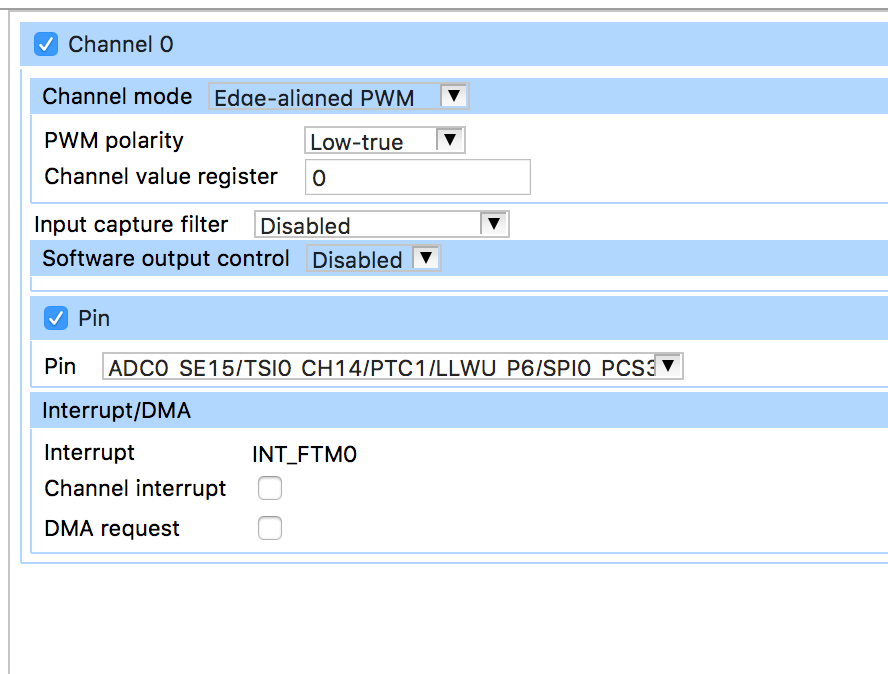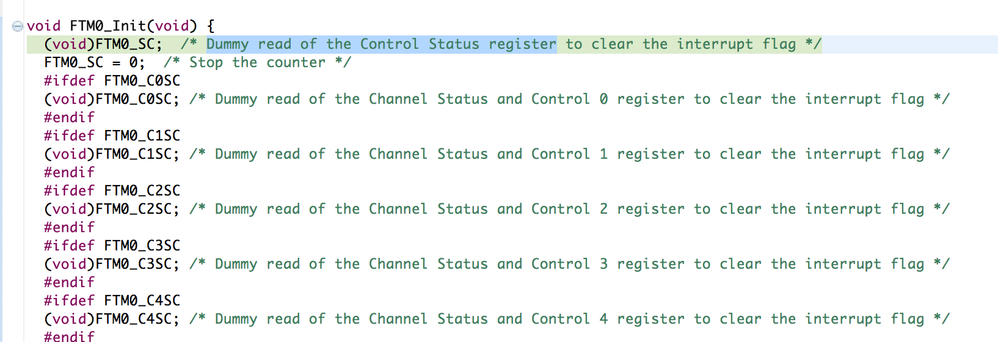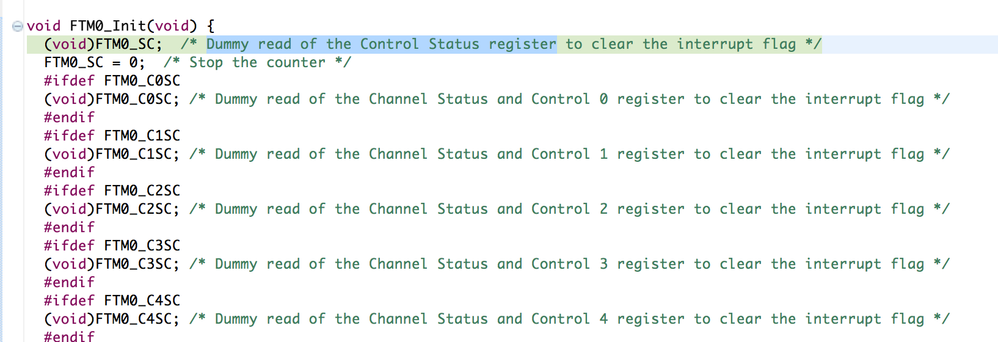- NXP Forums
- Product Forums
- General Purpose MicrocontrollersGeneral Purpose Microcontrollers
- i.MX Forumsi.MX Forums
- QorIQ Processing PlatformsQorIQ Processing Platforms
- Identification and SecurityIdentification and Security
- Power ManagementPower Management
- MCX Microcontrollers
- S32G
- S32K
- S32V
- MPC5xxx
- Other NXP Products
- Wireless Connectivity
- S12 / MagniV Microcontrollers
- Powertrain and Electrification Analog Drivers
- Sensors
- Vybrid Processors
- Digital Signal Controllers
- 8-bit Microcontrollers
- ColdFire/68K Microcontrollers and Processors
- PowerQUICC Processors
- OSBDM and TBDML
-
- Solution Forums
- Software Forums
- MCUXpresso Software and ToolsMCUXpresso Software and Tools
- CodeWarriorCodeWarrior
- MQX Software SolutionsMQX Software Solutions
- Model-Based Design Toolbox (MBDT)Model-Based Design Toolbox (MBDT)
- FreeMASTER
- eIQ Machine Learning Software
- Embedded Software and Tools Clinic
- S32 SDK
- S32 Design Studio
- GUI Guider
- Zephyr Project
- Voice Technology
- Application Software Packs
- Secure Provisioning SDK (SPSDK)
- Processor Expert Software
-
- Topics
- Mobile Robotics - Drones and RoversMobile Robotics - Drones and Rovers
- NXP Training ContentNXP Training Content
- University ProgramsUniversity Programs
- Rapid IoT
- NXP Designs
- SafeAssure-Community
- OSS Security & Maintenance
- Using Our Community
-
- Cloud Lab Forums
-
- Home
- :
- MCUXpresso Software and Tools
- :
- Kinetis Software Development Kit
- :
- FTM crash on init, on MK20DX256VLK10
FTM crash on init, on MK20DX256VLK10
- Subscribe to RSS Feed
- Mark Topic as New
- Mark Topic as Read
- Float this Topic for Current User
- Bookmark
- Subscribe
- Mute
- Printer Friendly Page
FTM crash on init, on MK20DX256VLK10
- Mark as New
- Bookmark
- Subscribe
- Mute
- Subscribe to RSS Feed
- Permalink
- Report Inappropriate Content
I'm new to the Kinetis series, but not to microcontrollers in general.
I seem to be finding it really hard to achieve 'stable' settings in modules. i.e. configurations which don't immediately hard fault or "UsageFault"
For example...
The FTM setup seems pretty basic
With 3 channels set up for the R G B diodes of an RGBLED
The crash happens on the very first line of the FTM0_Init....
I have another demo project based on a different chip model with so far as I can tell identical FTM settings... The generated code for that one is different:-
void FTM0_Init(void)
{
/* SIM_SCGC6: FTM0=1 */
SIM_SCGC6 |= SIM_SCGC6_FTM0_MASK;
(void)(FTM0_SC == 0U); /* Dummy read of the FTM0_SC register to clear the interrupt flag */
...
...
Am I missing something? Should I expect these models to be this unstable?
I had another case where the UI didn't seem to "save" the changes I was making in the KSDK component... i.e. if I Generated Code right away, it worked.. but if I went back to the component, the change would be lost, and Generating Code again would give me something incorrect (which crashed)
Kris
- Mark as New
- Bookmark
- Subscribe
- Mute
- Subscribe to RSS Feed
- Permalink
- Report Inappropriate Content
Hello Kris,
Have you enable the FTM clock ? If not ,please enable it first like this :
/* SIM_SCGC6: FTM0=1 */
SIM_SCGC6 |= SIM_SCGC6_FTM0_MASK;
And if it still can not work well , please tell me the version of your KDS , and send your project to me ,
i will check the problem for you .
Hope it helps
Alice