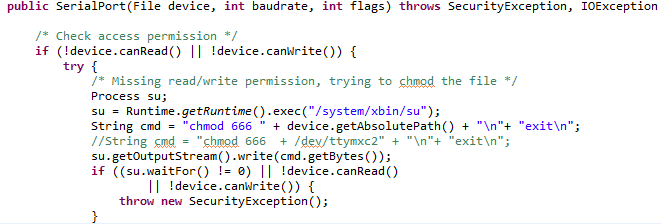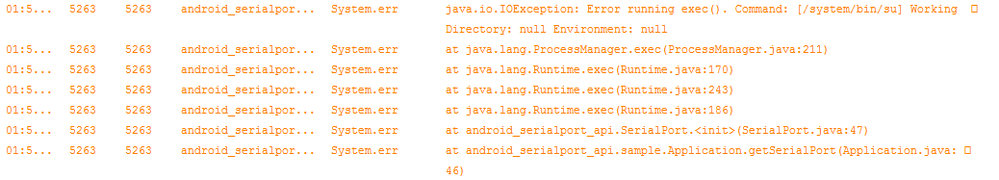- NXP Forums
- Product Forums
- General Purpose MicrocontrollersGeneral Purpose Microcontrollers
- i.MX Forumsi.MX Forums
- QorIQ Processing PlatformsQorIQ Processing Platforms
- Identification and SecurityIdentification and Security
- Power ManagementPower Management
- MCX Microcontrollers
- S32G
- S32K
- S32V
- MPC5xxx
- Other NXP Products
- Wireless Connectivity
- S12 / MagniV Microcontrollers
- Powertrain and Electrification Analog Drivers
- Sensors
- Vybrid Processors
- Digital Signal Controllers
- 8-bit Microcontrollers
- ColdFire/68K Microcontrollers and Processors
- PowerQUICC Processors
- OSBDM and TBDML
-
- Solution Forums
- Software Forums
- MCUXpresso Software and ToolsMCUXpresso Software and Tools
- CodeWarriorCodeWarrior
- MQX Software SolutionsMQX Software Solutions
- Model-Based Design Toolbox (MBDT)Model-Based Design Toolbox (MBDT)
- FreeMASTER
- eIQ Machine Learning Software
- Embedded Software and Tools Clinic
- S32 SDK
- S32 Design Studio
- Vigiles
- GUI Guider
- Zephyr Project
- Voice Technology
- Application Software Packs
- Secure Provisioning SDK (SPSDK)
- Processor Expert Software
-
- Topics
- Mobile Robotics - Drones and RoversMobile Robotics - Drones and Rovers
- NXP Training ContentNXP Training Content
- University ProgramsUniversity Programs
- Rapid IoT
- NXP Designs
- SafeAssure-Community
- OSS Security & Maintenance
- Using Our Community
-
- Cloud Lab Forums
-
- Home
- :
- i.MX Forums
- :
- i.MX Processors
- :
- A problem about serial port on i.MX6Q-SDB
A problem about serial port on i.MX6Q-SDB
- Subscribe to RSS Feed
- Mark Topic as New
- Mark Topic as Read
- Float this Topic for Current User
- Bookmark
- Subscribe
- Mute
- Printer Friendly Page
A problem about serial port on i.MX6Q-SDB
- Mark as New
- Bookmark
- Subscribe
- Mute
- Subscribe to RSS Feed
- Permalink
- Report Inappropriate Content
Dear all,
Hello,My development board is equipped with Android system,I write a serial test apk,this app can set the serial parameters like baudrate,but when I write or read data from the serial port I set ,
There was an error message:You do not have read/write permission to the serial port. How to solve the problem?Thank you !
- Mark as New
- Bookmark
- Subscribe
- Mute
- Subscribe to RSS Feed
- Permalink
- Report Inappropriate Content
The most likely cause of the issue is that the serial port hardware and corresponding I/O signals have not been properly initialized at the boot-up time. What exactly serial port are you trying to use? Please specify.
Have a great day,
Artur
- Mark as New
- Bookmark
- Subscribe
- Mute
- Subscribe to RSS Feed
- Permalink
- Report Inappropriate Content
I've tried many different ways according to some bbs suggestion such as modfying init.rc ,but the problem can't be solved.
- Mark as New
- Bookmark
- Subscribe
- Mute
- Subscribe to RSS Feed
- Permalink
- Report Inappropriate Content
the seria port what I used is the ttymxc2.If there are problem about initialization,therefore how to initialize at the boot-up time for the I/O singals .And the app can find the ttymxc2 and configure it .my system is android 4.3.
- Mark as New
- Bookmark
- Subscribe
- Mute
- Subscribe to RSS Feed
- Permalink
- Report Inappropriate Content
Hello Xingwei,
There are 2 ways to realize what you want , see following , please !
1. Operating Serial port on android application
The way is just like what you are using, but you should change the permission of read/write by console or add command in init.rc
2. Regular operation on android platform
On android platform, from JAVA application to hardware, the loading proceduer is JAVA--->JNI---->C/C++ lib---->hardware, so the better way for your application is to write a operational lib based on C/C++ to operate serial port , then convert the c/c++ lib to JAVA lib through NDK tool, after these jobs are done, your application can load JAVA lib for serial operation.
Hope above suggestions can help you !
If above suggestions can solve your problems, click "correct botton" or "Helpful button" to close the ticket !
Regards,
Weidong
- Mark as New
- Bookmark
- Subscribe
- Mute
- Subscribe to RSS Feed
- Permalink
- Report Inappropriate Content
this is the part of SerialPort.java.
When I operate the app on a button ,
there was an error message:You do not have read/write permission to the serial port.and the eclipse logcat show:
then ,I scan the system file ,find there is no the su file at /system/bin or /system/xbin. for this problem ,how to solve this problem.
- Mark as New
- Bookmark
- Subscribe
- Mute
- Subscribe to RSS Feed
- Permalink
- Report Inappropriate Content
Thanks for your reply,my android app of serial has already add the jni,after being compiled ,generated the .so file:libserial_port.so, so the application has had the c/c++ lib.