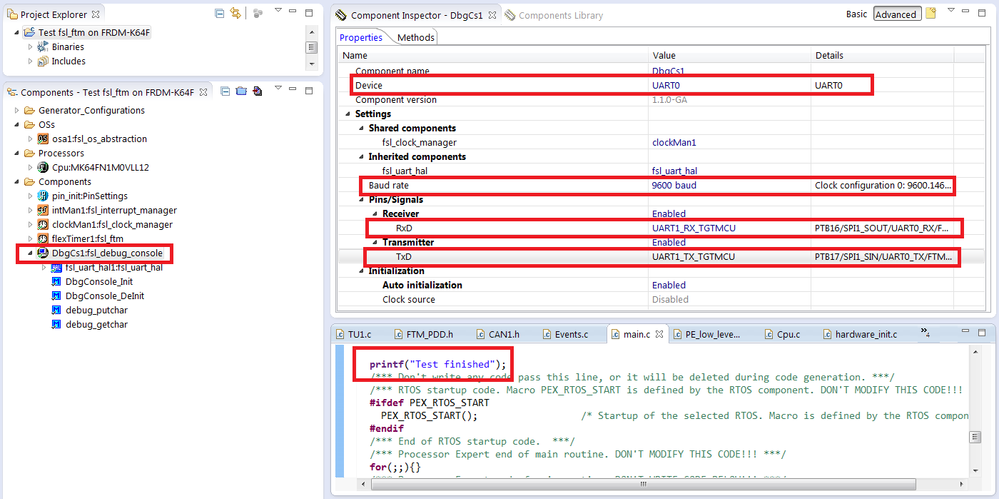- NXP Forums
- Product Forums
- General Purpose MicrocontrollersGeneral Purpose Microcontrollers
- i.MX Forumsi.MX Forums
- QorIQ Processing PlatformsQorIQ Processing Platforms
- Identification and SecurityIdentification and Security
- Power ManagementPower Management
- MCX Microcontrollers
- S32G
- S32K
- S32V
- MPC5xxx
- Other NXP Products
- Wireless Connectivity
- S12 / MagniV Microcontrollers
- Powertrain and Electrification Analog Drivers
- Sensors
- Vybrid Processors
- Digital Signal Controllers
- 8-bit Microcontrollers
- ColdFire/68K Microcontrollers and Processors
- PowerQUICC Processors
- OSBDM and TBDML
-
- Solution Forums
- Software Forums
- MCUXpresso Software and ToolsMCUXpresso Software and Tools
- CodeWarriorCodeWarrior
- MQX Software SolutionsMQX Software Solutions
- Model-Based Design Toolbox (MBDT)Model-Based Design Toolbox (MBDT)
- FreeMASTER
- eIQ Machine Learning Software
- Embedded Software and Tools Clinic
- S32 SDK
- S32 Design Studio
- GUI Guider
- Zephyr Project
- Voice Technology
- Application Software Packs
- Secure Provisioning SDK (SPSDK)
- Processor Expert Software
-
- Topics
- Mobile Robotics - Drones and RoversMobile Robotics - Drones and Rovers
- NXP Training ContentNXP Training Content
- University ProgramsUniversity Programs
- Rapid IoT
- NXP Designs
- SafeAssure-Community
- OSS Security & Maintenance
- Using Our Community
-
- Cloud Lab Forums
-
- Home
- :
- Software Forums
- :
- Processor Expert Software
- :
- Own design board with MK20, how to be able to print debugging info on console
Own design board with MK20, how to be able to print debugging info on console
- Subscribe to RSS Feed
- Mark Topic as New
- Mark Topic as Read
- Float this Topic for Current User
- Bookmark
- Subscribe
- Mute
- Printer Friendly Page
- Mark as New
- Bookmark
- Subscribe
- Mute
- Subscribe to RSS Feed
- Permalink
- Report Inappropriate Content
As question above, I have own designed board with MK20 processor. I am using processor expert + MQX-Lite on KDS.
Currently, one side JLink-EDU is connected to JTAG on board and the other side is connected to usb port on computer.
I have a micro usb designed on the board.
What I would like to do is to print something on terminal window via connecting microusb. Is it doable and how would
I do it?
Thanks,
Yaran
Solved! Go to Solution.
- Mark as New
- Bookmark
- Subscribe
- Mute
- Subscribe to RSS Feed
- Permalink
- Report Inappropriate Content
Hello,
The j-link support virtual COM port, you can find the description in the document http://www.segger.com/cms/admin/uploads/productDocs/UM08001_JLink.pdf, chapter 5.14 Virtual COM Port (VCOM).
In this case you need to have connected pins J-Link-Tx and J-Link-Rx to your MCU pins (to an UART device).
In the KDS project, you can add the fsl_debug_console component into your application, select the UART device that is connected to J-link port (J-Link-Tx and J-Link-Rx pins), select the baudrate and correct pins. Then you can use printf() function in your application. See below.
In this case you can use the virtual COM port on your computer - use the COM port by your Terminal to send and receive data (for example you can use TeraTerm terminal).
If your MK20 board design does not provide the connection of UART pins to j-link port you can use the Segger RTT (Real Time Terminal). You can find description in the document http://www.segger.com/cms/admin/uploads/productDocs/UM08001_JLink.pdf and on the page SEGGER - The Embedded Experts - Real Time Terminal (use this link to download the software). In this case you can use SEGGER_RTT_printf and other functions that are provided in the Segger RTT Implementation Pack.
Best Regards,
Marek Neuzil
- Mark as New
- Bookmark
- Subscribe
- Mute
- Subscribe to RSS Feed
- Permalink
- Report Inappropriate Content
Hello,
The j-link support virtual COM port, you can find the description in the document http://www.segger.com/cms/admin/uploads/productDocs/UM08001_JLink.pdf, chapter 5.14 Virtual COM Port (VCOM).
In this case you need to have connected pins J-Link-Tx and J-Link-Rx to your MCU pins (to an UART device).
In the KDS project, you can add the fsl_debug_console component into your application, select the UART device that is connected to J-link port (J-Link-Tx and J-Link-Rx pins), select the baudrate and correct pins. Then you can use printf() function in your application. See below.
In this case you can use the virtual COM port on your computer - use the COM port by your Terminal to send and receive data (for example you can use TeraTerm terminal).
If your MK20 board design does not provide the connection of UART pins to j-link port you can use the Segger RTT (Real Time Terminal). You can find description in the document http://www.segger.com/cms/admin/uploads/productDocs/UM08001_JLink.pdf and on the page SEGGER - The Embedded Experts - Real Time Terminal (use this link to download the software). In this case you can use SEGGER_RTT_printf and other functions that are provided in the Segger RTT Implementation Pack.
Best Regards,
Marek Neuzil
- Mark as New
- Bookmark
- Subscribe
- Mute
- Subscribe to RSS Feed
- Permalink
- Report Inappropriate Content
Hi Marek,
Thanks. That is really helpful.
Regards,
Yaran