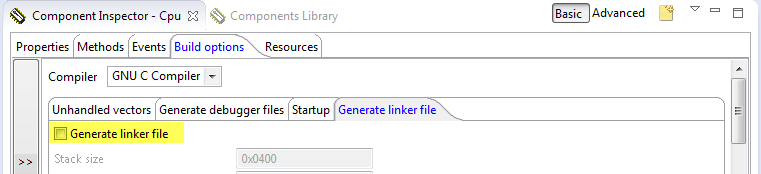- NXP Forums
- Product Forums
- General Purpose MicrocontrollersGeneral Purpose Microcontrollers
- i.MX Forumsi.MX Forums
- QorIQ Processing PlatformsQorIQ Processing Platforms
- Identification and SecurityIdentification and Security
- Power ManagementPower Management
- MCX Microcontrollers
- S32G
- S32K
- S32V
- MPC5xxx
- Other NXP Products
- Wireless Connectivity
- S12 / MagniV Microcontrollers
- Powertrain and Electrification Analog Drivers
- Sensors
- Vybrid Processors
- Digital Signal Controllers
- 8-bit Microcontrollers
- ColdFire/68K Microcontrollers and Processors
- PowerQUICC Processors
- OSBDM and TBDML
-
- Solution Forums
- Software Forums
- MCUXpresso Software and ToolsMCUXpresso Software and Tools
- CodeWarriorCodeWarrior
- MQX Software SolutionsMQX Software Solutions
- Model-Based Design Toolbox (MBDT)Model-Based Design Toolbox (MBDT)
- FreeMASTER
- eIQ Machine Learning Software
- Embedded Software and Tools Clinic
- S32 SDK
- S32 Design Studio
- Vigiles
- GUI Guider
- Zephyr Project
- Voice Technology
- Application Software Packs
- Secure Provisioning SDK (SPSDK)
- Processor Expert Software
-
- Topics
- Mobile Robotics - Drones and RoversMobile Robotics - Drones and Rovers
- NXP Training ContentNXP Training Content
- University ProgramsUniversity Programs
- Rapid IoT
- NXP Designs
- SafeAssure-Community
- OSS Security & Maintenance
- Using Our Community
-
- Cloud Lab Forums
-
- Home
- :
- Software Forums
- :
- Processor Expert Software
- :
- Is it possible to force code into a non-standard section?
Is it possible to force code into a non-standard section?
- Subscribe to RSS Feed
- Mark Topic as New
- Mark Topic as Read
- Float this Topic for Current User
- Bookmark
- Subscribe
- Mute
- Printer Friendly Page
- Mark as New
- Bookmark
- Subscribe
- Mute
- Subscribe to RSS Feed
- Permalink
- Report Inappropriate Content
Hi
Is it possible to use Processor Expert AND be able to force a few functions into a special memory area? I am facing the two following problems:
1) I can create a new memory area using the "generate linker file" option of processor expert. I can also define the selected code to go into a special section using the "section" attribute, but I cannot find a way to allocate that section into the specified memory area while at the same time keeping the basic linker file created by Processor Expert. Is it possible to either add a special linker file to deal with just that code, or to modify the Processor Expert linker file in a way that won't be obliterated every time I regenerate the PE code?
2) If the specified functions are not explicitly called by any module, they are not linked in to the executable, even if I use the "used" attribute. I would like to keep the "remove unused sections" option of the linker, but disable it just for these few functions. Is that possible?
Thanks
Bruno
Solved! Go to Solution.
- Mark as New
- Bookmark
- Subscribe
- Mute
- Subscribe to RSS Feed
- Permalink
- Report Inappropriate Content
Hello Bruno.
About your questions:
1) The best way is to generate Processor Expert linker file the first time and then disable Linker file generation:
This way you can make all the changes you want without worrying about PEx overwriting the linker file. About code and variables relocation you can refer to the next document in the community and MCU on Eclipse blog:
Relocating Code and Data Using the CW GCC Linker File for Kinetis
Defining Variables at Absolute Addresses with gcc | MCU on Eclipse
2) Try using the linker KEEP command, e.g:
.my_section :
{
. = ALIGN(4);
KEEP(*(.my_section))
. = ALIGN(4);
} > m_mysection
Attached is a KDS v2.0.0 project for your reference.
Regards!,
Jorge Gonzalez
-----------------------------------------------------------------------------------------------------------------------
Note: If this post answers your question, please click the Correct Answer button. Thank you!
-----------------------------------------------------------------------------------------------------------------------
- Mark as New
- Bookmark
- Subscribe
- Mute
- Subscribe to RSS Feed
- Permalink
- Report Inappropriate Content
Hello Bruno.
About your questions:
1) The best way is to generate Processor Expert linker file the first time and then disable Linker file generation:
This way you can make all the changes you want without worrying about PEx overwriting the linker file. About code and variables relocation you can refer to the next document in the community and MCU on Eclipse blog:
Relocating Code and Data Using the CW GCC Linker File for Kinetis
Defining Variables at Absolute Addresses with gcc | MCU on Eclipse
2) Try using the linker KEEP command, e.g:
.my_section :
{
. = ALIGN(4);
KEEP(*(.my_section))
. = ALIGN(4);
} > m_mysection
Attached is a KDS v2.0.0 project for your reference.
Regards!,
Jorge Gonzalez
-----------------------------------------------------------------------------------------------------------------------
Note: If this post answers your question, please click the Correct Answer button. Thank you!
-----------------------------------------------------------------------------------------------------------------------
- Mark as New
- Bookmark
- Subscribe
- Mute
- Subscribe to RSS Feed
- Permalink
- Report Inappropriate Content
Hi Jorge
Thank you for your help
Solutions 1) and 2) work!
Regards
Bruno