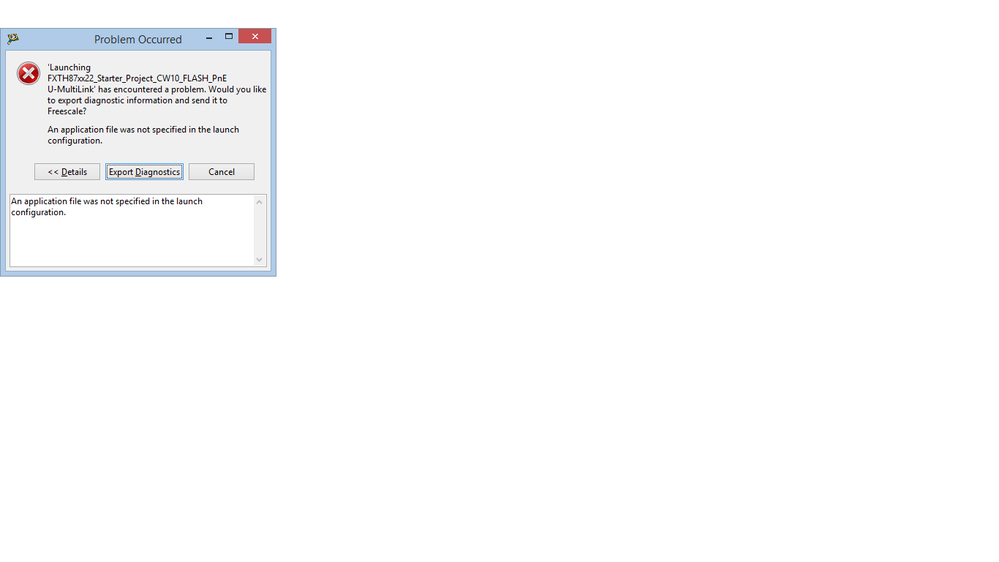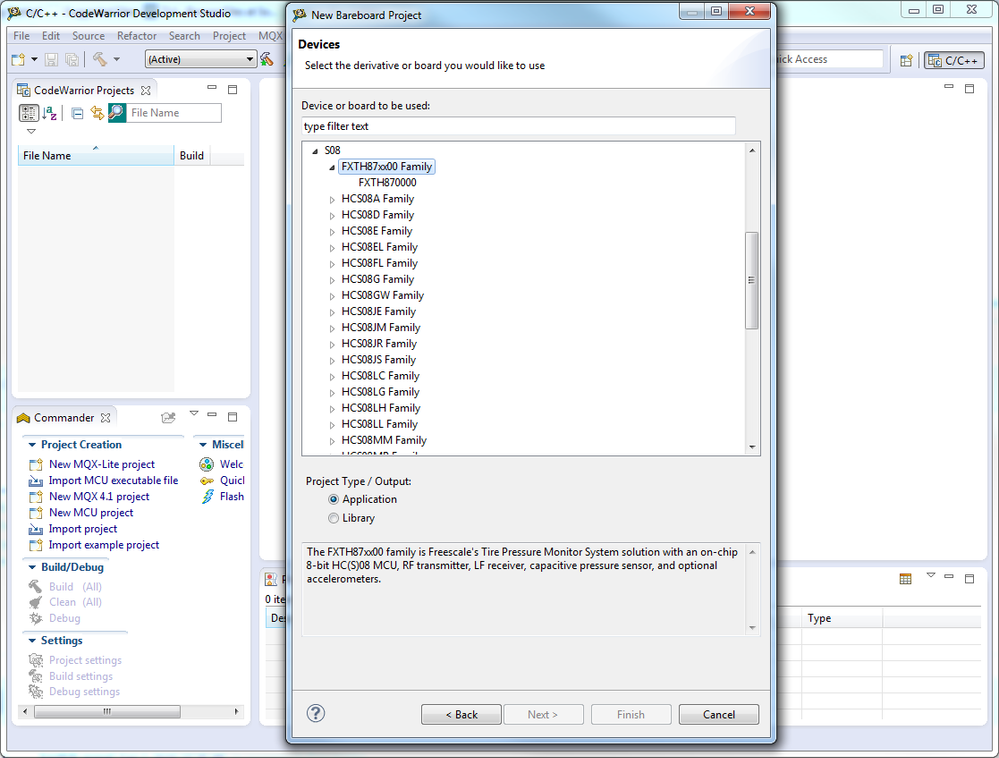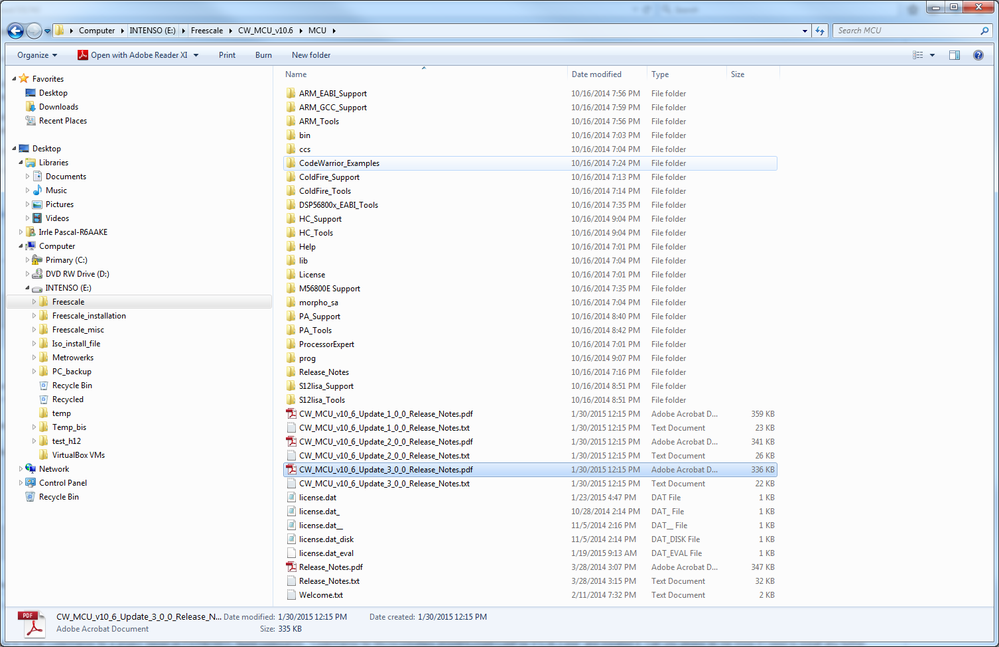- NXP Forums
- Product Forums
- General Purpose MicrocontrollersGeneral Purpose Microcontrollers
- i.MX Forumsi.MX Forums
- QorIQ Processing PlatformsQorIQ Processing Platforms
- Identification and SecurityIdentification and Security
- Power ManagementPower Management
- MCX Microcontrollers
- S32G
- S32K
- S32V
- MPC5xxx
- Other NXP Products
- Wireless Connectivity
- S12 / MagniV Microcontrollers
- Powertrain and Electrification Analog Drivers
- Sensors
- Vybrid Processors
- Digital Signal Controllers
- 8-bit Microcontrollers
- ColdFire/68K Microcontrollers and Processors
- PowerQUICC Processors
- OSBDM and TBDML
-
- Solution Forums
- Software Forums
- MCUXpresso Software and ToolsMCUXpresso Software and Tools
- CodeWarriorCodeWarrior
- MQX Software SolutionsMQX Software Solutions
- Model-Based Design Toolbox (MBDT)Model-Based Design Toolbox (MBDT)
- FreeMASTER
- eIQ Machine Learning Software
- Embedded Software and Tools Clinic
- S32 SDK
- S32 Design Studio
- Vigiles
- GUI Guider
- Zephyr Project
- Voice Technology
- Application Software Packs
- Secure Provisioning SDK (SPSDK)
- Processor Expert Software
-
- Topics
- Mobile Robotics - Drones and RoversMobile Robotics - Drones and Rovers
- NXP Training ContentNXP Training Content
- University ProgramsUniversity Programs
- Rapid IoT
- NXP Designs
- SafeAssure-Community
- OSS Security & Maintenance
- Using Our Community
-
- Cloud Lab Forums
-
- Home
- :
- CodeWarrior
- :
- CodeWarrior Development Tools
- :
- FXTH8700 service pack
FXTH8700 service pack
- Subscribe to RSS Feed
- Mark Topic as New
- Mark Topic as Read
- Float this Topic for Current User
- Bookmark
- Subscribe
- Mute
- Printer Friendly Page
FXTH8700 service pack
- Mark as New
- Bookmark
- Subscribe
- Mute
- Subscribe to RSS Feed
- Permalink
- Report Inappropriate Content
Hi,
I need to install the FXTH8700 service pack for CodeWarrior 10.5.
When I install the downloaded pack following the guide an error occurs:
"Missing requirement: MCU v10.5 S08 Service Pack for HCS08 FXTH870000 1.0.3 (com.freescale.mcu10_5.HCS08_FXTH870000.win.sp.feature.group 1.0.3) requires 'com.freescale.mcu10_5.HCS08.FXTH87xx00.win.sp [1.0.0,20.0.0.RT5]' but it could not be found"
What does it means?
I can't find this packet and also I saw there are two updates in the site:
FXTH87 Tire Pressure Monitor Sensor Family|Freescale
but the second one is not available!
I think I need this patch but I can't download it.
Can someone help me?
Thanks.
Riccardo
- Mark as New
- Bookmark
- Subscribe
- Mute
- Subscribe to RSS Feed
- Permalink
- Report Inappropriate Content
- Mark as New
- Bookmark
- Subscribe
- Mute
- Subscribe to RSS Feed
- Permalink
- Report Inappropriate Content
Hi Marco,
Now the 2 patches are available on the CodeWarrior for MCU 10.5 Updates|Freescale
CodeWarrior for MCU v10.5 S08 Service Pack for FXTH87xx00  | FREESCALE | zip | 3397 | 1.0.0 | 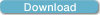 |
| CW MCU v10.5 FXTH87 Service Pack Adds support for FXTH87xx00 Tire Pressure Monitoring System  | FREESCALE | zip | 146 | 1.0.3 | 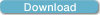 |
The V1.0.3 requires the V1.0.0 to be installed.
We're in touch with the Product Manager to clarify the situation
Have a great day,
Pascal Irrle
-----------------------------------------------------------------------------------------------------------------------
Note: If this post answers your question, please click the Correct Answer button. Thank you!
-----------------------------------------------------------------------------------------------------------------------
- Mark as New
- Bookmark
- Subscribe
- Mute
- Subscribe to RSS Feed
- Permalink
- Report Inappropriate Content
Hi Pascal,
These links appear to be broken, can you direct me to where the two patches are available for download?
Many thanks,
Pete
- Mark as New
- Bookmark
- Subscribe
- Mute
- Subscribe to RSS Feed
- Permalink
- Report Inappropriate Content
Hi Peter,
You're right the links are not working anymore and the patches can not be loaded at this time.
I've contacted the webmaster.
Attached you will find them.
Have a great day,
Pascal
Freescale Technical Support
-----------------------------------------------------------------------------------------------------------------------
Note: If this post answers your question, please click the Correct Answer button. Thank you!
-----------------------------------------------------------------------------------------------------------------------
- Mark as New
- Bookmark
- Subscribe
- Mute
- Subscribe to RSS Feed
- Permalink
- Report Inappropriate Content
Hi Pascal
I have been trying to install CodeWarrior for a project based on FXTH870911, found codewarrior, "CodeWarrior for Microcontrollers (RS08HC(S)08-ColdFire V1) v6.3.exe" and installed it. Can you please let me know if I need to install any further update or patches to start sources for the TMPS-FXTH870911 module?
Also I dont find any sample projects for the module. Can you share any sample projects for the module.
Your immediate response will be highly appreciated and will helpful for my critical deadline in my project.
thanks Karthik
- Mark as New
- Bookmark
- Subscribe
- Mute
- Subscribe to RSS Feed
- Permalink
- Report Inappropriate Content
Hi Karthik,
CW for MCU V6.3 is very old.
This version is based on classic IDE and was released end of 2009.
The new version MCU V10.x is based on Eclipse.
The MCU v10.5 as the MCU V10.6 (released Q1-Q2 2014) were not supporting these devices.
On MCU V10.5 the patches above were required and the Update1.0.0 on MCU V10.6 included the FXTH devices.
I recommend you to switch to MCU V10.6.
Have a great day,
Pascal
Freescale Technical Support
-----------------------------------------------------------------------------------------------------------------------
Note: If this post answers your question, please click the Correct Answer button. Thank you!
-----------------------------------------------------------------------------------------------------------------------
- Mark as New
- Bookmark
- Subscribe
- Mute
- Subscribe to RSS Feed
- Permalink
- Report Inappropriate Content
hi pascal,
I tried myself and can able to build and initiate a debug session for few
build configurations. thanks for your help.
I will come back to you, for any more help, if in case i got stuck up.
I came to know that you are providing a really good support to all the
users whenever they put their help/questions, keep up your good work.
thanks Karthik
- Mark as New
- Bookmark
- Subscribe
- Mute
- Subscribe to RSS Feed
- Permalink
- Report Inappropriate Content
Hi Karthik,
thanks for your feedback.
Pascal
- Mark as New
- Bookmark
- Subscribe
- Mute
- Subscribe to RSS Feed
- Permalink
- Report Inappropriate Content
hi pascal,
I want to communicate my TPMS sensor with an industry standard tool. But, when, I executed the sample code on my TPMS, (I hope you are aware of the 2 sample projects given by freescale, with LF and without LF), in both cases I am not able to communicate to the 3rd party TPMS tool (like MAXITPMS TS601),
How can you help me please?
Is there any specific LF radio settings and RF radio settings to be configured for a given CAR model?
thanks Karthik
- Mark as New
- Bookmark
- Subscribe
- Mute
- Subscribe to RSS Feed
- Permalink
- Report Inappropriate Content
Hi Karthik
Could you refer me to those 2 sample projects that you have found? A link maybe? Or the .rar files themselves.
It would help me greatly! Cheers and good luck to you as well.
Regards
Minko
- Mark as New
- Bookmark
- Subscribe
- Mute
- Subscribe to RSS Feed
- Permalink
- Report Inappropriate Content
Hi Karthik,
I'm not the right guy for this question and probably not to the right community team.
I recommend you to create a new post for this question in the Sensors
Have a great day,
Pascal
Freescale Technical Support
-----------------------------------------------------------------------------------------------------------------------
Note: If this post answers your question, please click the Correct Answer button. Thank you!
-----------------------------------------------------------------------------------------------------------------------
- Mark as New
- Bookmark
- Subscribe
- Mute
- Subscribe to RSS Feed
- Permalink
- Report Inappropriate Content
hi pascal
thanks for your timely help.
I have installed 10.6 and installed the patch for TPMS,
Now, I want to compile/build a sample project for FXTH870911 TPMS module.
You have any sample project for this module?
Also can you help me out with the required steps to build/compile any
sample project?
thanks karthik
On Tue, Feb 3, 2015 at 2:19 AM, Pascal Irrle <admin@community.freescale.com>
- Mark as New
- Bookmark
- Subscribe
- Mute
- Subscribe to RSS Feed
- Permalink
- Report Inappropriate Content
Hi Pascal
I am a student at Glasgow Uni, working on a TPMS project and we have chosen the FXTH87 chip for our design.
I have followed through the comments thread and installed CodeWarrior 10.6 with the Service Package you recommend here.
I also manage to build the project and look at the code and I see the binary files. Nevertheless, I cannot run and debug it - whichever simulator I choose I get the same error.
Do you have any idea of what my problem might be and how I can get past it?
Kind Regards
Minko
- Mark as New
- Bookmark
- Subscribe
- Mute
- Subscribe to RSS Feed
- Permalink
- Report Inappropriate Content
Hi Minko,
These patches were valid for MCU V10.5 but not for MCU V10.6.
The FXTH87xx00 devices were included in the MCU V10.6 Update1.0.0.
The Update3.0.0 was released 2 weeks ago.
By default when you launch Eclipse, a dialog should propose you to install the update.
May be you did it already.
The project wizard will propose you the FXTH device - see below
Have a great day,
Pascal
Freescale Technical Support
-----------------------------------------------------------------------------------------------------------------------
Note: If this post answers your question, please click the Correct Answer button. Thank you!
-----------------------------------------------------------------------------------------------------------------------
- Mark as New
- Bookmark
- Subscribe
- Mute
- Subscribe to RSS Feed
- Permalink
- Report Inappropriate Content
Hi Pascal
I got a bit confused with all the explanation above.
I have the 10.6 and I installed the packages that have been for the 10.5 as you say.
What should I do now? I don't know which update I have on CW and I don't really know where to see that either.
From what you say above does the 1.0.0 Update have the support or not? And the 3.0.0 Update has it as well? Where can I find those?
Could you guide me to through the process of fixing my 10.6 CW version or should I reinstall it and which one should that be so that the FXTH87 family works?
Thanks for the support!
Minko
- Mark as New
- Bookmark
- Subscribe
- Mute
- Subscribe to RSS Feed
- Permalink
- Report Inappropriate Content
Hi Minko,
do you have access to the FXTH family under project Wizard dialog ?
To access you must click on File + New + Bareboard ...
To know if you've installed or not an update, go to installation folder \CW_MCU_v10.6\MCU
Some release notes are available.
This will give you information regarding the update installed.
Have a great day,
Pascal
Freescale Technical Support
-----------------------------------------------------------------------------------------------------------------------
Note: If this post answers your question, please click the Correct Answer button. Thank you!
-----------------------------------------------------------------------------------------------------------------------
- Mark as New
- Bookmark
- Subscribe
- Mute
- Subscribe to RSS Feed
- Permalink
- Report Inappropriate Content
Hi Pascal
So I have just installed the new Update 3.0.0. By the way could the service packs that I installed previously cause the problem now?
If I create a new project as you suggest, I can find the FXTH87 Family and I can run for example the full chip simulator that does execute in the console but nothing happens becase the main is basically empty?
I tried running the demo project and it still gives me an error every time, why is that? The same one with whatever simulator I try. And I was thinking to use that one to make my project.
Cheers
Minko
- Mark as New
- Bookmark
- Subscribe
- Mute
- Subscribe to RSS Feed
- Permalink
- Report Inappropriate Content
Hi, Minko,
Most of the time the projects created with the wizard are always empty or just include a "printf console" for instance depending of the architecture.
This project must be used to:
- start a new project/application,
- test board connection.
I don't know what is the demo project you're using.
Have a great day,
Pascal
Freescale Technical Support
-----------------------------------------------------------------------------------------------------------------------
Note: If this post answers your question, please click the Correct Answer button. Thank you!
-----------------------------------------------------------------------------------------------------------------------
- Mark as New
- Bookmark
- Subscribe
- Mute
- Subscribe to RSS Feed
- Permalink
- Report Inappropriate Content
Hi Pascal
Thanks for the help. I have updated to 3.0.0 and I have run through creating a new project about the chip. The full chip simulator runs now I can debug although as you say the project code does not have much to it. Am I to presume that the project has things set up so that I can just start collecting instrumentation data and transferring it over the RF link?
My idea was to use the demo project in the supporting docs on the website. I wanted to modify it a bit to do my application since the other project is rather bare.
But as mention I do have the error popping up with it. The project is: FXTH87xx11_StarterProject_CW10 .
Kind Regards
Minko
- Mark as New
- Bookmark
- Subscribe
- Mute
- Subscribe to RSS Feed
- Permalink
- Report Inappropriate Content
Hi Minko,
I've downloaded the project.
I've imported it under my MCU V10.6 .
By default the project includes the abs file and other object code files.
If you build the project you will get an error:
Description Resource Path Location Type
mingw32-make: *** No rule to make target `C:/Users/R11515.FSL/Documents/SASD_Projects/Suzuka7/Enablement/Starter Projects/FXTH87xx11_Starter_Project_CW10/Project_Headers/../Sources/Interrupts.c', needed by `Sources/Interrupts_c.obj'. Stop. FXTH87xx11_Starter_Project_CW10 C/C++ Problem
As you can see it's a reference of an absolute path.
the right way to solve the problem is to:
- clean all -> Project + Clean
- Build.
now the project is built without problem.
Pascla