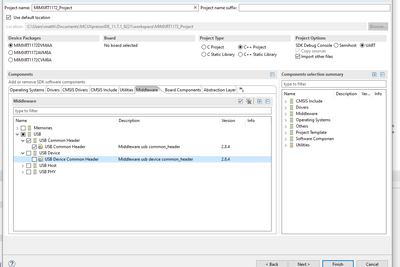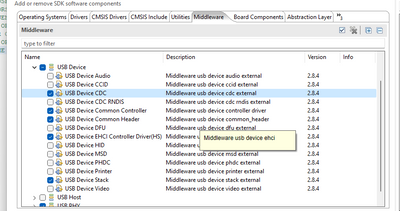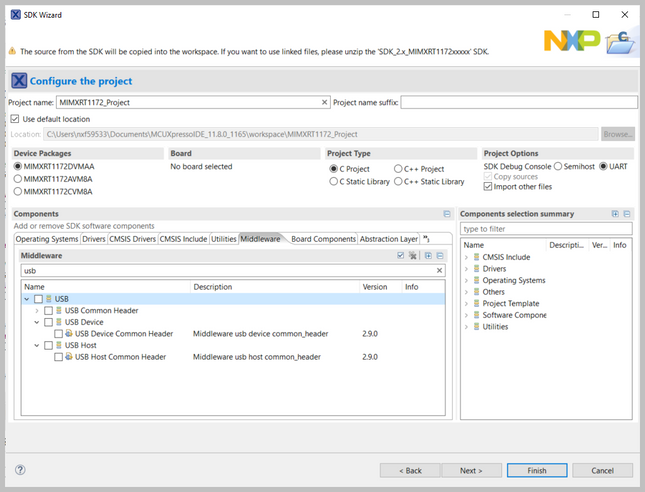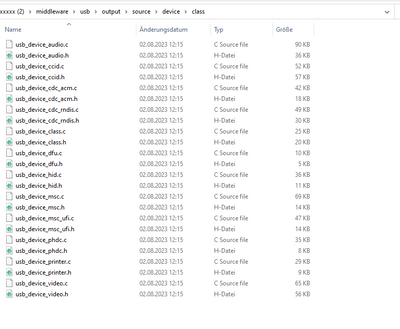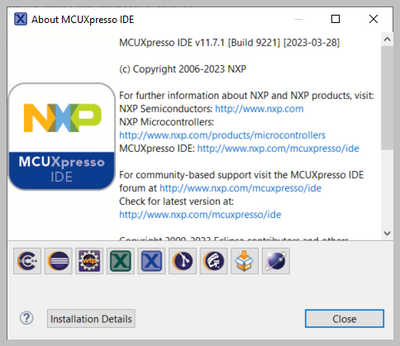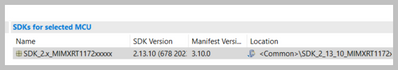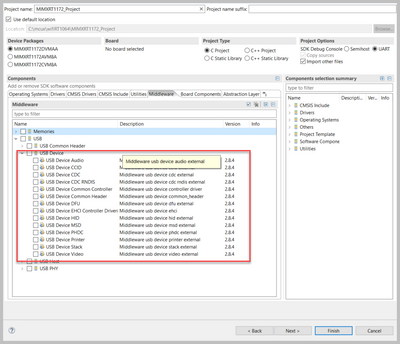- NXP Forums
- Product Forums
- General Purpose MicrocontrollersGeneral Purpose Microcontrollers
- i.MX Forumsi.MX Forums
- QorIQ Processing PlatformsQorIQ Processing Platforms
- Identification and SecurityIdentification and Security
- Power ManagementPower Management
- MCX Microcontrollers
- S32G
- S32K
- S32V
- MPC5xxx
- Other NXP Products
- Wireless Connectivity
- S12 / MagniV Microcontrollers
- Powertrain and Electrification Analog Drivers
- Sensors
- Vybrid Processors
- Digital Signal Controllers
- 8-bit Microcontrollers
- ColdFire/68K Microcontrollers and Processors
- PowerQUICC Processors
- OSBDM and TBDML
-
- Solution Forums
- Software Forums
- MCUXpresso Software and ToolsMCUXpresso Software and Tools
- CodeWarriorCodeWarrior
- MQX Software SolutionsMQX Software Solutions
- Model-Based Design Toolbox (MBDT)Model-Based Design Toolbox (MBDT)
- FreeMASTER
- eIQ Machine Learning Software
- Embedded Software and Tools Clinic
- S32 SDK
- S32 Design Studio
- Vigiles
- GUI Guider
- Zephyr Project
- Voice Technology
- Application Software Packs
- Secure Provisioning SDK (SPSDK)
- Processor Expert Software
-
- Topics
- Mobile Robotics - Drones and RoversMobile Robotics - Drones and Rovers
- NXP Training ContentNXP Training Content
- University ProgramsUniversity Programs
- Rapid IoT
- NXP Designs
- SafeAssure-Community
- OSS Security & Maintenance
- Using Our Community
-
- Cloud Lab Forums
-
- Home
- :
- i.MX Forums
- :
- i.MX RT
- :
- usb driver for RT1172 missing
usb driver for RT1172 missing
- Subscribe to RSS Feed
- Mark Topic as New
- Mark Topic as Read
- Float this Topic for Current User
- Bookmark
- Subscribe
- Mute
- Printer Friendly Page
- Mark as New
- Bookmark
- Subscribe
- Mute
- Subscribe to RSS Feed
- Permalink
- Report Inappropriate Content
Hello all,
I am trying to use USB on a RT1172 but I can't generate a SDK with USB drivers included.
The RT1176 processor is working.
Is this a SDK bug? Did anyone every used the SDK driver for a RT1172 processor?
best regards
Matthias
Solved! Go to Solution.
- Mark as New
- Bookmark
- Subscribe
- Mute
- Subscribe to RSS Feed
- Permalink
- Report Inappropriate Content
Hi @ingdb
Just to continue with the follow up.
The reason of this error is the manifest file. Our team will do the necesary changes to add USB references, as some where missing.
All the best,
Diego
- Mark as New
- Bookmark
- Subscribe
- Mute
- Subscribe to RSS Feed
- Permalink
- Report Inappropriate Content
Hi @ingdb
Thanks a lot for your patience, and again, for reporting this bug.
We further reproduced this issue internally with the SDK 2.14.0
Our MCUXpresso IDE and SDK team is now aware of this bug. Given the fact that we just released SDK 2.14 and IDE 11.8. We will need to wait a bit to get this error corrected in the SDK, I pressume a minor release.
To workarround this situation, currently, I have some suggestions:
A For development use the RT1172 SDK 2.13.1 that I shared to you by your salesforce ticket.
B to use SDK 2.14.0 : Create a project from the RT1172 SDK 2.13.1 drivers including the USB middleware. Create your SDK 2.14.0 project without the drivers. Unzip the SDK 2.14.0 somewhere else, and manually copy and paste drivers, files and adrresses.
We will check the manifest file from the SDK. Maybe this is the reason of the issue. Our Investigation is going on. As soon I get more news I will update you.
Thank you for your understanding.
Diego
- Mark as New
- Bookmark
- Subscribe
- Mute
- Subscribe to RSS Feed
- Permalink
- Report Inappropriate Content
Hi @ingdb
Just to continue with the follow up.
The reason of this error is the manifest file. Our team will do the necesary changes to add USB references, as some where missing.
All the best,
Diego
- Mark as New
- Bookmark
- Subscribe
- Mute
- Subscribe to RSS Feed
- Permalink
- Report Inappropriate Content
Hi @ingdb
Thanks a lot for your patience.
I replicated this issue with the Plug-in SDK ( SDK 2.14 and IDE v11.8). In turns out that the SDK 2.13 that you can get from mcuxpresso SDK builder did not show this issue on my side.
I am already reporting this internally. As we can not attach the SDKs directly in the community, due to their size, I am going to attach the SDK version that did not presented this issue in the internal case that you created.
I will get back to you with more news on this.
Best regards,
Diego
- Mark as New
- Bookmark
- Subscribe
- Mute
- Subscribe to RSS Feed
- Permalink
- Report Inappropriate Content
Hello Diego,
the SDK version you created is working for me, but it's not related to the version. When generating a SDK based on 13.1 in my dashboard that's not working for me.
best regards
Matthias
- Mark as New
- Bookmark
- Subscribe
- Mute
- Subscribe to RSS Feed
- Permalink
- Report Inappropriate Content
Hi Mattias,
Thanks for lettting me know.
Please attach your SDK 2.13.1 to the files section of the case.
Again, thanks a lot for the patience.
Diego
Edit: typo
- Mark as New
- Bookmark
- Subscribe
- Mute
- Subscribe to RSS Feed
- Permalink
- Report Inappropriate Content
Hi Diego,
thanks for your help. A SDK with all middleware activated didn't help. But I am going to test with the new IDE next week. But I'd be curious, could you send me your SDK?
best regards
Matthias
- Mark as New
- Bookmark
- Subscribe
- Mute
- Subscribe to RSS Feed
- Permalink
- Report Inappropriate Content
Hi Mattias,
MCUXpresso v11.8 is already available, could you give a try? (please build SDK 2.14)
Anyway, this is the share link to RT1172 SDK 2.13 I generated https://mcuxpresso.nxp.com/download/2ccf22b6f09a437a989583c2c37b2fe8
All the best,
Diego
- Mark as New
- Bookmark
- Subscribe
- Mute
- Subscribe to RSS Feed
- Permalink
- Report Inappropriate Content
Hi Diego,
I tested with MCUExpresso v11.8 and SDK 2.14, same effect.
This link is not working for me:
https://mcuxpresso.nxp.com/download/2ccf22b6f09a437a989583c2c37b2fe8
Error message: Alert: You do not have authorized access for this archive
and another strange effect when selecting the SDK of the MIMXRT1172 but with the MIMXRT1176 processor the USB drivers are available. But when selecting the MIMXRT1172 SDK with the MIMXRT1172 processor I don't see the USB driver.
Best regards
Matthias
- Mark as New
- Bookmark
- Subscribe
- Mute
- Subscribe to RSS Feed
- Permalink
- Report Inappropriate Content
but I see the relevant files in the SDK, it looks as if it's a problem of the MCUExpresso?
- Mark as New
- Bookmark
- Subscribe
- Mute
- Subscribe to RSS Feed
- Permalink
- Report Inappropriate Content
we tested on 4 PC, everywhere the same behavior.
- Mark as New
- Bookmark
- Subscribe
- Mute
- Subscribe to RSS Feed
- Permalink
- Report Inappropriate Content
Hi @ingdb
Thanks for your response.
Interesting, would you please confirm to me your OS version? I did not see this on Windows 11 as well.
The SDK that I used can not be attached due to its file size.
Best regards,
Diego
- Mark as New
- Bookmark
- Subscribe
- Mute
- Subscribe to RSS Feed
- Permalink
- Report Inappropriate Content
Hello Diego,
We tested on windows 10 and windows 11
Best regards
Matthias
- Mark as New
- Bookmark
- Subscribe
- Mute
- Subscribe to RSS Feed
- Permalink
- Report Inappropriate Content
Hi Diego,
That's a nasty bug, I see two options, we merge the USB driver in our project manually or we use a different processor. We created a support case at NXP, maybe we get some help.
It's a pity, IMHO the NXP software flow is superior to the ST flow, but the ST tools are more stable.
best regards
Matthias
- Mark as New
- Bookmark
- Subscribe
- Mute
- Subscribe to RSS Feed
- Permalink
- Report Inappropriate Content
Hi @ingdb
I hope you are doing well.
I checked with the below SDK and IDE versions.
But I could not reproduce the issue you are showing. See below image.
I used Windows 10 OS too. When I build the SDK I included all middleware. If this is not your case please detail the above to check further.
btw, SDK 2.14.0 is already released , and MCUXpresso IDE 11.8.0 is coming problaby next week. So maybe you can give a try with this latest SW too.
Best regards,
Diego