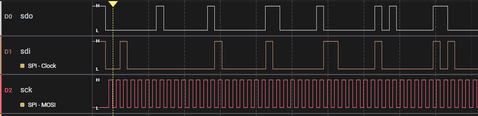- NXP Forums
- Product Forums
- General Purpose MicrocontrollersGeneral Purpose Microcontrollers
- i.MX Forumsi.MX Forums
- QorIQ Processing PlatformsQorIQ Processing Platforms
- Identification and SecurityIdentification and Security
- Power ManagementPower Management
- MCX Microcontrollers
- S32G
- S32K
- S32V
- MPC5xxx
- Other NXP Products
- Wireless Connectivity
- S12 / MagniV Microcontrollers
- Powertrain and Electrification Analog Drivers
- Sensors
- Vybrid Processors
- Digital Signal Controllers
- 8-bit Microcontrollers
- ColdFire/68K Microcontrollers and Processors
- PowerQUICC Processors
- OSBDM and TBDML
-
- Solution Forums
- Software Forums
- MCUXpresso Software and ToolsMCUXpresso Software and Tools
- CodeWarriorCodeWarrior
- MQX Software SolutionsMQX Software Solutions
- Model-Based Design Toolbox (MBDT)Model-Based Design Toolbox (MBDT)
- FreeMASTER
- eIQ Machine Learning Software
- Embedded Software and Tools Clinic
- S32 SDK
- S32 Design Studio
- Vigiles
- GUI Guider
- Zephyr Project
- Voice Technology
- Application Software Packs
- Secure Provisioning SDK (SPSDK)
- Processor Expert Software
-
- Topics
- Mobile Robotics - Drones and RoversMobile Robotics - Drones and Rovers
- NXP Training ContentNXP Training Content
- University ProgramsUniversity Programs
- Rapid IoT
- NXP Designs
- SafeAssure-Community
- OSS Security & Maintenance
- Using Our Community
-
- Cloud Lab Forums
-
- Home
- :
- i.MX Forums
- :
- i.MX RT
- :
- SDI on LPSPI6 always pulled HIGH
SDI on LPSPI6 always pulled HIGH
- Subscribe to RSS Feed
- Mark Topic as New
- Mark Topic as Read
- Float this Topic for Current User
- Bookmark
- Subscribe
- Mute
- Printer Friendly Page
SDI on LPSPI6 always pulled HIGH
- Mark as New
- Bookmark
- Subscribe
- Mute
- Subscribe to RSS Feed
- Permalink
- Report Inappropriate Content
Hello,
I want to use the LPSPI6 peripheral of the i.MX RT1170 EVK to read out an SPI sensor. The program has been written and tested on LPSPI1 and is working. After switching to LPSPI6, the same code stopped working. The Pins have been configured using the MCUXpresso ConfigTools for Pins and Clocks, copying the configuration from LPSPI1 example and Jumpers J63,J64,J65,J66 have been closed. The SPI communication is working, except the MISO/SDI Pin on the MCU side, LPSPI6 (GPIO_LPSR_12) always has a HIGH signal, therefore is not receiving the response. I tested the program on an i.MXRT 1160 EVK too, and the problem persists. But for LPSPI1 it works.
In conclusion: SDO, SCK and PCS0 work properly but SDI is always pulled High on the Master side. Am I missing something (ex. step in the Initialization) ?
IOMUXC_SetPinMux(
IOMUXC_GPIO_LPSR_12_LPSPI6_SIN, /* GPIO_LPSR_12 is configured as LPSPI6_SIN */
0U);
IOMUXC_SetPinConfig(
IOMUXC_GPIO_LPSR_12_LPSPI6_SIN, /* GPIO_LPSR_12 PAD functional properties : */
0x06U); /* Slew Rate Field: Slow Slew Rate
Drive Strength Field: high driver
Pull / Keep Select Field: Pull Enable
Pull Up / Down Config. Field: Weak pull down
Open Drain LPSR Field: Disabled
Domain write protection: Both cores are allowed
Domain write protection lock: Neither of DWP bits is locked */
}
Attached:
D0: PCS0
D1: SDI
D2: SCK
D3: SDO
C1: SDI, normal probe
- Mark as New
- Bookmark
- Subscribe
- Mute
- Subscribe to RSS Feed
- Permalink
- Report Inappropriate Content
Hi, @Waleed ,
Since RT1170 is master and this is MISO pin, are you sure the sensor is really send out data? If the sensor really send the data, that means the pin is strongly pulled high. Please check if it is hold by other signal source because this pin is shared by many functions.
Regards,
Jing
- Mark as New
- Bookmark
- Subscribe
- Mute
- Subscribe to RSS Feed
- Permalink
- Report Inappropriate Content
Hi,
As I first read the output pin of the sensor and the input pin of MCU separately into the oscilloscope and it was returning the desired value, I am sure that the sensor was working.
I now tried to use the same pin as GPIO12. For that I overwrote the pinmux.c file in the end with
IOMUXC_SetPinMux(IOMUXC_GPIO_LPSR_12_GPIO12_IO12,0U);
and initialized it as usual. For GPIO12 set as an input, it had a voltage of 3.3V on it. As an output, with level HIGH it has 3.28V and with LOW it has 0.74V on the pin.
Then I tested the same for GPIO12 on pin IOMUXC_GPIO_LPSR_05_GPIO12_IO05 and as an output it had 2.8V (HIGH) and (0.16V) LOW. As an input, the voltage on the pin was 2.84V again.
This behavior is new for me. Do I have to set the pin LOW explicitly in some way before using it?
- Mark as New
- Bookmark
- Subscribe
- Mute
- Subscribe to RSS Feed
- Permalink
- Report Inappropriate Content
Hi @Waleed ,
I tested on my EVKB. It works fine. I didn't see any problem when I use logic analyzer.
Do you mean you want to use this pin both on LPSPI and ENET_RST? I think you can use other gpio pin to replace GPIO_LPSR_12. In fact our demo doesn't use this pin to reset phy. But if you disconnect pullup resistor, the phy may instable.
regards,
Jing
Regards,
Jing
- Mark as New
- Bookmark
- Subscribe
- Mute
- Subscribe to RSS Feed
- Permalink
- Report Inappropriate Content
Thank you for your guidance on the Pin assignment issue. It looks like I was using the schematics for the EVKB instead of the EVK and didn't see the the connection between ENET_RST and GPIO_LPSR_12. Even after disconnecting J8 to remove JST_TDI from the node the Pin is at a higher voltage, which is probably because of the PULLUP of ENET_RST. Now I wanted to know, will I be able to use the Ethernet port for communication, even after I disconnect the ENET_RST pullup from through R78? If yes, is there another possibility to have two SPI peripherals with header pin access and the Ethernet running at the same time?
Thanks!