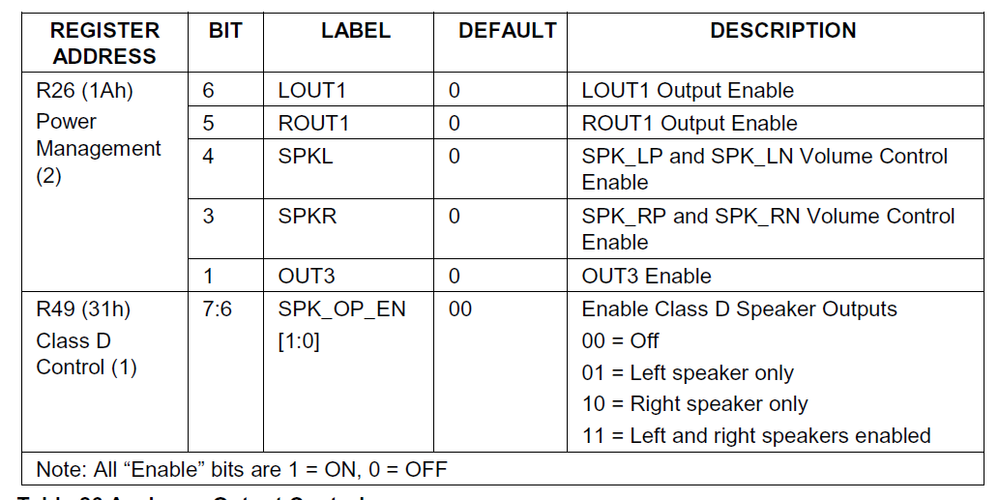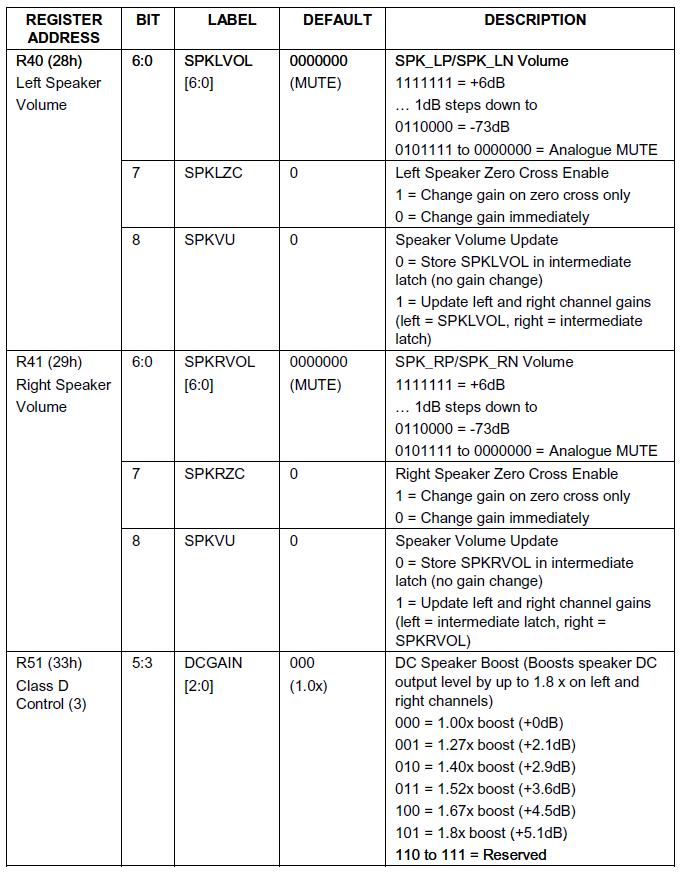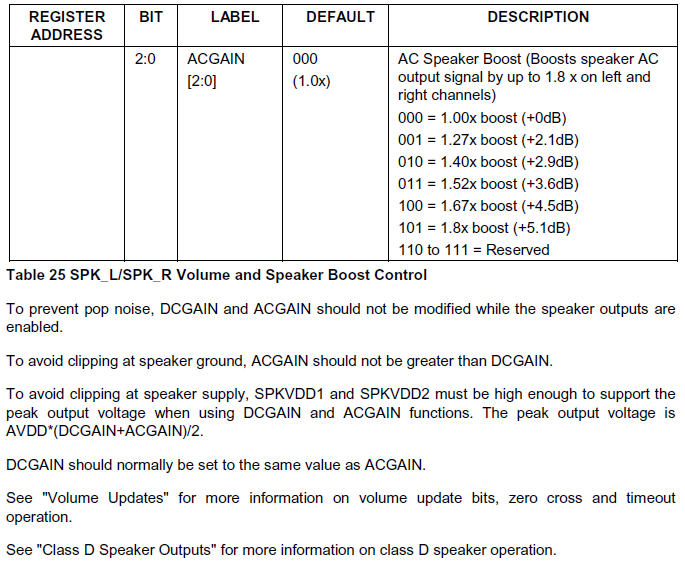- NXP Forums
- Product Forums
- General Purpose MicrocontrollersGeneral Purpose Microcontrollers
- i.MX Forumsi.MX Forums
- QorIQ Processing PlatformsQorIQ Processing Platforms
- Identification and SecurityIdentification and Security
- Power ManagementPower Management
- MCX Microcontrollers
- S32G
- S32K
- S32V
- MPC5xxx
- Other NXP Products
- Wireless Connectivity
- S12 / MagniV Microcontrollers
- Powertrain and Electrification Analog Drivers
- Sensors
- Vybrid Processors
- Digital Signal Controllers
- 8-bit Microcontrollers
- ColdFire/68K Microcontrollers and Processors
- PowerQUICC Processors
- OSBDM and TBDML
-
- Solution Forums
- Software Forums
- MCUXpresso Software and ToolsMCUXpresso Software and Tools
- CodeWarriorCodeWarrior
- MQX Software SolutionsMQX Software Solutions
- Model-Based Design Toolbox (MBDT)Model-Based Design Toolbox (MBDT)
- FreeMASTER
- eIQ Machine Learning Software
- Embedded Software and Tools Clinic
- S32 SDK
- S32 Design Studio
- Vigiles
- GUI Guider
- Zephyr Project
- Voice Technology
- Application Software Packs
- Secure Provisioning SDK (SPSDK)
- Processor Expert Software
-
- Topics
- Mobile Robotics - Drones and RoversMobile Robotics - Drones and Rovers
- NXP Training ContentNXP Training Content
- University ProgramsUniversity Programs
- Rapid IoT
- NXP Designs
- SafeAssure-Community
- OSS Security & Maintenance
- Using Our Community
-
- Cloud Lab Forums
-
- Home
- :
- i.MX Forums
- :
- i.MX RT
- :
- MIMXRT1060-EVK(B): Enabling Speakers w/SAI Examples
MIMXRT1060-EVK(B): Enabling Speakers w/SAI Examples
- Subscribe to RSS Feed
- Mark Topic as New
- Mark Topic as Read
- Float this Topic for Current User
- Bookmark
- Subscribe
- Mute
- Printer Friendly Page
MIMXRT1060-EVK(B): Enabling Speakers w/SAI Examples
- Mark as New
- Bookmark
- Subscribe
- Mute
- Subscribe to RSS Feed
- Permalink
- Report Inappropriate Content
Ok. Been working on the SAI examples and have not had a problem with the hearing through the headset plugged into the board. According to the schematic, j16/17 are speaker connectors which I would like to use. However, it is not clear to me how I can control the wm8960 to use the speakers from the examples provided. Are there any examples that show how to do this?
Thanks
Mike
- Mark as New
- Bookmark
- Subscribe
- Mute
- Subscribe to RSS Feed
- Permalink
- Report Inappropriate Content
Hello Michael,
By default, I.MXRT1060 SDK didn't enable Speaker output, the related source code is in "fsl_wm8960.c", see below, please! You can enable it in the function, try it , please!
---------------------
status_t WM8960_SetDataRoute(codec_handle_t *handle, wm8960_route_t route)
{
/* add a line */
uint16_t val = 0;
...
case kWM8960_RoutePlayback:
/* Data route I2S_IN-> DAC-> HP */
/*
* Left DAC to left output mixer, LINPUT3 left output mixer volume = 0dB
*/
WM8960_WriteReg(handle, WM8960_LOUTMIX, 0x100);
/*
* Right DAC to right output mixer, RINPUT3 right output mixer volume = 0dB
*/
WM8960_WriteReg(handle, WM8960_ROUTMIX, 0x100);
WM8960_WriteReg(handle, WM8960_POWER3, 0x0C);
/* add here*/
WM8960_ReadReg(WM8960_POWER2, &val);
val |= 0x18;
WM8960_WriteReg(handle, WM8960_POWER2, val ); // set 1A register bit 3 & bit 4 to be 11b
WM8960_ReadReg(WM8960_CLASSD1, &val);
val |= 0xD0;
WM8960_WriteReg(handle, WM8960_CLASSD1, val ); // Enable 2 speakers
/* Set power for DAC */
WM8960_SetModule(handle, kWM8960_ModuleDAC, true);
WM8960_SetModule(handle, kWM8960_ModuleOMIX, true);
WM8960_SetModule(handle, kWM8960_ModuleLineOut, true);
break;
...
}
Above method is just for you reference, you can try to debug it according to your requirement.
Below is related registers for speaker control of WM8960, you can also download wm8960 datasheet from wolfson website.
Below is volume control, if no volume or too slow, you can configure the register:
have a nice day!
NXP TIC weidong sun
- Mark as New
- Bookmark
- Subscribe
- Mute
- Subscribe to RSS Feed
- Permalink
- Report Inappropriate Content
Hi Wigros,
I added the appropriate to WM8960_SetDataRoute and no luck. I also added these lines after that as a test:
WM8960_WriteReg(handle, WM8960_CLASSD3, 0x11B); //DCGAIN-ACGAIN 1.52x(3.6db)
//WM8960_WriteReg(handle, WM8960_LOUT2, 0x179); //volume update endabled
//WM8960_WriteReg(handle, WM8960_ROUT2, 0x179);
but still no luck. Since I was using the evkbimxrt1050_sai_edma_record_playback example I also added those lines to the recordplayback case but still did not work.
Oh, for reference I also found this application note by Wolfson very helpful: WM8960-6158-FL320M-REV1 Example Configurations.
Now for a possible issue may be I am using a simple 8ohm speaker that I had from an old computer, so I don't know it that could be an issue.
Really appreciate the help. Really, a newbie at this and anything related to audio.
Respectfully,
Mike