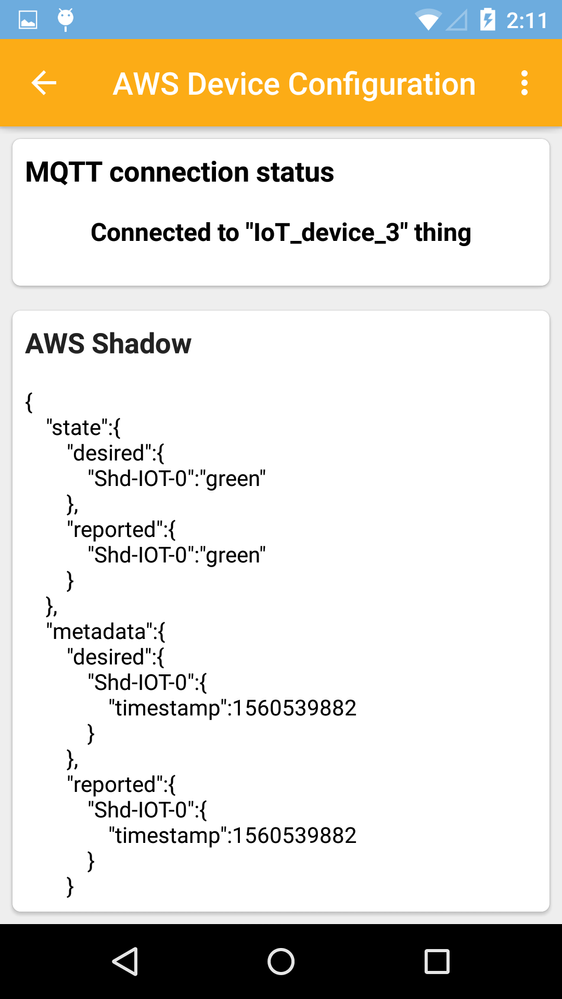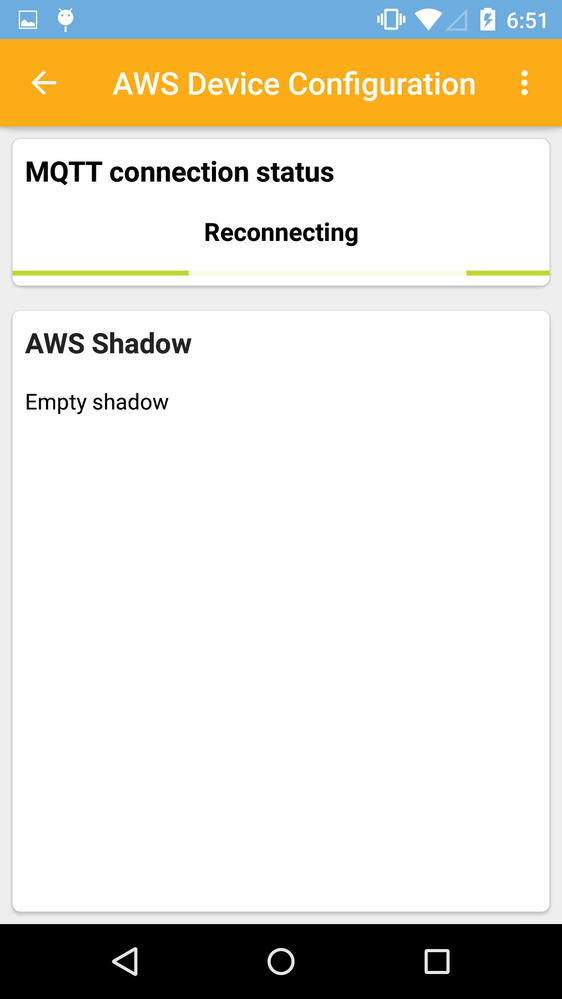- NXP Forums
- Product Forums
- General Purpose MicrocontrollersGeneral Purpose Microcontrollers
- i.MX Forumsi.MX Forums
- QorIQ Processing PlatformsQorIQ Processing Platforms
- Identification and SecurityIdentification and Security
- Power ManagementPower Management
- MCX Microcontrollers
- S32G
- S32K
- S32V
- MPC5xxx
- Other NXP Products
- Wireless Connectivity
- S12 / MagniV Microcontrollers
- Powertrain and Electrification Analog Drivers
- Sensors
- Vybrid Processors
- Digital Signal Controllers
- 8-bit Microcontrollers
- ColdFire/68K Microcontrollers and Processors
- PowerQUICC Processors
- OSBDM and TBDML
-
- Solution Forums
- Software Forums
- MCUXpresso Software and ToolsMCUXpresso Software and Tools
- CodeWarriorCodeWarrior
- MQX Software SolutionsMQX Software Solutions
- Model-Based Design Toolbox (MBDT)Model-Based Design Toolbox (MBDT)
- FreeMASTER
- eIQ Machine Learning Software
- Embedded Software and Tools Clinic
- S32 SDK
- S32 Design Studio
- Vigiles
- GUI Guider
- Zephyr Project
- Voice Technology
- Application Software Packs
- Secure Provisioning SDK (SPSDK)
- Processor Expert Software
-
- Topics
- Mobile Robotics - Drones and RoversMobile Robotics - Drones and Rovers
- NXP Training ContentNXP Training Content
- University ProgramsUniversity Programs
- Rapid IoT
- NXP Designs
- SafeAssure-Community
- OSS Security & Maintenance
- Using Our Community
-
- Cloud Lab Forums
-
- Home
- :
- i.MX Forums
- :
- i.MX RT
- :
- Issues found on "evkmimxrt1060_aws_device_configuration_enet" exmple project
Issues found on "evkmimxrt1060_aws_device_configuration_enet" exmple project
- Subscribe to RSS Feed
- Mark Topic as New
- Mark Topic as Read
- Float this Topic for Current User
- Bookmark
- Subscribe
- Mute
- Printer Friendly Page
Issues found on "evkmimxrt1060_aws_device_configuration_enet" exmple project
- Mark as New
- Bookmark
- Subscribe
- Mute
- Subscribe to RSS Feed
- Permalink
- Report Inappropriate Content
I followed the instructions stated on readme file of "evkmimxrt1060_aws_device_configuration_enet" example project to create AWS account, flash the image into i.MXRT1060 and load the Android appl into the Nexus phone. The phone is able to find IoT device (i.MXRT1060) and configure the flash (ex: thing name, cert and private key …) if not done yet. After successful configuration, IoT device (i.MXRT1060) is able to connect with AWS cloud and update the shadow periodically. Afterward, I ran the MQTT/shadow demo on the phone which reported MQTT connection error after time out. May I know what could be wrong in my setting?
- Mark as New
- Bookmark
- Subscribe
- Mute
- Subscribe to RSS Feed
- Permalink
- Report Inappropriate Content
Hi Kerry,
After many iterations of try/error with info obtained online, one of many smoking guns happens to be the right one. The problem is what stating on this “readme” file is not totally correct. For example, step 7 to prepare the preference file is stating == “customer_specific_endpoint=<ACCOUNT ID>.iot.<REGION>.amazonaws.com”.
Instead of ACCOUNT ID, it should be your targeted THING API endpoint ID. With it corrected, MQTT is connected and device shadow is accessible. No further action is required from your end. Many thanks for your attentions and supports in the past.
Regards,
KJ
- Mark as New
- Bookmark
- Subscribe
- Mute
- Subscribe to RSS Feed
- Permalink
- Report Inappropriate Content
Hi Kj Lee,
You are right, the .properties file
customer_specific_endpoint=<REST API ENDPOINT>
Take an example:
customer_specific_endpoint= a215vehc5uw107-ats.iot.us-east-1.amazonaws.com
I will report this bug to our according department.
If you still have question about it, please kindly let me know.
If your question is solved, please help me to mark the correct answer, just to close this case, thank you.
Have a great day,
Kerry
-------------------------------------------------------------------------------
Note:
- If this post answers your question, please click the "Mark Correct" button. Thank you!
- We are following threads for 7 weeks after the last post, later replies are ignored
Please open a new thread and refer to the closed one, if you have a related question at a later point in time.
-------------------------------------------------------------------------------
- Mark as New
- Bookmark
- Subscribe
- Mute
- Subscribe to RSS Feed
- Permalink
- Report Inappropriate Content
Hi Kerry,
Your understanding is correct. The instruction in "Readme.txt" had been followed with two exceptions. One is the directory of this Android application which is obviously incorrect. The second one is I have to modify "aws_clientcredential.h" and "aws_clientcredential_keys.h" with cert and private key obtained under "things_name" to have reliable operation while finding IoT devices. The configuration function ran very well but not "AWS shadow".
Regards,
KJ
- Mark as New
- Bookmark
- Subscribe
- Mute
- Subscribe to RSS Feed
- Permalink
- Report Inappropriate Content
Hi Kj Lee,
Could please also post the new updated information which you sent me in the email in this post, just share it in this question post to close this case, thank you.
Have a great day,
Kerry
-------------------------------------------------------------------------------
Note:
- If this post answers your question, please click the "Mark Correct" button. Thank you!
- We are following threads for 7 weeks after the last post, later replies are ignored
Please open a new thread and refer to the closed one, if you have a related question at a later point in time.
-------------------------------------------------------------------------------
- Mark as New
- Bookmark
- Subscribe
- Mute
- Subscribe to RSS Feed
- Permalink
- Report Inappropriate Content
Hi Kj Lee,
Do you mean, if you use the SDK's device_configuration_android and the device_configuration_enet, you have no problems, but when you use MQTT/shadow demo on the phone, you have the error.
Could you tell me where you get the MQTT/shadow demo on the phone, could you also share some picture about it?
Do you check the AWS system, whether it is correct or not?
I find you are my colleague, actually, if you have the problems, you can post the question to our internal side:
https://community.nxp.com/groups/rt-internal
Have a great day,
Kerry
-------------------------------------------------------------------------------
Note:
- If this post answers your question, please click the "Mark Correct" button. Thank you!
- We are following threads for 7 weeks after the last post, later replies are ignored
Please open a new thread and refer to the closed one, if you have a related question at a later point in time.
-------------------------------------------------------------------------------
- Mark as New
- Bookmark
- Subscribe
- Mute
- Subscribe to RSS Feed
- Permalink
- Report Inappropriate Content
Hi Kerry,
As stated as step #8 on "ReadMe.txt" file, " 8. To run Android application do either:
a) install and run pre-build apk on Android device (<SDK_Repository>\boards\<board_name>\aws_examples\remote_control\android\AwsRemoteControl.apk)
b) open project in Android Studio, build it, attach Android device and Run application"
The actual directory is "\SDK_2.5.0_EVK-MIMXRT1060_MCUXpresso\boards\evkmimxrt1060\aws_examples\device_configuration_android" which is different.
I do believe some AWS setting might be wrong. I can't be sure MQTT client connection should work in un-authentication role registered under Congnito. I also suspect whether this demo could run with mini Android sdk version of 21 (for Lollipop). Below is the picture of Android appl as you requested. "MQTT connection status" will display as "error" after time out. Let me know if you need further information to duplicate/debug this issue?
I was referred by Frank/Daniel to post my question here. If there is an internal site, please advise.
- Mark as New
- Bookmark
- Subscribe
- Mute
- Subscribe to RSS Feed
- Permalink
- Report Inappropriate Content
Hi Kj Lee,
Thank you for your updated information.
Now, let me double check your question again.
You are using SDK code:
SDK_2.5.1_EVK-MIMXRT1060\boards\evkmimxrt1060\aws_examples\device_configuration_enet
Andriod for your phone is:
SDK_2.5.1_EVK-MIMXRT1060\boards\evkmimxrt1060\aws_examples\device_configuration_android\AwsDeviceConfiguration.apk
And you totally follow readme.txt in folder SDK_2.5.1_EVK-MIMXRT1060\boards\evkmimxrt1060\aws_examples\device_configuration_enet
But, the phone android app MQTT connection is failed, is it right?
If yes, please give me more time, I will run it on my side, just check whether I meet the same problems as you or not, I have run the kinetis aws enet code in the previous time, that works ok, but I didn't test the RT this aws code, if you are really totally following the SDK readme, but still have problems, I will try to reproduce it, if I meet the same problem, I will report it to our according department.
Please help to confirm it.
About the internal site, it seems you can't enter it, I will send you the email about the details.
Have a great day,
Kerry
-------------------------------------------------------------------------------
Note:
- If this post answers your question, please click the "Mark Correct" button. Thank you!
- We are following threads for 7 weeks after the last post, later replies are ignored
Please open a new thread and refer to the closed one, if you have a related question at a later point in time.
-------------------------------------------------------------------------------