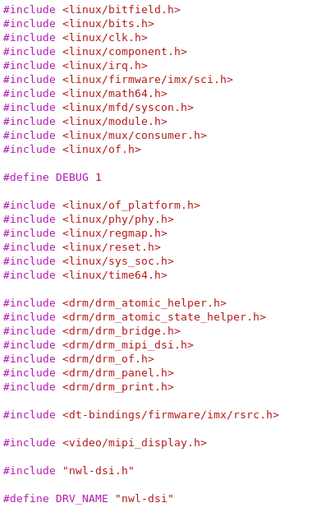- Forums
- Product Forums
- General Purpose MicrocontrollersGeneral Purpose Microcontrollers
- i.MX Forumsi.MX Forums
- QorIQ Processing PlatformsQorIQ Processing Platforms
- Identification and SecurityIdentification and Security
- Power ManagementPower Management
- MCX Microcontrollers
- S32G
- S32K
- S32V
- MPC5xxx
- Other NXP Products
- Wireless Connectivity
- S12 / MagniV Microcontrollers
- Powertrain and Electrification Analog Drivers
- Sensors
- Vybrid Processors
- Digital Signal Controllers
- 8-bit Microcontrollers
- ColdFire/68K Microcontrollers and Processors
- PowerQUICC Processors
- OSBDM and TBDML
-
- Solution Forums
- Software Forums
- MCUXpresso Software and ToolsMCUXpresso Software and Tools
- CodeWarriorCodeWarrior
- MQX Software SolutionsMQX Software Solutions
- Model-Based Design Toolbox (MBDT)Model-Based Design Toolbox (MBDT)
- FreeMASTER
- eIQ Machine Learning Software
- Embedded Software and Tools Clinic
- S32 SDK
- S32 Design Studio
- GUI Guider
- Zephyr Project
- Voice Technology
- Application Software Packs
- Secure Provisioning SDK (SPSDK)
- Processor Expert Software
- MCUXpresso Training Hub
-
- Topics
- Mobile Robotics - Drones and RoversMobile Robotics - Drones and Rovers
- NXP Training ContentNXP Training Content
- University ProgramsUniversity Programs
- Rapid IoT
- NXP Designs
- SafeAssure-Community
- OSS Security & Maintenance
- Using Our Community
-
- Cloud Lab Forums
-
- Knowledge Bases
- Home
- :
- i.MX Forums
- :
- i.MX Processors
- :
- Re: mipi-dsi signal problem
mipi-dsi signal problem
- Subscribe to RSS Feed
- Mark Topic as New
- Mark Topic as Read
- Float this Topic for Current User
- Bookmark
- Subscribe
- Mute
- Printer Friendly Page
mipi-dsi signal problem
- Mark as New
- Bookmark
- Subscribe
- Mute
- Subscribe to RSS Feed
- Permalink
- Report Inappropriate Content
Hi,
I want to use sn65dsi84 to display single dsi as dual lvds on my custom board.
My development environment is imx8qxp in linux kernel 5.15.71.
The problem is that no mipi-dsi signal on board.
I referred to the settings from the imx8qxp-mek.dts file.
This is configuration of my dts.
-------------------------------
&mipi1_dphy {
status = "okay";
};
- Mark as New
- Bookmark
- Subscribe
- Mute
- Subscribe to RSS Feed
- Permalink
- Report Inappropriate Content
I get the similar error
[drm:drm_bridge_attach] *ERROR* failed to attach bridge /bus@56220000/dsi_host@56228000 to encoder DSI-89: -517
dts:
- Mark as New
- Bookmark
- Subscribe
- Mute
- Subscribe to RSS Feed
- Permalink
- Report Inappropriate Content
Hi @sean33996
Modify your edp driver like this patch about lt9211, -517 is caused by incorrect driver sequence.
- Mark as New
- Bookmark
- Subscribe
- Mute
- Subscribe to RSS Feed
- Permalink
- Report Inappropriate Content
Please refer below rules.
1.Define sn65dsi84 in i2c node
bridge@2c {
compatible = "ti,sn65dsi84";
reg = <0x2c>;
enable-gpios = <&gpiof 15 GPIO_ACTIVE_HIGH>;
ports {
#address-cells = <1>;
#size-cells = <0>;
port@0 {
reg = <0>;
bridge_in: endpoint {
remote-endpoint = <&dsi_out>;
data-lanes = <1 2>;
};
};
port@2 {
reg = <2>;
bridge_out: endpoint {
remote-endpoint = <&panel_in_lvds>;
};
};
};
};2. Define panel-lvds in root node , not mipi dsi node
panel@0 {
compatible = "panel-lvds";
/* Physical dimensions of active area */
width-mm = <338>;
height-mm = <270>;
data-mapping = "vesa-24";
panel-timing {
/* the hactive and porches in the datasheet are for a single LVDS channel */
/* since we use dual LVDS channel, Horizontal paramter and clock must double*/
clock-frequency = <41238000>;
hactive = <640>;
hsync-len = <10>;
hfront-porch = <70>;
hback-porch = <70>;
vactive = <1024>;
vsync-len = <10>;
vfront-porch = <5>;
vback-porch = <5>;
};
ports {
#address-cells = <1>;
#size-cells = <0>;
port@0 {
reg = <0>;
dual-lvds-odd-pixels;
panel_in_a: endpoint {
remote-endpoint = <&bridge_out_a>;
};
};
port@1 {
reg = <1>;
dual-lvds-even-pixels;
panel_in_b: endpoint {
remote-endpoint = <&bridge_out_b>;
};
};
};
};
port {
dsi_out_port: endpoint {
remote-endpoint = <&bridge_in>;
data-lanes = <0 1 2 3>;
};
};
};3.Define mipi dsi out node in mipi1_dsi_host
&mipi1_dsi_host {
status = "okay";
ports {
port@1 {
reg = <1>;
mipi1_adv_out: endpoint {
remote-endpoint = <&adv7535_1_in>;
};
};
};
};
- Mark as New
- Bookmark
- Subscribe
- Mute
- Subscribe to RSS Feed
- Permalink
- Report Inappropriate Content
Thanks for your reply.
I tried running it after making some modifications, but it's not working properly.
Error running "drm_of_find_panel_or_bridge" function on "ti-sn65dsi83.c".
More specifically, it happened in the "of_drm_find_panel".
I think it's because of the incorrect kernel configuration.
So could you please check the attached config file(config.txt) and let me know what needs to be revised?
- Mark as New
- Bookmark
- Subscribe
- Mute
- Subscribe to RSS Feed
- Permalink
- Report Inappropriate Content
- Mark as New
- Bookmark
- Subscribe
- Mute
- Subscribe to RSS Feed
- Permalink
- Report Inappropriate Content
Thanks for the reply.
Following your guide, there are no more errors.
However, it still doesn't work.
When I checked the dsi line with the oscilloscope, I couldn't see the signal.
Is there anything else I can look at about why the dsi signal is not transmitting?
And below is current drm list.
Also refer to the attached dts file(sn65dsi84.dts), panel-simple.c and kernel config(config.txt).
----------------------------
root@:~# ls -l /sys/class/drm/
total 0
lrwxrwxrwx 1 root root 0 Apr 28 17:42 card0 -> ../../devices/platform/display-subsystem/drm/card0
lrwxrwxrwx 1 root root 0 Apr 28 17:42 renderD128 -> ../../devices/platform/display-subsystem/drm/renderD128
-r--r--r-- 1 root root 4096 Apr 28 17:42 version
root@:~# ls -l /sys/class/drm/card0/
dev device/ power/ subsystem/ uevent
root@:~# ls -l /sys/class/drm/card0/
total 0
-r--r--r-- 1 root root 4096 May 5 09:56 dev
lrwxrwxrwx 1 root root 0 May 5 09:56 device -> ../../../display-subsystem
drwxr-xr-x 2 root root 0 May 5 09:56 power
lrwxrwxrwx 1 root root 0 Apr 28 17:42 subsystem -> ../../../../../class/drm
-rw-r--r-- 1 root root 4096 Apr 28 17:42 uevent
- Mark as New
- Bookmark
- Subscribe
- Mute
- Subscribe to RSS Feed
- Permalink
- Report Inappropriate Content
Please use one typical timing for test and provide kernel log.
- Mark as New
- Bookmark
- Subscribe
- Mute
- Subscribe to RSS Feed
- Permalink
- Report Inappropriate Content
- Mark as New
- Bookmark
- Subscribe
- Mute
- Subscribe to RSS Feed
- Permalink
- Report Inappropriate Content
Can you add more log print in sn65dsi83 driver and enable debug flag in drivers/gpu/drm/bridge/nwl-dsi.c ? Please check MIPI HOST driver status.
- Mark as New
- Bookmark
- Subscribe
- Mute
- Subscribe to RSS Feed
- Permalink
- Report Inappropriate Content
Thanks for your reply.
I tried to enable debug flag in nwl-dsi.c like below, but it doesn't show debug message.
So could you please let me know how to enable debug flag in driver?
- Mark as New
- Bookmark
- Subscribe
- Mute
- Subscribe to RSS Feed
- Permalink
- Report Inappropriate Content
The log should contain 'imx-drm display-subsystem', need check dts nodes.
[ 3.155378] imx-drm display-subsystem: bound imx-drm-dpu-bliteng.2 (ops dpu_bliteng_ops)
[ 3.163871] imx-drm display-subsystem: bound imx-dpu-crtc.0 (ops dpu_crtc_ops)
[ 3.171546] imx-drm display-subsystem: bound imx-dpu-crtc.1 (ops dpu_crtc_ops)
[ 3.179325] imx-drm display-subsystem: bound bus@56220000:ldb@562210e0 (ops imx8qxp_ldb_ops)
[ 3.187908] [drm:drm_bridge_attach] *ERROR* failed to attach bridge /bus@56220000/dsi_host@56228000 to encoder DSI-89: -19
[ 3.199019] imx-drm display-subsystem: bound 56228000.dsi_host (ops nwl_dsi_component_ops)
[ 3.207751] imx-drm display-subsystem: bound bus@56220000:ldb@562410e0 (ops imx8qxp_ldb_ops)
[ 3.216240] [drm:drm_bridge_attach] *ERROR* failed to attach bridge /bus@56220000/dsi_host@56248000 to encoder DSI-89: -19
[ 3.227335] imx-drm display-subsystem: bound 56248000.dsi_host (ops nwl_dsi_component_ops)
[ 3.236054] [drm] Initialized imx-drm 1.0.0 20120507 for display-subsystem on minor 1
Please include evk dts in your dts or add dc/dpu node like mek.dts
- Mark as New
- Bookmark
- Subscribe
- Mute
- Subscribe to RSS Feed
- Permalink
- Report Inappropriate Content
Thanks for your reply.
Referring to imx8qxp-ss-lvds.dtsi and imx8qxp-ss-dc.dtsi, I tried to activate 'imx-drm display-subsystem' in 2 ways, but it is failed.
The first way is to add 'display-subsystem' in existing dts.
Please refer to the attached subsystem.dts.
In this case, 'imx-drm display-subsystem' log is not displayed.
The second way is to use dpu, refer to the attached 'dpu_subsystem.dts'.
This causes kernel panic.
I am not familiar with it.
So would you please let me know how to enable 'display-subsystem'.
- Mark as New
- Bookmark
- Subscribe
- Mute
- Subscribe to RSS Feed
- Permalink
- Report Inappropriate Content
Are you using linux-imx? You can modify imx8qxp-mek.dts and add this video bridge based on ADV7535. Then you don't need modify any driver config and device tree node.
- Mark as New
- Bookmark
- Subscribe
- Mute
- Subscribe to RSS Feed
- Permalink
- Report Inappropriate Content
Thanks to your reply.
As you said, I use linux-imx.
However, base image is different from imx8qxp-mek.dts.
Even I tried to reference the imx8qxp-mek image as much as possible, but display-subsystem log is not displayed.
I think due to a slight difference, my board doesn't work.
Anyway, thanks to your help, it is very helpful to me.