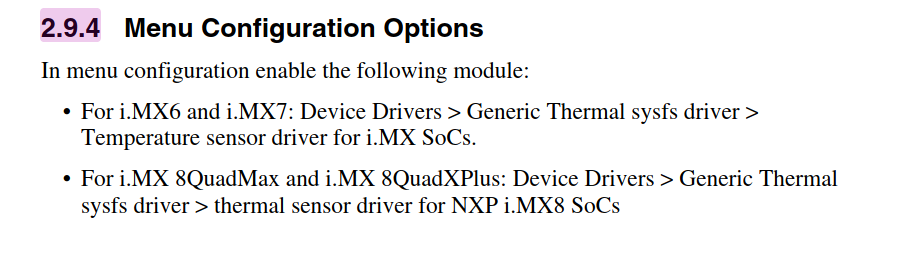- Forums
- Product Forums
- General Purpose MicrocontrollersGeneral Purpose Microcontrollers
- i.MX Forumsi.MX Forums
- QorIQ Processing PlatformsQorIQ Processing Platforms
- Identification and SecurityIdentification and Security
- Power ManagementPower Management
- Wireless ConnectivityWireless Connectivity
- RFID / NFCRFID / NFC
- Advanced AnalogAdvanced Analog
- MCX Microcontrollers
- S32G
- S32K
- S32V
- MPC5xxx
- Other NXP Products
- S12 / MagniV Microcontrollers
- Powertrain and Electrification Analog Drivers
- Sensors
- Vybrid Processors
- Digital Signal Controllers
- 8-bit Microcontrollers
- ColdFire/68K Microcontrollers and Processors
- PowerQUICC Processors
- OSBDM and TBDML
- S32M
- S32Z/E
-
- Solution Forums
- Software Forums
- MCUXpresso Software and ToolsMCUXpresso Software and Tools
- CodeWarriorCodeWarrior
- MQX Software SolutionsMQX Software Solutions
- Model-Based Design Toolbox (MBDT)Model-Based Design Toolbox (MBDT)
- FreeMASTER
- eIQ Machine Learning Software
- Embedded Software and Tools Clinic
- S32 SDK
- S32 Design Studio
- GUI Guider
- Zephyr Project
- Voice Technology
- Application Software Packs
- Secure Provisioning SDK (SPSDK)
- Processor Expert Software
- Generative AI & LLMs
-
- Topics
- Mobile Robotics - Drones and RoversMobile Robotics - Drones and Rovers
- NXP Training ContentNXP Training Content
- University ProgramsUniversity Programs
- Rapid IoT
- NXP Designs
- SafeAssure-Community
- OSS Security & Maintenance
- Using Our Community
-
- Cloud Lab Forums
-
- Knowledge Bases
- ARM Microcontrollers
- i.MX Processors
- Identification and Security
- Model-Based Design Toolbox (MBDT)
- QorIQ Processing Platforms
- S32 Automotive Processing Platform
- Wireless Connectivity
- CodeWarrior
- MCUXpresso Suite of Software and Tools
- MQX Software Solutions
- RFID / NFC
- Advanced Analog
-
- NXP Tech Blogs
- Home
- :
- i.MX フォーラム
- :
- i.MXプロセッサ
- :
- Re: How to enable temperature monitoring in IMX7D?
How to enable temperature monitoring in IMX7D?
- RSS フィードを購読する
- トピックを新着としてマーク
- トピックを既読としてマーク
- このトピックを現在のユーザーにフロートします
- ブックマーク
- 購読
- ミュート
- 印刷用ページ
How to enable temperature monitoring in IMX7D?
- 新着としてマーク
- ブックマーク
- 購読
- ミュート
- RSS フィードを購読する
- ハイライト
- 印刷
- 不適切なコンテンツを報告
Hello,
I just want to check how to enable temp monitoring in imx7d?
I have a custom im7d board and I cant seem to find where to enable temp monitoring in /sys/class/thermal
In my menuconfig, I can confirm that below is enabled.
Device Drivers > Generic Thermal sysfs driver >Temperature sensor driver for i.MX SoCs
However, after loading the kernel no thermal zone was loaded in sysfs.
root@myboard:~# ls /sys/class/thermal/
I'm expecting something like below (based from my imx7dsabresd board)
root@imx7dsabresd:~# ls /sys/class/thermal/
cooling_device0/ cooling_device1/ thermal_zone0/
BTW, I'm using Yocto Zeus.
Thanks
Javer
- 新着としてマーク
- ブックマーク
- 購読
- ミュート
- RSS フィードを購読する
- ハイライト
- 印刷
- 不適切なコンテンツを報告
I had a similar problem. For me, the issue was that the cpufreq driver was not working and that caused imx_thermal driver probe to fail. Cpufreq driver probe was failing because of a missing cpu-supply property on CPU DT node. This property needs to reference a regulator which supplies the CPU. I am using the TechNexion pico-pi board and a pmic was already defined in imx7d-pico.dtsi like this:
&i2c4 {
pinctrl-names = "default";
pinctrl-0 = <&pinctrl_i2c4>;
status = "okay";
pmic: pfuze3000@8 {
compatible = "fsl,pfuze3000";
reg = <0x08>;
regulators {
sw1a_reg: sw1a {
regulator-min-microvolt = <700000>;
regulator-max-microvolt = <3300000>;
regulator-boot-on;
regulator-always-on;
regulator-ramp-delay = <6250>;
};
/* use sw1c_reg to align with pfuze100/pfuze200 */
sw1c_reg: sw1b {
regulator-min-microvolt = <700000>;
regulator-max-microvolt = <1475000>;
regulator-boot-on;
regulator-always-on;
regulator-ramp-delay = <6250>;
};
sw2_reg: sw2 {
regulator-min-microvolt = <1800000>;
regulator-max-microvolt = <1850000>;
regulator-boot-on;
regulator-always-on;
};
sw3a_reg: sw3 {
regulator-min-microvolt = <900000>;
regulator-max-microvolt = <1650000>;
regulator-boot-on;
regulator-always-on;
};
swbst_reg: swbst {
regulator-min-microvolt = <5000000>;
regulator-max-microvolt = <5150000>;
};
snvs_reg: vsnvs {
regulator-min-microvolt = <1000000>;
regulator-max-microvolt = <3000000>;
regulator-boot-on;
regulator-always-on;
};
vref_reg: vrefddr {
regulator-boot-on;
regulator-always-on;
};
vgen1_reg: vldo1 {
regulator-min-microvolt = <1800000>;
regulator-max-microvolt = <3300000>;
regulator-always-on;
};
vgen2_reg: vldo2 {
regulator-min-microvolt = <800000>;
regulator-max-microvolt = <1550000>;
};
vgen3_reg: vccsd {
regulator-min-microvolt = <2850000>;
regulator-max-microvolt = <3300000>;
regulator-always-on;
};
vgen4_reg: v33 {
regulator-min-microvolt = <2850000>;
regulator-max-microvolt = <3300000>;
regulator-always-on;
};
vgen5_reg: vldo3 {
regulator-min-microvolt = <1800000>;
regulator-max-microvolt = <3300000>;
regulator-always-on;
};
vgen6_reg: vldo4 {
regulator-min-microvolt = <1800000>;
regulator-max-microvolt = <3300000>;
regulator-always-on;
};
};
};
};So I did this in my dts:
&cpu0 {
cpu-supply = <&sw1a_reg>;
};
&cpu1 {
cpu-supply = <&sw1a_reg>;
};And both the CPU frequency scaling and temperature monitoring started working.
- 新着としてマーク
- ブックマーク
- 購読
- ミュート
- RSS フィードを購読する
- ハイライト
- 印刷
- 不適切なコンテンツを報告
Hello,
I'm new here and using Yocto project to make custom Linux. I did the recommended procedures described in Toradex User Manual, but I'm not having success.
Have somebody some explanation about this temperature sensor issue?
Thanks very much and have a great 2022!
- 新着としてマーク
- ブックマーク
- 購読
- ミュート
- RSS フィードを購読する
- ハイライト
- 印刷
- 不適切なコンテンツを報告
For us activating "CONFIG_ARM_IMX_CPUFREQ_DT=y" helped.
- 新着としてマーク
- ブックマーク
- 購読
- ミュート
- RSS フィードを購読する
- ハイライト
- 印刷
- 不適切なコンテンツを報告
Hello Helbert,
Could you advise what u-boot and kernel version are you using?
BTW, can you check if you can detect the temperature in u-boot?
Thanks,
Javer
- 新着としてマーク
- ブックマーク
- 購読
- ミュート
- RSS フィードを購読する
- ハイライト
- 印刷
- 不適切なコンテンツを報告
Hi Javer
one can try settings described in sect.2.9.4 Menu Configuration Options
Best regards
igor
-----------------------------------------------------------------------------------------------------------------------
Note: If this post answers your question, please click the Correct Answer button. Thank you!
-----------------------------------------------------------------------------------------------------------------------
- 新着としてマーク
- ブックマーク
- 購読
- ミュート
- RSS フィードを購読する
- ハイライト
- 印刷
- 不適切なコンテンツを報告
Hello Igor,
Good day!
Yes, I already implemented that as I have explained above.
I'm thinking if there is any pin that can affect this?
Or is there any modification in device-tree I need to implement?
Thanks,
Javer
- 新着としてマーク
- ブックマーク
- 購読
- ミュート
- RSS フィードを購読する
- ハイライト
- 印刷
- 不適切なコンテンツを報告
Hi Javer
what bsp used in the case, suggest to try nxp releases from
source.codeaurora.org/external/imx/linux-imx repository
Best regards
igor
- 新着としてマーク
- ブックマーク
- 購読
- ミュート
- RSS フィードを購読する
- ハイライト
- 印刷
- 不適切なコンテンツを報告
Hello Igor,
Additional information:
I put my software build in an SD card and put in imx7dsabre board.
There I can find below.
root@myboard:~# ls /sys/class/thermal/
cooling_device0/ cooling_device1/ thermal_zone0/
But everytime I put the SD card in our custom board.
I cant find anything insie thermal folder
root@myboard:~# ls /sys/class/thermal/
The difference between my board and sabresd board is the PMIC.
Is that affects the driver for thermal?
Thanks,
Javer
- 新着としてマーク
- ブックマーク
- 購読
- ミュート
- RSS フィードを購読する
- ハイライト
- 印刷
- 不適切なコンテンツを報告
Hi Javer
>The difference between my board and sabresd board is the PMIC.
>Is that affects the driver for thermal?
I think yes as all these drivers : thermal, pmic, pmic regulator, cpu frequency scaling
(CPUFREQ) are tightly coupled with each other. So it is necessary to port new
pmic using sect.2.5 Power Management i.MX Linux Reference Manual,
Best regards
igor
- 新着としてマーク
- ブックマーク
- 購読
- ミュート
- RSS フィードを購読する
- ハイライト
- 印刷
- 不適切なコンテンツを報告
Hello Igor,
Below is what I'm currently using.
https://source.codeaurora.org/external/imx/imx-manifest -b imx-linux-zeus -m imx-5.4.3-2.0.0.xml
Thanks,
Javer
- 新着としてマーク
- ブックマーク
- 購読
- ミュート
- RSS フィードを購読する
- ハイライト
- 印刷
- 不適切なコンテンツを報告
Hi,
Did you ever resolve this issue? I'm experiencing the same problem where it appears the driver code is not starting even though it is configured properly in the Linux Menu Config.
Thanks very much!
Michael
- 新着としてマーク
- ブックマーク
- 購読
- ミュート
- RSS フィードを購読する
- ハイライト
- 印刷
- 不適切なコンテンツを報告
Hello Michael,
This issue is still not resolved on our end.
Thanks,
Javer
- 新着としてマーク
- ブックマーク
- 購読
- ミュート
- RSS フィードを購読する
- ハイライト
- 印刷
- 不適切なコンテンツを報告
Same Problem on linux-mainline 5.4. cpufreq_driver is not set resulting in no thermal_zone in sysfs. In 4.19 it works. Any Ideas?
- 新着としてマーク
- ブックマーク
- 購読
- ミュート
- RSS フィードを購読する
- ハイライト
- 印刷
- 不適切なコンテンツを報告
Hello Florens,
This issue is still not resolved on our end.
Thanks,
Javer