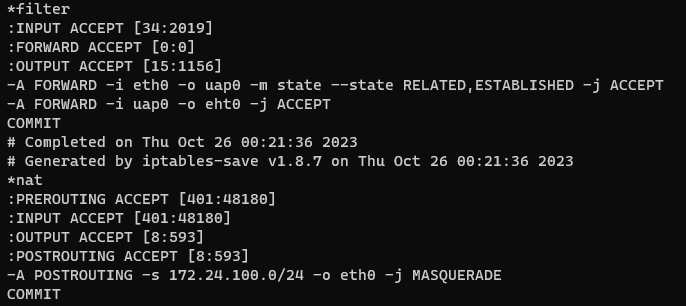- Forums
- Product Forums
- General Purpose MicrocontrollersGeneral Purpose Microcontrollers
- i.MX Forumsi.MX Forums
- QorIQ Processing PlatformsQorIQ Processing Platforms
- Identification and SecurityIdentification and Security
- Power ManagementPower Management
- MCX Microcontrollers
- S32G
- S32K
- S32V
- MPC5xxx
- Other NXP Products
- Wireless Connectivity
- S12 / MagniV Microcontrollers
- Powertrain and Electrification Analog Drivers
- Sensors
- Vybrid Processors
- Digital Signal Controllers
- 8-bit Microcontrollers
- ColdFire/68K Microcontrollers and Processors
- PowerQUICC Processors
- OSBDM and TBDML
-
- Solution Forums
- Software Forums
- MCUXpresso Software and ToolsMCUXpresso Software and Tools
- CodeWarriorCodeWarrior
- MQX Software SolutionsMQX Software Solutions
- Model-Based Design Toolbox (MBDT)Model-Based Design Toolbox (MBDT)
- FreeMASTER
- eIQ Machine Learning Software
- Embedded Software and Tools Clinic
- S32 SDK
- S32 Design Studio
- GUI Guider
- Zephyr Project
- Voice Technology
- Application Software Packs
- Secure Provisioning SDK (SPSDK)
- Processor Expert Software
- MCUXpresso Training Hub
-
- Topics
- Mobile Robotics - Drones and RoversMobile Robotics - Drones and Rovers
- NXP Training ContentNXP Training Content
- University ProgramsUniversity Programs
- Rapid IoT
- NXP Designs
- SafeAssure-Community
- OSS Security & Maintenance
- Using Our Community
-
- Cloud Lab Forums
-
- Knowledge Bases
- Home
- :
- i.MX Forums
- :
- i.MX Processors
- :
- Accessing internet from device connected to AP
Accessing internet from device connected to AP
- Subscribe to RSS Feed
- Mark Topic as New
- Mark Topic as Read
- Float this Topic for Current User
- Bookmark
- Subscribe
- Mute
- Printer Friendly Page
Accessing internet from device connected to AP
- Mark as New
- Bookmark
- Subscribe
- Mute
- Subscribe to RSS Feed
- Permalink
- Report Inappropriate Content
I have two interfaces uap0 and eth0 in my iMX8MPEVK. uap0 acts as an access point for other devices to connect to this device. eth0 interface is connected to my router. And my router is connected to internet.
Details about the interfaces:
uap0 - 172.24.100.1/24 DHCP range for devices connecting to AP: 172.24.100.50 - 172.24.100.100 eth0 - 192.168.1.26/24 Router's IP (which is gateway): 192.168.1.253
route add default gw 192.68.1.253 since this is the router's IP. I tried with 172.24.100.1 as well. But it also didn't work.
I have allowed ipv4 forwarding in sysctl.conf file. I have also added following entries to the iptables:
iptables -t nat -A POSTROUTING -o eth0 -j MASQUERADE iptables -A FORWARD -i eth0 -o uap0 -m state --state RELATED,ESTABLISHED -j ACCEPT iptables -A FORWARD -i uap0 -o eth0 -j ACCEPT
Ping results:
ping 172.24.100.50 -I uap0 ---> Success (.50 is one of the devices connected to AP) ping 8.8.8.8 -I uap0 ---> Failure ping 192.168.1.26 -I uap0 ---> Failure ping 172.24.100.1 -I eth0 ---> Failure
Whenever I have a device connected to AP, there is no internet access in the device. Almost every solution I have gone through in the web recommends to add entries to the iptables which I have already done.
I had implemented AP+STA mode in Raspberry Pi previously. I had to configure dnsmasq and hostapd in RPi. But since this is a minimal linux system, I don't have the dnsmasq preinstalled. Also, package managers don't work as expected.
Network diagram as per my current setup:
The green part is the EVK.
Output of iptables-save:
Output of sysctl:
- Mark as New
- Bookmark
- Subscribe
- Mute
- Subscribe to RSS Feed
- Permalink
- Report Inappropriate Content
Thank you for the response.
My current setup requires the devices connected to the AP to have address in the subnet 172.24.X.X. As you mentioned, I changed the uap0 interface's address to the same subnet as that of eth0(i.e 192.168.1.X). I also set the udhcpd.conf to allocate addresses in the range of 172.24.100.50-172.24.100.100. But there is no internet access yet.
The iptables settings are fine.
I tried bridging method as well and this method works.
I am now guessing that using different subnet doesn't work in this device.
- Mark as New
- Bookmark
- Subscribe
- Mute
- Subscribe to RSS Feed
- Permalink
- Report Inappropriate Content
Hi, @bgaurav1718
Yes, we have to make sure they are in one subnet. Otherwise, they could not ping each other.
Do you have any other queries on this thread?
If no, would you mind help to close this ticket?
Thank you so much and have a nice day~
Best regards,
Christine.
- Mark as New
- Bookmark
- Subscribe
- Mute
- Subscribe to RSS Feed
- Permalink
- Report Inappropriate Content
I actually found that in the current system, the eth0(connected to internet) and uap0(access point interface) don't ping each other. But the devices connecting to AP can access internet.
So, it seems to me that the interfaces don't need to ping each other. The only adjustments made for internet connectivity were in the iptables and ip forwarding.
But trying the similar approach doesn't work in case of iMX SoC. Is there anything you recommend me to work on to solve this problem?
- Mark as New
- Bookmark
- Subscribe
- Mute
- Subscribe to RSS Feed
- Permalink
- Report Inappropriate Content
Hi, @bgaurav1718
As I mentioned before, please refer to my previous attachment: AP Configurations Based On 88W8987 of iMX8MN-EVK And L5.4.70_2.3.0.pdf to configure 88W8997 on i.MX8MPlus to Access Point.
It was our detailed test steps and test results and we had verified it works fine.
After reading this document, and if you still have other query, we can discuss further.
Best regards,
Christine.
- Mark as New
- Bookmark
- Subscribe
- Mute
- Subscribe to RSS Feed
- Permalink
- Report Inappropriate Content
Hi, @bgaurav1718
I think you are using eth0 as the internet source for uap0. Then uap0 can access to internet.
So you should make sure eth0 and uap0 are in one subnet.
It means, uap0 should also use 192.168.xx.xx, otherwise, they can not ping successfully.
Please follow attached guide to configure AP.
If still have any problem, we can discuss further.
Best regards,
Christine.
- Mark as New
- Bookmark
- Subscribe
- Mute
- Subscribe to RSS Feed
- Permalink
- Report Inappropriate Content
I tried the exact method mentioned in the attached document and I still cannot access the Internet. The client devices seem to request for services from the Internet but the device responds unreachable. I have attached a snippet of output from tcpdump below:
01:53:41.901331 IP 172.24.100.5.41720 > nrt12s47-in-f10.1e100.net.https: Flags [S], seq 332091786, win 65535, options [mss 1460,sackOK,TS val 2069380644 ecr 0,nop,wscale 9], length 0
01:53:41.934260 IP 172.24.100.5.43714 > server-18-172-31-104.nrt20.r.cloudfront.net.https: Flags [S], seq 3938392598, win 65535, options [mss 1460,sackOK,TS val 1154171877 ecr 0,nop,wscale 9], length 0
01:53:41.963676 IP 172.24.100.1 > 172.24.100.5: ICMP host server-18-172-31-104.nrt20.r.cloudfront.net unreachable, length 68
Also, I noticed the document is based on 88w8987 WiFi modules. But I have an iw612 based WiFi module. Could this be the reason for difference in the results?
After doing some digging in the web, I found following article, from Toradex where it is said:
Toradex's provided Kernel configurations are insufficient for configuring NAT, thus it is important to add and enable the required kernel configs. For this, you can use the menuconfig
Is it necessary to do same with the board I have?
- Mark as New
- Bookmark
- Subscribe
- Mute
- Subscribe to RSS Feed
- Permalink
- Report Inappropriate Content
Hi, @bgaurav1718
Thanks for you reply.
This thread is too old, it is from last year. The case related to this thread has been closed in our SFDC system.
Please help to create a new case to us, we will provide support for sure. To better understand the history, you can mention it is related to this thread.
Sorry for the inconvenience.
Best regards,
Christine.
- Mark as New
- Bookmark
- Subscribe
- Mute
- Subscribe to RSS Feed
- Permalink
- Report Inappropriate Content
@Christine_Li
The discussion for this issue is continued here.