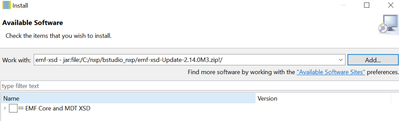- NXP Forums
- Product Forums
- General Purpose MicrocontrollersGeneral Purpose Microcontrollers
- i.MX Forumsi.MX Forums
- QorIQ Processing PlatformsQorIQ Processing Platforms
- Identification and SecurityIdentification and Security
- Power ManagementPower Management
- MCX Microcontrollers
- S32G
- S32K
- S32V
- MPC5xxx
- Other NXP Products
- Wireless Connectivity
- S12 / MagniV Microcontrollers
- Powertrain and Electrification Analog Drivers
- Sensors
- Vybrid Processors
- Digital Signal Controllers
- 8-bit Microcontrollers
- ColdFire/68K Microcontrollers and Processors
- PowerQUICC Processors
- OSBDM and TBDML
-
- Solution Forums
- Software Forums
- MCUXpresso Software and ToolsMCUXpresso Software and Tools
- CodeWarriorCodeWarrior
- MQX Software SolutionsMQX Software Solutions
- Model-Based Design Toolbox (MBDT)Model-Based Design Toolbox (MBDT)
- FreeMASTER
- eIQ Machine Learning Software
- Embedded Software and Tools Clinic
- S32 SDK
- S32 Design Studio
- GUI Guider
- Zephyr Project
- Voice Technology
- Application Software Packs
- Secure Provisioning SDK (SPSDK)
- Processor Expert Software
-
- Topics
- Mobile Robotics - Drones and RoversMobile Robotics - Drones and Rovers
- NXP Training ContentNXP Training Content
- University ProgramsUniversity Programs
- Rapid IoT
- NXP Designs
- SafeAssure-Community
- OSS Security & Maintenance
- Using Our Community
-
- Cloud Lab Forums
-
- Home
- :
- Product Forums
- :
- Wireless Connectivity
- :
- problem with installing "ZB pro configuration edition 2.0.0"
problem with installing "ZB pro configuration edition 2.0.0"
- Subscribe to RSS Feed
- Mark Topic as New
- Mark Topic as Read
- Float this Topic for Current User
- Bookmark
- Subscribe
- Mute
- Printer Friendly Page
problem with installing "ZB pro configuration edition 2.0.0"
- Mark as New
- Bookmark
- Subscribe
- Mute
- Subscribe to RSS Feed
- Permalink
- Report Inappropriate Content
When installing "ZB pro configuration edition 2.0.0" for "JN-SW-4141 BeyondStudio for NXP v1308", an error message appears: "Cannot complete the install because one or more required items could not be found. Software being installed: NXP ZBPro Configuration Editor 2.0.0 (com.jennic.sdk.zbpro.external.feature.feature.group 2.0.0) Missing requirement: ZBPro Config Edit Support 2.0.0 (com.jennic.zps.configeditor.edit 2.0.0) requires 'bundle org.eclipse.emf.edit 0.0.0' but it could not be found. Cannot satisfy dependency: From: NXP ZBPro Configuration Editor 2.0.0 (com.jennic.sdk.zbpro.external.feature.feature.group 2.0.0) To: com.jennic.zps.configeditor.edit [2.0.0]".
I followed the instructions in "JN-UG-3098 BeyondStudio for NXP Installation and User Guide" exactly and have tried on different systems and PCs, but the problem remains unsolved.
- Mark as New
- Bookmark
- Subscribe
- Mute
- Subscribe to RSS Feed
- Permalink
- Report Inappropriate Content
Hi @why3303 ,
Thank you for contact NXP support. I apologize for the late response.
I reproduced your problem on my side and the same result appeared. It is now being communicated internally to more experienced colleagues in this field.
Also, there have been similar posts and solutions in NXP Community, can you refer and try this first?
problem install plugin ZB pro configuration editor
B.R.
Gavin
- Mark as New
- Bookmark
- Subscribe
- Mute
- Subscribe to RSS Feed
- Permalink
- Report Inappropriate Content
I also saw this post and tried the solutions inside, but they didn't work. I hope this issue can be resolved soon. Thank you for your response.
- Mark as New
- Bookmark
- Subscribe
- Mute
- Subscribe to RSS Feed
- Permalink
- Report Inappropriate Content
Hi @why3303 ,
Sorry for the late reply.
Hope you are doing well.
Because this IDE is very old, my colleagues and I spent a lot of time looking for a solution.
Please try the following in order to install the plugin:
- Download emf-xsd-Update-2.14.0M3.zip from this link
- Copy the zip file into BeyondStudio folder (for example C:/nxp/bstudio_nxp)
- In BeyondStudio IDE, go to Help > Install New Software…
- In "Work with:" box, enter this path "emf-xsd - jar:file:/C:/nxp/bstudio_nxp/emf-xsd-Update-2.14.0M3.zip!/" and press Enter. Note: if zip file cannot be found, try unzipping the file and "Add.." it as a local repository.
Note : PLEASE DO NOT SELECT "EMF Core and MDT XSD", this operation is only to trigger the IDE to have its update site available to search for dependencies.
- Close the "Available Software" window and reopen it. After this, follow the procedure described in BeyondStudio for NXP Installation and User Guide Section 1.2.3 to install the ZBPro Configuration Editor plugin
Installation may take a while, please wait until it is finished.
B.R.
Gavin