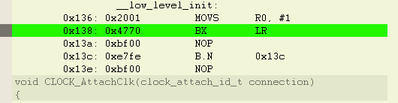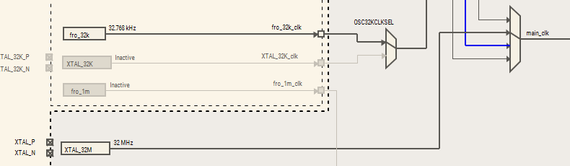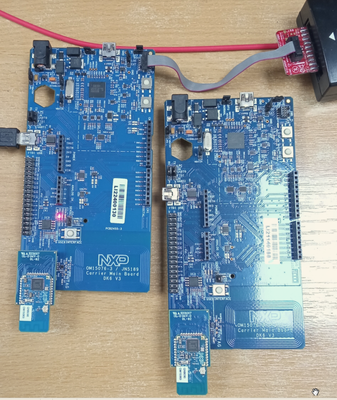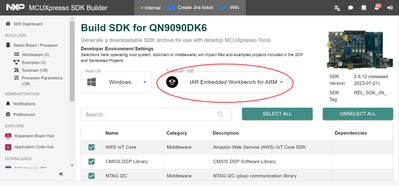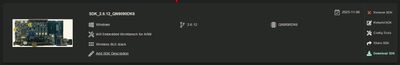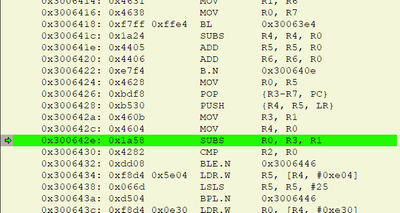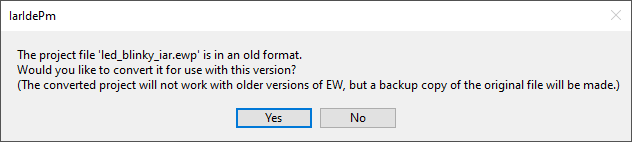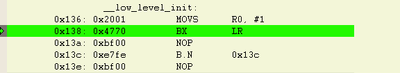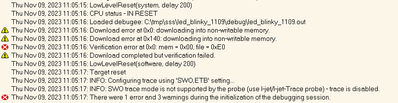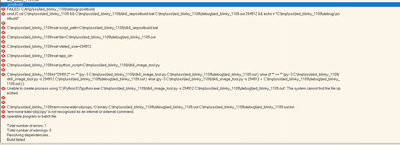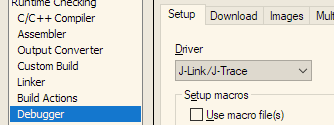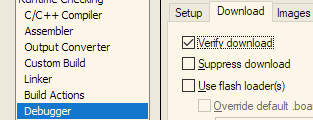- Forums
- Product Forums
- General Purpose MicrocontrollersGeneral Purpose Microcontrollers
- i.MX Forumsi.MX Forums
- QorIQ Processing PlatformsQorIQ Processing Platforms
- Identification and SecurityIdentification and Security
- Power ManagementPower Management
- MCX Microcontrollers
- S32G
- S32K
- S32V
- MPC5xxx
- Other NXP Products
- Wireless Connectivity
- S12 / MagniV Microcontrollers
- Powertrain and Electrification Analog Drivers
- Sensors
- Vybrid Processors
- Digital Signal Controllers
- 8-bit Microcontrollers
- ColdFire/68K Microcontrollers and Processors
- PowerQUICC Processors
- OSBDM and TBDML
-
- Solution Forums
- Software Forums
- MCUXpresso Software and ToolsMCUXpresso Software and Tools
- CodeWarriorCodeWarrior
- MQX Software SolutionsMQX Software Solutions
- Model-Based Design Toolbox (MBDT)Model-Based Design Toolbox (MBDT)
- FreeMASTER
- eIQ Machine Learning Software
- Embedded Software and Tools Clinic
- S32 SDK
- S32 Design Studio
- GUI Guider
- Zephyr Project
- Voice Technology
- Application Software Packs
- Secure Provisioning SDK (SPSDK)
- Processor Expert Software
- MCUXpresso Training Hub
-
- Topics
- Mobile Robotics - Drones and RoversMobile Robotics - Drones and Rovers
- NXP Training ContentNXP Training Content
- University ProgramsUniversity Programs
- Rapid IoT
- NXP Designs
- SafeAssure-Community
- OSS Security & Maintenance
- Using Our Community
-
- Cloud Lab Forums
-
- Knowledge Bases
- Home
- :
- Product Forums
- :
- Wireless Connectivity
- :
- QN9090DK6 Blinky fails on devkit
QN9090DK6 Blinky fails on devkit
- Subscribe to RSS Feed
- Mark Topic as New
- Mark Topic as Read
- Float this Topic for Current User
- Bookmark
- Subscribe
- Mute
- Printer Friendly Page
QN9090DK6 Blinky fails on devkit
- Mark as New
- Bookmark
- Subscribe
- Mute
- Subscribe to RSS Feed
- Permalink
- Report Inappropriate Content
Generating blinky via
- MCUX_SDK_2_6_12
- MCUX_CFG_v14
Errors out of the box:
led_blinky.out
.postbuild
FAILED: C:/sandboxes/nxpexample/beacon9090_sdk265_blinky3/led_blinky/debug/.postbuild
cmd /C cd C:\sandboxes\nxpexample\beacon9090_sdk265_blinky3\led_blinky && C:\sandboxes\nxpexample\beacon9090_sdk265_blinky3\led_blinky/dk6_iarpostbuild.bat C:\sandboxes\nxpexample\beacon9090_sdk265_blinky3\led_blinky\debug\led_blinky.out 294912 && echo > "C:\sandboxes\nxpexample\beacon9090_sdk265_blinky3\led_blinky\debug/.postbuild"
C:\sandboxes\nxpexample\beacon9090_sdk265_blinky3\led_blinky>set script_path=C:\sandboxes\nxpexample\beacon9090_sdk265_blinky3\led_blinky/dk6_iarpostbuild.bat
C:\sandboxes\nxpexample\beacon9090_sdk265_blinky3\led_blinky>set file=C:\sandboxes\nxpexample\beacon9090_sdk265_blinky3\led_blinky\debug\led_blinky.out
C:\sandboxes\nxpexample\beacon9090_sdk265_blinky3\led_blinky>set stated_size=294912
C:\sandboxes\nxpexample\beacon9090_sdk265_blinky3\led_blinky>set app_id=
C:\sandboxes\nxpexample\beacon9090_sdk265_blinky3\led_blinky>set python_script=C:\sandboxes\nxpexample\beacon9090_sdk265_blinky3\led_blinky/dk6_image_tool.py
C:\sandboxes\nxpexample\beacon9090_sdk265_blinky3\led_blinky>if "294912" == "" (py -3 C:\sandboxes\nxpexample\beacon9090_sdk265_blinky3\led_blinky/dk6_image_tool.py C:\sandboxes\nxpexample\beacon9090_sdk265_blinky3\led_blinky\debug\led_blinky.out ) else (if "" == "" (py -3 C:\sandboxes\nxpexample\beacon9090_sdk265_blinky3\led_blinky/dk6_image_tool.py -s 294912 C:\sandboxes\nxpexample\beacon9090_sdk265_blinky3\led_blinky\debug\led_blinky.out ) else (py -3 C:\sandboxes\nxpexample\beacon9090_sdk265_blinky3\led_blinky/dk6_image_tool.py -s 294912 -i C:\sandboxes\nxpexample\beacon9090_sdk265_blinky3\led_blinky\debug\led_blinky.out ) )
Unable to create process using 'C:\Python312\python.exe C:\sandboxes\nxpexample\beacon9090_sdk265_blinky3\led_blinky/dk6_image_tool.py -s 294912 C:\sandboxes\nxpexample\beacon9090_sdk265_blinky3\led_blinky\debug\led_blinky.out': The system cannot find the file specified.
C:\sandboxes\nxpexample\beacon9090_sdk265_blinky3\led_blinky>arm-none-eabi-objcopy -O binary C:\sandboxes\nxpexample\beacon9090_sdk265_blinky3\led_blinky\debug\led_blinky.out C:\sandboxes\nxpexample\beacon9090_sdk265_blinky3\led_blinky\debug\led_blinky.out.bin
'arm-none-eabi-objcopy' is not recognized as an internal or external command,
operable program or batch file.
Total number of errors: 1
Total number of warnings: 0
Resolving dependencies...
Build failedAfter removing post Build action it compiles.
But doesn't get to main in IAR 9.2
It's just wonders around in:
Why is that?
In IAR 8.2:
Linking
Performing Post-Build Action
Error while running C:\sandboxes\nxpexample\beacon9090_sdk265_blinky4\led_blinky4/dk6_iarpostbuild.bat C:\sandboxes\nxpexample\beacon9090_sdk265_blinky4\led_blinky4\debug\led_blinky4.out 294912 After removing post build it compiles.
It finally gets to main
but debugging dies in
BOARD_BootClockRUN();
-> CLOCK_AttachClk(kFRO12M_to_MAIN_CLK);If I step on Disassembly view then it gets over it.
I have 32Mhz selected in GUI
Same issue with two devkits. And this is only a blinky.
I'm using Jlink Plus debugger, never had problems with it on STM32.
I'm attaching the project, please fix it.
- Mark as New
- Bookmark
- Subscribe
- Mute
- Subscribe to RSS Feed
- Permalink
- Report Inappropriate Content
Hi @arpad_toth ,
Hope you are doing well!
MCUXpresso SDK Builder provided a IAR toolchain option for QN9090DK6. Would you please have a try with it?
Best regards,
Gavin
- Mark as New
- Bookmark
- Subscribe
- Mute
- Subscribe to RSS Feed
- Permalink
- Report Inappropriate Content
Hello,
I always have IAR version selected,
I tried the latest version
and generated a blinky again from it, ran it on IAR 8.32.1, and it doesn't even stop at main( )
I just wonders around at:
Does the previous example I attached work for you?
- Mark as New
- Bookmark
- Subscribe
- Mute
- Subscribe to RSS Feed
- Permalink
- Report Inappropriate Content
Hi @arpad_toth ,
Thanks for the information.
We believe that there is a misunderstanding on the SDK and Config Tool.
On the web MCUXpress SDK Builder, we can find some boards' SDKs support different IDE Tool Chains, such as MCUXpresso IDE, IAR, and Keil.
If it meet our requirements, we can just build and download the corresponding one. Then we can use it directly in IDE with out Config Tool converting. But if you want to use IAR while the SDK Builder only provided MCUXpresso IDE version, and in this scenario, we can then use the Config Tool to make the conversion. (SDK MCUXpresso to SDK IAR)
For your use case, there is no need to use the config tool again for conversion.
I tried on my side with the IAR Version SDK directly, it works well. And also, I downloaded a MCUXpresso Version SDK and converted with Config Tool to IAR Version SDK, it is ok.
I attached my screen here for your reference:
Best regards,
Gavin
- Mark as New
- Bookmark
- Subscribe
- Mute
- Subscribe to RSS Feed
- Permalink
- Report Inappropriate Content
Hello,
There is no misunderstanding, I selected IAR for SDK, set clock to 32Mhz, generated a blinky from it.
I see the IAR files in it,
IAR doesn't seem to find the main function unless I step it in assembly.
Even if I program it and let it go it does not blink the LED on board.
I recorded the entire process: https://youtu.be/t9puSxciXv8
I'm attaching the generated project, could you try to run this? Do you see the LED blinking?
Still no LED when I don't select 32Mhz clock and use default config.
BTW post action fails because I don't have arm-none-eabi-objcopy installed, only IAR, but post action is not essential.
If I turn optimalization from Low to None then it finds main().
But still gets stuck at
BOARD_BootClockRUN()::CLOCK_AttachClk(kFRO12M_to_MAIN_CLK);
so still no blinking.
I think there is a problem with startup code or HAL maybe.
At least please attach your working blinky example so I can try on devboard with IAR.
- Mark as New
- Bookmark
- Subscribe
- Mute
- Subscribe to RSS Feed
- Permalink
- Report Inappropriate Content
Hi @arpad_toth ,
Hope you are doing well!
I followed your video but it still works well. I attached my IAR project file here (after modifying the clock with Config Tools). My IAR version is 9.32.1.
In your side, it can't execute make successfully without any modification? By any chance would you please try to select all components while building the SDK?
Really sorry as judging from the steps in the video it should be ok but not...
Gavin
- Mark as New
- Bookmark
- Subscribe
- Mute
- Subscribe to RSS Feed
- Permalink
- Report Inappropriate Content
Interesting
Your project in IAR 9.40.2
Fails the same way with Jlink, it wonders around instead of break on main()
BUT it stops correctly at main with CMSIS DAP!
Although it still has verification error:
AND only stops at 2nd attempt of running after programming.
(first time it seems to wonder in RAM, not in flash!)
And after that I let it go and see blinking!
Very weird, please see the video
My Blinky fails with both JLINK, and CMSIS DAP debugger.
But all files are the same! (so SDK is the same)
Side note, Post build still fails in yours:
I do have python in PATH.
But IAR can generate .bin/.hex outputs, so no post build is needed, especially for blinky.
So questions
why it fails with JLINK on mine? (I have jlink v7.92 latest, no problem with QN9080/STM32s)
are you using JLINK?
why the verification error with CMSIS DAP?
Why it only works for the second time?
Could you do the same process on a fresh PC?
with IAR 8.x if possible
with these settings:
you shouldn't get a verification error,
it should stop at main on first attempt,
and it should blink after you let it go.
It was far easier with QN9080 to get started.
If we could solve this in 1week that would be great, we are behind schedule.
Thank you!
UPDATE:
setting this to zero turned my blinky into your blinky, thus fails the same way
<name>TrustZoneModes</name>
<state>0</state>
In led_blinkyv8.ewp
Please update your SDK templates with this.
- Mark as New
- Bookmark
- Subscribe
- Mute
- Subscribe to RSS Feed
- Permalink
- Report Inappropriate Content
I think it has to do with post build step,
it patches the elf file to make it work with IAR, and might do something with TrustZone
it requires python2.7 and arm gcc, which I won't install .
QN9080 worked without post build action together with JLINK.
Could you get it working with IAR without post build step?
- Mark as New
- Bookmark
- Subscribe
- Mute
- Subscribe to RSS Feed
- Permalink
- Report Inappropriate Content
Hi @arpad_toth ,
You can have a look at dk6_iarpostbuild.bat.
This bat file will call python script and arm-none-eabi-objcopy. The build process is not complete without them. A complete tool chain is necessary, at least for QN9090. Even if change to using MCUXpresso IDE, these two tools are still a must.
Best regards,
Gavin
- Mark as New
- Bookmark
- Subscribe
- Mute
- Subscribe to RSS Feed
- Permalink
- Report Inappropriate Content
Please try to avoid extra steps in new products, or sort it out with IAR.
Thank you for the support!