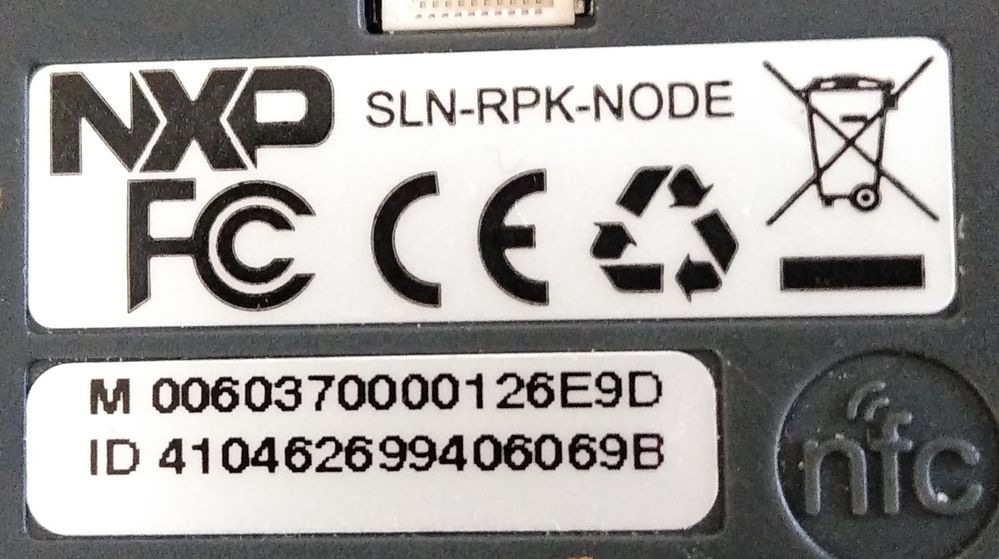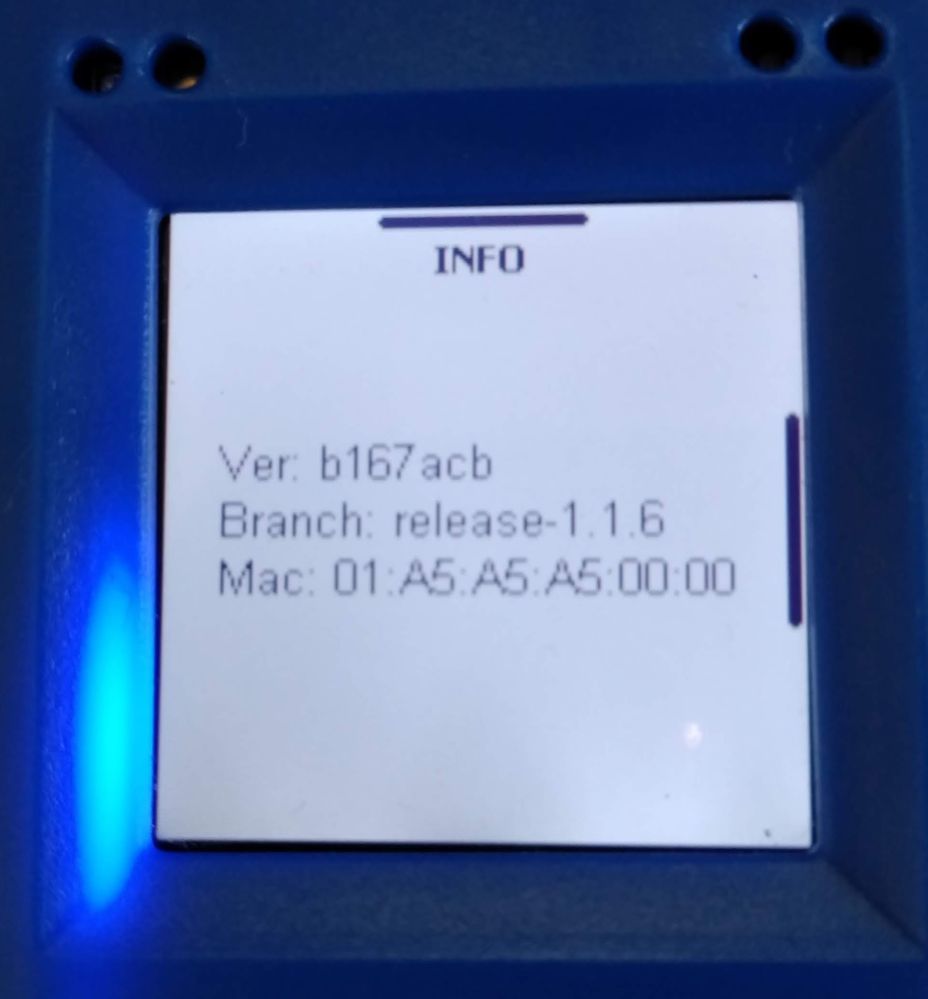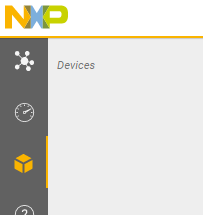- NXP Forums
- Product Forums
- General Purpose MicrocontrollersGeneral Purpose Microcontrollers
- i.MX Forumsi.MX Forums
- QorIQ Processing PlatformsQorIQ Processing Platforms
- Identification and SecurityIdentification and Security
- Power ManagementPower Management
- MCX Microcontrollers
- S32G
- S32K
- S32V
- MPC5xxx
- Other NXP Products
- Wireless Connectivity
- S12 / MagniV Microcontrollers
- Powertrain and Electrification Analog Drivers
- Sensors
- Vybrid Processors
- Digital Signal Controllers
- 8-bit Microcontrollers
- ColdFire/68K Microcontrollers and Processors
- PowerQUICC Processors
- OSBDM and TBDML
-
- Solution Forums
- Software Forums
- MCUXpresso Software and ToolsMCUXpresso Software and Tools
- CodeWarriorCodeWarrior
- MQX Software SolutionsMQX Software Solutions
- Model-Based Design Toolbox (MBDT)Model-Based Design Toolbox (MBDT)
- FreeMASTER
- eIQ Machine Learning Software
- Embedded Software and Tools Clinic
- S32 SDK
- S32 Design Studio
- Vigiles
- GUI Guider
- Zephyr Project
- Voice Technology
- Application Software Packs
- Secure Provisioning SDK (SPSDK)
- Processor Expert Software
-
- Topics
- Mobile Robotics - Drones and RoversMobile Robotics - Drones and Rovers
- NXP Training ContentNXP Training Content
- University ProgramsUniversity Programs
- Rapid IoT
- NXP Designs
- SafeAssure-Community
- OSS Security & Maintenance
- Using Our Community
-
- Cloud Lab Forums
-
- Home
- :
- Product Forums
- :
- Wireless Connectivity
- :
- Re: NO Bluetooth connection once again!!
NO Bluetooth connection once again!!
- Subscribe to RSS Feed
- Mark Topic as New
- Mark Topic as Read
- Float this Topic for Current User
- Bookmark
- Subscribe
- Mute
- Printer Friendly Page
NO Bluetooth connection once again!!
- Mark as New
- Bookmark
- Subscribe
- Mute
- Subscribe to RSS Feed
- Permalink
- Report Inappropriate Content
Rapid-IoT:
Yesterday I was at least getting prompted for a password now a P6E9D devic eis seen
but I do not get prompted for a password connection string.
Seems like someone programed this device and should be able to answer, most of the
answers I have seen have been guesses " try 999999" or the like.
Thanks,
Ralph
- Mark as New
- Bookmark
- Subscribe
- Mute
- Subscribe to RSS Feed
- Permalink
- Report Inappropriate Content
Hi Ralph,
Could you please remove the device that you have added in the session in the rapid IoT?
Then could you please reset the rapid IoT with the default firmware that it has by default?
I want to confirm these steps. You could connect with the set up in the Phone, I recommend use the NXP application because is filtering other devices and you will find your device easily.
Let me know your findings.
Regards,
Mario
- Mark as New
- Bookmark
- Subscribe
- Mute
- Subscribe to RSS Feed
- Permalink
- Report Inappropriate Content
I have been following the Rapid IoT Prototyping Tool User’s Guide!
I removed the device from the Hexiwear Docking station and now I make a bluetooth connection after doing the Provisioning. The sensors are sensing different sensings if I cover up the device the light sensor changes!
Using the hexiwear docking station I have a USB connection, I see a Laplink drive!
Ralph
- Mark as New
- Bookmark
- Subscribe
- Mute
- Subscribe to RSS Feed
- Permalink
- Report Inappropriate Content
Hi Ralph,
Please let me know if you still have issues with the rapid IoT.
Regards,
Mario
- Mark as New
- Bookmark
- Subscribe
- Mute
- Subscribe to RSS Feed
- Permalink
- Report Inappropriate Content
YES, occasionally the NXP Rapid IoT will run after a hard reset, but only
after a hard reset and then occasionally.
Again occasionally using the Hexiwear docking station I will get a USB
connection showing a DAPLINK drive.
Is the DAPLINK drive the correct drive to use for reflashing?
Ralph
On Sat, May 18, 2019 at 9:10 PM mario_castaneda <admin@community.nxp.com>
- Mark as New
- Bookmark
- Subscribe
- Mute
- Subscribe to RSS Feed
- Permalink
- Report Inappropriate Content
Hi Ralph,
Is the DAPLINK drive the correct drive to use for reflashing?
Yes, it is correct.
Regards,
Mario
- Mark as New
- Bookmark
- Subscribe
- Mute
- Subscribe to RSS Feed
- Permalink
- Report Inappropriate Content
Thanks, I only occasionally see it but maybe the next time I will try to
reflash the device, it shouldn't hurt and "might" actually correct things.
Ralph
On Mon, May 20, 2019 at 5:04 PM mario_castaneda <admin@community.nxp.com>
- Mark as New
- Bookmark
- Subscribe
- Mute
- Subscribe to RSS Feed
- Permalink
- Report Inappropriate Content
Done!!
Same result, after a reset the device never connects unless it is in the
docking station with a soft reset, then the bluetooth icon flashes for a
couple of minutes and the the sensor results are displayed but they are
static they do not change with changes to its environment. The bluetooth
icon never flashes again.
No other apps see the device (NXP Iot Toolbox, Weather Station).
Ralph
On Mon, May 13, 2019 at 4:47 PM mario_castaneda <admin@community.nxp.com>
- Mark as New
- Bookmark
- Subscribe
- Mute
- Subscribe to RSS Feed
- Permalink
- Report Inappropriate Content
If I turn Bluetooth off and on and reset I see P6E9D on the device list!!
BUT I do not have a password!! With Android there is no "ignore device". I have tried no password and 999999999, 99999999, 9999999, 999999, 99999 nothing works!
Ralph