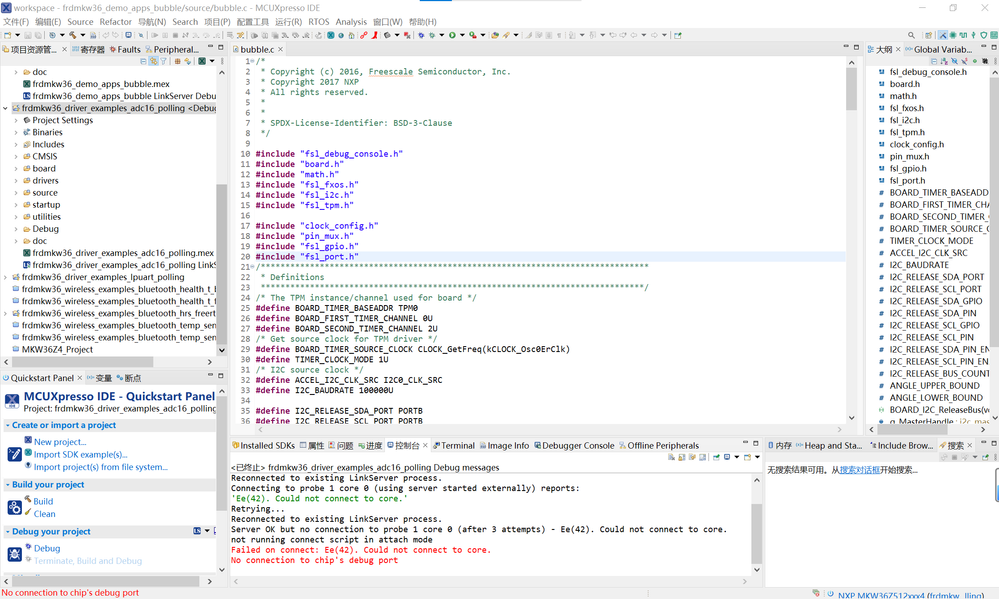- NXP Forums
- Product Forums
- General Purpose MicrocontrollersGeneral Purpose Microcontrollers
- i.MX Forumsi.MX Forums
- QorIQ Processing PlatformsQorIQ Processing Platforms
- Identification and SecurityIdentification and Security
- Power ManagementPower Management
- MCX Microcontrollers
- S32G
- S32K
- S32V
- MPC5xxx
- Other NXP Products
- Wireless Connectivity
- S12 / MagniV Microcontrollers
- Powertrain and Electrification Analog Drivers
- Sensors
- Vybrid Processors
- Digital Signal Controllers
- 8-bit Microcontrollers
- ColdFire/68K Microcontrollers and Processors
- PowerQUICC Processors
- OSBDM and TBDML
-
- Solution Forums
- Software Forums
- MCUXpresso Software and ToolsMCUXpresso Software and Tools
- CodeWarriorCodeWarrior
- MQX Software SolutionsMQX Software Solutions
- Model-Based Design Toolbox (MBDT)Model-Based Design Toolbox (MBDT)
- FreeMASTER
- eIQ Machine Learning Software
- Embedded Software and Tools Clinic
- S32 SDK
- S32 Design Studio
- GUI Guider
- Zephyr Project
- Voice Technology
- Application Software Packs
- Secure Provisioning SDK (SPSDK)
- Processor Expert Software
-
- Topics
- Mobile Robotics - Drones and RoversMobile Robotics - Drones and Rovers
- NXP Training ContentNXP Training Content
- University ProgramsUniversity Programs
- Rapid IoT
- NXP Designs
- SafeAssure-Community
- OSS Security & Maintenance
- Using Our Community
-
- Cloud Lab Forums
-
- Home
- :
- Product Forums
- :
- Wireless Connectivity
- :
- 回复: Error occurs when debugging FRDM-KW36: Unable to connect wire for probe index 1.
Error occurs when debugging FRDM-KW36: Unable to connect wire for probe index 1.
- Subscribe to RSS Feed
- Mark Topic as New
- Mark Topic as Read
- Float this Topic for Current User
- Bookmark
- Subscribe
- Mute
- Printer Friendly Page
- Mark as New
- Bookmark
- Subscribe
- Mute
- Subscribe to RSS Feed
- Permalink
- Report Inappropriate Content

The FRDM-KW36 went well when I debugged ADC demo, while after I loaded the 'frdmkw36_wireless_examples_bluetooth_health_t_bm' into the develop board, the error occured as fllowing:
Unable to connect wire for probe index 1.
Error: Wire Ack Fault - target connected?
Unable to connect wire for probe index 1.
Error: Wire Ack Fault - target connected?
Error: Wire Ack Fault - target connected?
at com.nxp.mcuxpresso.core.debug.support.linkserver.redlink.client.RedlinkServerClient.checkServerReply(RedlinkServerClient.java:224)
at com.nxp.mcuxpresso.core.debug.support.linkserver.redlink.client.RedlinkServerClient.wireConnect(RedlinkServerClient.java:1192)
at com.nxp.mcuxpresso.core.debug.support.linkserver.emulators.jtag.AbstractJtagDiscovery.ideConnect(AbstractJtagDiscovery.java:232)
at com.nxp.mcuxpresso.core.debug.support.linkserver.emulators.jtag.AbstractJtagDiscovery.connect(AbstractJtagDiscovery.java:196)
at com.nxp.mcuxpresso.core.debug.support.linkserver.emulators.jtag.AbstractJtagDiscovery.discover(AbstractJtagDiscovery.java:155)
at com.nxp.mcuxpresso.core.debug.support.linkserver.emulators.TargetDiscovery.jtagDiscovery(TargetDiscovery.java:454)
at com.nxp.mcuxpresso.core.debug.support.linkserver.launch.LaunchScriptUtils.getEmulatorInfo(LaunchScriptUtils.java:257)
at com.nxp.mcuxpresso.core.debug.support.linkserver.launch.LaunchScriptUtils.init(LaunchScriptUtils.java:497)
at com.nxp.mcuxpresso.core.debug.support.linkserver.launch.LaunchScriptUtils.<init>(LaunchScriptUtils.java:165)
at com.nxp.mcuxpresso.core.debug.support.linkserver.launch.LaunchScriptUtils.<init>(LaunchScriptUtils.java:152)
at com.nxp.mcuxpresso.core.debug.support.linkserver.services.TargetDiscoveryService.getTargetDiscovery(TargetDiscoveryService.java:138)
at com.nxp.mcuxpresso.core.debug.support.linkserver.override.LSFinalLaunchSequence$TargetDiscoveryJob.run(LSFinalLaunchSequence.java:124)
at org.eclipse.core.internal.jobs.Worker.run(Worker.java:63).
It seems that the chip on board cannot connect to MCUXpresso IDE v11.6.1_8255, while the flashed BLE demo operates normally. So may some engineer can solve the problem for me?
Solved! Go to Solution.
- Mark as New
- Bookmark
- Subscribe
- Mute
- Subscribe to RSS Feed
- Permalink
- Report Inappropriate Content
Hi,
FRDM-KW38 has integrated OpenSDA inside, so you can use J-Link by entering BOOTLOADER mode to burn firmware.
1. Download the bin file for the corresponding board at this link.
2. Connect the jumper to J5 pin1. Follow the above picture to enter BOOTLOADER mode and burn the binary file.
3. After that, move the jumper to J35 pin1. Then you can debug via J-Link.
Please have a try.
B.R.
Gavin
- Mark as New
- Bookmark
- Subscribe
- Mute
- Subscribe to RSS Feed
- Permalink
- Report Inappropriate Content
Hi,
Thank you for contacting NXP for support. I repeated the operation you described(Debug with SEGGER JLink), but the problem did not occur.
By any chance, there are two suggestions that I would like you to try from previous experience.
Step1. Please help me to make sure that the last debug process has been stopped before debug the second project. Then repeat it to see whether it is ok or not. If the same issue occur again, please try step2.
Step2. Erase the on-chip flash using JLink before debug the project. Please refer to this link to perform the operation.
Hope you are doing well.
B.R.
Gavin
- Mark as New
- Bookmark
- Subscribe
- Mute
- Subscribe to RSS Feed
- Permalink
- Report Inappropriate Content
Hi Gavin:
When I connect chip by J-Link Commander, after I choose MKW36Z512xxx4 in Target device settings, the app did not identify the core of the board, so I cannot use command unlock kinetis. By the way, I connect the board through J12, as the fllowing fig:
I connect pin 1, 5, 2 and 4 to the Jlink, is there mistake I have made?
- Mark as New
- Bookmark
- Subscribe
- Mute
- Subscribe to RSS Feed
- Permalink
- Report Inappropriate Content
Hi,
FRDM-KW38 has integrated OpenSDA inside, so you can use J-Link by entering BOOTLOADER mode to burn firmware.
1. Download the bin file for the corresponding board at this link.
2. Connect the jumper to J5 pin1. Follow the above picture to enter BOOTLOADER mode and burn the binary file.
3. After that, move the jumper to J35 pin1. Then you can debug via J-Link.
Please have a try.
B.R.
Gavin
- Mark as New
- Bookmark
- Subscribe
- Mute
- Subscribe to RSS Feed
- Permalink
- Report Inappropriate Content
Hi Gavin:
The alternative method with J-link applied is useful and the board works normally again. I really appreciate your help.
- Mark as New
- Bookmark
- Subscribe
- Mute
- Subscribe to RSS Feed
- Permalink
- Report Inappropriate Content
Hi,
Just as a hint, here's a simple solution. While you are debugging via J-Link, operating in MCUXpresso is ok.
- Mark as New
- Bookmark
- Subscribe
- Mute
- Subscribe to RSS Feed
- Permalink
- Report Inappropriate Content
So kind of you. While with step 1, the error still occured. And as I have no J-link at hand, so I refered to your solution link that utilizes the GUI Flash Tool with LinkSever connecting the FRDM-KW36 with PC, unfortunately I still cannot flash new demo into the chip. Is there alternative solutions?
- Mark as New
- Bookmark
- Subscribe
- Mute
- Subscribe to RSS Feed
- Permalink
- Report Inappropriate Content
- Mark as New
- Bookmark
- Subscribe
- Mute
- Subscribe to RSS Feed
- Permalink
- Report Inappropriate Content
Hi:
Creat new workspace did not help. And steps I run the GUI Flash Tool are showen as following:

Unfortunately, the error still exists. So is it the only solution to get a Jlink for erasing the chip? It's not convient for me case epidemic control of COVID19