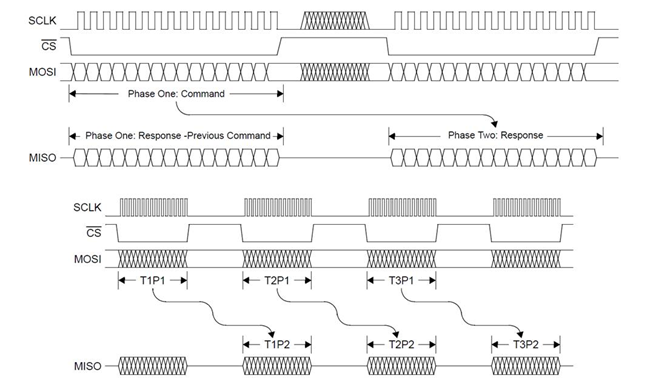- NXP Forums
- Product Forums
- General Purpose MicrocontrollersGeneral Purpose Microcontrollers
- i.MX Forumsi.MX Forums
- QorIQ Processing PlatformsQorIQ Processing Platforms
- Identification and SecurityIdentification and Security
- Power ManagementPower Management
- MCX Microcontrollers
- S32G
- S32K
- S32V
- MPC5xxx
- Other NXP Products
- Wireless Connectivity
- S12 / MagniV Microcontrollers
- Powertrain and Electrification Analog Drivers
- Sensors
- Vybrid Processors
- Digital Signal Controllers
- 8-bit Microcontrollers
- ColdFire/68K Microcontrollers and Processors
- PowerQUICC Processors
- OSBDM and TBDML
-
- Solution Forums
- Software Forums
- MCUXpresso Software and ToolsMCUXpresso Software and Tools
- CodeWarriorCodeWarrior
- MQX Software SolutionsMQX Software Solutions
- Model-Based Design Toolbox (MBDT)Model-Based Design Toolbox (MBDT)
- FreeMASTER
- eIQ Machine Learning Software
- Embedded Software and Tools Clinic
- S32 SDK
- S32 Design Studio
- GUI Guider
- Zephyr Project
- Voice Technology
- Application Software Packs
- Secure Provisioning SDK (SPSDK)
- Processor Expert Software
- MCUXpresso Training Hub
-
- Topics
- Mobile Robotics - Drones and RoversMobile Robotics - Drones and Rovers
- NXP Training ContentNXP Training Content
- University ProgramsUniversity Programs
- Rapid IoT
- NXP Designs
- SafeAssure-Community
- OSS Security & Maintenance
- Using Our Community
-
- Cloud Lab Forums
-
- Home
- :
- Product Forums
- :
- Sensors
- :
- Usage of register pointer read and write in G-Sensor (MMA690xKQ)
Usage of register pointer read and write in G-Sensor (MMA690xKQ)
- Subscribe to RSS Feed
- Mark Topic as New
- Mark Topic as Read
- Float this Topic for Current User
- Bookmark
- Subscribe
- Mute
- Printer Friendly Page
Usage of register pointer read and write in G-Sensor (MMA690xKQ)
- Mark as New
- Bookmark
- Subscribe
- Mute
- Subscribe to RSS Feed
- Permalink
- Report Inappropriate Content
Hello,
I am using High Accuracy Low g Inertial Sensor (MMA690xKQ) in my project. I have read the specification but I am unable to find the use case of Register Pointer Read and Register Pointer Write in Table 3.4, 3.5, 3.6, 3.7.
Kindly let me know how to use Register Pointer Read and Register Pointer Write and also the meaning of bits A[7:0] is the same tables.
- Mark as New
- Bookmark
- Subscribe
- Mute
- Subscribe to RSS Feed
- Permalink
- Report Inappropriate Content
Hello Manojkumar,
The SPI protocol for the MMA690x devices does not allow for transmission of both a register address and register data in the same command. The address must be set by a previous command. This is the purpose of the Register Pointer Write command. The Register Pointer is the address at which data will be read from or written to when a Register Data Write or Register Data Read is executed. So the normal sequence for a register read or a register write will take at least 2 commands:
- Register Read:
- Send a “Register Pointer Write” command to set the pointer to the register address to be read
- Send a “Register Data Read” command to retrieve the data from the register pointed to
- Register Write:
- Send a “Register Pointer Write” command to set the pointer to the register address to be read
- Send a “Register Data Read” command to retrieve the data from the register pointed to
Note that the MISO response for each MOSI command will come on the subsequent transfer. As shown in the image below.
Here are a few examples.
- Read Register $10 (DEVSTAT)
- Register Pointer Write to $10
- MOSI = 0x1410
- Expected MISO = 0x0800
- Register Data Read
- MOSI = 0x2000
- Expected MISO = 0x1000 (assumes no flags set in DEVSTAT)
- Register Pointer Write to $10
- Write 0x01 to Register $0E (Enable Positive Self-Test)
- Register Pointer Write to $0E
- MOSI = 0x140E
- Expected MISO = 0x0800
- Register Data Write
- MOSI = 0x3001
- Expected MISO = 0x180E (includes address echo)
- Register Data Read to Confirm
- MOSI = 0x2000
- Expected MISO = 0x1401
- Register Pointer Write to $0E
I hope this is clear.
Best regards,
Tomas
- Mark as New
- Bookmark
- Subscribe
- Mute
- Subscribe to RSS Feed
- Permalink
- Report Inappropriate Content
Hello
For any register reading I am getting E6 or FE response
can you please help me on exact response
clock is good and CS pin also ok
- Mark as New
- Bookmark
- Subscribe
- Mute
- Subscribe to RSS Feed
- Permalink
- Report Inappropriate Content
Hello
register address: e register address:14 message transmitted
STATUS is 0xe0-0x00-0x00-0x00
E0 00 STATUS is 0xe0-0x00-0x00-0x00
serialNo - 0:e0
printf device status register
register address:1 register address:30 message transmitted
STATUS is 0xff-0xff-0x00-0x00
FF FF STATUS is 0xff-0xff-0x00-0x00
serialNo - 0:ff
printf device status register
register address:0 register address:20 message transmitted
STATUS is 0xe6-0x00-0x00-0x00
E6 00 STATUS is 0xe6-0x00-0x00-0x00
serialNo - 0:e6
this is the response I am getting
Please help me on the exact response