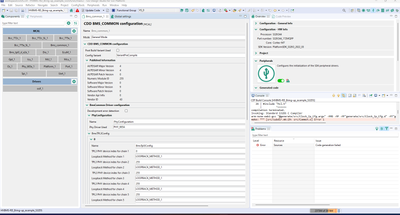- Forums
- Product Forums
- General Purpose MicrocontrollersGeneral Purpose Microcontrollers
- i.MX Forumsi.MX Forums
- QorIQ Processing PlatformsQorIQ Processing Platforms
- Identification and SecurityIdentification and Security
- Power ManagementPower Management
- Wireless ConnectivityWireless Connectivity
- RFID / NFCRFID / NFC
- Advanced AnalogAdvanced Analog
- MCX Microcontrollers
- S32G
- S32K
- S32V
- MPC5xxx
- Other NXP Products
- S12 / MagniV Microcontrollers
- Powertrain and Electrification Analog Drivers
- Sensors
- Vybrid Processors
- Digital Signal Controllers
- 8-bit Microcontrollers
- ColdFire/68K Microcontrollers and Processors
- PowerQUICC Processors
- OSBDM and TBDML
- S32M
- S32Z/E
-
- Solution Forums
- Software Forums
- MCUXpresso Software and ToolsMCUXpresso Software and Tools
- CodeWarriorCodeWarrior
- MQX Software SolutionsMQX Software Solutions
- Model-Based Design Toolbox (MBDT)Model-Based Design Toolbox (MBDT)
- FreeMASTER
- eIQ Machine Learning Software
- Embedded Software and Tools Clinic
- S32 SDK
- S32 Design Studio
- GUI Guider
- Zephyr Project
- Voice Technology
- Application Software Packs
- Secure Provisioning SDK (SPSDK)
- Processor Expert Software
- Generative AI & LLMs
-
- Topics
- Mobile Robotics - Drones and RoversMobile Robotics - Drones and Rovers
- NXP Training ContentNXP Training Content
- University ProgramsUniversity Programs
- Rapid IoT
- NXP Designs
- SafeAssure-Community
- OSS Security & Maintenance
- Using Our Community
-
- Cloud Lab Forums
-
- Knowledge Bases
- ARM Microcontrollers
- i.MX Processors
- Identification and Security
- Model-Based Design Toolbox (MBDT)
- QorIQ Processing Platforms
- S32 Automotive Processing Platform
- Wireless Connectivity
- CodeWarrior
- MCUXpresso Suite of Software and Tools
- MQX Software Solutions
- RFID / NFC
- Advanced Analog
-
- NXP Tech Blogs
- RSS フィードを購読する
- トピックを新着としてマーク
- トピックを既読としてマーク
- このトピックを現在のユーザーにフロートします
- ブックマーク
- 購読
- ミュート
- 印刷用ページ
S32K3 HVBMS RD Bring Up Example Build Problem | Code generation failed
- 新着としてマーク
- ブックマーク
- 購読
- ミュート
- RSS フィードを購読する
- ハイライト
- 印刷
- 不適切なコンテンツを報告
Hi,
I downloaded the HVBMS RD Bring UP Example.
I imported this project into S32DS.
I opened the .mex file and went to update the code. I received an "Code Generation failed" issue.
When I try to build main.c, it does not build, it is unable to find the files as seen in the output below.
I have the BMS SDK 0.9.0 and the BMS SDK SL 0.9.0 Demo libraries installed.
I also have the S32K3 RTD 2.0.0 installed.
Am I missing something when trying to build this project.
Thank you.
13:41:16 **** Incremental Build of configuration Debug_FLASH for project HVBMS-RD_Bring-up_example_S32DS ****
make -j8 all
Building file: ../src/Bjb.c
Building file: ../src/Cmu.c
Invoking: Standard S32DS C Compiler
Invoking: Standard S32DS C Compiler
arm-none-eabi-gcc "@src/Bjb.args" -MMD -MP -MF"src/Bjb.d" -MT"src/Bjb.o" -o "src/Bjb.o" "../src/Bjb.c"
Building file: ../src/Common.c
arm-none-eabi-gcc "@src/Bjb.args" -MMD -MP -MF"src/Cmu.d" -MT"src/Cmu.o" -o "src/Cmu.o" "../src/Cmu.c"
Invoking: Standard S32DS C Compiler
arm-none-eabi-gcc "@src/Bjb.args" -MMD -MP -MF"src/Common.d" -MT"src/Common.o" -o "src/Common.o" "../src/Common.c"
Building file: ../src/main.c
Invoking: Standard S32DS C Compiler
arm-none-eabi-gcc "@src/Bjb.args" -MMD -MP -MF"src/main.d" -MT"src/main.o" -o "src/main.o" "../src/main.c"
../src/Bjb.c:26:10: fatal error: CDD_Bcc_772c.h: No such file or directory
26 | #include "CDD_Bcc_772c.h"
| ^~~~~~~~~~~~~~~~
compilation terminated.
../src/Cmu.c:26:10: fatal error: CDD_Bcc_775a.h: No such file or directory
Building file: ../generate/src/Clock_Ip_Cfg.c
26 | #include "CDD_Bcc_775a.h"
| ^~~~~~~~~~~~~~~~
compilation terminated.
make: *** [src/subdir.mk:29: src/Bjb.o] Error 1
make: *** Waiting for unfinished jobs....
make: *** [src/subdir.mk:29: src/Cmu.o] Error 1
Building file: ../board/Siul2_Port_Ip_Cfg.c
../src/Common.c:26:10: fatal error: Mcl.h: No such file or directory
26 | #include "Mcl.h"
| ^~~~~~~
compilation terminated.
Invoking: Standard S32DS C Compiler
arm-none-eabi-gcc "@generate/src/Clock_Ip_Cfg.args" -MMD -MP -MF"generate/src/Clock_Ip_Cfg.d" -MT"generate/src/Clock_Ip_Cfg.o" -o "generate/src/Clock_Ip_Cfg.o" "../generate/src/Clock_Ip_Cfg.c"
make: *** [src/subdir.mk:29: src/Common.o] Error 1
Invoking: Standard S32DS C Compiler
arm-none-eabi-gcc "@board/Siul2_Port_Ip_Cfg.args" -MMD -MP -MF"board/Siul2_Port_Ip_Cfg.d" -MT"board/Siul2_Port_Ip_Cfg.o" -o "board/Siul2_Port_Ip_Cfg.o" "../board/Siul2_Port_Ip_Cfg.c"
../src/main.c:26:10: fatal error: CDD_Bcc_775a.h: No such file or directory
26 | #include "CDD_Bcc_775a.h"
| ^~~~~~~~~~~~~~~~
compilation terminated.
make: *** [src/subdir.mk:29: src/main.o] Error 1
In file included from ../generate/src/Clock_Ip_Cfg.c:48:
C:/Users/Juan/Downloads/SW32K3_HVBMS-RD_Bring-up_Example_S32_DS_0_9_0_D2210/generate/include/Clock_Ip_Cfg.h:52:10: fatal error: Clock_Ip_Types.h: No such file or directory
52 | #include "Clock_Ip_Types.h"
| ^~~~~~~~~~~~~~~~~~
compilation terminated.
make: *** [generate/src/subdir.mk:20: generate/src/Clock_Ip_Cfg.o] Error 1
In file included from ../board/Siul2_Port_Ip_Cfg.c:43:
../board/Siul2_Port_Ip_Cfg.h:47:10: fatal error: Siul2_Port_Ip_Types.h: No such file or directory
47 | #include "Siul2_Port_Ip_Types.h"
| ^~~~~~~~~~~~~~~~~~~~~~~
compilation terminated.
make: *** [board/subdir.mk:23: board/Siul2_Port_Ip_Cfg.o] Error 1
"make -j8 all" terminated with exit code 2. Build might be incomplete.
13:41:17 Build Failed. 13 errors, 0 warnings. (took 858ms)
- 新着としてマーク
- ブックマーク
- 購読
- ミュート
- RSS フィードを購読する
- ハイライト
- 印刷
- 不適切なコンテンツを報告
Hello,
can anyone please provide link to download HVBMS Software Installation Guide?
Thank You!
- 新着としてマーク
- ブックマーク
- 購読
- ミュート
- RSS フィードを購読する
- ハイライト
- 印刷
- 不適切なコンテンツを報告
Hello Shubham,
As I mentioned below, the HVBMS Software Installation Guide is classified as a Secure File and can be downloaded from:
https://www.nxp.com/design/designs/hvbms-reference-design-bundle-using-etpl:RD-HVBMSCTBUN
Direct URL is:
https://www.nxp.com/webapp/sd/collateral/1669220275030722065315?version=2.0
Best regards,
Tomas
- 新着としてマーク
- ブックマーク
- 購読
- ミュート
- RSS フィードを購読する
- ハイライト
- 印刷
- 不適切なコンテンツを報告
We got access to "HVBMS Software Installation Guide".
First step requires registration code, from we can get registration code?
- 新着としてマーク
- ブックマーク
- 購読
- ミュート
- RSS フィードを購読する
- ハイライト
- 印刷
- 不適切なコンテンツを報告
Hello Shubham,
The registration code is on the paper certificate that is shipped with the RD-HVBMSCTBUN.
Best regards,
Tomas
- 新着としてマーク
- ブックマーク
- 購読
- ミュート
- RSS フィードを購読する
- ハイライト
- 印刷
- 不適切なコンテンツを報告
Thank You for the response.
One more question, the HVBMS we received is preflashed with firmware version 0.8.0, so where can I get compatible HVBMS_StartUp_FreeMASTER.elf file?
- 新着としてマーク
- ブックマーク
- 購読
- ミュート
- RSS フィードを購読する
- ハイライト
- 印刷
- 不適切なコンテンツを報告
Hello Shubham,
We strongly recommend to upgrade the FW with the latest .elf file (firmware 0.9.1) and use the latest HVBMS Start-up Interface.
Both can be downloaded from:
https://www.nxp.com/design/designs/hvbms-reference-design-bundle-using-etpl:RD-HVBMSCTBUN
Best regards,
Tomas
- 新着としてマーク
- ブックマーク
- 購読
- ミュート
- RSS フィードを購読する
- ハイライト
- 印刷
- 不適切なコンテンツを報告
- 新着としてマーク
- ブックマーク
- 購読
- ミュート
- RSS フィードを購読する
- ハイライト
- 印刷
- 不適切なコンテンツを報告
Hello Tomas,
We don't have PE Micro debugger with us to Flash firmware version 0.9.1
1. We have IAR I-JET debugger, can we use that?
2. We have S32K144 EVB Q-100 board, and it has on board debugger, can we use that to flash firmware on RD-K344BMU?
Best regards,
Shubham
- 新着としてマーク
- ブックマーク
- 購読
- ミュート
- RSS フィードを購読する
- ハイライト
- 印刷
- 不適切なコンテンツを報告
Hi @shubhams21,
The OpenSDA debugger on that board is a PEMicro proprietary debugger.
Please have a look at the Getting Started with the S32K144EVB document:
Regards,
Daniel
- 新着としてマーク
- ブックマーク
- 購読
- ミュート
- RSS フィードを購読する
- ハイライト
- 印刷
- 不適切なコンテンツを報告
We are trying to Flash firmware to RD-K344BMU, getting this error.
Could you please help us?
- 新着としてマーク
- ブックマーク
- 購読
- ミュート
- RSS フィードを購読する
- ハイライト
- 印刷
- 不適切なコンテンツを報告
Hi Shiv,
I have asked our HVBMS SW expert to help with the software issue you are facing. He is currently on sick leave, but should be able to answer at the beginning of next week.
Thank you in advance for your patience.
Best regards,
Tomas
- 新着としてマーク
- ブックマーク
- 購読
- ミュート
- RSS フィードを購読する
- ハイライト
- 印刷
- 不適切なコンテンツを報告
Hi Shiv,
First of all, please make sure you have all the packages installed in the right order, presented in section 5.1.1 of the HVBMS Installation Guide. This is really important, even some colleagues faced similar problems when they did not follow the order.
There can be multiple reasons for the failure, here is a list:
1. Installation order from the HVBMS installation guide was not followed, BMS SDK was installed first then RTD.
2. Generation timeout of S32DS in order to fix this issue see section : 5.1.1.8.3.1 form the HVBMS installation guide.
“In case of difficulties in the code generation using S32 Configuration due to computer speed, it is possible to remove the timeout in the C:\NXP\S32DS.3.4\eclipse\s32ds.ini file by adding the following line: -Dcom.nxp.swtools.codegenscript.timeout=-1.”
After adding this in .ini file please restart S32DS and create a new workspace where a fresh import has to be tried.
I hope it helps!
Best regards,
Tomas
PS: The HVBMS Installation Guide is classified as a Secure File and can be downloaded from the following website:
https://www.nxp.com/design/designs/hvbms-reference-design-bundle-using-etpl:RD-HVBMSCTBUN
- 新着としてマーク
- ブックマーク
- 購読
- ミュート
- RSS フィードを購読する
- ハイライト
- 印刷
- 不適切なコンテンツを報告
Thanks, I didn't know about the HVBMS Software Installation Guide
I will follow the guide and update the ticket.
Thank you!