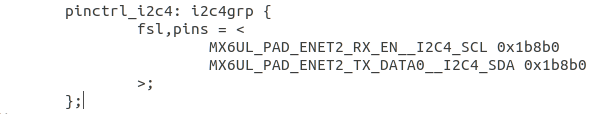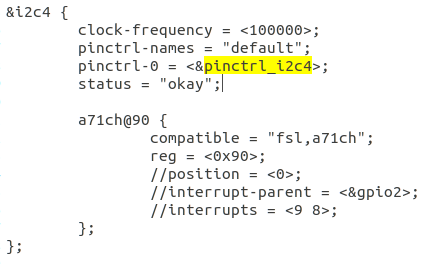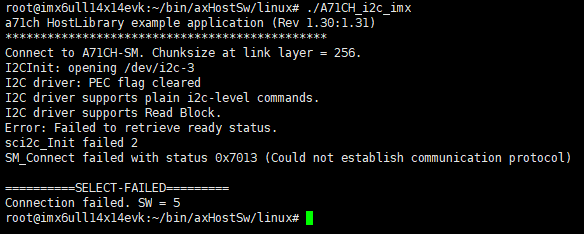- Forums
- Product Forums
- General Purpose MicrocontrollersGeneral Purpose Microcontrollers
- i.MX Forumsi.MX Forums
- QorIQ Processing PlatformsQorIQ Processing Platforms
- Identification and SecurityIdentification and Security
- Power ManagementPower Management
- Wireless ConnectivityWireless Connectivity
- RFID / NFCRFID / NFC
- Advanced AnalogAdvanced Analog
- MCX Microcontrollers
- S32G
- S32K
- S32V
- MPC5xxx
- Other NXP Products
- S12 / MagniV Microcontrollers
- Powertrain and Electrification Analog Drivers
- Sensors
- Vybrid Processors
- Digital Signal Controllers
- 8-bit Microcontrollers
- ColdFire/68K Microcontrollers and Processors
- PowerQUICC Processors
- OSBDM and TBDML
- S32M
- S32Z/E
-
- Solution Forums
- Software Forums
- MCUXpresso Software and ToolsMCUXpresso Software and Tools
- CodeWarriorCodeWarrior
- MQX Software SolutionsMQX Software Solutions
- Model-Based Design Toolbox (MBDT)Model-Based Design Toolbox (MBDT)
- FreeMASTER
- eIQ Machine Learning Software
- Embedded Software and Tools Clinic
- S32 SDK
- S32 Design Studio
- GUI Guider
- Zephyr Project
- Voice Technology
- Application Software Packs
- Secure Provisioning SDK (SPSDK)
- Processor Expert Software
- Generative AI & LLMs
-
- Topics
- Mobile Robotics - Drones and RoversMobile Robotics - Drones and Rovers
- NXP Training ContentNXP Training Content
- University ProgramsUniversity Programs
- Rapid IoT
- NXP Designs
- SafeAssure-Community
- OSS Security & Maintenance
- Using Our Community
-
- Cloud Lab Forums
-
- Knowledge Bases
- ARM Microcontrollers
- i.MX Processors
- Identification and Security
- Model-Based Design Toolbox (MBDT)
- QorIQ Processing Platforms
- S32 Automotive Processing Platform
- Wireless Connectivity
- CodeWarrior
- MCUXpresso Suite of Software and Tools
- MQX Software Solutions
- RFID / NFC
- Advanced Analog
-
- NXP Tech Blogs
- Home
- :
- 本人確認とセキュリティ
- :
- セキュア認証
- :
- A71CH Could not establish communication protocol
A71CH Could not establish communication protocol
- RSS フィードを購読する
- トピックを新着としてマーク
- トピックを既読としてマーク
- このトピックを現在のユーザーにフロートします
- ブックマーク
- 購読
- ミュート
- 印刷用ページ
A71CH Could not establish communication protocol
- 新着としてマーク
- ブックマーク
- 購読
- ミュート
- RSS フィードを購読する
- ハイライト
- 印刷
- 不適切なコンテンツを報告
Hello,
My device USES IMX6ULL to connect to the A71CH.Run ~ / axHostSw/hostLib/embSeEngine/a71chDemo/scripts/a71chPrepareEcc sh, appear the error, the LOG is as follows:
A71CH Key provisioning script (Rev.0.9).
Executing this script will create new keys and insert these keys
in the attached A71CH secure element.
Are you sure? [y/N] y
Continuing
GNU/Linux
Assume we run on Linux
>> openssl ecparam -name prime256v1 -out ../ecc/prime256v1.pem
>> openssl ecparam -in ../ecc/prime256v1.pem -genkey -noout -out ../ecc/ecc_key_kp_0.pem
>> openssl ec -in ../ecc/ecc_key_kp_0.pem -pubout -out ../ecc/ecc_key_kp_pubonly_0.pem
read EC key
writing EC key
>> openssl ecparam -in ../ecc/prime256v1.pem -genkey -noout -out ../ecc/ecc_key_kp_1.pem
>> openssl ec -in ../ecc/ecc_key_kp_1.pem -pubout -out ../ecc/ecc_key_kp_pubonly_1.pem
read EC key
writing EC key
>> openssl ecparam -in ../ecc/prime256v1.pem -genkey -noout -out ../ecc/ecc_key_kp_2.pem
>> openssl ec -in ../ecc/ecc_key_kp_2.pem -pubout -out ../ecc/ecc_key_kp_pubonly_2.pem
read EC key
writing EC key
>> openssl ecparam -in ../ecc/prime256v1.pem -genkey -noout -out ../ecc/ecc_key_kp_3.pem
>> openssl ec -in ../ecc/ecc_key_kp_3.pem -pubout -out ../ecc/ecc_key_kp_pubonly_3.pem
read EC key
writing EC key
>> openssl ecparam -in ../ecc/prime256v1.pem -genkey -noout -out ../ecc/ecc_key_pub_0.pem
>> openssl ec -in ../ecc/ecc_key_pub_0.pem -pubout -out ../ecc/ecc_key_pub_pubonly_0.pem
read EC key
writing EC key
>> openssl ecparam -in ../ecc/prime256v1.pem -genkey -noout -out ../ecc/ecc_key_pub_1.pem
>> openssl ecparam -in ../ecc/prime256v1.pem -genkey -noout -out ../ecc/ecc_key_pub_2.pem
>> openssl ecparam -in ../ecc/prime256v1.pem -genkey -noout -out ../ecc/remote_ecc_kp.pem
>> ../../../../linux/a71chConfig_i2c_imx debug reset
a71chConfig (Rev 1.20) .. connect to A71CH. Chunksize at link layer = 256.
I2CInit: opening /dev/i2c-1
I2C driver: PEC flag cleared
I2C driver supports plain i2c-level commands.
I2C driver supports Read Block.
Error: Failed to retrieve ready status.
sci2c_Init failed 2
SM_Connect failed with status 0x7013 (Could not establish communication protocol)
==========SELECT-FAILED=========
Select failed. SW = 0x0005
"../../../../linux/a71chConfig_i2c_imx debug reset" failed to run successfully, returned 12
Cloud you help me?
- 新着としてマーク
- ブックマーク
- 購読
- ミュート
- RSS フィードを購読する
- ハイライト
- 印刷
- 不適切なコンテンツを報告
Hi Cheng,
Are you using the kit of OM3710/A71CHARD with MCIMX6UL-EVKB? Please kindly clarify. Thanks for your patience!
Have a great day,
Kan
-------------------------------------------------------------------------------
Note:
- If this post answers your question, please click the "Mark Correct" button. Thank you!
- We are following threads for 7 weeks after the last post, later replies are ignored
Please open a new thread and refer to the closed one, if you have a related question at a later point in time.
-------------------------------------------------------------------------------
- 新着としてマーク
- ブックマーク
- 購読
- ミュート
- RSS フィードを購読する
- ハイライト
- 印刷
- 不適切なコンテンツを報告
Hi Kan:
Thank you for your reply.
I don't use OM3710/A71CHARD with MCIMX6UL-EVKB. My device base on imx6ull-14x14-evk and A71CH connect to imx6ull via I2C4(ENET2_TX_DATA0 and ENET2_RX_EN).
And,I have configure I2C4 in the device tree.like following:
And then,I change the axHost/hostlib/platform/imx/i2c_a7.c line 39 "/dev/i2c-1" to "/dev/i2c-3". Run buildA71CH.sh all and put into my device.
I2C init will be failed, when I run axHostSw/linux/A71CH_i2c_imx, like the following:
So,I don't know why I2C failed to initialize. Is there an error in my device tree configuration?Where can I find any I2C example in device tree of imx6ull?
- 新着としてマーク
- ブックマーク
- 購読
- ミュート
- RSS フィードを購読する
- ハイライト
- 印刷
- 不適切なコンテンツを報告
- 新着としてマーク
- ブックマーク
- 購読
- ミュート
- RSS フィードを購読する
- ハイライト
- 印刷
- 不適切なコンテンツを報告
Hi,
It works now,thank you for you help.
- 新着としてマーク
- ブックマーク
- 購読
- ミュート
- RSS フィードを購読する
- ハイライト
- 印刷
- 不適切なコンテンツを報告
That is great! Thanks for the update!
Best Regards,
Kan