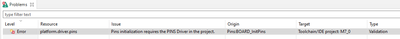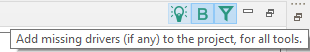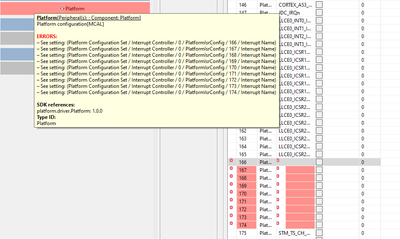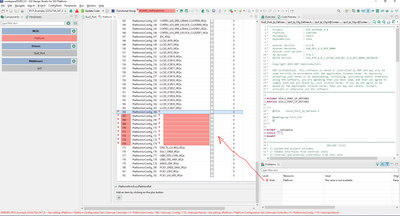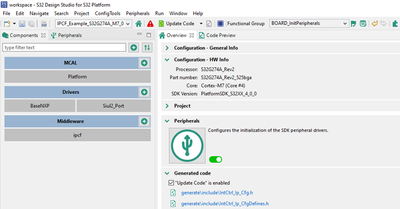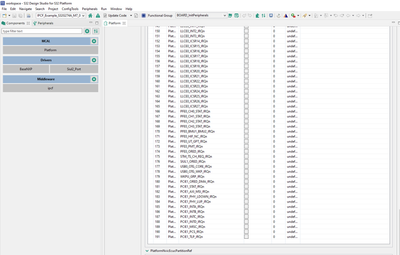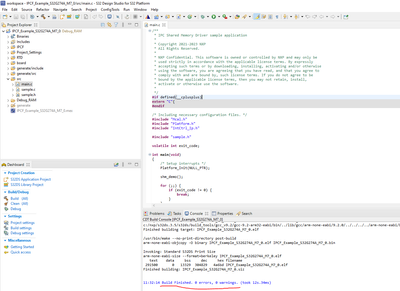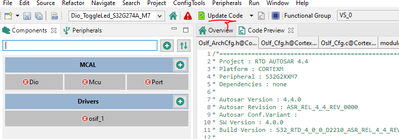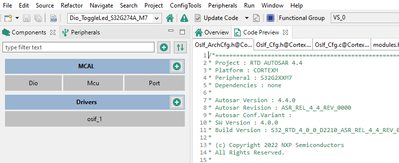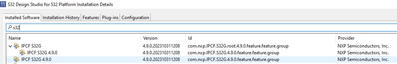- Forums
- Product Forums
- General Purpose MicrocontrollersGeneral Purpose Microcontrollers
- i.MX Forumsi.MX Forums
- QorIQ Processing PlatformsQorIQ Processing Platforms
- Identification and SecurityIdentification and Security
- Power ManagementPower Management
- Wireless ConnectivityWireless Connectivity
- RFID / NFCRFID / NFC
- Advanced AnalogAdvanced Analog
- MCX Microcontrollers
- S32G
- S32K
- S32V
- MPC5xxx
- Other NXP Products
- S12 / MagniV Microcontrollers
- Powertrain and Electrification Analog Drivers
- Sensors
- Vybrid Processors
- Digital Signal Controllers
- 8-bit Microcontrollers
- ColdFire/68K Microcontrollers and Processors
- PowerQUICC Processors
- OSBDM and TBDML
- S32M
- S32Z/E
-
- Solution Forums
- Software Forums
- MCUXpresso Software and ToolsMCUXpresso Software and Tools
- CodeWarriorCodeWarrior
- MQX Software SolutionsMQX Software Solutions
- Model-Based Design Toolbox (MBDT)Model-Based Design Toolbox (MBDT)
- FreeMASTER
- eIQ Machine Learning Software
- Embedded Software and Tools Clinic
- S32 SDK
- S32 Design Studio
- GUI Guider
- Zephyr Project
- Voice Technology
- Application Software Packs
- Secure Provisioning SDK (SPSDK)
- Processor Expert Software
- Generative AI & LLMs
-
- Topics
- Mobile Robotics - Drones and RoversMobile Robotics - Drones and Rovers
- NXP Training ContentNXP Training Content
- University ProgramsUniversity Programs
- Rapid IoT
- NXP Designs
- SafeAssure-Community
- OSS Security & Maintenance
- Using Our Community
-
- Cloud Lab Forums
-
- Knowledge Bases
- ARM Microcontrollers
- i.MX Processors
- Identification and Security
- Model-Based Design Toolbox (MBDT)
- QorIQ Processing Platforms
- S32 Automotive Processing Platform
- Wireless Connectivity
- CodeWarrior
- MCUXpresso Suite of Software and Tools
- MQX Software Solutions
- RFID / NFC
- Advanced Analog
-
- NXP Tech Blogs
- Home
- :
- Product Forums
- :
- S32G
- :
- IPCF_Example_S32G274A_M7_0 has configuration problem
IPCF_Example_S32G274A_M7_0 has configuration problem
- Subscribe to RSS Feed
- Mark Topic as New
- Mark Topic as Read
- Float this Topic for Current User
- Bookmark
- Subscribe
- Mute
- Printer Friendly Page
IPCF_Example_S32G274A_M7_0 has configuration problem
- Mark as New
- Bookmark
- Subscribe
- Mute
- Subscribe to RSS Feed
- Permalink
- Report Inappropriate Content
I successful installed S32DS on Windows and added RTD, LLCE and IPCF packages.
I created new project based on IPCF_Example_S32G274A_M7_0 project and run configuration tool.
I meet the following problems:
1st - the resource "platform.driver.pins" is absent:
The problem solved by clicking to icon:
and adding it to the project:
The 2nd problem is present in peripherals:
How I can to solve this problem?
- Mark as New
- Bookmark
- Subscribe
- Mute
- Subscribe to RSS Feed
- Permalink
- Report Inappropriate Content
Hi,
After removing RTD verrsion 4.0.1 and installing version 4.0.2 the compilation problem solved.
- Mark as New
- Bookmark
- Subscribe
- Mute
- Subscribe to RSS Feed
- Permalink
- Report Inappropriate Content
Hi Daniel-Aguirre,
The attached screenshots related to Dio example that I have no problem.
The problem is in IPCF_Example_S32G274A_M7_0.
The peripherals view is:
You can see that 9 lines (from 167 to 174) have no values.
The values on each line can be selected from drop-down menu, but I do not know what should be selected for each line
- Mark as New
- Bookmark
- Subscribe
- Mute
- Subscribe to RSS Feed
- Permalink
- Report Inappropriate Content
Hi,
Thanks for your feedback. The images we provided before were just examples. Overall, all NXP examples follow the same steps.
Still, below will be some captures on regards of the IPCF example you are using:
Before Updating the code
After Updating the code
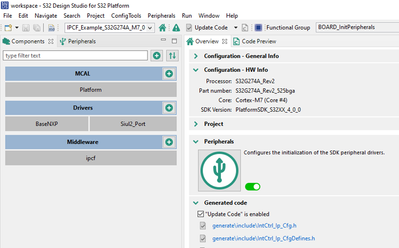
Platform Peripheral IRQ tab showing no errors
Successful compilation of the project
In summary, we understand that the steps were not followed to generate the code. If this still persists, can you help us understand which RTD/IPCF versions are you using?
Please, let us know.
- Mark as New
- Bookmark
- Subscribe
- Mute
- Subscribe to RSS Feed
- Permalink
- Report Inappropriate Content
Hi,
Can you help us confirm which IPCF version are you using?
For the information you are providing, this behavior is expected by the NXP examples, since the requirement is to generate the code from Config Tools (which will add the required drivers). This is done by clicking the "Update Code" button. Once clicked and the code is generated, the errors should disappear. An example is shown below:
Before Updating the code
After updating the code
More information should be provided under the description.txt file available under the NXP examples.
Please, let us know.
- Mark as New
- Bookmark
- Subscribe
- Mute
- Subscribe to RSS Feed
- Permalink
- Report Inappropriate Content
Hi,
The version of installed IPCF is:
I tried other IPCF examples (IPCF_FreeRTOS_S32G274A_M7_0 and IPCF_Example_multi_instance_S32G274A_M7_0) and the same problem detected - all these have missed information about the same pins 166-174 that have not interrupt name.