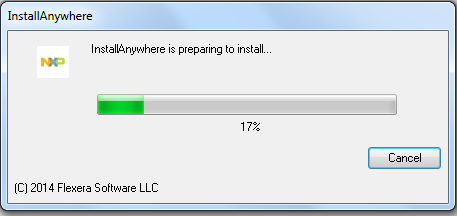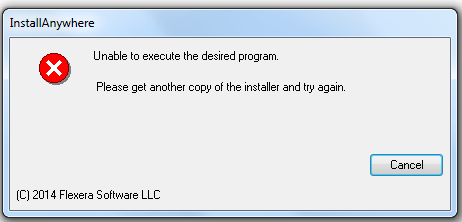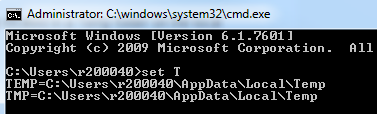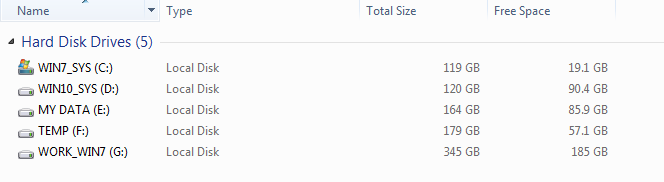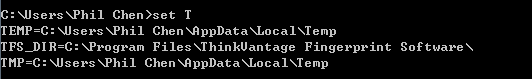- Forums
- Product Forums
- General Purpose MicrocontrollersGeneral Purpose Microcontrollers
- i.MX Forumsi.MX Forums
- QorIQ Processing PlatformsQorIQ Processing Platforms
- Identification and SecurityIdentification and Security
- Power ManagementPower Management
- Wireless ConnectivityWireless Connectivity
- RFID / NFCRFID / NFC
- Advanced AnalogAdvanced Analog
- MCX Microcontrollers
- S32G
- S32K
- S32V
- MPC5xxx
- Other NXP Products
- S12 / MagniV Microcontrollers
- Powertrain and Electrification Analog Drivers
- Sensors
- Vybrid Processors
- Digital Signal Controllers
- 8-bit Microcontrollers
- ColdFire/68K Microcontrollers and Processors
- PowerQUICC Processors
- OSBDM and TBDML
- S32M
- S32Z/E
-
- Solution Forums
- Software Forums
- MCUXpresso Software and ToolsMCUXpresso Software and Tools
- CodeWarriorCodeWarrior
- MQX Software SolutionsMQX Software Solutions
- Model-Based Design Toolbox (MBDT)Model-Based Design Toolbox (MBDT)
- FreeMASTER
- eIQ Machine Learning Software
- Embedded Software and Tools Clinic
- S32 SDK
- S32 Design Studio
- GUI Guider
- Zephyr Project
- Voice Technology
- Application Software Packs
- Secure Provisioning SDK (SPSDK)
- Processor Expert Software
- Generative AI & LLMs
-
- Topics
- Mobile Robotics - Drones and RoversMobile Robotics - Drones and Rovers
- NXP Training ContentNXP Training Content
- University ProgramsUniversity Programs
- Rapid IoT
- NXP Designs
- SafeAssure-Community
- OSS Security & Maintenance
- Using Our Community
-
- Cloud Lab Forums
-
- Knowledge Bases
- ARM Microcontrollers
- i.MX Processors
- Identification and Security
- Model-Based Design Toolbox (MBDT)
- QorIQ Processing Platforms
- S32 Automotive Processing Platform
- Wireless Connectivity
- CodeWarrior
- MCUXpresso Suite of Software and Tools
- MQX Software Solutions
- RFID / NFC
- Advanced Analog
-
- NXP Tech Blogs
- Home
- :
- 软件论坛
- :
- S32 Design Studio
- :
- install S32 Design Studio IDE for ARM issue
install S32 Design Studio IDE for ARM issue
install S32 Design Studio IDE for ARM issue
when I install S32 Design Studio IDE for Arm, I meet the following problem.
installation file is S32DS_ARM_Win32_v2.0_b170810.exe
my laptop OS is window7, 64-bit.
please help to check what happened and how to solve it. Thank you. 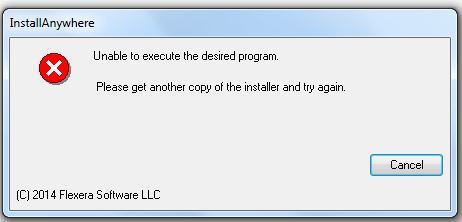
Hello,
did the Install shield started extracting files or error message pop up right after execution? Are you able get lnstallation log file -> located in [YOUR_INSTALL_PATH]\S32DS_ARM_v2.0\_S32 Design Studio for ARM v2.0_installation\Logs\ ?
Jiri
Hi Jiri,
I check the Install shield can't started extracting files yet, when click the installation file, it enter into this below interface.
after a while, the installation is stopped at the following picture.
I also don't find the installation directory which is [YOUR_INSTALL_PATH]\S32DS_ARM_v2.0\ at my laptop. so can't got the lnstallation log file.
Thanks.
Phil,
1) Please make sure you have enough disk space on all the disc drives and enough of available RAM.
2) make sure that your TMP and TEMP folders are pointing to the same location:
3) This error could also be due to a corrupt file associated with InstallAnywhere located in a Temp folder on the local machine. To correct the error, clear all files in the local Temp folders:
C:\Temp
C:\Windows\Temp
C:\WINNT\Temp
C:\Documents and Settings\\Local Settings\Temp
C:\Users\\AppData\Local\Temp
Hope it helps.
Stan
Hi Stan.
1, Disk space info as following, and my installed memory(RAM) is 8GB, is it enough?
2, TMP and TEMP folders are pointing to the location as below:
3, clear all files in the local Temp folders.
You mean is to delete all files in this folders? if this will affect my operation system?
Thanks for your help.
Phil
Hi Jiri,
ok, I will try it according to your suggest. Thank you.
Phil