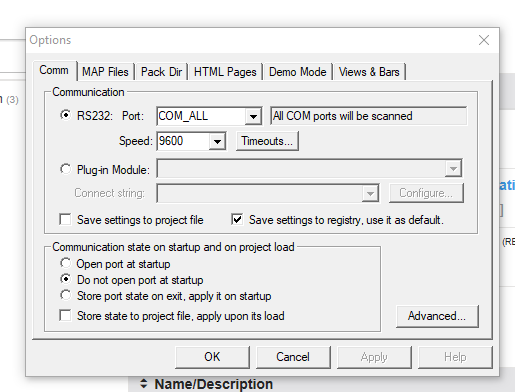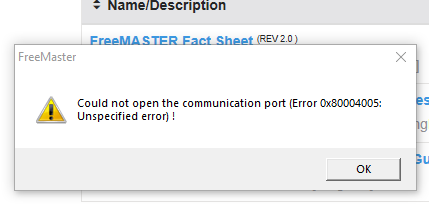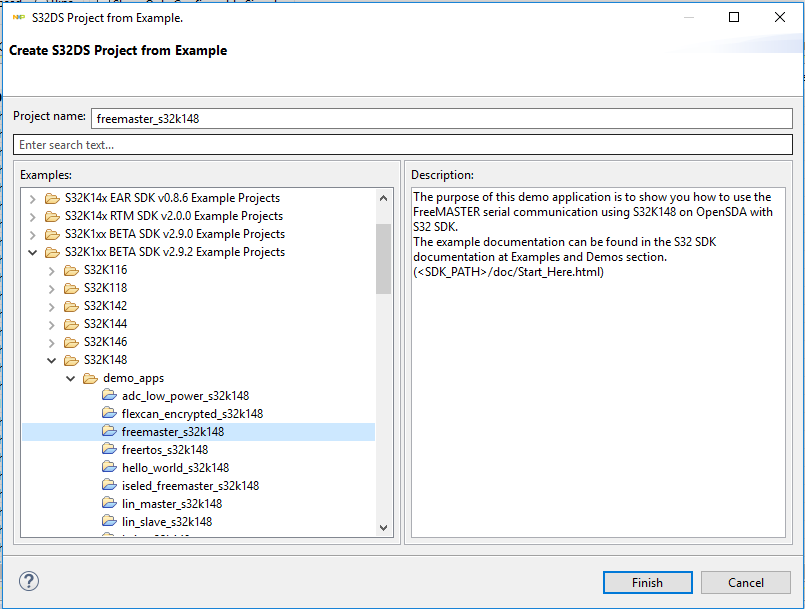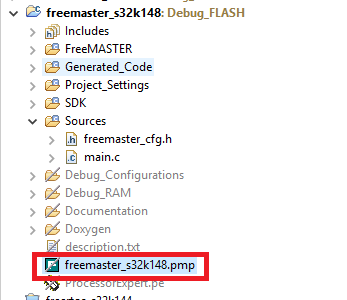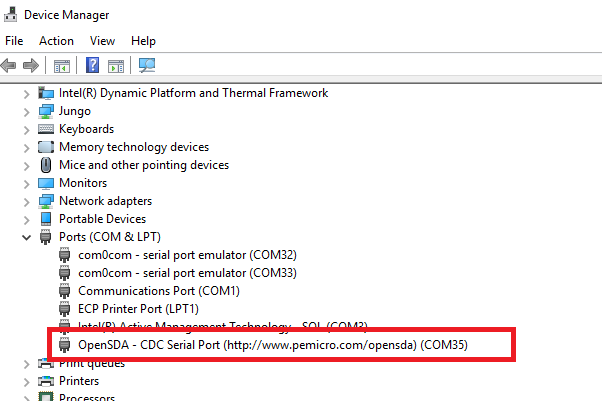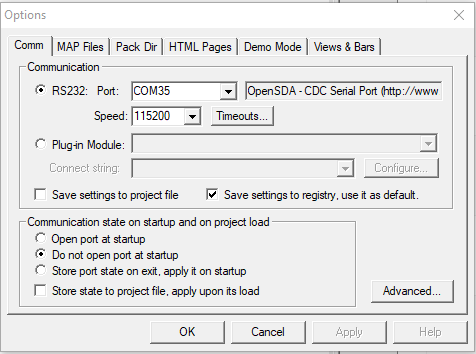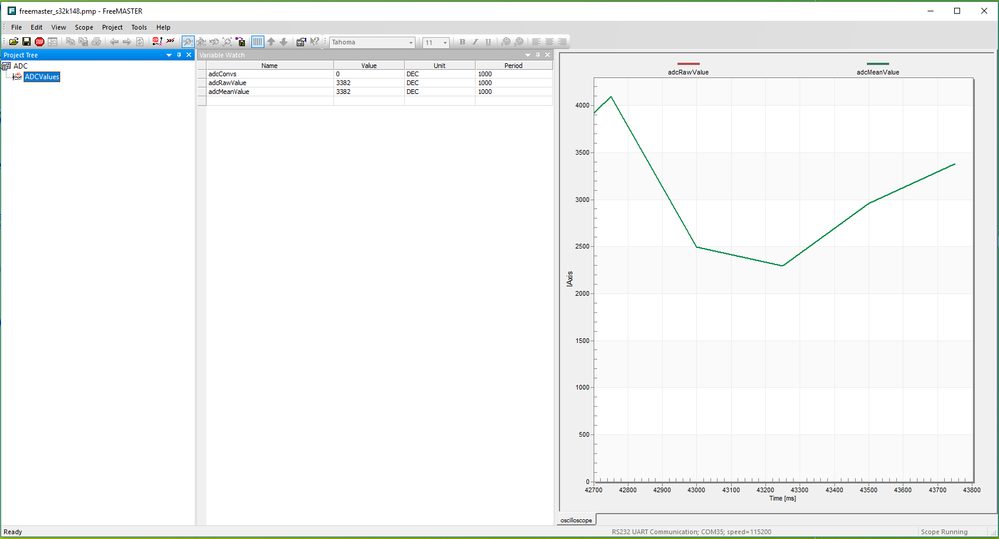- Forums
- Product Forums
- General Purpose MicrocontrollersGeneral Purpose Microcontrollers
- i.MX Forumsi.MX Forums
- QorIQ Processing PlatformsQorIQ Processing Platforms
- Identification and SecurityIdentification and Security
- Power ManagementPower Management
- Wireless ConnectivityWireless Connectivity
- RFID / NFCRFID / NFC
- Advanced AnalogAdvanced Analog
- MCX Microcontrollers
- S32G
- S32K
- S32V
- MPC5xxx
- Other NXP Products
- S12 / MagniV Microcontrollers
- Powertrain and Electrification Analog Drivers
- Sensors
- Vybrid Processors
- Digital Signal Controllers
- 8-bit Microcontrollers
- ColdFire/68K Microcontrollers and Processors
- PowerQUICC Processors
- OSBDM and TBDML
- S32M
- S32Z/E
-
- Solution Forums
- Software Forums
- MCUXpresso Software and ToolsMCUXpresso Software and Tools
- CodeWarriorCodeWarrior
- MQX Software SolutionsMQX Software Solutions
- Model-Based Design Toolbox (MBDT)Model-Based Design Toolbox (MBDT)
- FreeMASTER
- eIQ Machine Learning Software
- Embedded Software and Tools Clinic
- S32 SDK
- S32 Design Studio
- GUI Guider
- Zephyr Project
- Voice Technology
- Application Software Packs
- Secure Provisioning SDK (SPSDK)
- Processor Expert Software
- Generative AI & LLMs
-
- Topics
- Mobile Robotics - Drones and RoversMobile Robotics - Drones and Rovers
- NXP Training ContentNXP Training Content
- University ProgramsUniversity Programs
- Rapid IoT
- NXP Designs
- SafeAssure-Community
- OSS Security & Maintenance
- Using Our Community
-
- Cloud Lab Forums
-
- Knowledge Bases
- ARM Microcontrollers
- i.MX Processors
- Identification and Security
- Model-Based Design Toolbox (MBDT)
- QorIQ Processing Platforms
- S32 Automotive Processing Platform
- Wireless Connectivity
- CodeWarrior
- MCUXpresso Suite of Software and Tools
- MQX Software Solutions
- RFID / NFC
- Advanced Analog
-
- NXP Tech Blogs
- Home
- :
- 软件论坛
- :
- S32 Design Studio
- :
- FreeMaster : Unable to establish Serial Connection Error : 0x80004005
FreeMaster : Unable to establish Serial Connection Error : 0x80004005
FreeMaster : Unable to establish Serial Connection Error : 0x80004005
Hello ,
I am currently using the S32K148EVB-Q176 evaluation board, and am trying to setup the serial communication.
and have the below error while using the default configuration.
So could you please let know how to set the required configuration.
The below is the SDA info
<html>
<head>
<title>OpenSDA Hardware</title>
<script>
function send_data() {document.forms[0].submit();}
window.onload = function(){send_data();}
</script>
</head>
<body>
<form id="form1" name="form1" method="post" action="http://www.pemicro.com/opensda/index.cfm">
<input name="tag" type="hidden" id="tag" value="description" />
<input name="BOARD" type="hidden" id="BOARD" value="S32K148EVB-Q144" />
<input name="BOOTVER" type="hidden" id="BOOTVER" value="1.13" />
<input name="APPVER" type="hidden" id="APPVER" value="1.21" />
<input name="DUID" type="hidden" id="DUID" value="12933938-0FC481BD-374CA81B-D259E678" />
<input name="EUID" type="hidden" id="EUID" value="0C11A239-9DA6874F-184BCA08-F86268D6" />
<input name="TUID" type="hidden" id="TUID" value="74823938-47328196-8568E008-F24A984A" />
<!--476-->
<input name="TOA" type="hidden" id="TOA" value="86B6E505-CDF9FB16-8E4DA2CA-C28EF0D3" />
<input name="TOA2" type="hidden" id="TOA2" value="86B6E505-C29744A5-7F679E62-5743B642" />
<input name="SUID" type="hidden" id="SUID" value="86B6E505-5BC18987-37239804-8003EC65" />
<input name="MICROVER" type="hidden" id="MICROVER" value="1.08" />
<input name="APPNAME" type="hidden" id="APPNAME" value="PEMicro S32K148EVB-Q144 Mass Storage/Debug App" />
</form></body></html>
<!--470-->
Hi Satish,
I'd recommend you to start with an example project based on SDK (menu File -> New -> S32DS Project from Example)
Build the imported example and start the debug session.
When you are in the debug session click on Run/Resume button.
Open FreeMASTER project (freemaster_s32k148.pmp)
Before starting FreeMASTER communication please make sure that the OpenSDA COM port is available in the system manager:
You can directly set the com port and speed in FreeMASTER menu Project -> Options so it matches with the setup running on the target board:
(FreeMASTER SDK example project has speed 115200 baud):
Now you should be able to detect the board and visualize the variables.
The message "Could not open the communication port" typically indicates the selected com port does not exist or it is been used by a different application.
Hope it helps.
Stan