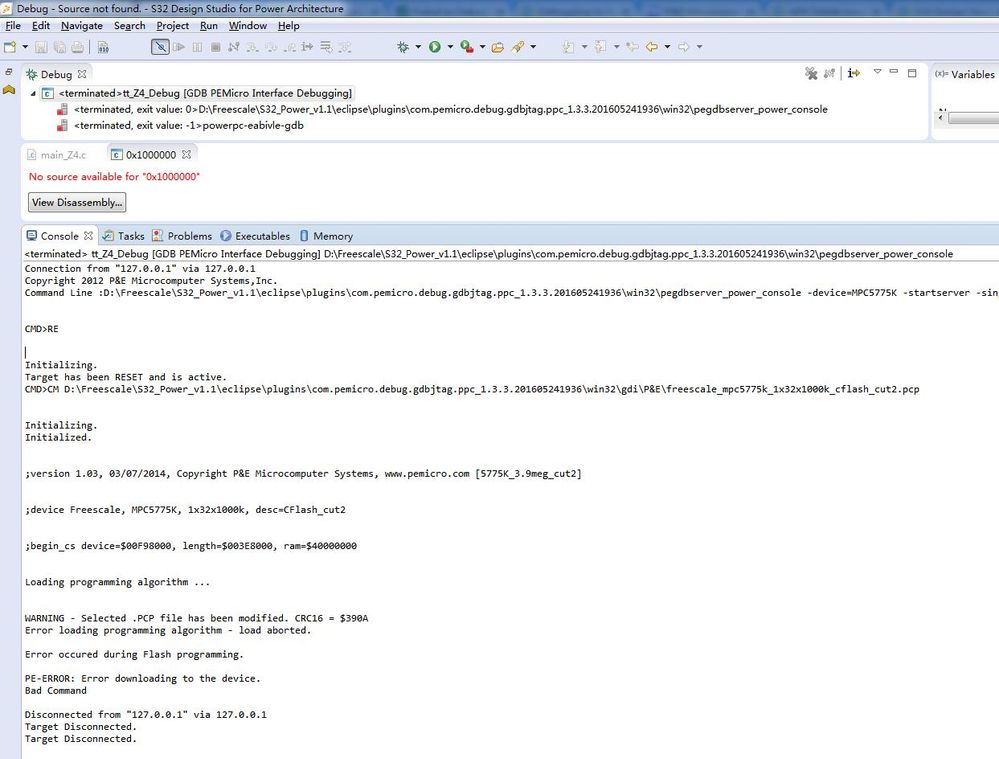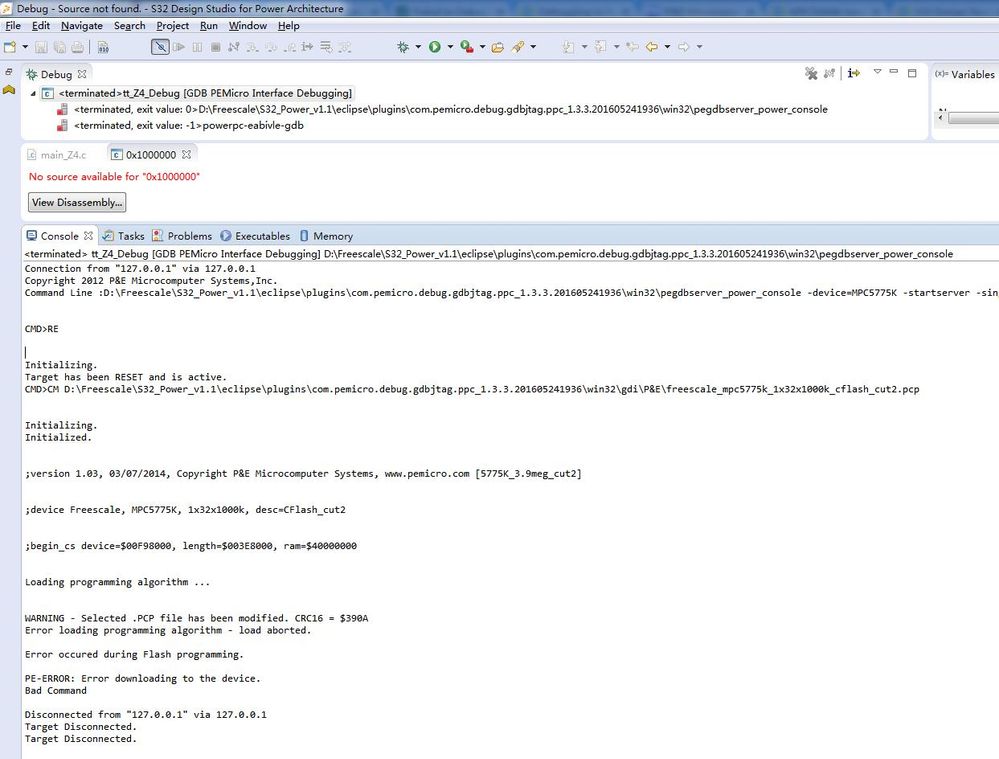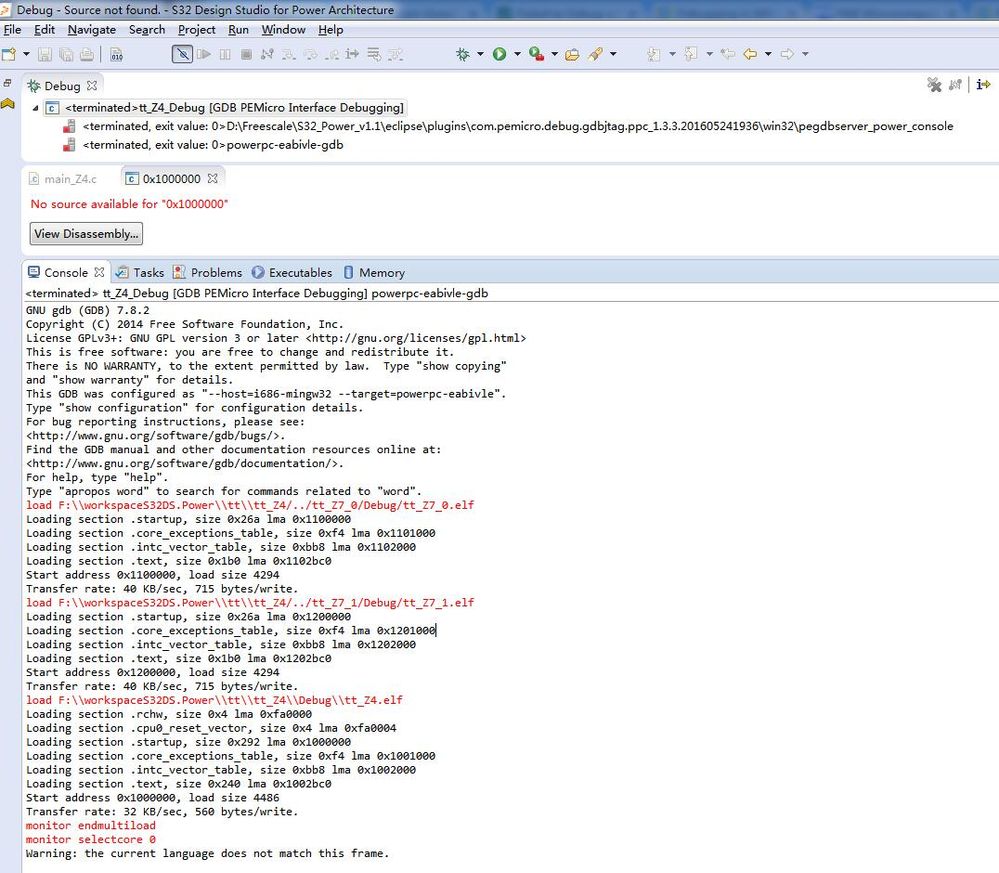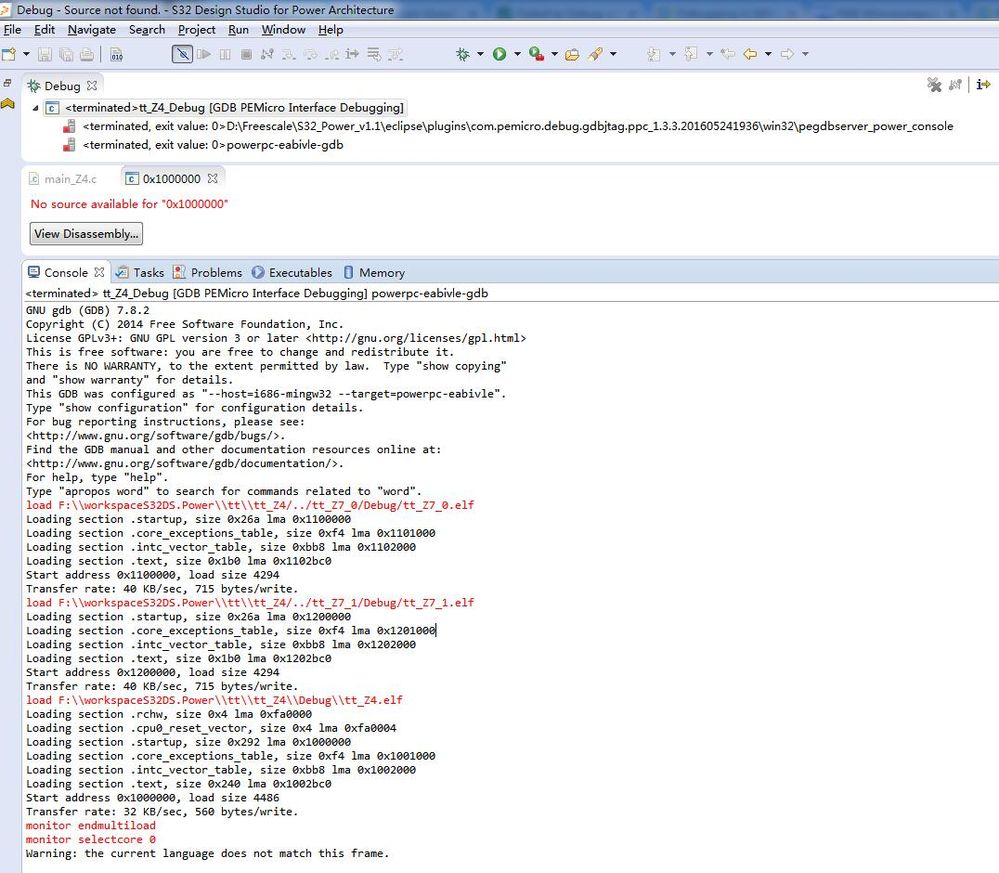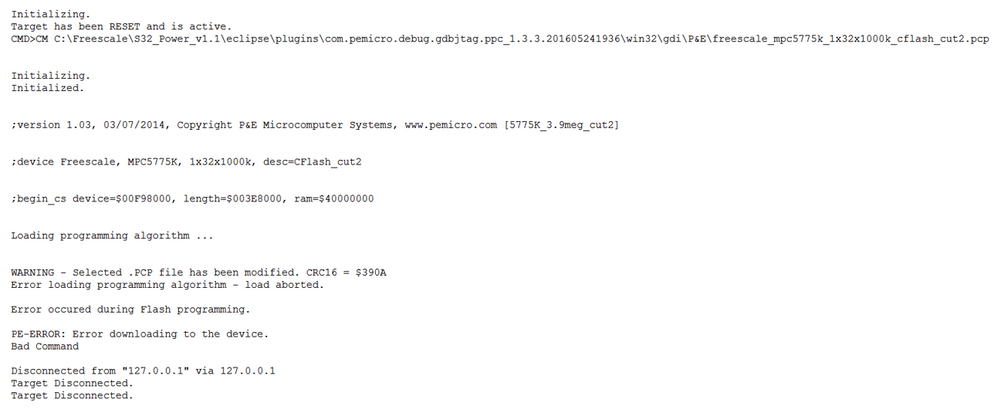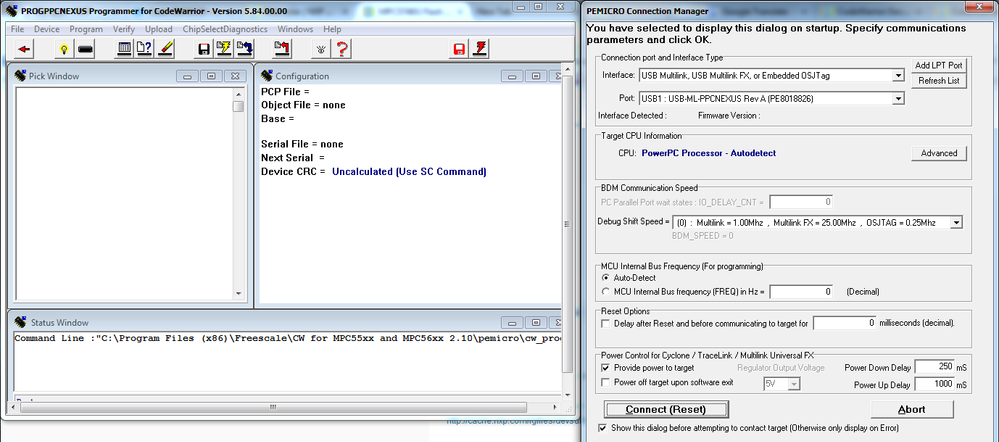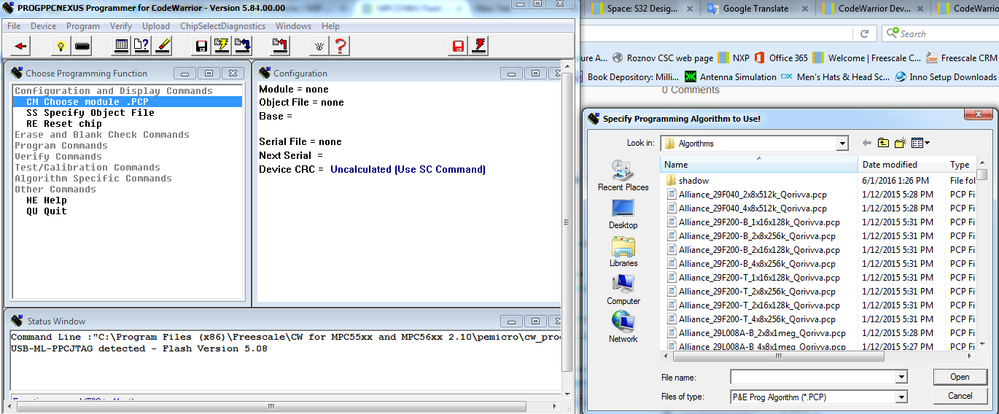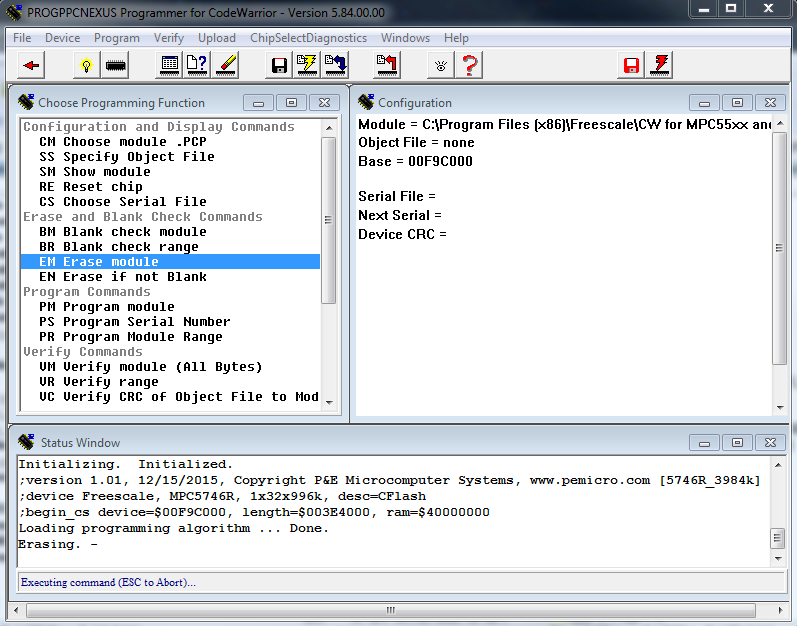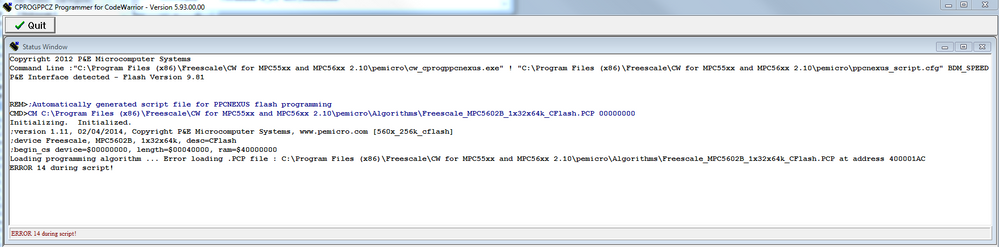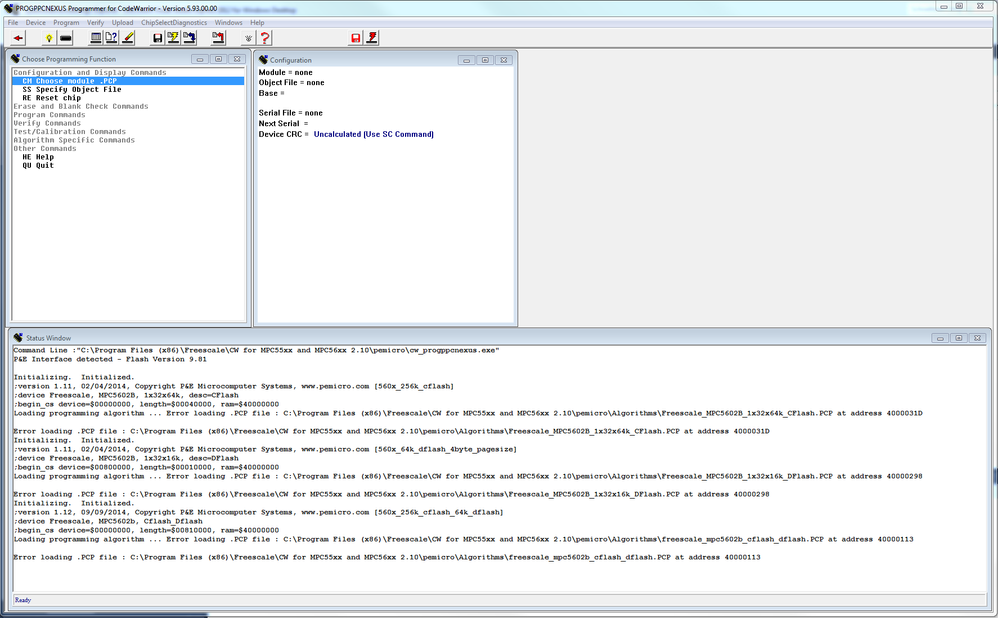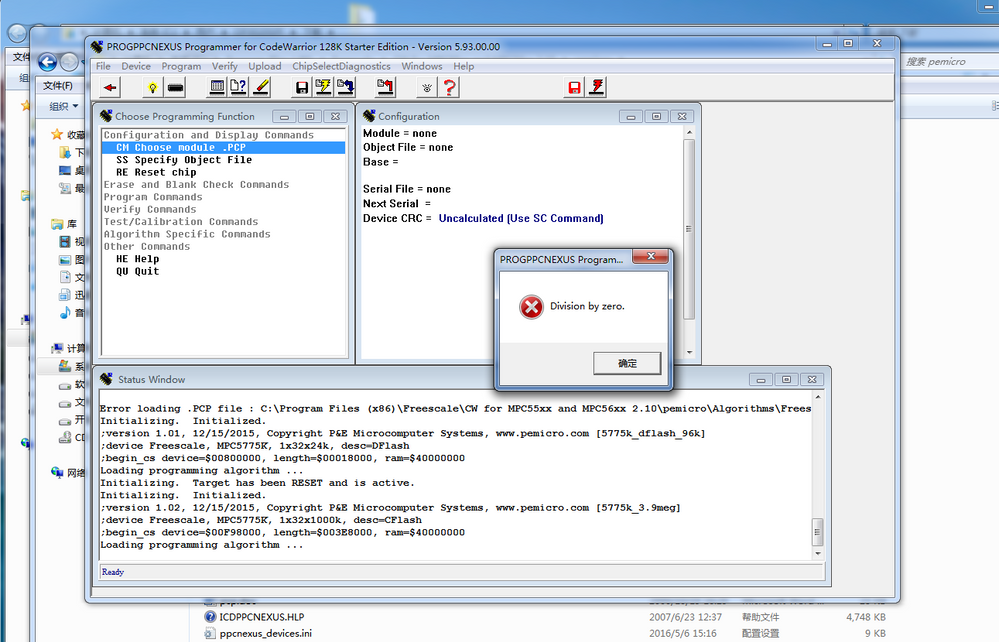- Forums
- Product Forums
- General Purpose MicrocontrollersGeneral Purpose Microcontrollers
- i.MX Forumsi.MX Forums
- QorIQ Processing PlatformsQorIQ Processing Platforms
- Identification and SecurityIdentification and Security
- Power ManagementPower Management
- Wireless ConnectivityWireless Connectivity
- RFID / NFCRFID / NFC
- Advanced AnalogAdvanced Analog
- MCX Microcontrollers
- S32G
- S32K
- S32V
- MPC5xxx
- Other NXP Products
- S12 / MagniV Microcontrollers
- Powertrain and Electrification Analog Drivers
- Sensors
- Vybrid Processors
- Digital Signal Controllers
- 8-bit Microcontrollers
- ColdFire/68K Microcontrollers and Processors
- PowerQUICC Processors
- OSBDM and TBDML
- S32M
- S32Z/E
-
- Solution Forums
- Software Forums
- MCUXpresso Software and ToolsMCUXpresso Software and Tools
- CodeWarriorCodeWarrior
- MQX Software SolutionsMQX Software Solutions
- Model-Based Design Toolbox (MBDT)Model-Based Design Toolbox (MBDT)
- FreeMASTER
- eIQ Machine Learning Software
- Embedded Software and Tools Clinic
- S32 SDK
- S32 Design Studio
- GUI Guider
- Zephyr Project
- Voice Technology
- Application Software Packs
- Secure Provisioning SDK (SPSDK)
- Processor Expert Software
- Generative AI & LLMs
-
- Topics
- Mobile Robotics - Drones and RoversMobile Robotics - Drones and Rovers
- NXP Training ContentNXP Training Content
- University ProgramsUniversity Programs
- Rapid IoT
- NXP Designs
- SafeAssure-Community
- OSS Security & Maintenance
- Using Our Community
-
- Cloud Lab Forums
-
- Knowledge Bases
- ARM Microcontrollers
- i.MX Processors
- Identification and Security
- Model-Based Design Toolbox (MBDT)
- QorIQ Processing Platforms
- S32 Automotive Processing Platform
- Wireless Connectivity
- CodeWarrior
- MCUXpresso Suite of Software and Tools
- MQX Software Solutions
- RFID / NFC
- Advanced Analog
-
- NXP Tech Blogs
- Home
- :
- Software Forums
- :
- S32 Design Studio
- :
- Error loading programming algorithm
Error loading programming algorithm
- Subscribe to RSS Feed
- Mark Topic as New
- Mark Topic as Read
- Float this Topic for Current User
- Bookmark
- Subscribe
- Mute
- Printer Friendly Page
Error loading programming algorithm
- Mark as New
- Bookmark
- Subscribe
- Mute
- Subscribe to RSS Feed
- Permalink
- Report Inappropriate Content
Hi
I'm working with MPC5775K in the S32DS for power v1.1. There is a strange problem when I use the PEmicro Multilink to download a project. But the project still stops in the lines" Error loading programming algorithm - load aborted" and " Error occured during Flash programming". I have removed all breakpoints.What should I do to solve this problem.Thanks.
Regards,
Ron
- Mark as New
- Bookmark
- Subscribe
- Mute
- Subscribe to RSS Feed
- Permalink
- Report Inappropriate Content
Hi Ron,
I am not sure about this error, because I have never seen it before, but according to the error, it looks like the .pcp script, which is used for loading data to flash memory, has been modified. It is possible it is some general error, but could you please try to replace pcp files with the ones attached? Path to the files is:
C:\Freescale\S32_Power_v1.1\eclipse\plugins\com.pemicro.debug.gdbjtag.ppc_1.3.3.201605241936\win32\gdi\P&E
Please try and let me know, if it works. If not, I will try to find out another solution.
Regards,
Martin
- Mark as New
- Bookmark
- Subscribe
- Mute
- Subscribe to RSS Feed
- Permalink
- Report Inappropriate Content
Hi Martin,
I replace pcp files with the new ones. But the problem still exists. The console window stops in the same line.
Is it possible the false elf file could damage the MCUs? One of my colleagues had downloaded an elf into the MCU by mistake. However the elf was generated with other IDE. Thanks.
Regards,
Ron
- Mark as New
- Bookmark
- Subscribe
- Mute
- Subscribe to RSS Feed
- Permalink
- Report Inappropriate Content
Hi Ron,
Could you possibly indicate what is your chip mask? e.g.1N83M
Were you able to program this board before?
Do you have any other MPC577xK board available for a test?
Stan
- Mark as New
- Bookmark
- Subscribe
- Mute
- Subscribe to RSS Feed
- Permalink
- Report Inappropriate Content
Hi Stanislav,
I see that the mark of the faulty chip is 1N76P. The board had been working well before my colleague downloaded an false elf and did other incorrect operations. I have tested other chips. They all work well. There is only one chip existed this error. Thanks.
Regards,
Ron
- Mark as New
- Bookmark
- Subscribe
- Mute
- Subscribe to RSS Feed
- Permalink
- Report Inappropriate Content
Hello Ron,
Download and install CodeWarrior
http://cache.nxp.com/lgfiles/devsuites/PowerPC/CW55xx_v2_10_SE.exe
Download this patch and update the CodeWarrior according to Readme.txt file
http://www.pemicro.com/faqs/faq_view.cfm?id=211
Run cw_progppcnexus.exe and click connect.
After that, window with choosing algorithm appears. Choose Freescale_MPC5775K1x32x1000k_CFlash_cut2.PCP
Click EM Erase module.
Try to download your .elf using S32 Design Studio once again.
Regards,
Martin
- Mark as New
- Bookmark
- Subscribe
- Mute
- Subscribe to RSS Feed
- Permalink
- Report Inappropriate Content
Hello Martin,
I hope that’s OK that I use this old thread for my question.
I have a something similar problem with one Freescale SPC5602BCLQ4 (0N68H) controller.
This controller did function bevor and I did flash it many times with no problems (I use “CW for MPC55xx and MPC56xx 2.10” and Multilink Universal from PEmicro). But one time something went wrong and the flash process probably was interrupted or something else. So now I can’t flash this one controller anymore and the application doesn’t work. This is what I get:
I tried the procedure that you described:
- downloading the patch for PEmicro, install it
- run cw_progppcnexus.exe
- Choose the algorithm..
I choose different algorithms (Freescale_MPC5602B_1x32x16k_DFlash.PCP, Freescale_MPC5602B_1x32x64k_CFlash.PCP, freescale_mpc5602b_cflash_dflash.PCP and some others). But none of it works, I always get an error message as in the screenshot:
Is there something else I could do to bring the controller to the initial state, so that it functions again?
I would appreciate some help from somebody.
Thank you,
Serge
- Mark as New
- Bookmark
- Subscribe
- Mute
- Subscribe to RSS Feed
- Permalink
- Report Inappropriate Content
Hi Serge,
Could you try to create a new project in either CodeWarrior for MPC56xx or S32DS for Power, select RAM target build and press debug.
Are you able to load and debug project from RAM at least?
Stan
- Mark as New
- Bookmark
- Subscribe
- Mute
- Subscribe to RSS Feed
- Permalink
- Report Inappropriate Content
Hi Stan,
thank you for response.
I was able to “repair” the controller in some other way. I just pulled all possible wakeup pins (not only the reset pin) one after another to ground. After that the controller was functioning normally again. My guess is that the controller was just stuck in some of the low-power modes or programing mode (I also could see that during this issue the power consumption was as low as during the programing or stopping of the controller). Pulling just the reset-pin to ground didn’t help, but looks like some of wakeup pins did, unfortunately can’t say which exactly.
Thank you again.
Beset regards,
Serge
- Mark as New
- Bookmark
- Subscribe
- Mute
- Subscribe to RSS Feed
- Permalink
- Report Inappropriate Content
Martin,
It shows a window when I try to choose a algorithm. The cw_progppcnexus.exe is able to connect the chip. But it goes wrong when I select the PPC file. I don't understand what is Division by zero ? What should I do more ? Thanks
Regards,
Ron
- Mark as New
- Bookmark
- Subscribe
- Mute
- Subscribe to RSS Feed
- Permalink
- Report Inappropriate Content
Hello Ron,
I have never seen this error yet. It seems like some internal application error. Did you try to choose Freescale_MPC5775K1x32x1000k_CFlash alghoritm instead of cut2?
Did you try to choose different algorithm (only choose, do not execute any other command), for example for MPC5744P? Did the error occur too?
Have you correctly update PEMicro folder in CodeWarrior installation folder? Maybe it will be better to try reinstall CodeWarrior and copy the patch again. Maybe some error occurred during patch copying.
Regards,
Martin