- Forums
- Product Forums
- General Purpose MicrocontrollersGeneral Purpose Microcontrollers
- i.MX Forumsi.MX Forums
- QorIQ Processing PlatformsQorIQ Processing Platforms
- Identification and SecurityIdentification and Security
- Power ManagementPower Management
- Wireless ConnectivityWireless Connectivity
- RFID / NFCRFID / NFC
- Advanced AnalogAdvanced Analog
- MCX Microcontrollers
- S32G
- S32K
- S32V
- MPC5xxx
- Other NXP Products
- S12 / MagniV Microcontrollers
- Powertrain and Electrification Analog Drivers
- Sensors
- Vybrid Processors
- Digital Signal Controllers
- 8-bit Microcontrollers
- ColdFire/68K Microcontrollers and Processors
- PowerQUICC Processors
- OSBDM and TBDML
- S32M
- S32Z/E
-
- Solution Forums
- Software Forums
- MCUXpresso Software and ToolsMCUXpresso Software and Tools
- CodeWarriorCodeWarrior
- MQX Software SolutionsMQX Software Solutions
- Model-Based Design Toolbox (MBDT)Model-Based Design Toolbox (MBDT)
- FreeMASTER
- eIQ Machine Learning Software
- Embedded Software and Tools Clinic
- S32 SDK
- S32 Design Studio
- GUI Guider
- Zephyr Project
- Voice Technology
- Application Software Packs
- Secure Provisioning SDK (SPSDK)
- Processor Expert Software
- Generative AI & LLMs
-
- Topics
- Mobile Robotics - Drones and RoversMobile Robotics - Drones and Rovers
- NXP Training ContentNXP Training Content
- University ProgramsUniversity Programs
- Rapid IoT
- NXP Designs
- SafeAssure-Community
- OSS Security & Maintenance
- Using Our Community
-
- Cloud Lab Forums
-
- Knowledge Bases
- ARM Microcontrollers
- i.MX Processors
- Identification and Security
- Model-Based Design Toolbox (MBDT)
- QorIQ Processing Platforms
- S32 Automotive Processing Platform
- Wireless Connectivity
- CodeWarrior
- MCUXpresso Suite of Software and Tools
- MQX Software Solutions
- RFID / NFC
- Advanced Analog
-
- NXP Tech Blogs
- Home
- :
- 製品フォーラム
- :
- S12 / MagniVマイクロコントローラ
- :
- Re: LIN 2.x Stack 4.5.7 command line doesn't work
LIN 2.x Stack 4.5.7 command line doesn't work
- RSS フィードを購読する
- トピックを新着としてマーク
- トピックを既読としてマーク
- このトピックを現在のユーザーにフロートします
- ブックマーク
- 購読
- ミュート
- 印刷用ページ
- 新着としてマーク
- ブックマーク
- 購読
- ミュート
- RSS フィードを購読する
- ハイライト
- 印刷
- 不適切なコンテンツを報告
The LIN 2.x Stack v4.5.7 for S12/MagniV/KEA appears to include a command line tool, but it doesn't seem to work.
When you execute the following, it just brings up the GUI and doesn't work as command line.
C:\work\software\Automotive\FSL LIN 2.x Stack Package 4.5.7\NCFTool\NCFCmd\NCFCmd
I can't find any documentation for this. Is the LIN Stack command line NCFTool broken, or am I trying to use it incorrectly? What is the purpose of a separate NCFCmd executable if it functions the same as NCFGui?
Thanks,
Michael Goudey
解決済! 解決策の投稿を見る。
- 新着としてマーク
- ブックマーク
- 購読
- ミュート
- RSS フィードを購読する
- ハイライト
- 印刷
- 不適切なコンテンツを報告
Hi Michael,
I am sorry for late response.
Here is answer from LIN stack designer:
++++++++++++++++++++++++++++++
I am very sorry to hear about this complaint.
Actually the NCFGui.jar in folder “\NCFTool\NCFGui” contains help information regarding how to use it by typing “java -jar NCFGui.jar -?” or “java -jar NCFGui.jar –help”.
But I think we can also improve the documentation by adding a section regarding command line usage in the next release.
In folder: "\NCFTool\NCFGui" open cmd window and type:
java -jar NCFGui.jar -?
Or
java -jar NCFGui.jar --help
To show help menu
Typical command:
java -jar NCFGui.jar -npf "npf file path" -o "output path" -u
where:
-npf: following path is the path to NPF file.
-o: following path is the path to output directory.
-u: to overwrite existed configuration files
Examples:
java -jar NCFGui.jar -npf "D:\FSL_GIT_Repo\fsl_lin_2.x_driver\Examples\Kinetis\Node_configuration_files\KEA128_Master.npf" -o "D:\FSL_GIT_Repo\fsl_lin_2.x_driver\Examples\Kinetis\KEA128\KEA128_LIN_Master\lin_cfg" -u
Above command will generate configuration files with input NPF is "D:\FSL_GIT_Repo\fsl_lin_2.x_driver\Examples\Kinetis\Node_configuration_files\KEA128_Master.npf" to output folder: "D:\FSL_GIT_Repo\fsl_lin_2.x_driver\Examples\Kinetis\KEA128\KEA128_LIN_Master\lin_cfg"
java -jar NCFGui.jar -npf "D:\FSL_GIT_Repo\fsl_lin_2.x_driver\Examples\Kinetis\Node_configuration_files\KEA128_Slave.npf" -o "D:\FSL_GIT_Repo\fsl_lin_2.x_driver\Examples\Kinetis\KEA128\KEA128_LIN_slave\lin_cfg" -u
This command will generate configuration files with input NPF is "D:\FSL_GIT_Repo\fsl_lin_2.x_driver\Examples\Kinetis\Node_configuration_files\KEA128_Slave.npf" to output folder: "D:\FSL_GIT_Repo\fsl_lin_2.x_driver\Examples\Kinetis\KEA128\KEA128_LIN_slave\lin_cfg"
And there was a misconfiguration in NCFGUI.jar in LIN Stack 4.5.7 that caused command line tool not working. We are really sorry for that.
For a quick fix, please use the attached zip tool. We will fix that in the next release.
++++++++++++++++++++++++++++++
I hope it helps you.
Have a great day,
Radek
-----------------------------------------------------------------------------------------------------------------------
Note: If this post answers your question, please click the Correct Answer button. Thank you!
-----------------------------------------------------------------------------------------------------------------------
- 新着としてマーク
- ブックマーク
- 購読
- ミュート
- RSS フィードを購読する
- ハイライト
- 印刷
- 不適切なコンテンツを報告
Hi Michael,
You are right, it seems that NCFCmd tool isn’t documented well.
Anyway, the NCFCmd toll isn’t a tool with the user interface. In fact, the code in NCFCmd.bat file should just parse long line command into the separated arguments and run NCFGui.jar application with these arguments.
I suppose that NCFCmd.bat arguments must contain at least path to NPF, LDF and CFG files, the output path, …
However, I am not sure with order and number of arguments.
I will try to get more information from LIN stack designers and put here more information about NCFCmd tool.
I hope it helps you.
Have a great day,
Radek
-----------------------------------------------------------------------------------------------------------------------
Note: If this post answers your question, please click the Correct Answer button. Thank you!
-----------------------------------------------------------------------------------------------------------------------
- 新着としてマーク
- ブックマーク
- 購読
- ミュート
- RSS フィードを購読する
- ハイライト
- 印刷
- 不適切なコンテンツを報告
Thank you Radek. It will be very helpful if I can get an example to run command line using the arguments for NPF, LDF, CFG, and output, as you have mentioned. Please let me know what you hear back from the LIN stack designers.
- 新着としてマーク
- ブックマーク
- 購読
- ミュート
- RSS フィードを購読する
- ハイライト
- 印刷
- 不適切なコンテンツを報告
Hi Michael,
I am sorry for late response.
Here is answer from LIN stack designer:
++++++++++++++++++++++++++++++
I am very sorry to hear about this complaint.
Actually the NCFGui.jar in folder “\NCFTool\NCFGui” contains help information regarding how to use it by typing “java -jar NCFGui.jar -?” or “java -jar NCFGui.jar –help”.
But I think we can also improve the documentation by adding a section regarding command line usage in the next release.
In folder: "\NCFTool\NCFGui" open cmd window and type:
java -jar NCFGui.jar -?
Or
java -jar NCFGui.jar --help
To show help menu
Typical command:
java -jar NCFGui.jar -npf "npf file path" -o "output path" -u
where:
-npf: following path is the path to NPF file.
-o: following path is the path to output directory.
-u: to overwrite existed configuration files
Examples:
java -jar NCFGui.jar -npf "D:\FSL_GIT_Repo\fsl_lin_2.x_driver\Examples\Kinetis\Node_configuration_files\KEA128_Master.npf" -o "D:\FSL_GIT_Repo\fsl_lin_2.x_driver\Examples\Kinetis\KEA128\KEA128_LIN_Master\lin_cfg" -u
Above command will generate configuration files with input NPF is "D:\FSL_GIT_Repo\fsl_lin_2.x_driver\Examples\Kinetis\Node_configuration_files\KEA128_Master.npf" to output folder: "D:\FSL_GIT_Repo\fsl_lin_2.x_driver\Examples\Kinetis\KEA128\KEA128_LIN_Master\lin_cfg"
java -jar NCFGui.jar -npf "D:\FSL_GIT_Repo\fsl_lin_2.x_driver\Examples\Kinetis\Node_configuration_files\KEA128_Slave.npf" -o "D:\FSL_GIT_Repo\fsl_lin_2.x_driver\Examples\Kinetis\KEA128\KEA128_LIN_slave\lin_cfg" -u
This command will generate configuration files with input NPF is "D:\FSL_GIT_Repo\fsl_lin_2.x_driver\Examples\Kinetis\Node_configuration_files\KEA128_Slave.npf" to output folder: "D:\FSL_GIT_Repo\fsl_lin_2.x_driver\Examples\Kinetis\KEA128\KEA128_LIN_slave\lin_cfg"
And there was a misconfiguration in NCFGUI.jar in LIN Stack 4.5.7 that caused command line tool not working. We are really sorry for that.
For a quick fix, please use the attached zip tool. We will fix that in the next release.
++++++++++++++++++++++++++++++
I hope it helps you.
Have a great day,
Radek
-----------------------------------------------------------------------------------------------------------------------
Note: If this post answers your question, please click the Correct Answer button. Thank you!
-----------------------------------------------------------------------------------------------------------------------
- 新着としてマーク
- ブックマーク
- 購読
- ミュート
- RSS フィードを購読する
- ハイライト
- 印刷
- 不適切なコンテンツを報告
Radek,
I'm sorry I don't appear to have "Correct Answer" option since I created this thread as a discussion. If you can think of a way to convert it to a question then I will select your response as the correct answer.
Regards, Michael Goudey
- 新着としてマーク
- ブックマーク
- 購読
- ミュート
- RSS フィードを購読する
- ハイライト
- 印刷
- 不適切なコンテンツを報告
Hi Michael,
You are right, this note about Correct Answer button is just piece of automatic text with ask for feedback. Personally, we do not distinguish between questions and discussions. But I understood to your confusion.
I converted this discussion into a question type and I would like to thank you for feedback.
Best regards,
Radek
- 新着としてマーク
- ブックマーク
- 購読
- ミュート
- RSS フィードを購読する
- ハイライト
- 印刷
- 不適切なコンテンツを報告
Hi Radek,
Thanks for your response. I don't see the attachment which was referenced. Can you please provide it?
Regards,
Michael Goudey
- 新着としてマーク
- ブックマーク
- 購読
- ミュート
- RSS フィードを購読する
- ハイライト
- 印刷
- 不適切なコンテンツを報告
Hi Michael,
I attached NCFTool.zip file and user guide.txt to my previous reply.
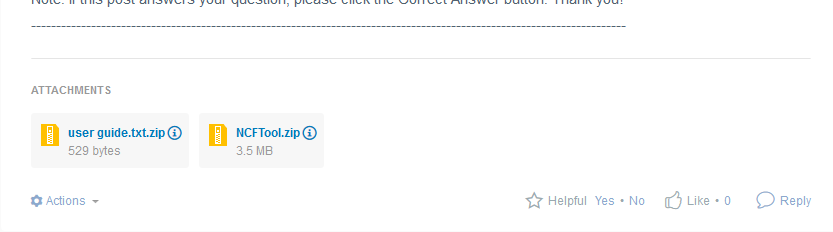
The files are packed by zip compression method.
Could you please check it again?
I hope it helps you.
Have a great day,
Radek