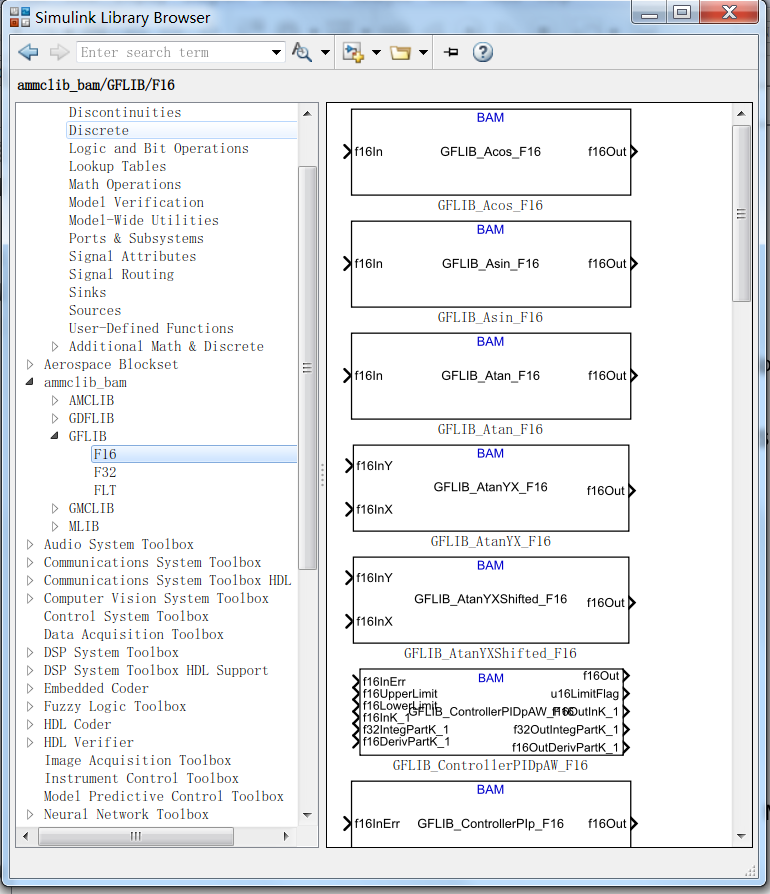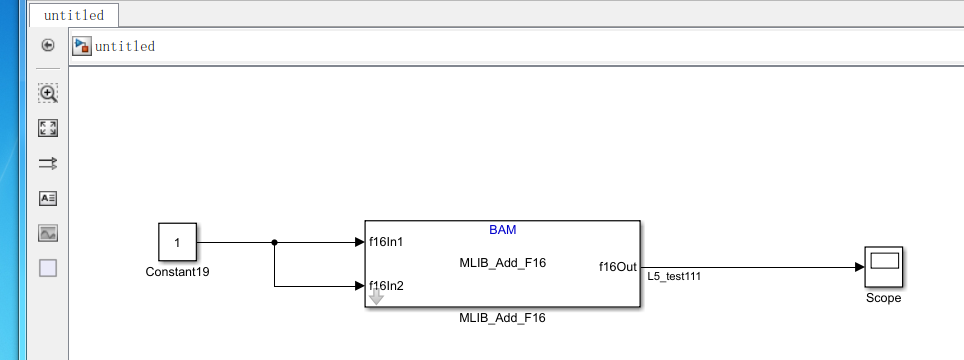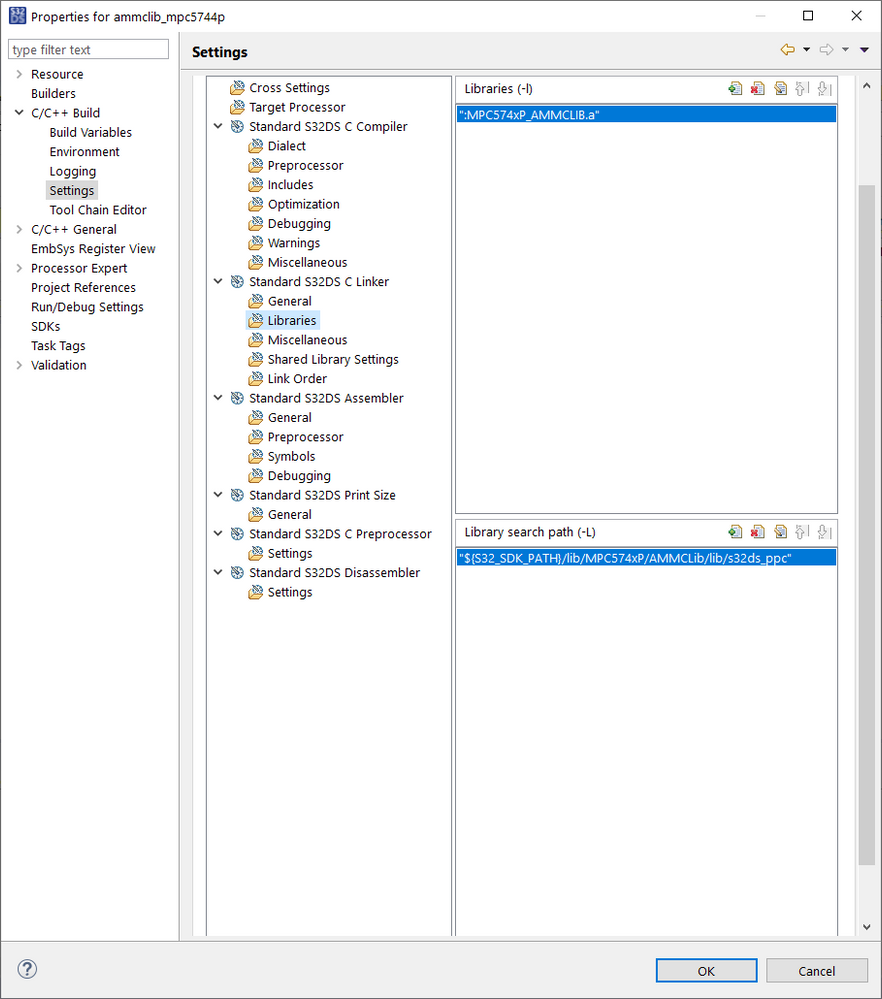- Forums
- Product Forums
- General Purpose MicrocontrollersGeneral Purpose Microcontrollers
- i.MX Forumsi.MX Forums
- QorIQ Processing PlatformsQorIQ Processing Platforms
- Identification and SecurityIdentification and Security
- Power ManagementPower Management
- Wireless ConnectivityWireless Connectivity
- RFID / NFCRFID / NFC
- Advanced AnalogAdvanced Analog
- MCX Microcontrollers
- S32G
- S32K
- S32V
- MPC5xxx
- Other NXP Products
- S12 / MagniV Microcontrollers
- Powertrain and Electrification Analog Drivers
- Sensors
- Vybrid Processors
- Digital Signal Controllers
- 8-bit Microcontrollers
- ColdFire/68K Microcontrollers and Processors
- PowerQUICC Processors
- OSBDM and TBDML
- S32M
- S32Z/E
-
- Solution Forums
- Software Forums
- MCUXpresso Software and ToolsMCUXpresso Software and Tools
- CodeWarriorCodeWarrior
- MQX Software SolutionsMQX Software Solutions
- Model-Based Design Toolbox (MBDT)Model-Based Design Toolbox (MBDT)
- FreeMASTER
- eIQ Machine Learning Software
- Embedded Software and Tools Clinic
- S32 SDK
- S32 Design Studio
- GUI Guider
- Zephyr Project
- Voice Technology
- Application Software Packs
- Secure Provisioning SDK (SPSDK)
- Processor Expert Software
- Generative AI & LLMs
-
- Topics
- Mobile Robotics - Drones and RoversMobile Robotics - Drones and Rovers
- NXP Training ContentNXP Training Content
- University ProgramsUniversity Programs
- Rapid IoT
- NXP Designs
- SafeAssure-Community
- OSS Security & Maintenance
- Using Our Community
-
- Cloud Lab Forums
-
- Knowledge Bases
- ARM Microcontrollers
- i.MX Processors
- Identification and Security
- Model-Based Design Toolbox (MBDT)
- QorIQ Processing Platforms
- S32 Automotive Processing Platform
- Wireless Connectivity
- CodeWarrior
- MCUXpresso Suite of Software and Tools
- MQX Software Solutions
- RFID / NFC
- Advanced Analog
-
- NXP Tech Blogs
- Home
- :
- モデルベース・デザイン・ツールボックス(MBDT)
- :
- モデルベース・デザイン・ツールボックス(MBDT)
- :
- problem for using AMMCLIB when generating code: can not find .tlc file
problem for using AMMCLIB when generating code: can not find .tlc file
- RSS フィードを購読する
- トピックを新着としてマーク
- トピックを既読としてマーク
- このトピックを現在のユーザーにフロートします
- ブックマーク
- 購読
- ミュート
- 印刷用ページ
problem for using AMMCLIB when generating code: can not find .tlc file
- 新着としてマーク
- ブックマーク
- 購読
- ミュート
- RSS フィードを購読する
- ハイライト
- 印刷
- 不適切なコンテンツを報告
when I use AMMCLIB in sumulink, simulating the model is fine, but when I build the model and generating code, following error is appeared:
S-function 'MLIB_Add_SF_F16' in 'untitled/MLIB_Add_F16/MLIB_Add_SF' specifies option SS_OPTION_SFUNCTION_INLINED_FOR_RTW however a 'MLIB_Add_SF_F16.tlc' file could not be located in the current working directory, the S-function directory 'D:\Program Files\MATLAB\R2017a\toolbox\nxp\mlib\bam_f16', or the directory 'D:\Program Files\MATLAB\R2017a\toolbox\nxp\mlib\bam_f16\tlc_c'
I searched the lib documents, but no tlc file is found.
please help me for this issue!
Thanks!!!
- 新着としてマーク
- ブックマーク
- 購読
- ミュート
- RSS フィードを購読する
- ハイライト
- 印刷
- 不適切なコンテンツを報告
Hi Daniel,
I have a related issue, which I hope you can help with.
Using the MBDT, it is possible to build code and run it on the MPC5744P target directly from Simulink. However, when importing the generated source files into S32DS, any references to functions in the GMCLIB produce linker errors.
I notice in the Simulink coder output that the GMCLIB functions (e.g. GMCLIB_Clark_FLT), are not explicitly referenced in the header files of the code modules that call the functions, but the compiler accepts this - so it looks like they are treated implicitly as extern function types. However, the build process used by the Simulink autocoder can cope with this, but S32DS cannot. Can you recommend a way to allow successful linking in S32DS? Perhaps forcing Simulink to explicity include function prototypes for GMCLIB functions?
Thanks,
John.
- 新着としてマーク
- ブックマーク
- 購読
- ミュート
- RSS フィードを購読する
- ハイライト
- 印刷
- 不適切なコンテンツを報告
Hello j.wale.3@warwick.ac.uk,
Unfortunately with the new version of S32 Design Studio there were some backward compatibility issues - most likely it is missing the library linkage. You can try and add it manually by right clicking on the project, then clicking on Properties.
From there you can follow the image below: go to C/C++ Build -> Settings -> Standard S32DS C Linker -> Libraries. There you should add ":MPC574xP_AMMCLIB.a" [just like this].
Let us know if you have issues with these steps.
Kind regards,
Razvan.
- 新着としてマーク
- ブックマーク
- 購読
- ミュート
- RSS フィードを購読する
- ハイライト
- 印刷
- 不適切なコンテンツを報告
Hi xiaobo1982@163.com,
That is normal. You are using the stand alone version of the AMMCLIB package which per today status includes only the simulation capabilities.
If you want to exercise the code generation capabilities, you need to install the entire Model Based Design Toolbox - that incorporates the AMMCLIB and adds on top of that the code generation capabilities.
Please download and install the appropriate package from: Model-Based Design Toolbox | NXP
Hope this helps!
Daniel